UFT Tool V1.0 Edition Version (By Admin) PREMIUM Free Activation & FREE Functions MediaTek Qualcomm ADB Fastboot Sideload
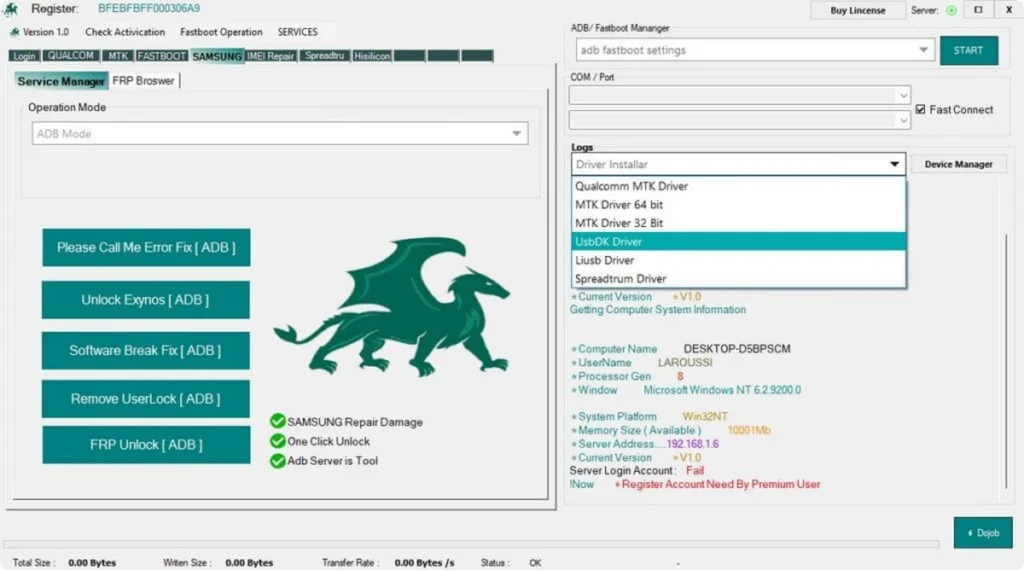
UFT Tool ,is a powerful companion for your mobile repair tasks, released on “December 18, 2023“, brings exciting features and enhancements to streamline your mobile phone maintenance and unlock tasks. Whether you’re a seasoned technician or a curious user, this update has something for everyone.
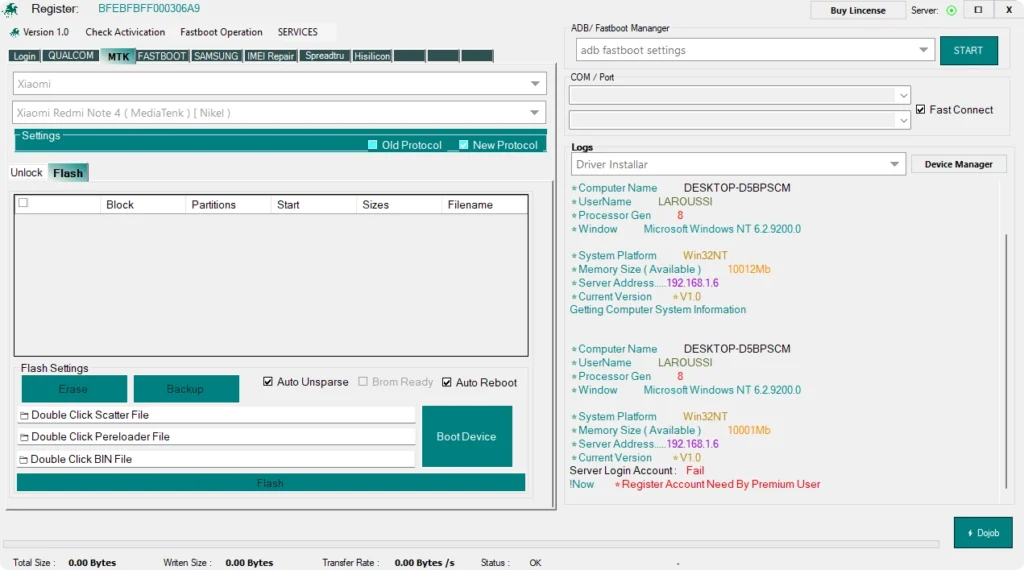
Device Brands/Models :
- Samsung
- Infinix
- Asus
- Meizu
- Xiaomi
- Qualcomm
- Vivo
- Oppo
- Realme
- Huawei
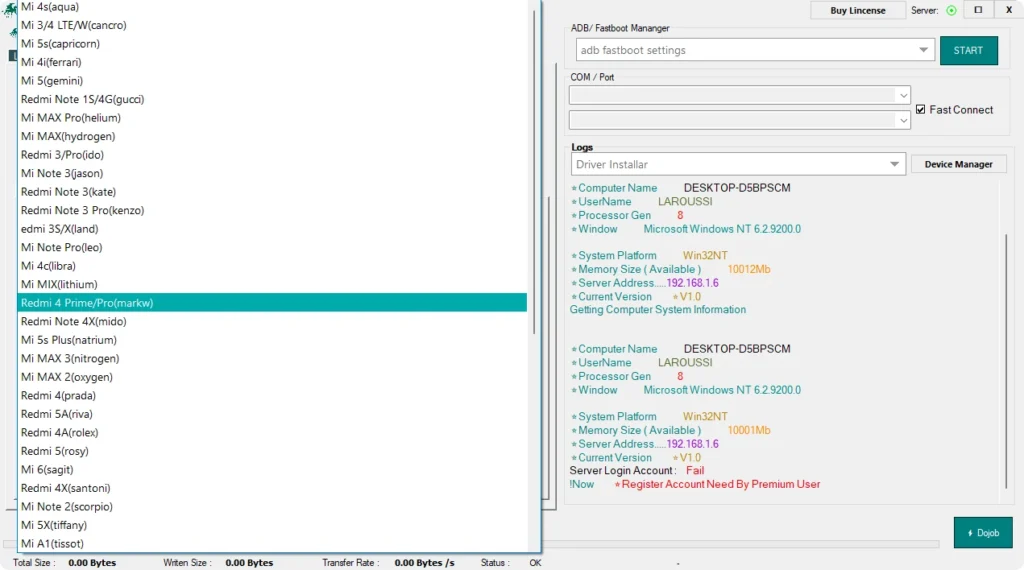
Includes Modules :
- MediaTek Module : Unlock and maintain your Android devices with ease.
- Qualcomm Module : Seamlessly handle firmware backup and flashing for Qualcomm devices.
- SAMSUNG Module : Tackle SAMSUNG FRP (Factory Reset Protection) challenges efficiently.
- Spreadtrum Module : Optimize partition packaging for Spreadtrum devices.
Highlights !!!
No SP Flash Tool Needed :
- Say goodbye to SP Flash Tool for MTK firmware writing. UFT and MTK Port have you covered.
Qualcomm Firmware Backup Flash :
- Safely back up and flash firmware on Qualcomm devices.
Customizable Partition Packaging :
- Tailor partitions to your needs.
SAMSUNG FRP Test Mode :
- A single shot to tackle SAMSUNG FRP challenges.
Group Usage :
- Join our group to learn how to use the UFT Tool effectively.
Lifetime Access :
- The “UFT Tool” is yours for a lifetime.
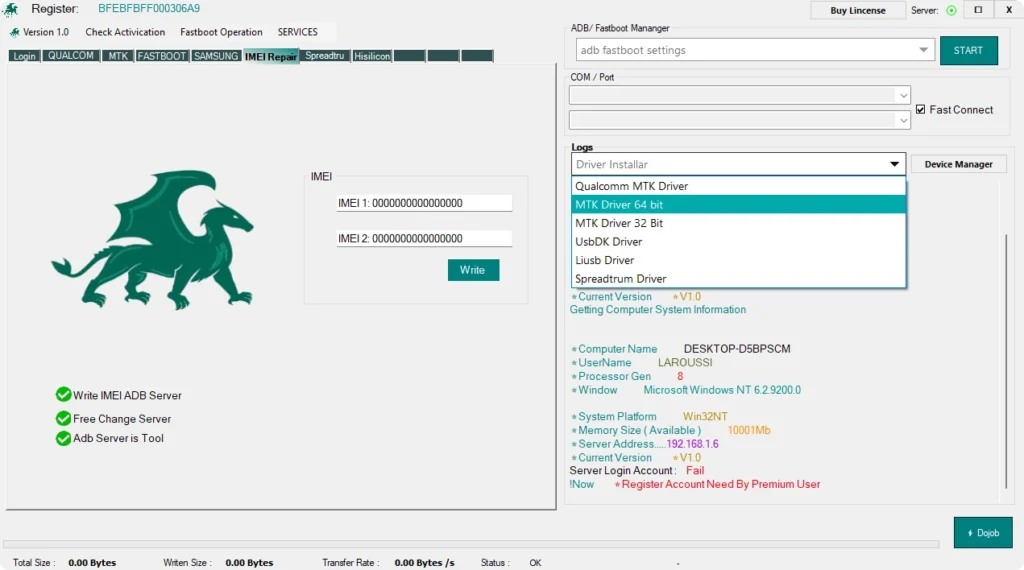
Features :
- MTK Old Protocol Free : Write firmware to MTK devices without SP Flash Tool.
- ADB Fastboot Many Operation Free : Perform various operations using ADB Fastboot.
- Sideload Free : Simplify sideloading tasks.
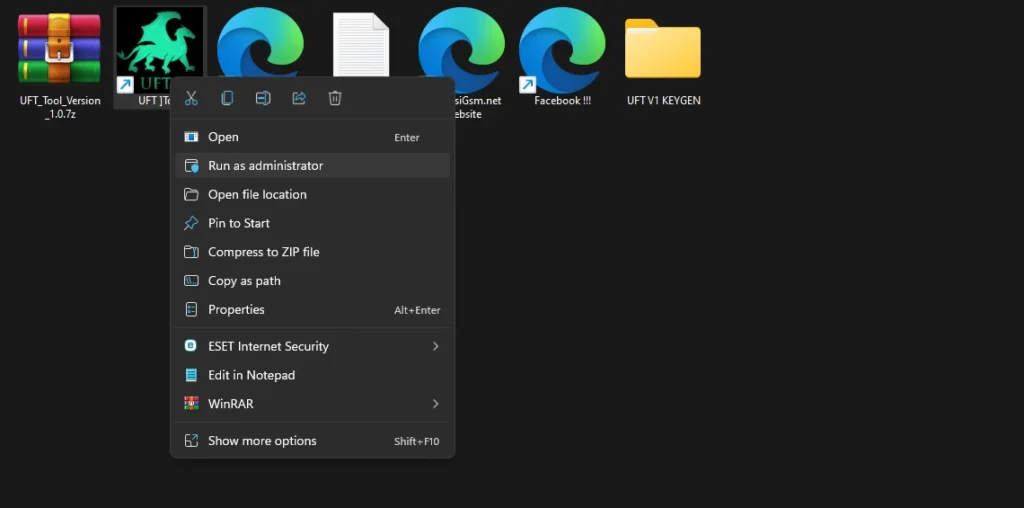
| File Info | Details |
|---|---|
| File Name : | UFT_Tool_Version_1.0.7z |
| Version : | V1.0 (Updated 2024) |
| File size : | 386.1 MB (ِExtracted Size : 2.23 GB) |
| Password RAR : | laroussigsm.net |
| Download File : | 𝗨𝗣𝗟𝗢𝗔𝗗𝗥𝗔𝗥 | 𝗨𝗣𝗟𝗢𝗔𝗗𝟰𝗘𝗩𝗘𝗥 | 𝗠𝗘𝗚𝗔𝟰𝗨𝗣 | |
HOW TO USE ?
- First, you need to download the zip file from the below link.
- Next, you can unzip all files at c: drive (important).
- Ensure you have disabled the “Antivirus” before running the installation.
- Next, open the folder and install the setup file with some basic instruction.
- Run the shortcut from the desktop “UFT ]Tool.exe”.
- Now next you need to generate the key and enter the tool (KEYGEN Added).
- Once you have followed all the steps correctly then in last simply Click on the “Log In” button to enable all features of the tool.
- Next, you can install all drivers “if you already installed skip this step“.
- Connect the phone and try to do any function.
- Enjoy !!!
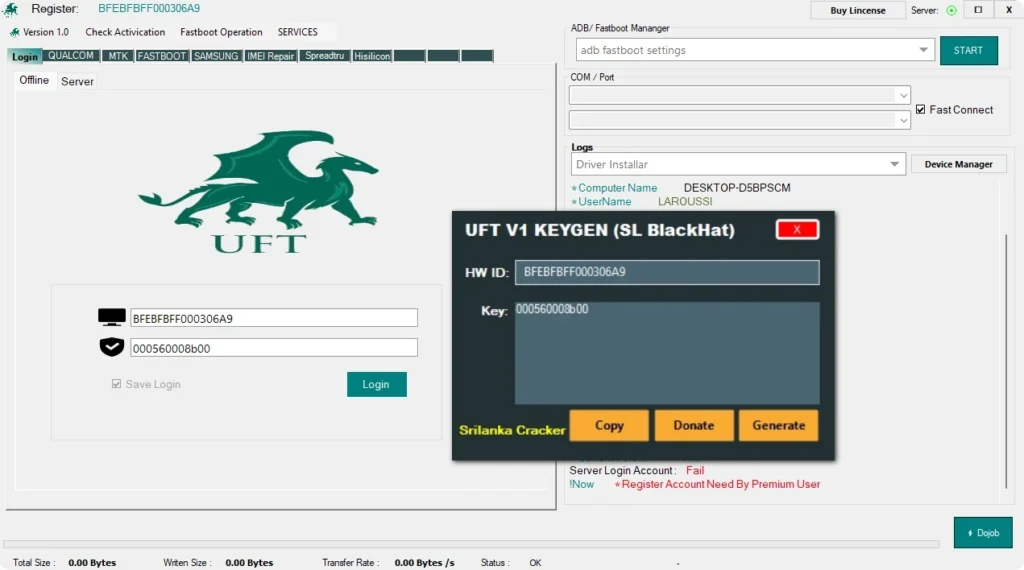
Take a Backup : If you are willing to try the above tool, then please take a backup of your personal data from your Android Smartphone or Tablet. As flashing any Firmware or recovery may brick the device.
Credits : The Tool is created and distributed by the developer. So, full credits go to the developer for sharing the tool for free.





