Ultimat-Unlock Tool V2.2 Free Removing FRP, MDM, Bypass Knox Locks, Rebooting Into Fastboot/Mode, File & App Management, Resetting The Phone, For Samsung, Honor, Xiaomi
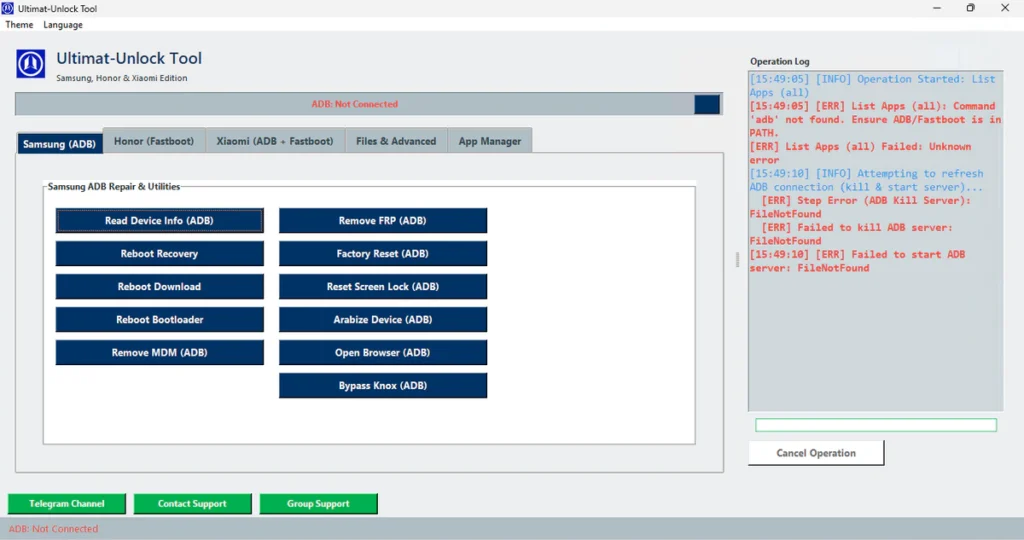
Ultimat-Unlock Tool ,for a while now, and it’s honestly one of those tools that just makes life easier if you deal with Android phones regularly. Whether you’re working on a Samsung, Xiaomi, or Honor device, it covers pretty much everything—like removing FRP or MDM locks, rebooting into different modes, resetting the phone, or even managing apps and files. What I really like is that it’s straightforward—no complicated setup, just plug in the phone and start working. It also comes in handy when you need to push or pull files, back up data, or run custom ADB or Fastboot commands. If you do any kind of mobile repair or unlocking work, this tool is definitely worth keeping in your kit—and it’s totally free, which is a bonus.
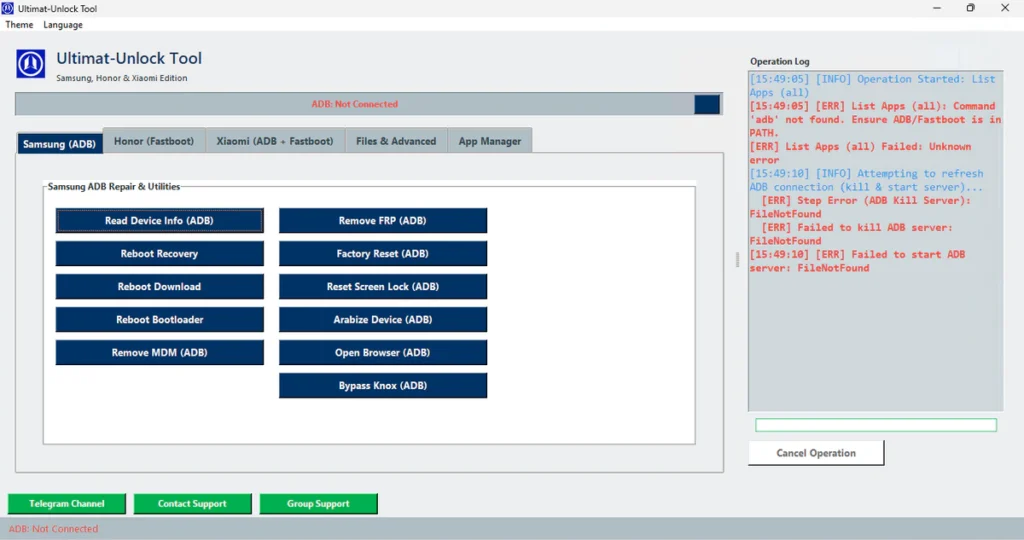
Features Ultimat-Unlock Tool :
Samsung (ADB Mode) :
- Read Device Info (ADB)
- Reboot Recovery
- Reboot Download
- Reboot Bootloader
- Remove MDM (ADB)
- Remove FRP (ADB)
- Factory Reset (ADB)
- Reset Screen Lock (ADB)
- Arabize Device (ADB)
- Open Browser (ADB)
- Bypass Knox (ADB)
Honor (Fastboot Mode) :
- Read Serial & Software Info
- Reboot Bootloader (Honor)
- Reboot EDL (Honor)
- Wipe Data/Cache (Honor)
- Remove FRP (Honor Code)
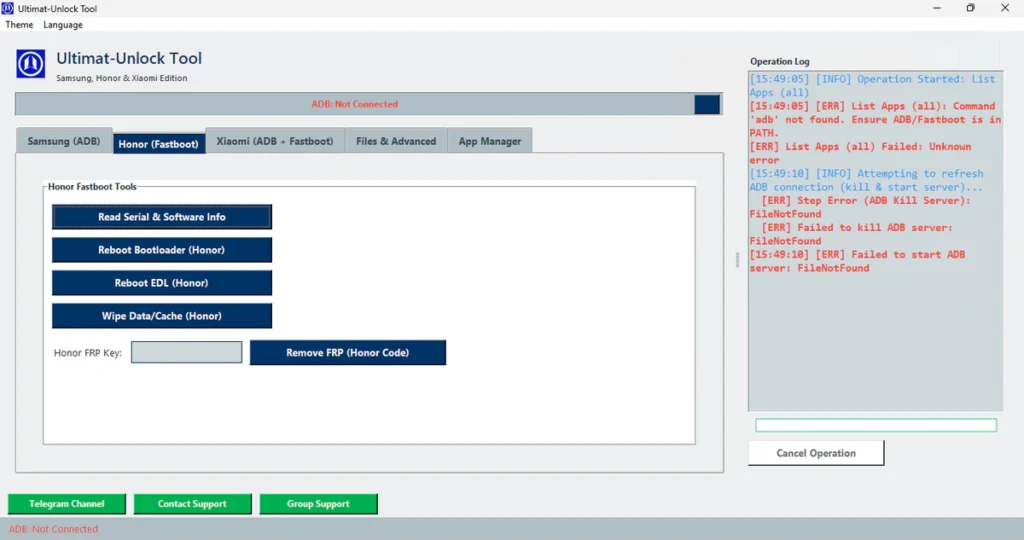
Xiaomi (ADB + Fastboot) :
Xiaomi ADB Mode:
- Read Device Info (ADB)
- Reboot Normal
- Reboot Recovery
- Reboot Fastboot
- Reboot EDL
- Enable Diag (ROOT)
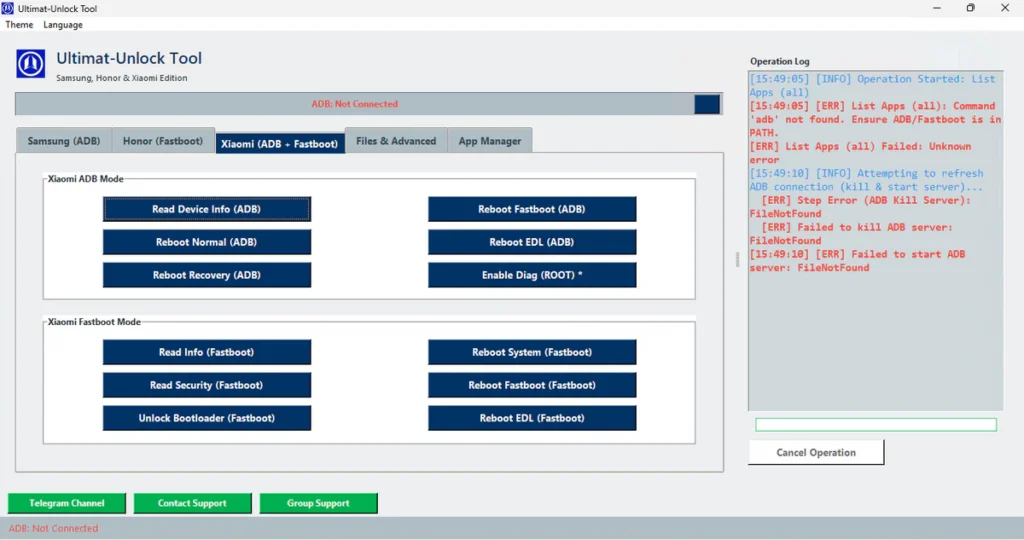
Xiaomi Fastboot Mode:
- Read Info (Fastboot)
- Read Security (Fastboot)
- Unlock Bootloader
- Lock Bootloader
- Reboot System
- Reboot Fastboot
- Reboot EDL
- Wipe Cache
- Wipe Data
Files & Advanced :
File & App Management:
- Pull File from Device
- Push File to Device
- Backup User Data (ADB)
- Pull Contacts (.VCF)
- Install APK
- Uninstall App
- Restore User Data (ADB)
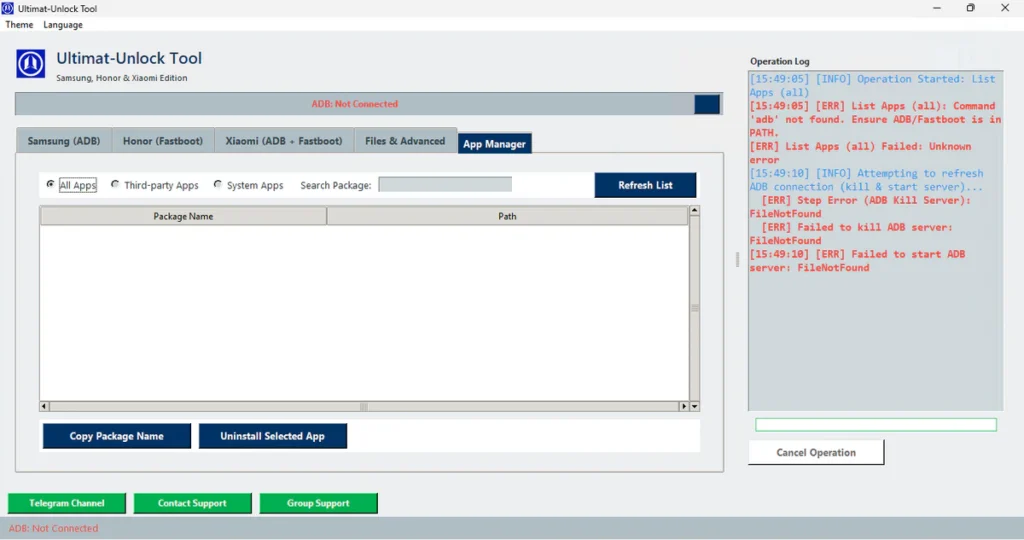
Advanced Command Execution:
- Type and run ADB/Fastboot commands manually
App Manager :
- Show All Apps
- Filter by Third-party or System Apps
- Search Package Name
- Refresh App List
- Copy Package Name
- Uninstall Selected App
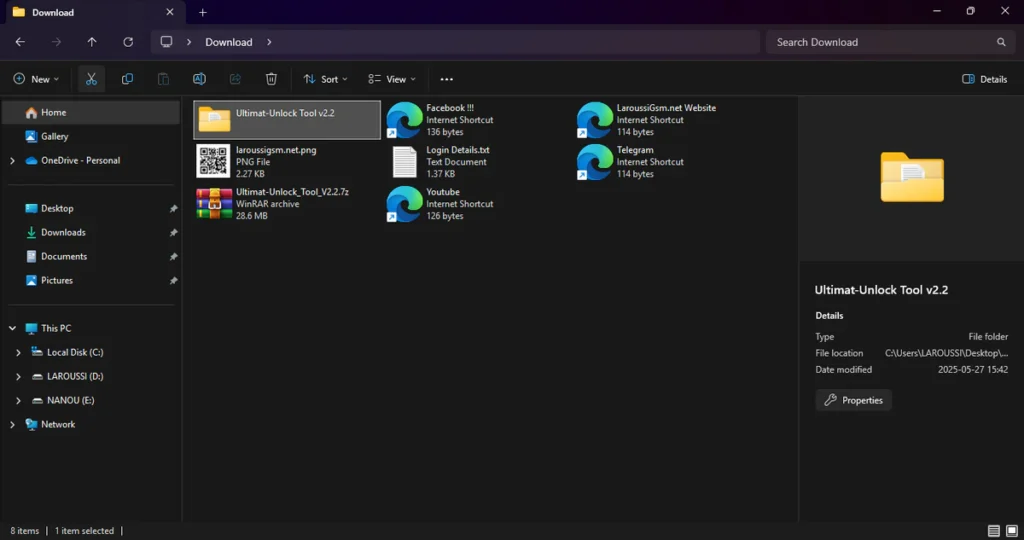
| File Info | Details |
|---|---|
| File Name : | Ultimat-Unlock_Tool_V2.2.7z |
| Version : | V2.2 (2025 Update) |
| File size : | 47.9 MB (ِExtracted Size : 180 MB) |
| Password RAR : | laroussigsm.net |
| Download Link : | 𝗨𝗣𝗟𝗢𝗔𝗗𝗥𝗔𝗥 | 𝗨𝗣𝗟𝗢𝗔𝗗𝟰𝗘𝗩𝗘𝗥 | 𝗠𝗘𝗚𝗔𝟰𝗨𝗣 | 𝗙𝗥𝗘𝗘𝗗𝗟𝗜𝗡𝗞 |
🎁 Login Details:
Username: admin
Password: admin
HOW TO USE ?
- First, you need to download the zip file from the below link.
- Next, you can unzip all files at c: drive (important).
- Ensure you have disabled the antivirus before running the installation.
- Next, open the folder and install the setup file with some basic instruction.
- Run the shortcut from the desktop “Ultimat-Unlock.exe”.
- When prompted, enter the username and password as “
admin“. - After logging in, you’ll be taken to the main dashboard of the program.
- Next, you can install all drivers (included in the tool only need to one-click) if you already installed skip this step.
- Connect the phone and try to do any function.
- Enjoy !!!
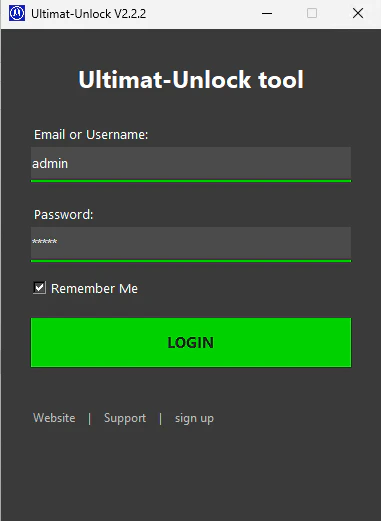
Take a Backup: If you are willing to try the above tool, then please take a backup of your personal data from your Android Smartphone or Tablet. As flashing any Firmware or recovery may brick the device.
Credits: The Tool is created and distributed by the developer. So, full credits go to the developer for sharing the tool for free.





