VG Hardware Tool New Tool -2023 For Fixing Hardware Problems On Xiaomi, VIVO, Oppo, Huawei, & Samsung Smartphones
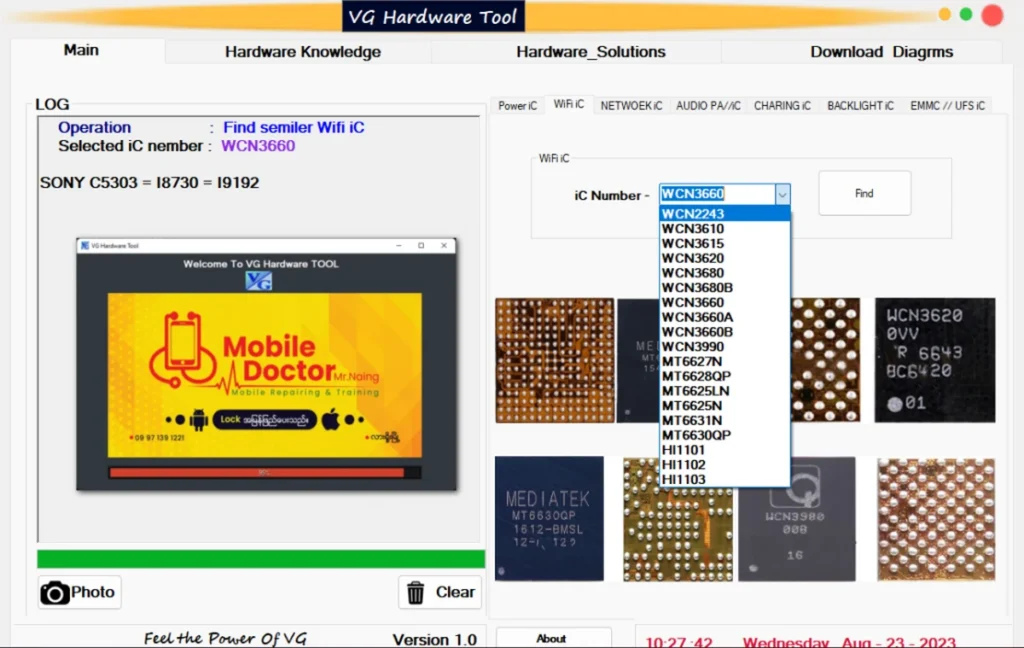
VG Hardware Tool is a small but powerful or strong tool for Windows computers that allows users to fix hardware problems on Android smartphones. People without no experience are able to use the application because of its user-friendly GUI interface.
Features of VG Hardware Tool :
Main functions: VG Hardware Tool can be used to fix the following hardware problems :
- Power IC problems
- WiFi IC problems
- Network IC problems
- Audio PA/IC problems
- Charging IC problems
- Backlight IC problems
- EMMC/UFS IC problems
VG Hardware Tool can be used to fix a variety of hardware problems on Xiaomi, VIVO, Oppo, Huawei, and Samsung smartphones. Some of the problems that the tool can fix include:

Hardware Topics :
- Charging (BQ iC Charging, MTK Charging System, Qualcomm Charging part 1 or 2)
- Network
- BSI
- Clock (MTK Qualcomm Clock Circuit)
- LCD/Backlight (LCD Interface / Backlight Component / Backlight Working System)
- Handfree Error
- Touch Error
- Audio Problem
- Knowledge of Diode
- DC To DC
- All About 4 Types Of Coil
- How to check the resistor
- What is Condenser (Capacitor)
- What is crystal
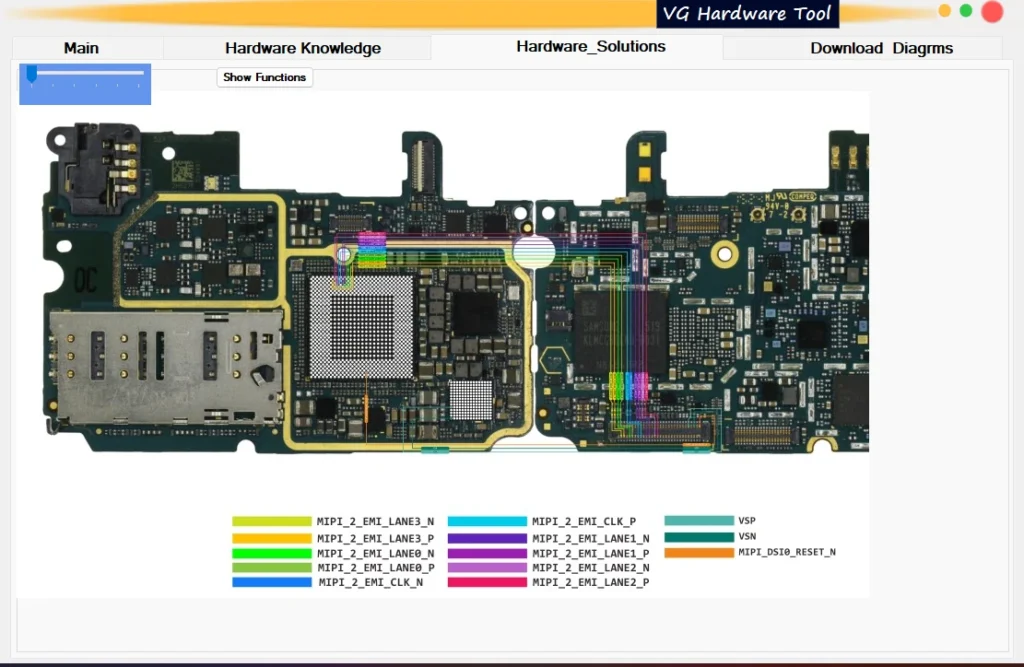
Hardware solutions : VG Hardware Tool provides hardware solutions for the following Android smartphones :
- Xiaomi
- OPPO
- VIVO
- Huawei
- Samsung
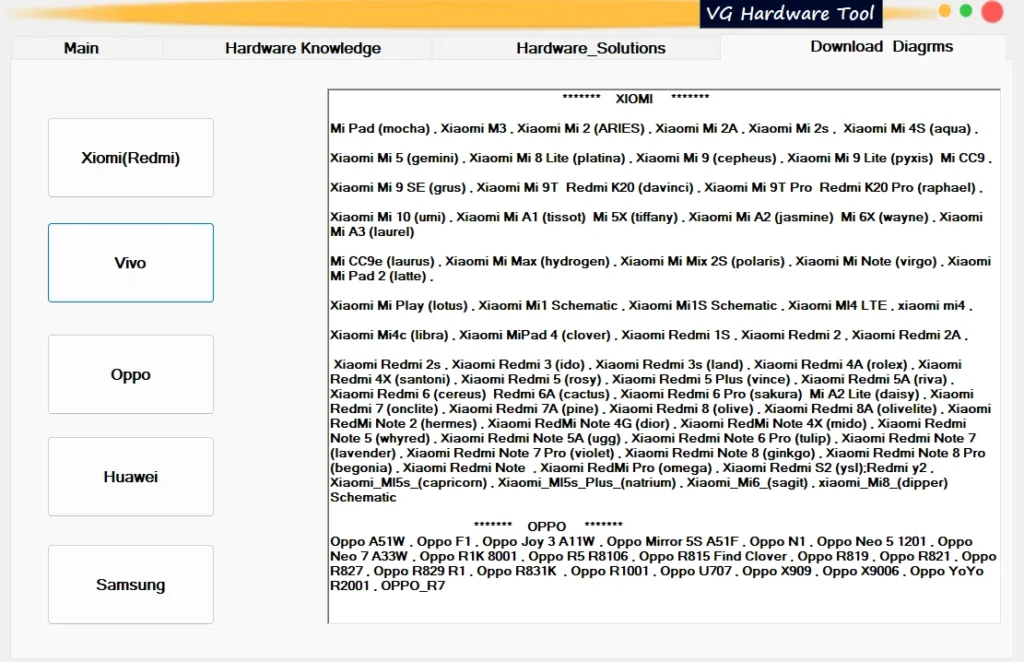
Download diagrams : VG Hardware Tool also provides download diagrams for the following Android smartphones :
- Xiaomi
- OPPO
- VIVO
- Huawei
- Samsung
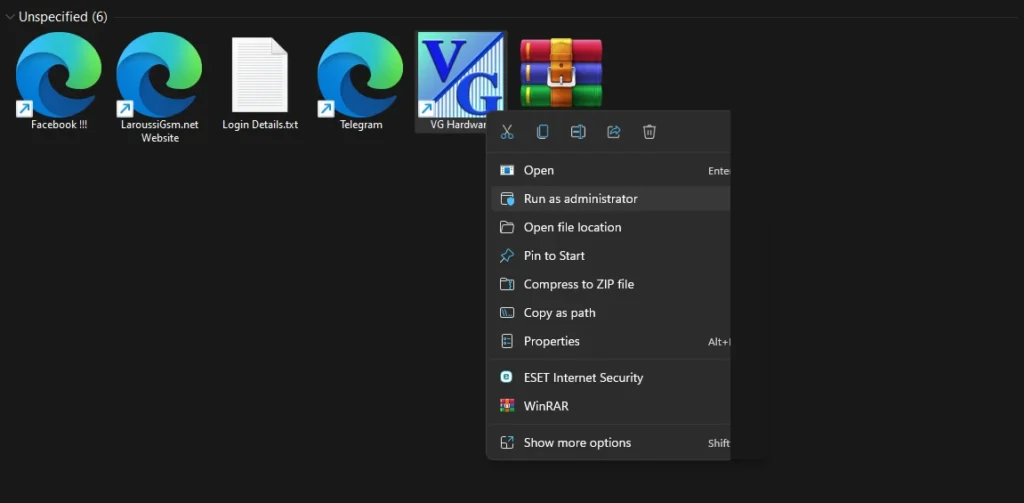
| File Info | Details |
|---|---|
| File Name : | VG_Hardware_Tool.7z |
| Version : | V1.0 (Updated 2023) |
| File size : | 172.7 MB (ِExtracted Size : 350.7 MB) |
| Password RAR : | laroussigsm.net |
| Download LINK : | 𝗨𝗣𝗟𝗢𝗔𝗗𝗥𝗔𝗥 | 𝗨𝗣𝗟𝗢𝗔𝗗𝟰𝗘𝗩𝗘𝗥 | 𝗠𝗘𝗚𝗔𝟰𝗨𝗣 | 𝗨𝗣-𝗟𝗢𝗔𝗗 |
HOW TO USE ?
- First, you need to download the zip file from the below link.
- Next, you can unzip all files at c: drive (important).
- Ensure you have disabled the antivirus before running the installation.
- Next, open the folder and install the setup file with some basic instruction.
- Run the shortcut from the desktop “VG Hardware.exe”
- Next, you can install all drivers (included in the tool only need to one-click) if you already installed skip this step.
- Connect the phone and try to do any function.
- Enjoy !!!
Take a Backup : If you are willing to try the above tool, then please take a backup of your personal data from your Android Smartphone or Tablet. As flashing any Firmware or recovery may brick the device.
Credits : The Tool is created and distributed by the developer. So, full credits go to the developer for sharing the tool for free.








