Zenon Unlock Tool V2.2 New Update Features [New Models Include] Vivo (Samsung, Xiaomi, Android, SPD, Qualcomm, MediaTek)

Zenon Tool This update, which is packed with new features and improved device compatibility, looks to provide customers with a more made easier feel when it comes to using their mobile phones.
One of the notable additions in “Zenon V2.1” is the (EDL) Multi “Read/Write/Erase Partitions” feature. This functionality allows users to conveniently perform various operations on partitions, enabling greater control and flexibility over their devices. Additionally, the update introduces the (EDL) Unlock Model, which brings support for unlocking new phone models, further expanding the range of devices that can benefit from “Zenon’s” capabilities.
Support Brands :
- Samsung
- Oppo
- Realme
- Vivo
- OnePlus
- Infinix
- and Xiaomi
LG Models Includes :
- LG G7 (G710),
- LG G8 (G820),
- LG G8S (G810),
- LG G8X (V850),
- LG V30 (H930 and V300),
- LG V40 (V405 and V409),
- LG V50 (V500),
- LG V50S (V510).
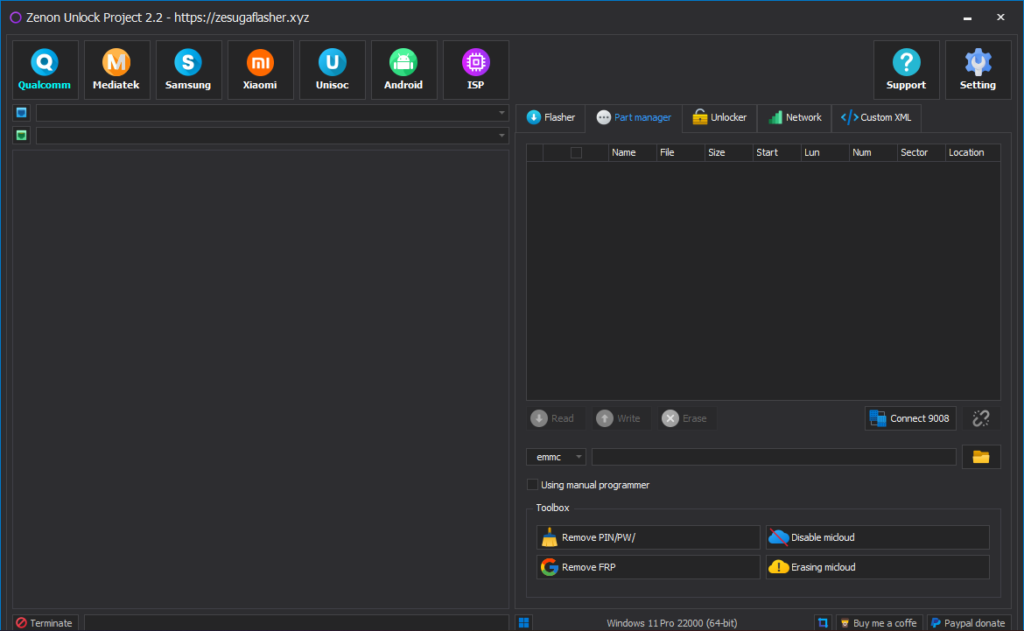
Supported Functions :
- Support for Qualcomm EDL Multi Read/Write/Erase Partitions
- Support for new Vivo models
- Support for Android ROOT Provisioning RPMB Key
- Support for Realme fix Wireless Test
- Support for Unisoc Module
- Support for DIAG Factory Reset
- Support for MediaTek Module
- Support for META Read Information
- Support for META Factory Reset
- Support for META Safe Format
- Rebuilt UI Interface
- Fixed some Bugs
Supported Several Vivo Models Devices :
- Vivo X27,
- Vivo X50,
- Vivo X60,
- Vivo X70 Pro Plus,
- Vivo Y9S,
- Vivo Y11, and Vivo Y12i. With this integration, Vivo users can now enjoy the advanced features and functionalities provided by Zenon 2.0.

What’s New !!!
(Qualcomm)
(EDL) Multi Read/Write/Erase Partitions
(EDL) Add new unlock model
Vivo :
- Vivo X27 (PD1829)
- Vivo X50 (PD2006F)
- Vivo X50 5G (PD2001F)
- Vivo X50 Pro 5G (PD2005F)
- Vivo X50 Lite (PD1928F)
- Vivo X60 (PD2046F)
- Vivo X60 Pro (PD2059F)
- Vivo X70 Pro Plus (PD2145F)
- Vivo Y9S (PD1945F)
- Vivo Y11 (PD1930F)
- Vivo Y12i (PD1930F)
(Android):
- (ROOT) Provisioning RPMB Key
- (ADB) Realme fix Wireless Test
(Unisoc) :
- Add Unisoc Module
- (DIAG) Factory Reset
(MediaTek) :
- Add MediaTek Module
- (META) Read Information
- (META) Factory Reset
- (META) Safe Format
(UI):
- Rebuild UI Interface
- Fix some Bug
ADB:
- Retrieve battery information, enable or disable system updates, and set the language.
FRP:
- Launch the browser to facilitate FRP removal.
APP Manager:
- Load and identify apps, remove bloatware, and install APK/xAPK/APKs.
ISP:
- Connect EMMC (ISP Pinout), remove PIN/password, disable micloud, and remove FRP.
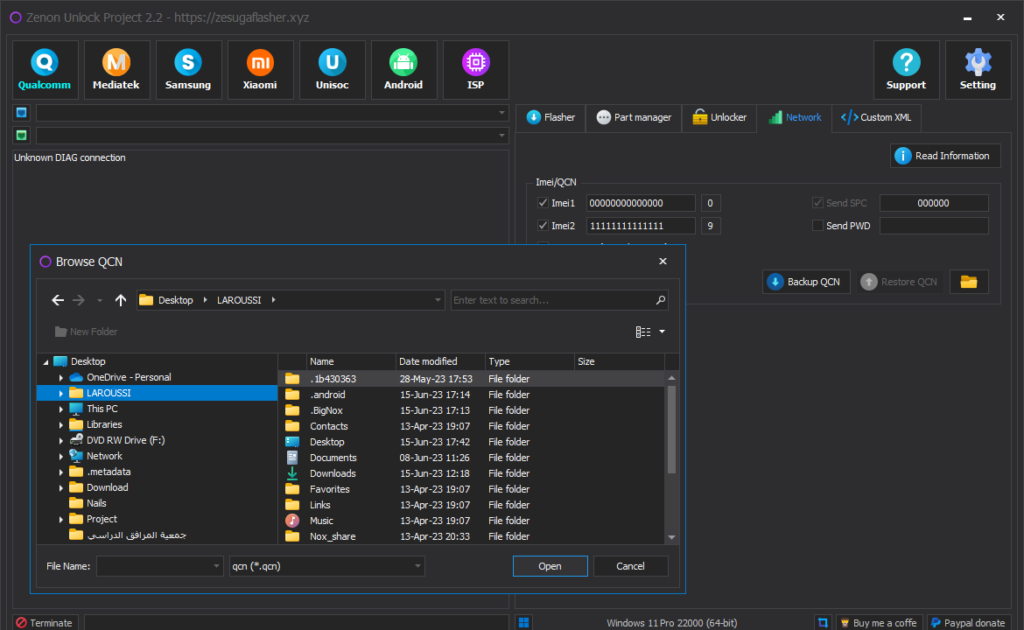
To Access Specific Codes For Certain Brands :
Zenon offers the ability to “write IMEI”, “read QCN”, “perform Xiaomi IMEI operations” (RSA Skip IMEI 1), and “write QCN”.
- (Xiaomi) – Dial ##13491## or ##717717##
- (OPPO) – Dial *#9434# or *#649010#
- (VIVO) – Dial *#558#
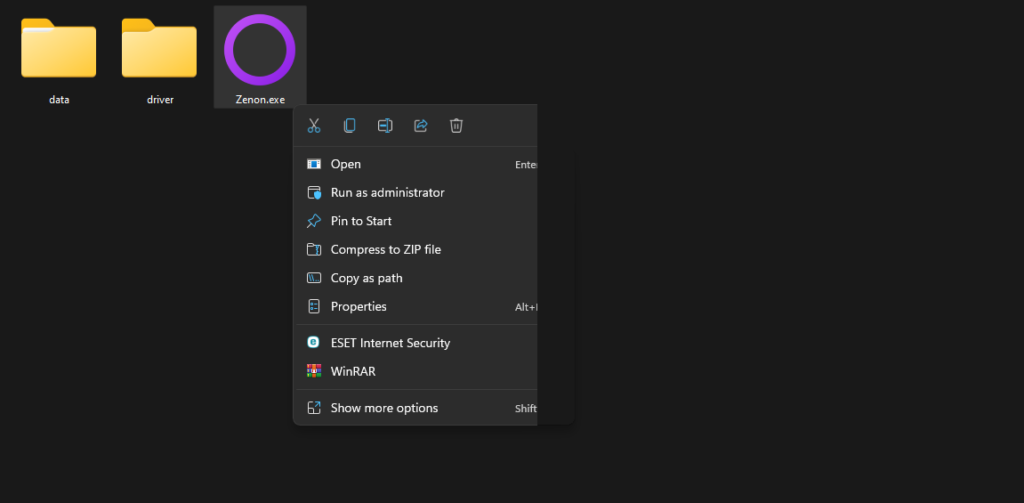
| File Info | Details |
|---|---|
| File Name : | Zenon_Tool_V2.2.7z |
| Version : | V2.2 (Updated 2023) |
| File size : | 67.4 MB (ِExtracted Size : 181.2 MB) |
| Password RAR : | laroussigsm.net |
| Download Link : | 𝗨𝗣𝗟𝗢𝗔𝗗𝗥𝗔𝗥 | 𝗨𝗣𝗟𝗢𝗔𝗗𝟰𝗘𝗩𝗘𝗥 | 𝗨𝗣𝗟𝗢𝗔𝗗𝗬 | 𝗨𝗣-𝗟𝗢𝗔𝗗 |
HOW TO USE ?
- First, you need to download the zip file from the below link.
- Next, you can unzip all files at c: drive (important).
- Ensure you have disabled the antivirus before running the installation.
- Next, open the folder and install the setup file with some basic instruction.
- Run the shortcut from the desktop “Zenon.exe”
- Next, you can install all drivers (included in the tool only need to one-click) if you already installed skip this step.
- Connect the phone and try to do any function.
- Enjoy !!!
Take a Backup : If you are willing to try the above tool, then please take a backup of your personal data from your Android Smartphone or Tablet. As flashing any Firmware or recovery may brick the device.
Credits : The Tool is created and distributed by the developer. So, full credits go to the developer for sharing the tool for free.






