MultiUnlock Tool 19.04.2025 Online Free Account All-in-one Solution For Motorola Direct Unlock, Flash ROM Patch/Unlock Bootloader, RSA Xiaomi Support, Samsung Auto FIX Apps, Repair IMEI
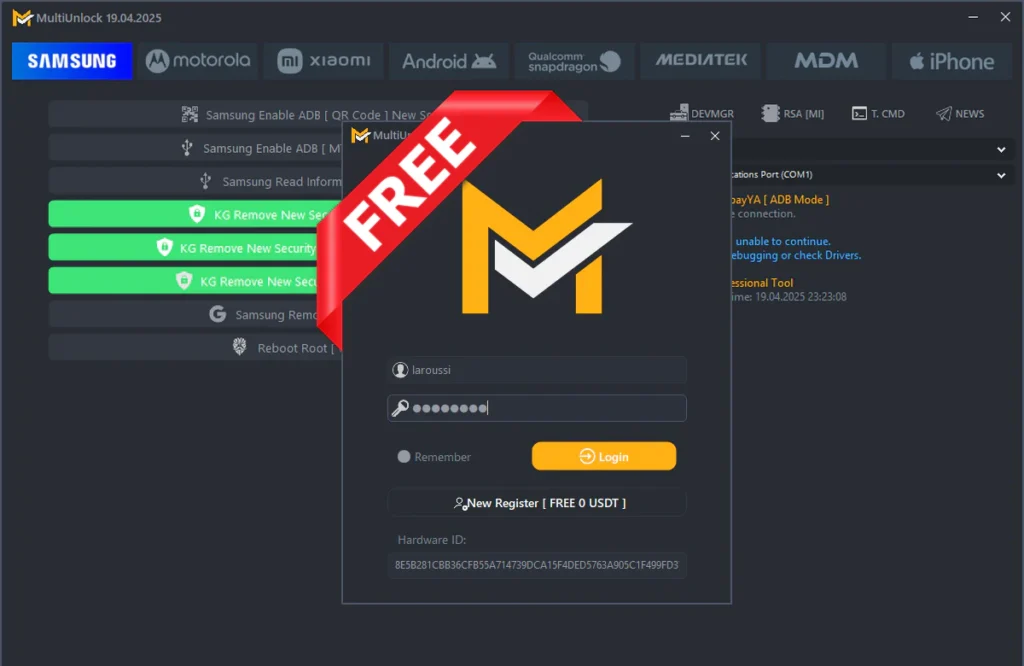
MultiUnlock Tool 2025 ,is packed with several enhancements and updates that make it an all-in-one solution for Android device unlocking. The latest update, version 19.04.2025, introduces several new functionalities, making it one of the most comprehensive solutions for unlocking you can activate this tool completely free and you can do all the work including FRP lock, MDM lock, KG lock, factory reset and screen lock removal of any mobile with this MultiUnlock Tool.
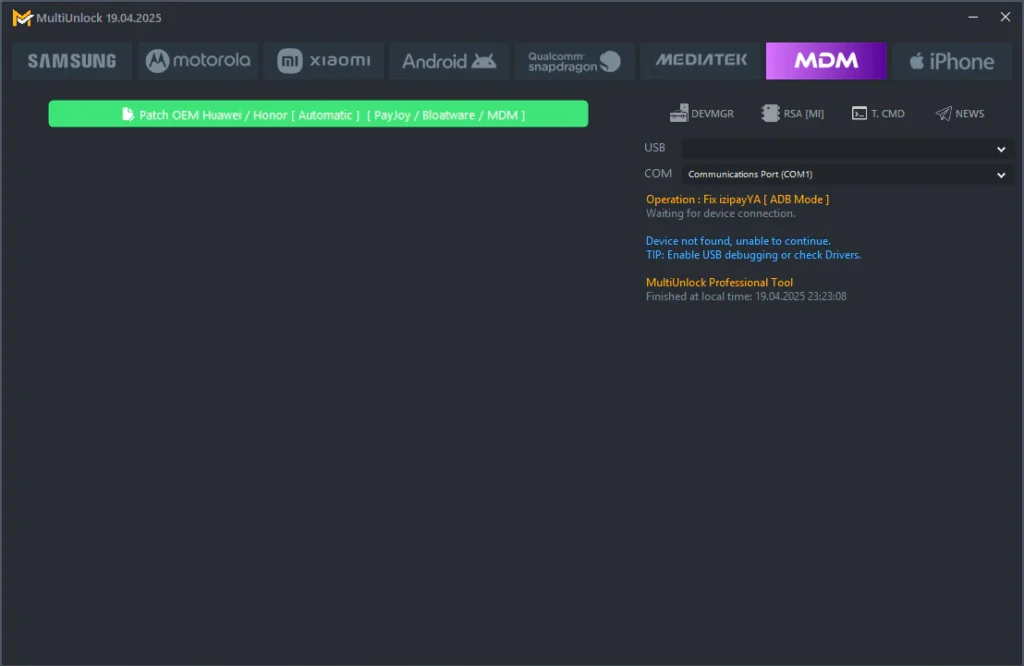
What’s New in MultiUnlock Tool 2025?
Motorola Flash ROM Patch (XML) :
Motorola devices often require specific patches to flash custom ROMs or stock firmware. The new update includes a Motorola Flash ROM Patch (XML), which enables users to easily flash Motorola devices without facing common issues like boot loops or failed installations.
Motorola Unlock Bootloader :
Unlocking the bootloader on Motorola devices has always been a crucial step for users looking to root their devices or install custom ROMs. With the Motorola Unlock Bootloader feature, users can now easily unlock the bootloader of supported Motorola devices, opening up a world of possibilities for advanced users.
Automatic Patch for OEMINFO (Huawei/Honor) :
This update also brings an automatic patch for OEMINFO specifically for Huawei and Honor devices. This patch helps users remove Payjoy and Bloatware from these devices, making them faster and more efficient.
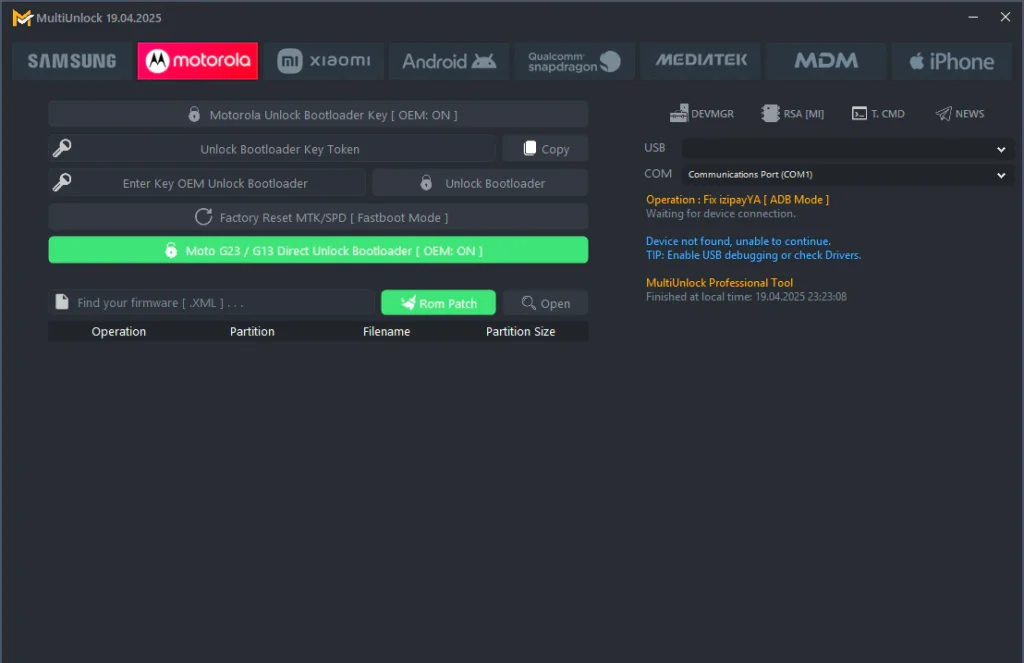
RSA Xiaomi Support :
For Xiaomi users, the RSA Xiaomi feature has been introduced. This feature is designed to bypass the RSA (Remote Security Authentication) system, allowing users to unlock their devices more effectively.
Samsung Auto FIX Apps (Rooted) :
Rooted Samsung devices often face issues with pre-installed apps, such as system apps crashing or failing to work correctly. The Samsung Auto FIX Apps feature automatically resolves these issues on rooted devices, ensuring that everything runs smoothly.
Motorola G23/G13 Direct Unlock (Fastboot Mode) :
The update includes direct unlocking of Motorola G23 and G13 models in Fastboot Mode. This feature simplifies the unlocking process, especially for users who are accustomed to using Fastboot for device management.
Post-Unlocking Features :
Once a device is unlocked, users can perform several critical tasks using the tool, including:
Remove FRP Account: The tool can bypass and remove the Factory Reset Protection (FRP) account, which is essential for users who have forgotten their Google account credentials after a factory reset.
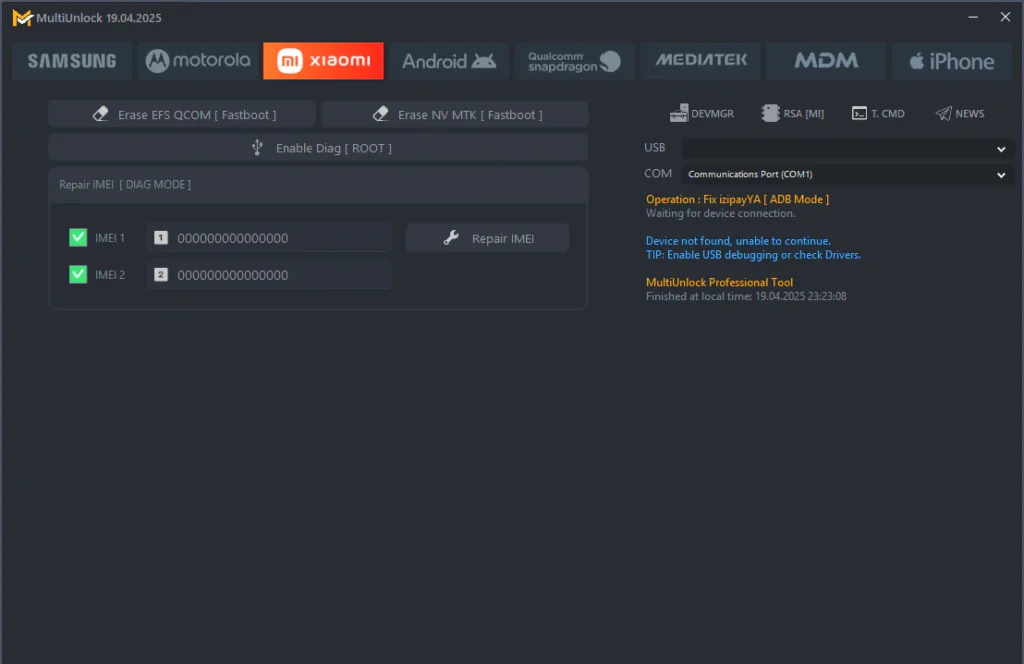
Features MultiUnlock Tool :
Samsung Features :
- Samsung Enable ADB [QR Code] – New Security
- Samsung Enable ADB [MTP Mode] – Old Security
- Samsung Read Information [ADB Mode]
- KG Remove – New Secure Android 12 – 13
- KG Remove – New Secure Android 14
- KG Remove – B APK Secure
- Samsung Remove FRP [ADB Mode]
- Reboot Root [Old Devices]
Motorola Functions :
- Motorola Unlock Bootloader Key [OEM: ON]
- Unlock Bootloader Key Token
- Enter Key – OEM Unlock Bootloader
- Unlock Bootloader
- Factory Reset MTK/SPD [Fastboot Mode]
- Moto G23 / G13 – Direct Unlock Bootloader [OEM: ON]
- ROM Patch
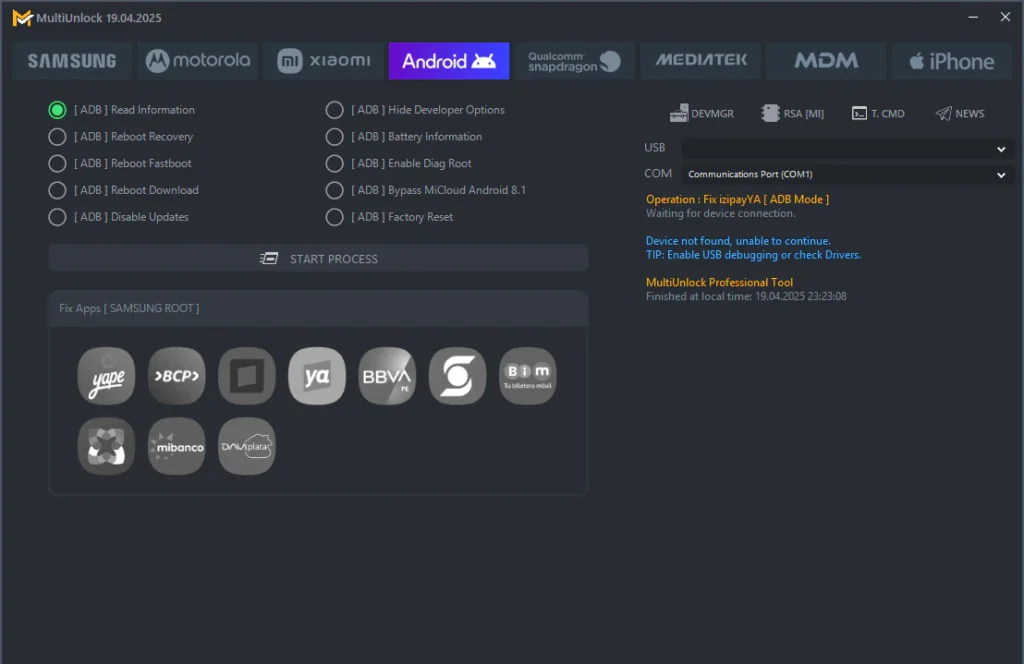
Xiaomi Functions :
- Erase EFS QCOM [Fastboot]
- Enable Diag [ROOT]
- Repair IMEI [DIAG MODE]
- Erase NV MTK [Fastboot]
Android General Functions :
- [ADB] Read Information
- [ADB] Reboot to Recovery
- [ADB] Reboot to Fastboot
- [ADB] Reboot to Download
- [ADB] Disable Updates
- Fix Apps [Samsung Root]
- [ADB] Hide Developer Options
- [ADB] Battery Information
- [ADB] Enable Diag Root
- [ADB] Bypass MiCloud Android 8.1
- [ADB] Factory Reset
MDM Functions :
- Patch OEM Huawei / Honor [Automatic]
- Supports: Pajoy / Bloatware / MDM Removal
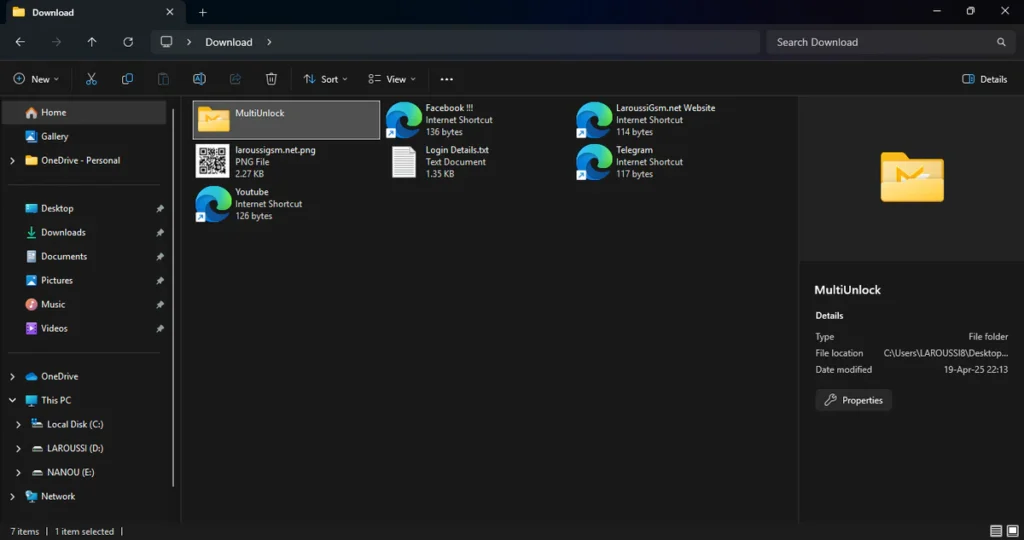
| File Info | Details |
|---|---|
| File Name : | Multi_Unlock_Tool_18.04.2025.7z |
| Version : | V1.0 (19.04.2025 Update) |
| File size : | 04.2 MB (ِExtracted Size : 62 MB) |
| Password RAR : | laroussigsm.net |
| Download Link : | 𝗨𝗣𝗟𝗢𝗔𝗗𝗥𝗔𝗥 | 𝗨𝗣𝗟𝗢𝗔𝗗𝟰𝗘𝗩𝗘𝗥 | 𝗠𝗘𝗚𝗔𝟰𝗨𝗣 | 𝗙𝗥𝗘𝗘𝗗𝗟𝗜𝗡𝗞 |
HOW TO USE ?
- First, you need to download the zip file from the below link.
- Next, you can unzip all files at c: drive (important).
- Ensure you have disabled the antivirus before running the installation.
- Next, open the folder and install the setup file with some basic instruction.
- Run the shortcut from the desktop “MultiUnlockTool.exe”
- Next, you can install all drivers (included in the tool only need to one-click) if you already installed skip this step.
- Connect the phone and try to do any function.
- Enjoy !!!
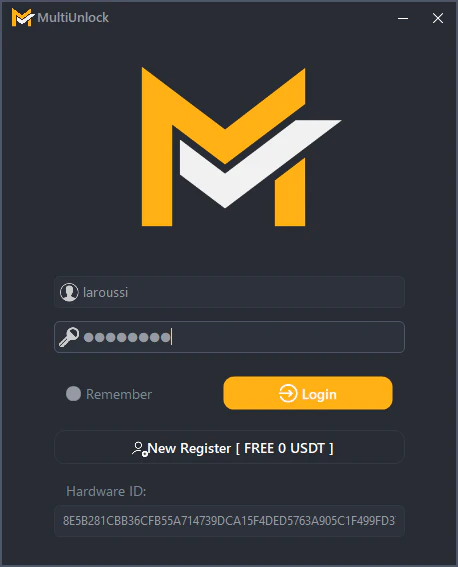
Take a Backup: If you are willing to try the above tool, then please take a backup of your personal data from your Android Smartphone or Tablet. As flashing any Firmware or recovery may brick the device.
Credits: The Tool is created and distributed by the developer. So, full credits go to the developer for sharing the tool for free.





