MaAnt Maintenance Assistant V2.0.1.18 Free Schematic Program , Point Diagrams, Signal Tracing, & Current Analysis, Fixing Power Issues, Signal Faults, Or Motherboard Problems
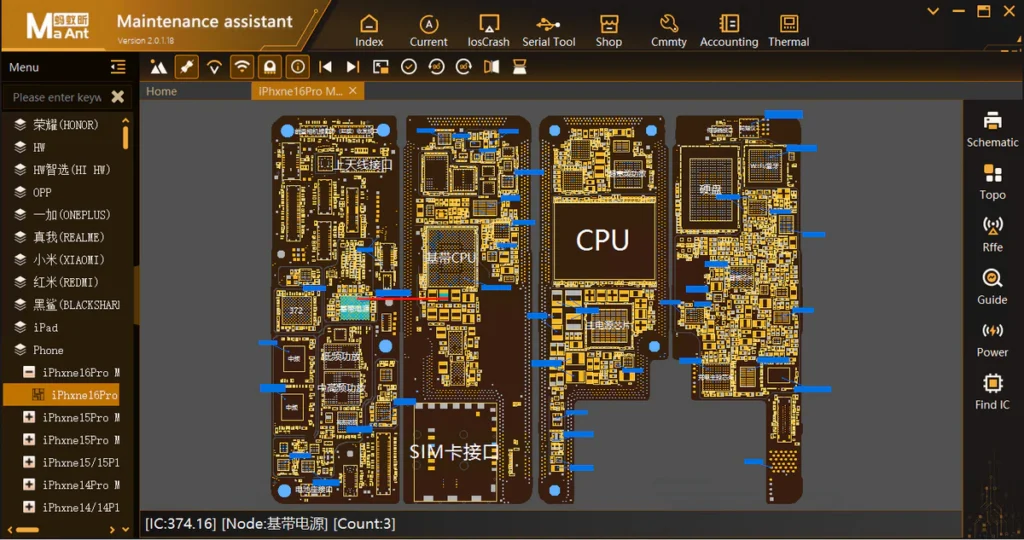
MaAnt Maintenance Assistant ,is a powerful, intelligent mobile repair tool for technicians. It offers a combination of schematic diagrams, point diagrams, signal tracing, and current analysis—all in one clean interface. fixing power issues, signal faults, or motherboard problems, this tool offers everything you need to make hardware diagnosis faster and easier.
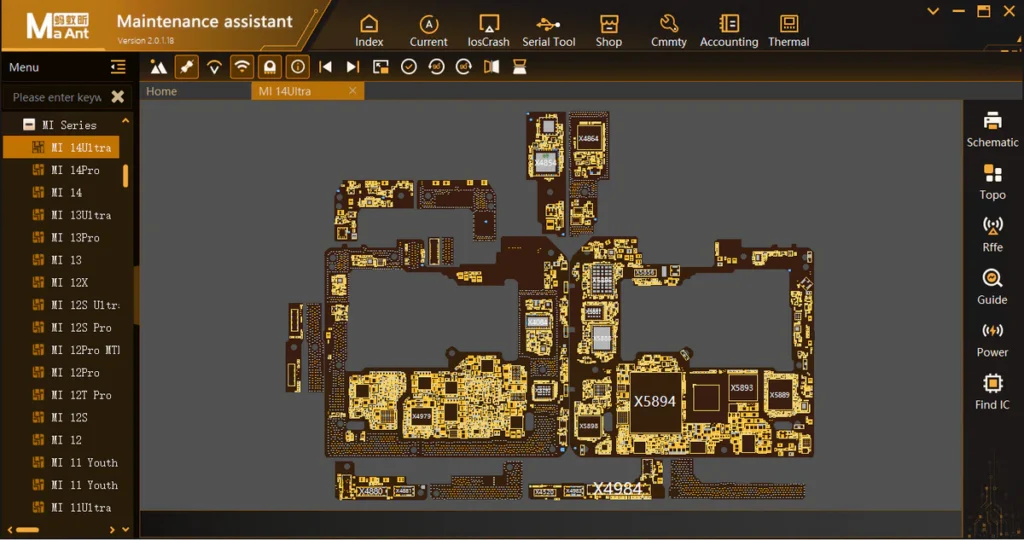
Key Features :
Schematic Diagrams :
View detailed circuit layouts of popular smartphones and electronics.
Point Diagrams :
Easily locate test points on the PCB for faster repairs.
Current Analyzer :
Monitor voltage and current to detect hardware faults.
Signal Detection :
Trace signal paths and locate broken lines or malfunctioning ICs.
Intelligent Maintenance :
Combines all tools into a guided, smart workflow for easier diagnosis.
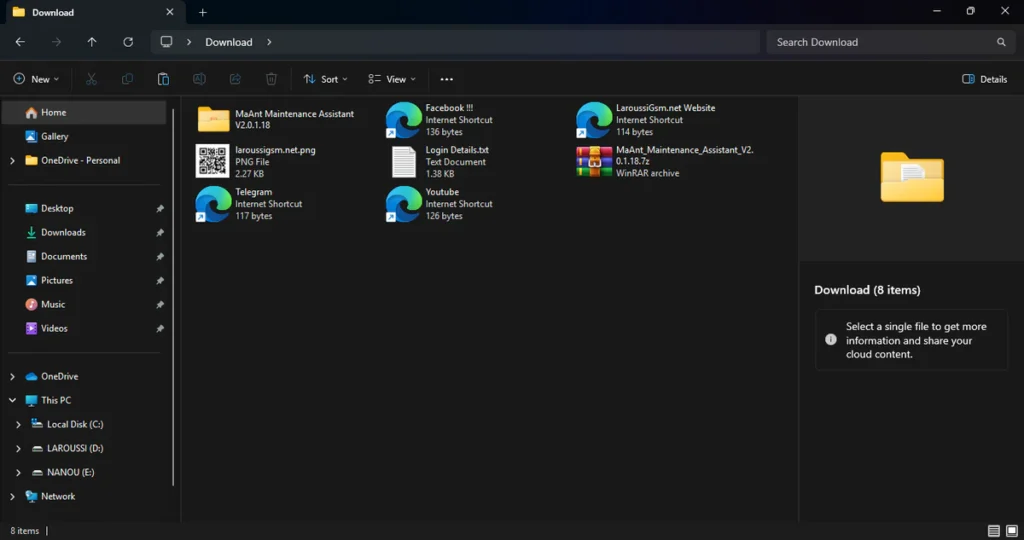
| File Info | Details |
|---|---|
| File Name : | MaAnt_Maintenance_Assistant_V2.0.1.18.7z |
| Version : | V2.0.1.18 (2025 Update) |
| File size : | 68.6 MB (ِExtracted Size : 180 MB) |
| Password RAR : | laroussigsm.net |
| Download Link : | 𝗨𝗣𝗟𝗢𝗔𝗗𝗥𝗔𝗥 | 𝗨𝗣𝗟𝗢𝗔𝗗𝟰𝗘𝗩𝗘𝗥 | 𝗠𝗘𝗚𝗔𝟰𝗨𝗣 | 𝗙𝗥𝗘𝗘𝗗𝗟𝗜𝗡𝗞 |
✅ Note: There is no usage time limitation mentioned in the free version as of now. Enjoy full access!
HOW TO USE ?
- First, you need to download the zip file from the below link.
- Next, you can unzip all files at c: drive (important).
- Ensure you have disabled the antivirus before running the installation.
- Next, open the folder and install the setup file with some basic instruction.
- Run the shortcut from the desktop “SPFlashToolV6.exe”.
- On first launch, it will check for updates and automatically download ~36 MB of data.
- The software will auto-update, extract necessary files, and restart.
- If you’re a new user, click the “Registration” button.
- Next, you can install all drivers (included in the tool only need to one-click) if you already installed skip this step.
- Connect the phone and try to do any function.
- Enjoy !!!
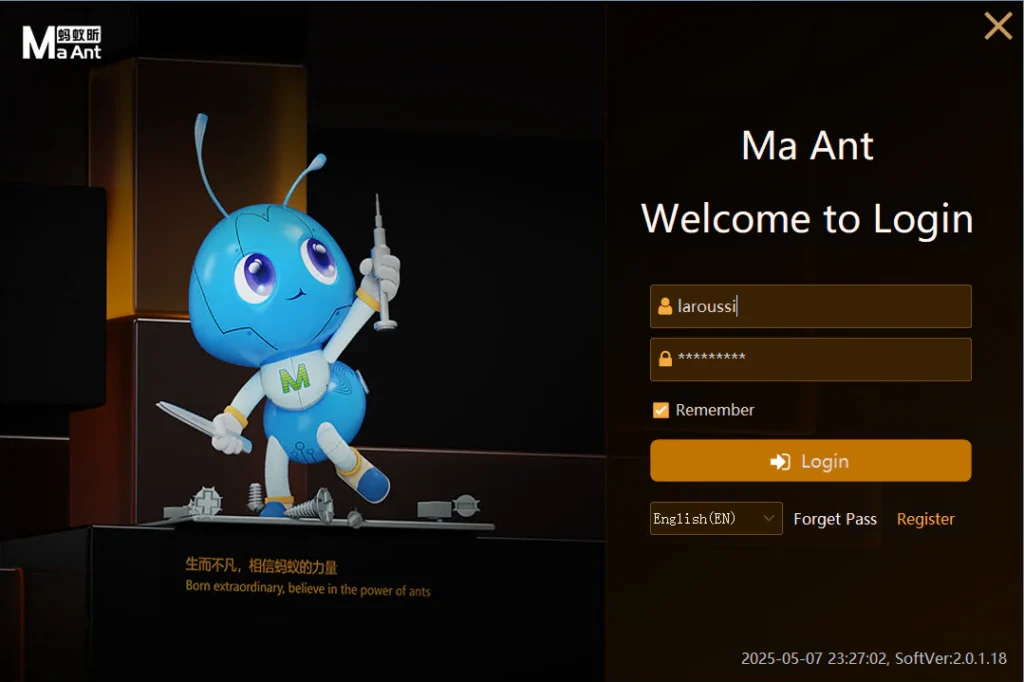
Take a Backup: If you are willing to try the above tool, then please take a backup of your personal data from your Android Smartphone or Tablet. As flashing any Firmware or recovery may brick the device.
Credits: The Tool is created and distributed by the developer. So, full credits go to the developer for sharing the tool for free.








