XCT Query Pro V3.6.0 Free With Loader IMEI Generator Save & Tracking Solves Problems With IMEI, CPID Single & Multiple IMEI Query & Makes The Whole Work Smoother
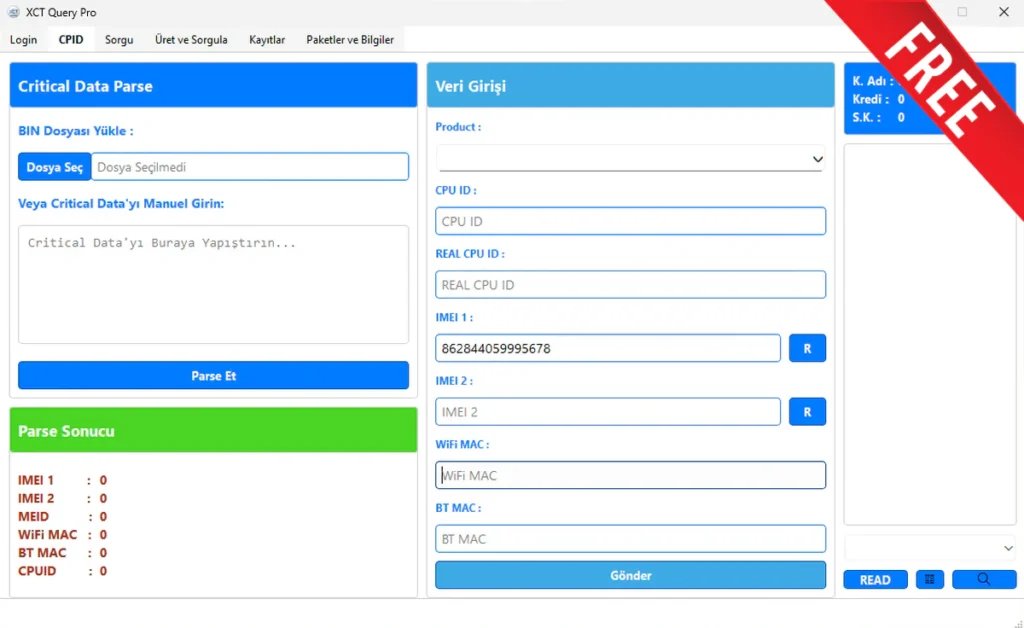
XCT Query Pro V3.6.0, is the new build of XCT Pro, made with better design and more control. It brings faster services, stronger query system, and simple use. With this tool you can check IMEIs single or in bulk, generate new ones, and save them for later tracking. CPID module is improved, no more lost credits or bad files. Random IMEI field updates on time so every device gets a new number.
Note: This tool has no language switch option. You can use any live translation app to understand functions of this program.
Main Improvements:
New Interface and Automation:
The layout is simple, easy to understand, and much faster. Many actions are now automatic, so you don’t need to repeat the same steps again and again.
Stable Services:
Services run smoothly without freezing or errors. It is more reliable compared to older versions.
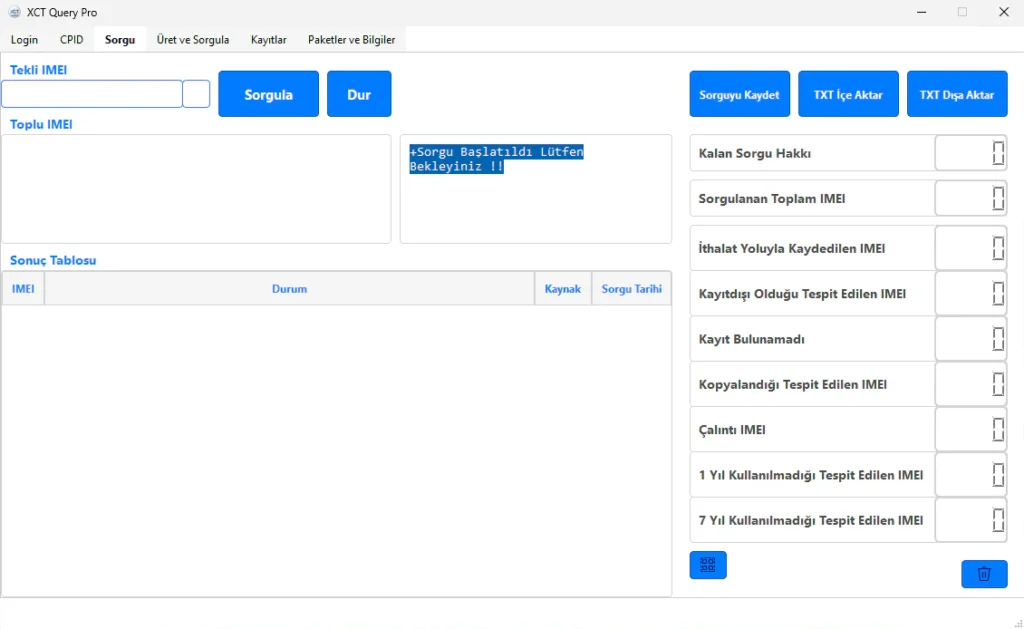
Better Query System:
The system for checking and generating data is now stronger and more accurate, whether you check one device or many at the same time.
Key Functions:
Single And Multiple IMEI Query:
You can check one IMEI or load several together. All results can be saved for future use.
IMEI Generator:
The tool can generate IMEIs. The random IMEI field updates on its own, so every device gets a fresh IMEI.
IMEI Save And Tracking:
All IMEIs are stored in the program. You can see which ones are used and which are free. This helps keep records in one place.
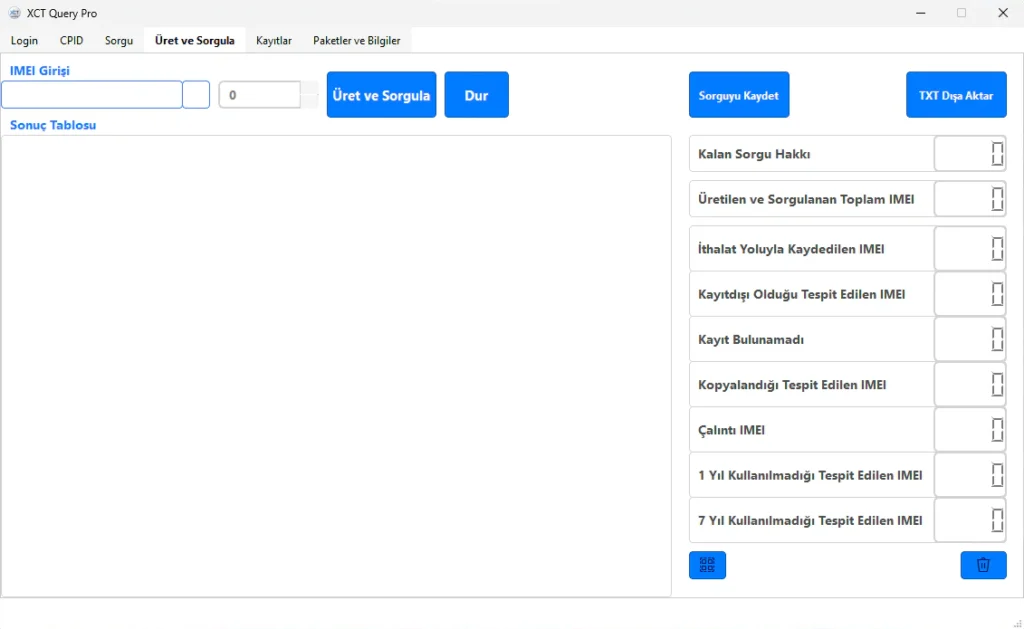
Advanced CPID Module:
Errors with CPID files are fixed. The program also blocks credit loss if a wrong file is created. File handling is now safer.
Saved IMEI Screen:
A clear panel shows all saved and generated IMEIs. It is easy to check them at any time.
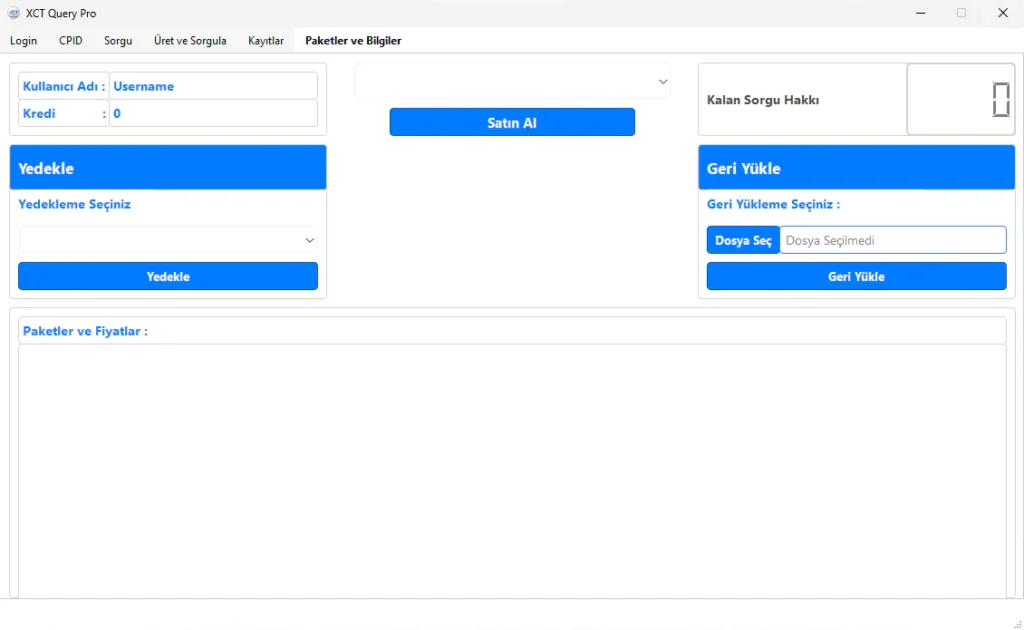
Instant Credit Purchase:
You can buy extra query rights directly inside the program. No need to close it or restart. Credits update immediately.
Extra Features:
- ADB Mode Reading: Reads device data and builds a critical file.
- Auto Update: Detects new versions and installs them automatically.
- Clean Design: Old complex menus and order tracking screens have been removed.
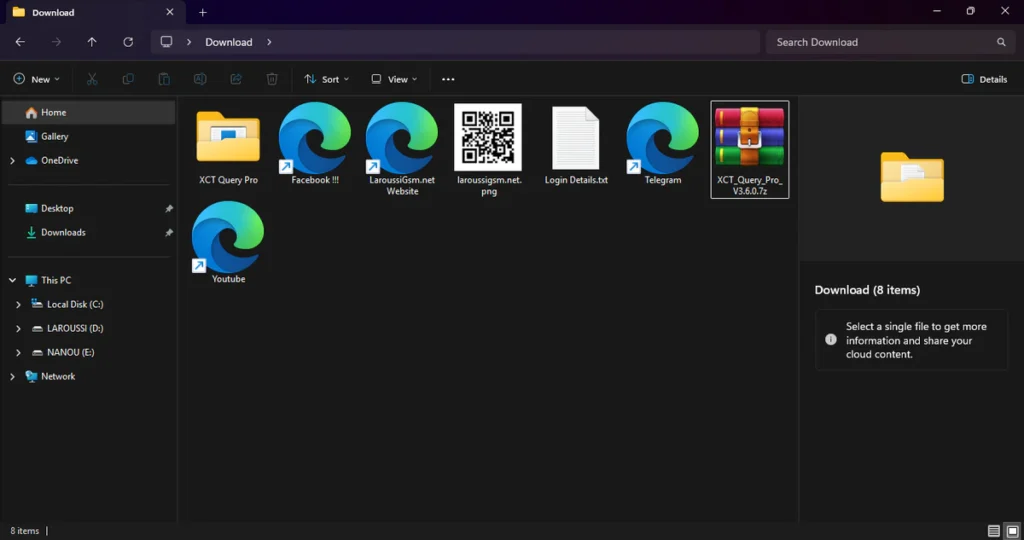
| File Info | Details |
|---|---|
| File Name : | XCT_Query_Pro_V3.6.0.7z |
| Version : | V3.6.0 (2025 Update) |
| File size : | 46.6 MB (ِExtracted Size : 86 MB) |
| Password RAR : | laroussigsm.net |
| Download Link : | 𝗨𝗣𝗟𝗢𝗔𝗗𝗥𝗔𝗥 | 𝗨𝗣𝗟𝗢𝗔𝗗𝟰𝗘𝗩𝗘𝗥 | 𝗠𝗘𝗚𝗔𝟰𝗨𝗣 | 𝗙𝗥𝗘𝗘𝗗𝗟𝗜𝗡𝗞 |
HOW TO USE ?
- First, you need to download the zip file from the below link.
- Next, you can unzip all files at c: drive (important).
- Ensure you have disabled the antivirus before running the installation.
- Next, open the folder and install the setup file with some basic instruction.
- Run the shortcut from the desktop “LoaderXCTQueryPro.exe”.
- When prompted to log in, enter the credentials:
- Then click Login – the program should open within a few seconds.
- Next, you can install all drivers (included in the tool only need to one-click) if you already installed skip this step.
- Connect the phone and try to do any function.
- Enjoy !!!
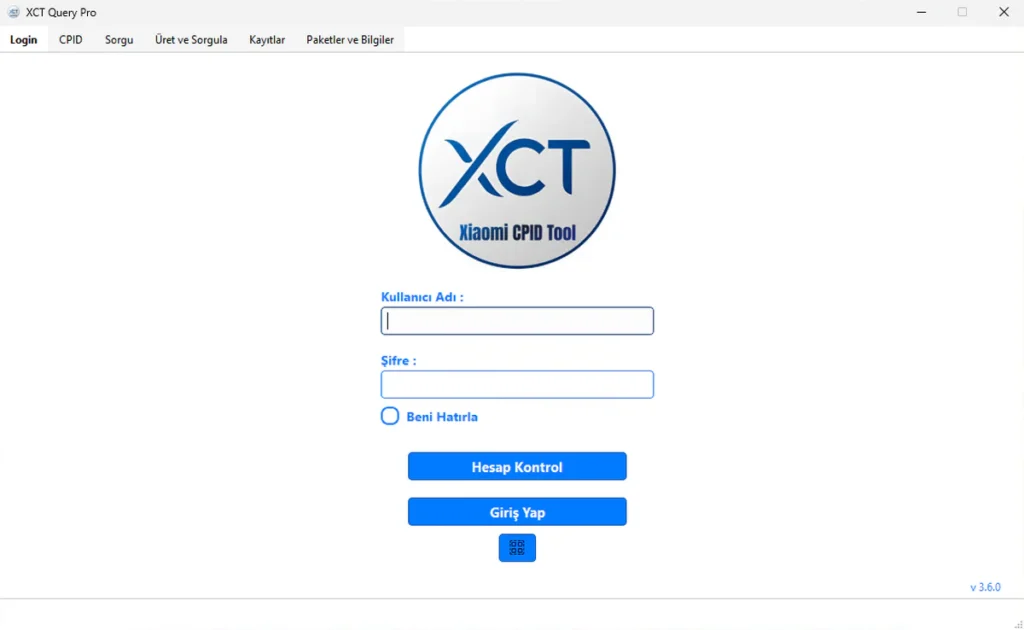
Take a Backup: If you are willing to try the above tool, then please take a backup of your personal data from your Android Smartphone or Tablet. As flashing any Firmware or recovery may brick the device.
Credits: The Tool is created and distributed by the developer. So, full credits go to the developer for sharing the tool for free.





