Bimra Tool 2025.09.18 – Free Login Patch Works 100% Supports Qualcomm, MediaTek V5/6 FRP/Mi Account Bypass, EDL & DIAG Flash, EFS Operations ADB/Fastboot Features
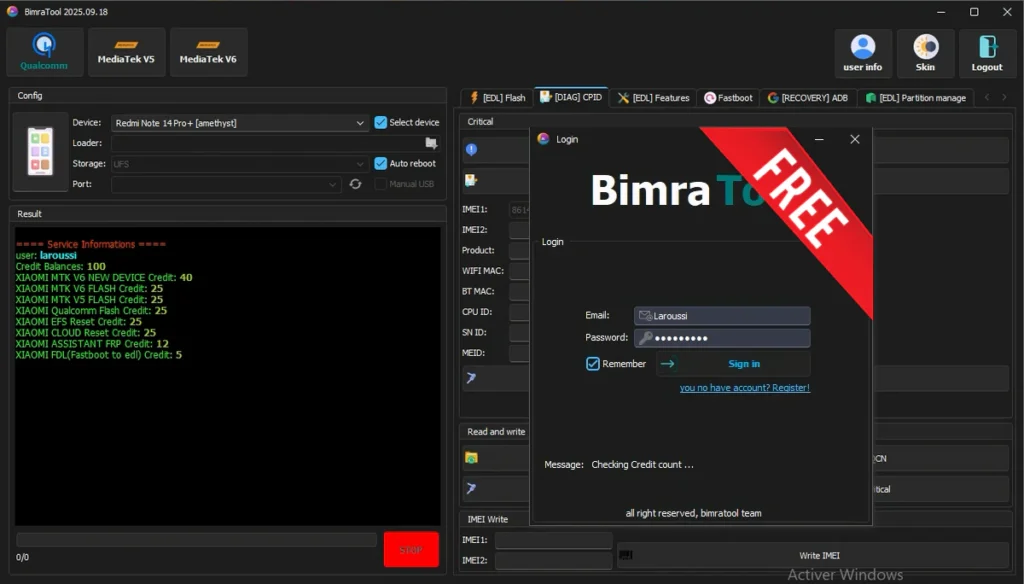
BimraTool 2025.09.18 ,is one of the most popular tools in the market, although its pricing is quite high. After a deep inspection, login patch that works 100%-just enter any random details in the login fields and the tool will open successfully on your computer, The credit-related functions have not been fully tested. You are welcome to try them and share your results.
BimraTool Features List:
Qualcomm Section:
The Qualcomm section is the main interface and includes several functional tabs:
[EDL] Flash Tab:
Config Panel:
- Device Selection (e.g., Redmi Note 14 Pro+ [amethyst])
- Storage Type Selection (e.g., UFS)
- Loader Selection
- Port Selection
- Auto Reboot Option
- Manual USB Option
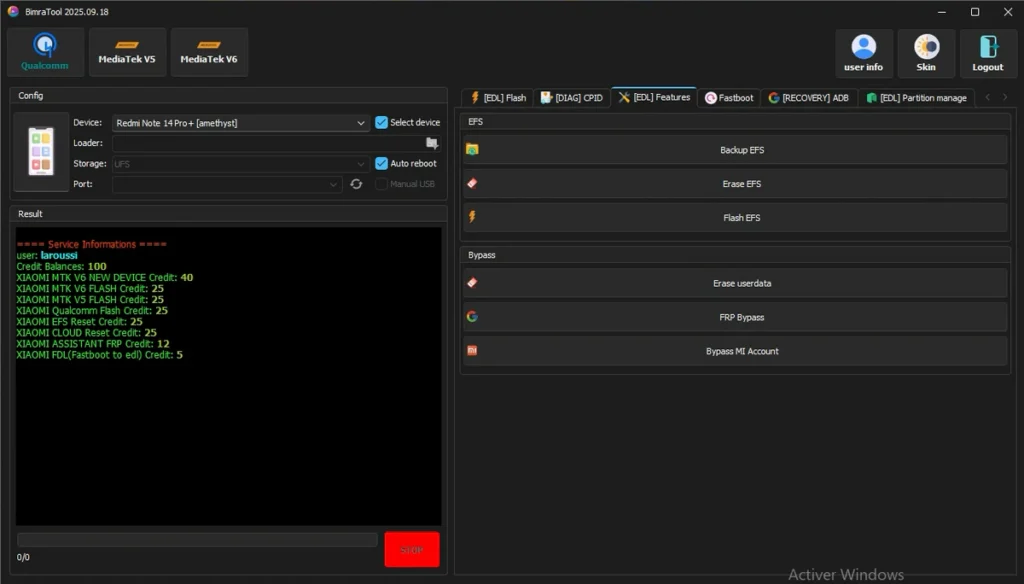
Flash Operation Panel:
- XML Firmware Flashing
[DIAG] CPID Tab:
Critical Section:
- Read Info (ADB)
- Parse Critical (critical.bin, NVdata, LDDB)
- IMEI1 Field (with sample number)
- Generate Random Button
- Product Field
- WIFI MAC Field
- BT MAC Field
- CPU ID Field
- SN ID Field
- MEID Field
- Generate Critical Button
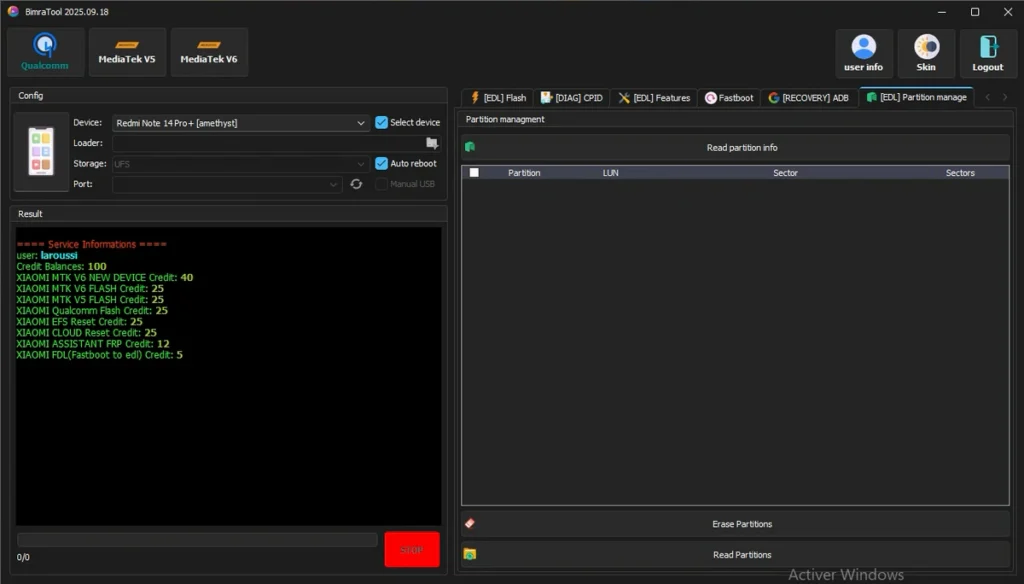
Read and Write Section:
- Read QCN
- Write QCN
- Read Critical
- Write Critical
IMEI Write Section:
- IMEI1 Field
- IMEI2 Field
- Write IMEI Button
[EDL] Features Tab:
EFS Operations:
- Backup EFS
- Erase EFS
- Flash EFS
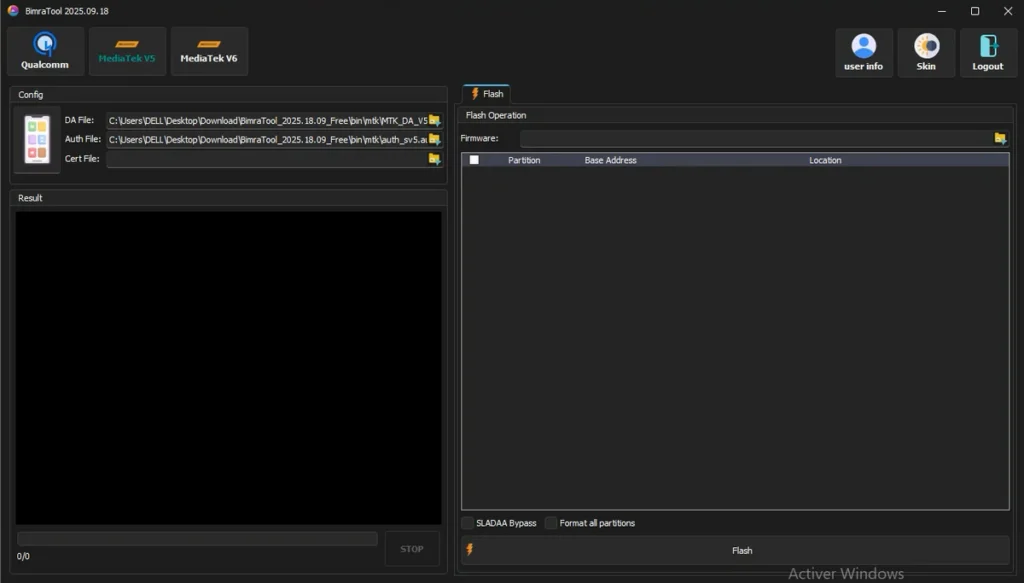
Bypass Operations:
- Erase Userdata
- FRP Bypass (Google Account)
- Bypass Mi Account
Fastboot Tab:
Fastboot Features:
- Read Info
- Reboot to EDL (Emergency Download Mode)
[RECOVERY] ADB Tab:
ADB Sideload Features:
- Read Info
- FRP Reset
[EDL] Partition Manage Tab:
Partition Management:
- Read Partition Info (Displays Partition, LUN, Sector, Sectors)
- Erase Partitions
- Read Partitions
MediaTek V5 Section:
This section focuses on flashing operations using MediaTek-specific files.
Config Panel:
- DA File Path (Download Agent)
- Auth File Path (Authentication File)
- Cert File Path (Certificate File)
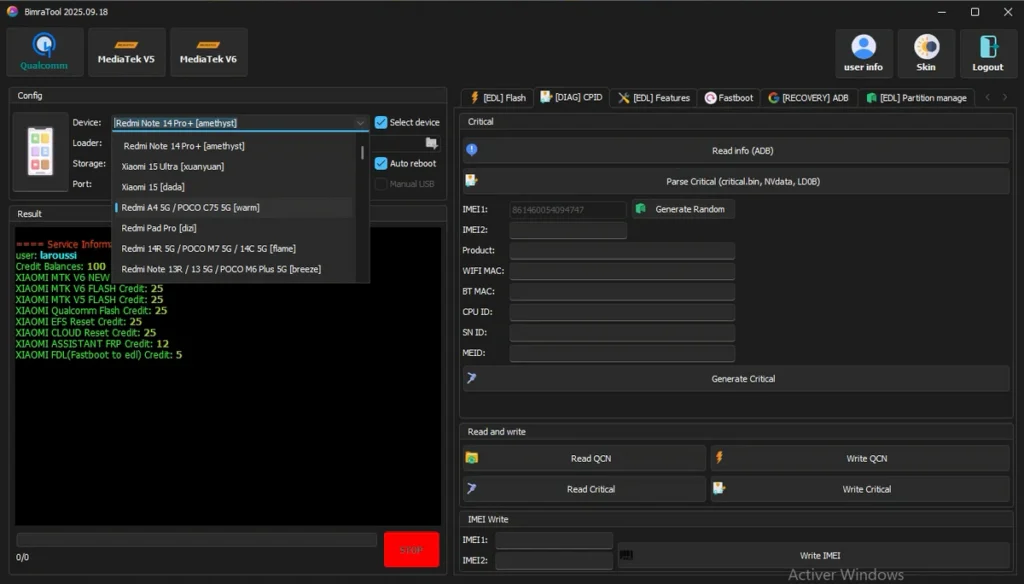
Flash Operation Panel:
- Firmware Selection
- Partition/Base Address/Location Display
- SLADAA Bypass Option
- Format All Partitions Option
Flash Options:
- Download Only
- Format All + Download
- Firmware Upgrade
- Flash Button
General/Service Information (Qualcomm Tabs):
Result Panel: Displays service messages.
Service Information Panel: Shows credit costs:
- Credit Balance: 100
- XIAOMI MTK V5 New Device: 50
- XIAOMI MTK V5 Flash: 30
- XIAOMI Qualcomm Flash: 30
- XIAOMI EFS Reset: 30
- XIAOMI Cloud Reset: 30
- XIAOMI Assistant FRP: 12
- XIAOMI FDL (Fastboot to EDL): 5
Note: The MediaTek V5 tabs (including any secondary versions) primarily show the Flash interface, focusing on DA, Auth, and Cert file loading.
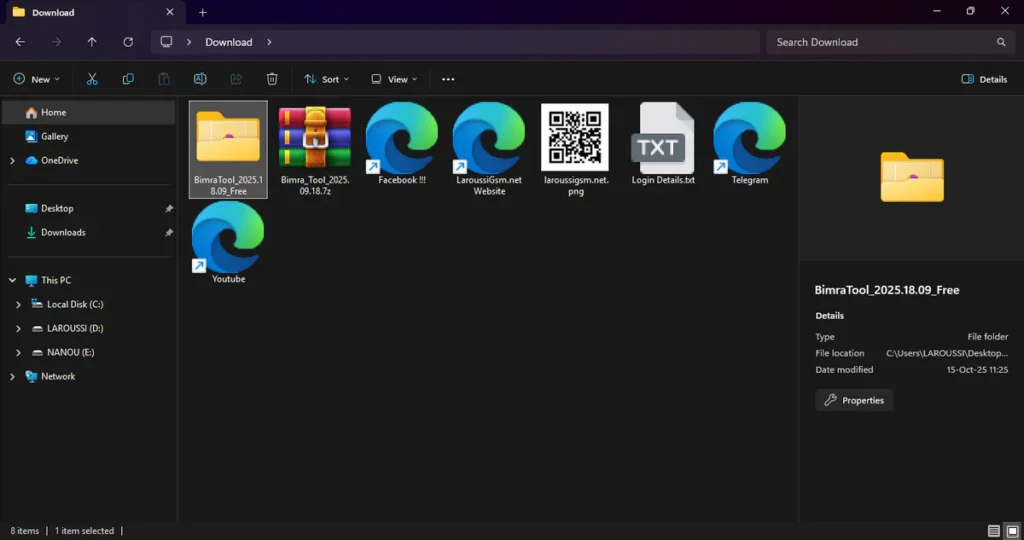
| File Info | Details |
|---|---|
| File Name : | Bimra_Tool_2025.09.18.7z |
| Version : | V2025.09.18 (2025 Update) |
| File size : | 68.9 MB (ِExtracted Size : 160 MB) |
| Password RAR : | laroussigsm.net |
| Download Link : | 𝗨𝗣𝗟𝗢𝗔𝗗𝗥𝗔𝗥 | 𝗨𝗣𝗟𝗢𝗔𝗗𝟰𝗘𝗩𝗘𝗥 | 𝗠𝗘𝗚𝗔𝟰𝗨𝗣 | 𝗙𝗥𝗘𝗘𝗗𝗟𝗜𝗡𝗞 |
🎁 Login Details:
Username: Any Username
Password: Any Password
HOW TO USE ?
- First, you need to download the zip file from the below link.
- Next, you can unzip all files at c: drive (important).
- Ensure you have disabled the antivirus before running the installation.
- Next, open the folder and install the setup file with some basic instruction.
- Run the shortcut from the desktop “Bimratool.exe” and choose Run as Administrator.
- The tool will launch, but login is required.
- Inside folder, find another archive named BimraToolLoginNew
- Open the extracted folder and run BimraToolLogin.exe.
- On first launch, Windows may prompt for certificate installation-click OK or Yes to allow.
- Once the patcher interface opens, click the Start Patch button.
- This will patch the BimraTool login system.
- You can now enter any random email and 6-digit password to login.
- Next, you can install all drivers (included in the tool only need to one-click) if you already installed skip this step.
- Connect the phone and try to do any function.
- Enjoy !!!
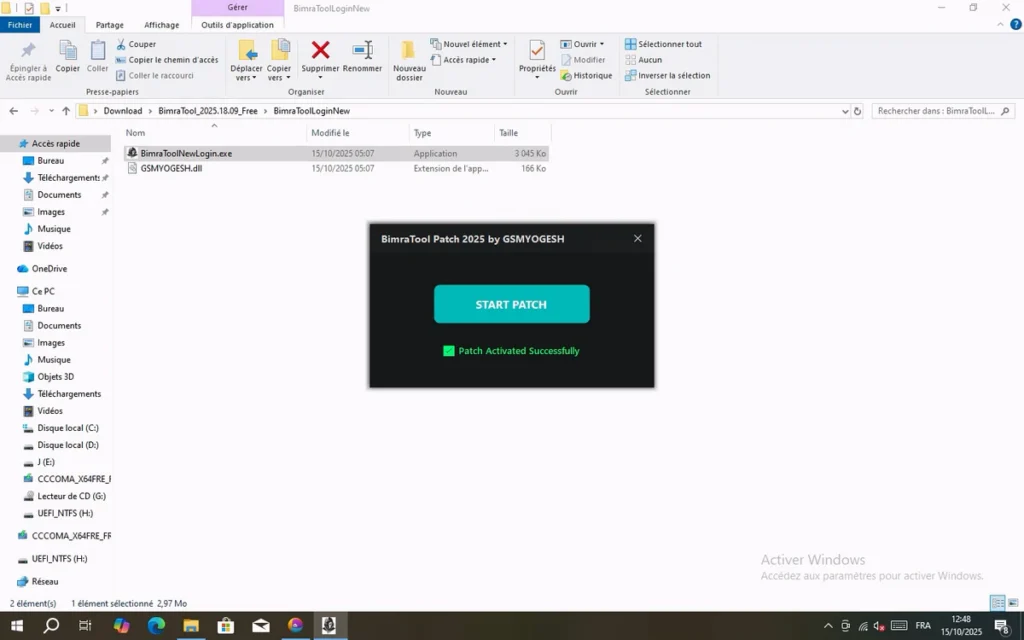
Take a Backup: If you are willing to try the above tool, then please take a backup of your personal data from your Android Smartphone or Tablet. As flashing any Firmware or recovery may brick the device.
Credits: The Tool is created and distributed by the developer. So, full credits go to the developer for sharing the tool for free.





