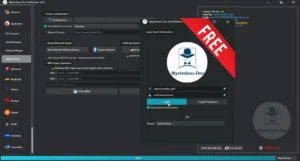GS Tool V2023.02.03 Free 01 Year Username & Password Unlock, Flash, & Repair Xiaomi, Vivo, CPH, Samsung, Or MediaTek Devices
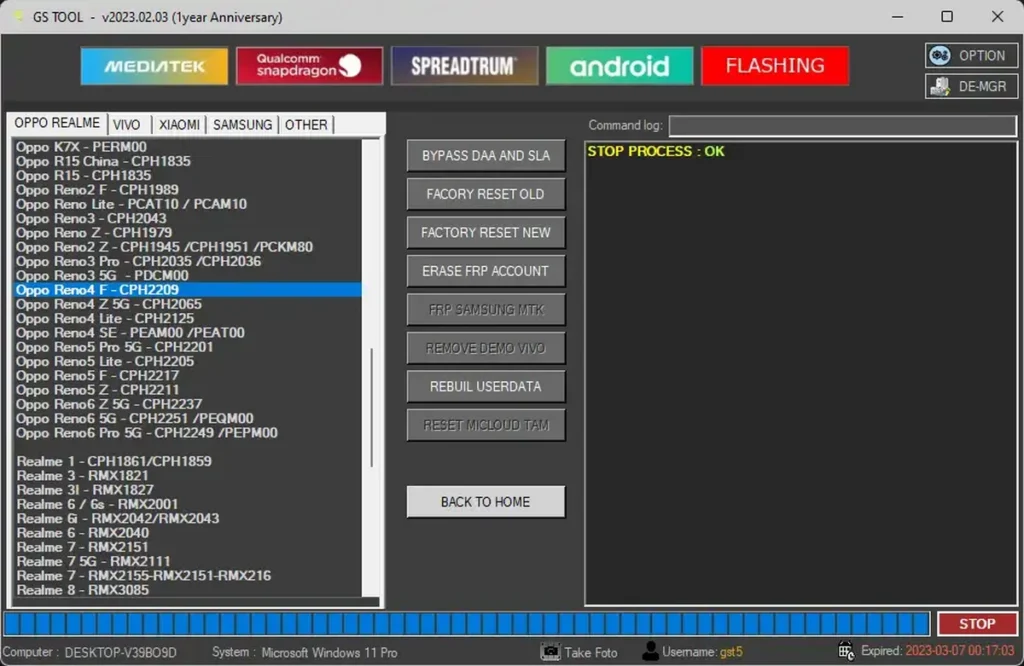
GS Tool v2023.02.03 is a powerful and versatile tool that can help you unlock, flash, and repair your smartphone. Whether you have a Xiaomi, Vivo, CPH, Samsung, or MediaTek device, this tool has got you covered.
The “GS Tool v2023.02.03” offers free ten logins for all users, which means you can use the tool to unlock, flash, and repair up to ten devices for free. This offer makes it a valuable tool for both personal and professional use.
Brand List Device :
- XIAOMI MODE
- VIVO MODULE
- CPH FORMAT
- SAMSUNG
- MTK GENERIC
- META MODULE
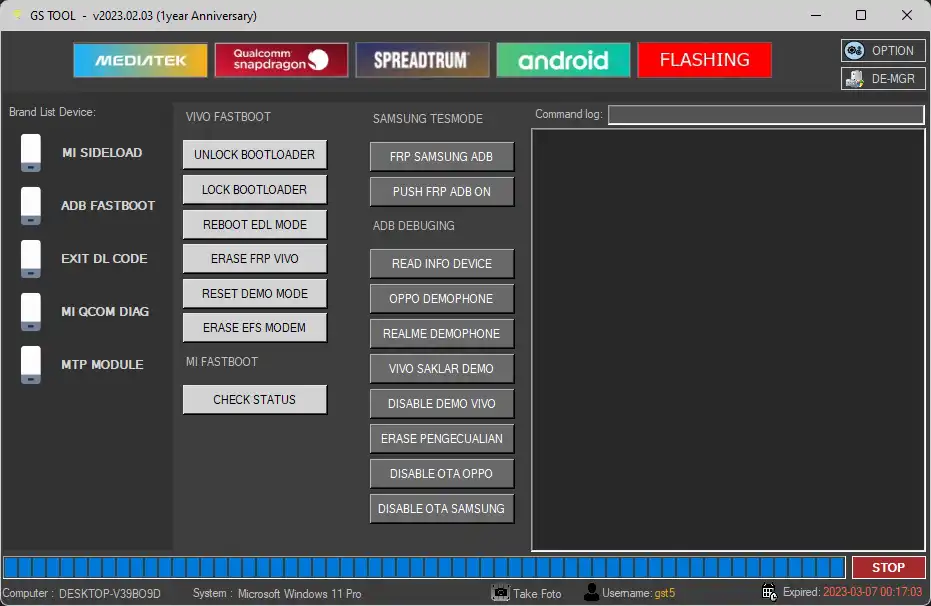
Supported Functions :
- Erase FRP Account
- Erase MI Cloud
- BEGONIA
- CEREUS
- DANDELION
- LANCELOT
- MERLIN
- ROSEMARY
- ANGELICA
- Factory Reset
- Remove DEMO (Beta)
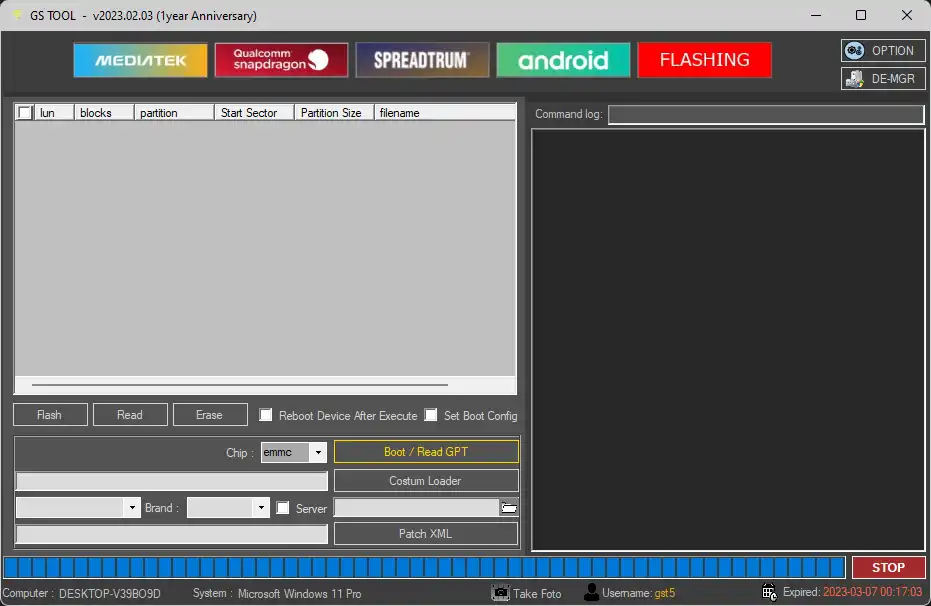
With the “GS Tool v2023.02.03”, you can erase the FRP account and erase the MI cloud from Xiaomi devices. You can also perform a factory reset, erase FRP, and remove the demo (beta) from Vivo and OPPO devices. For Samsung devices, you can use the tool for FRP universal exec, erase the FRP account, and FRP BROM mode exec.
For MediaTek devices, the tool supports a wide range of models, including the Xiaomi BEGONIA, CEREUS, DANDELION, LANCELOT, MERLIN, ROSEMARY, and ANGELICA. Additionally, the tool supports various Qualcomm models, including the OPPO A11s PDVMOO, A33F NE07, A53 CPH2127, A57 CPH1701, and RENO 3 PRO CPH2009.
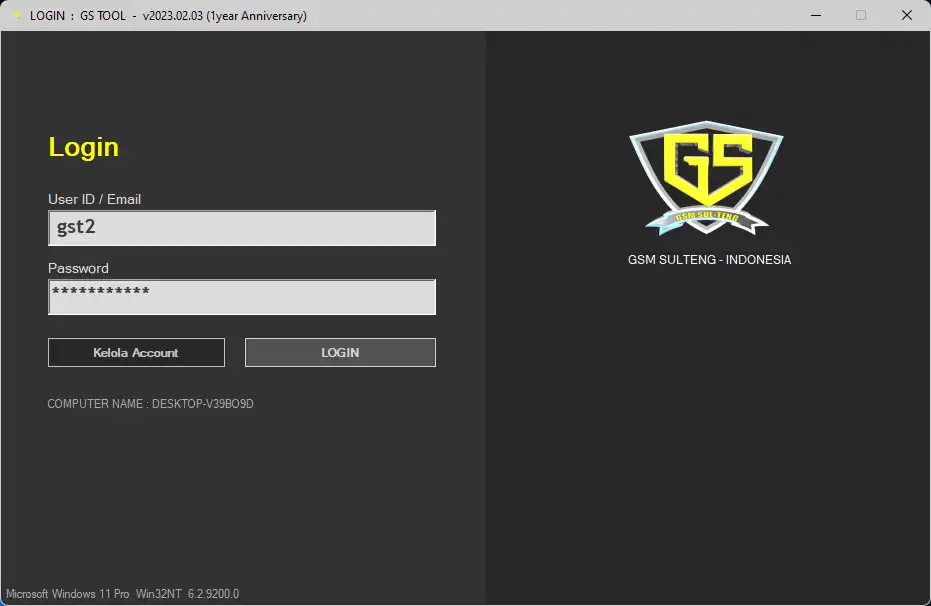
In conclusion, if you are looking for a reliable and versatile tool to unlock, flash, and repair your smartphone, the “GS Tool v2023.02.03” is an excellent option. With its support for various devices and models, user-friendly interface, and free ten logins for all users, it is a must-have tool for every smartphone user.
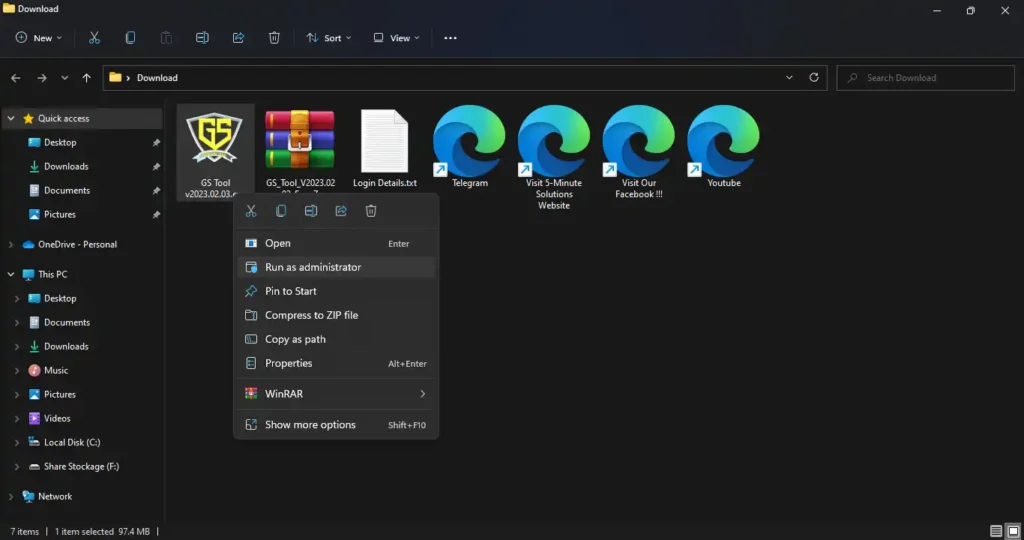
| File Info | Details |
|---|---|
| File Name : | GS_Tool_V2023.02.03_Free.7z |
| Version : | V1.0 (Updated 2023) |
| File size : | 94.3 MB (ِExtracted Size : 420.3 MB) |
| Password RAR : | laroussigsm.net |
| Download Link : | 𝗨𝗣𝗟𝗢𝗔𝗗𝗥𝗔𝗥 | 𝗨𝗣𝗟𝗢𝗔𝗗𝟰𝗘𝗩𝗘𝗥 | 𝗨𝗣𝗟𝗢𝗔𝗗𝗬 | 𝗨𝗣-𝗟𝗢𝗔𝗗 |
Login Details:
| Username | Password |
|---|---|
| gst1 | GSTool1year |
| gst2 | GSTool1year |
| gst3 | GSTool1year |
| gst4 | GSTool1year |
| gst5 | GSTool1year |
| gst6 | GSTool1year |
| gst7 | GSTool1year |
| gst8 | GSTool1year |
| gst9 | GSTool1year |
| gst10 | GSTool1year |
HOW TO USE ?
- First, you need to download the zip file from the below link.
- Next, you can unzip all files at c: drive (important).
- Ensure you have disabled the antivirus before running the installation.
- Next, open the folder and install the setup file with some basic instruction.
- Run the shortcut from the desktop “GS Tool v2023.02.03.exe”.
- Next, you can install all drivers (included in the tool only need to one-click) if you already installed skip this step.
- Connect the phone and try to do any function.
- Enjoy !!!
Take a Backup: If you are willing to try the above tool, then please take a backup of your personal data from your Android Smartphone or Tablet. As flashing any Firmware or recovery may brick the device.
Credits: The Tool is created and distributed by the developer. So, full credits go to the developer for sharing the tool for free.