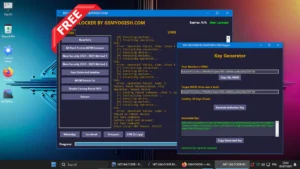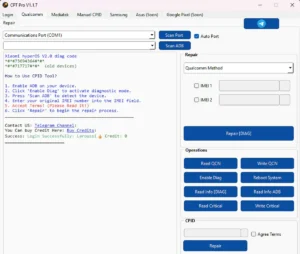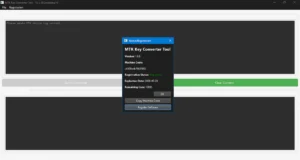SMT Xiaomi Bootloader Unlock Tool 2023 + Samsung FastBoot Flash EXTRA Sideload Mode Mi Account Bypass & FRP Erase
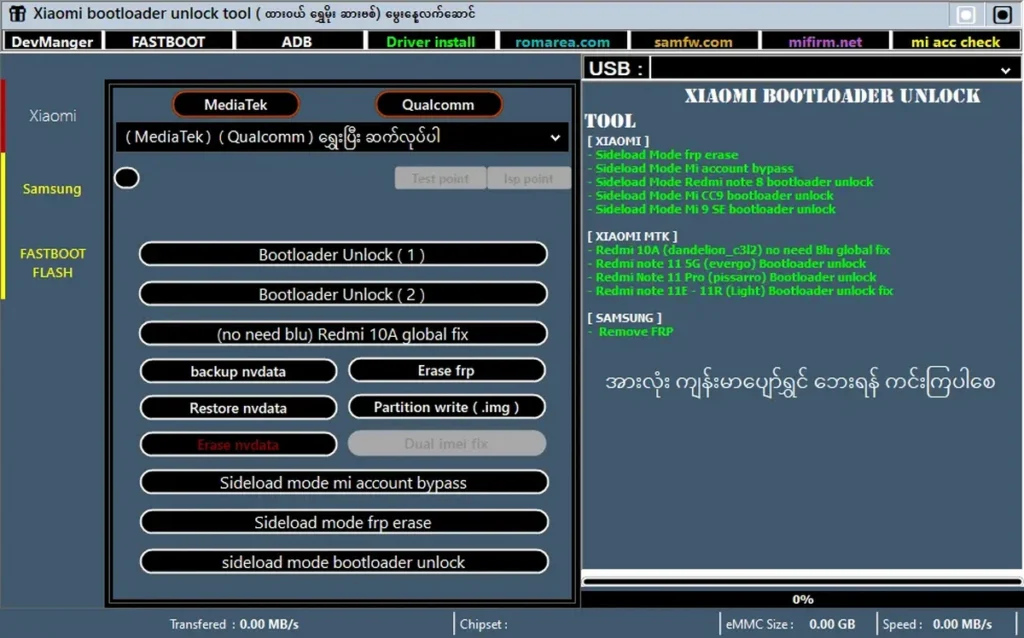
The new “Xiaomi Android device” comes with a locked “bootloader”, You can’t flash recovery like “TWRP” or other “.img” files until you unlock the bootloader. But after Unlocking the “Android bootloader” you can able to flash any recovery, moded images file even you can root the device. Xiaomi has released an official bootloader unlock tool Mi Flash Unlock for Xiaomi Redmi and MI devices, with this tool you can unlock Redmi and MI device bootloaders. In this post, we have shared the latest Latest Xiaomi MI Unlock Tool for Unlocking Mi Bootloader without the bootloader unlock code.
SMT Xiaomi Bootloader Unlock Tool 2023 Features :
- Sideload Mode FRP erase
- Sideload Mode Mi account bypass
- Sideload Mode Redmi note 8 bootloader unlock
- Sideload Mode Mi CC9 bootloader unlock
- Sideload Mode Mi 9 SE bootloader unlock
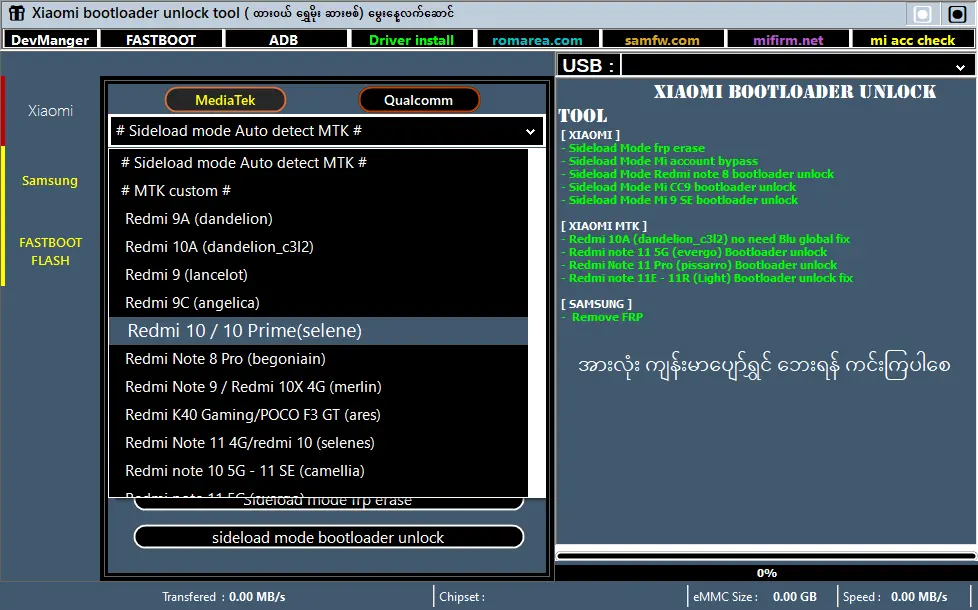
Support Model :
- Redmi 9
- Redmi 9A blu error fix
- Redmi 10A. ( no need blu global v fix ) ရမယ်
- Redmi note 11E – 11R blu fix
- Redmi note 11 5G ( evergo) blu fix
- Redmi note 11 pro (Pissarro) blu fix
- Redmi note 8 sideload mode ( blu)
- Mi CC9 sideload mode (blu)
- Mi 9Se sideload mod (blu)
- Redmi 10C sideload mode (team blu)

Benefits of Unlock Bootloader :
After Unlock “Xiaomi Bootloader” you can able to install “TWRP Recovery”, Rooting Installing custom ROM, and customize the device. Also, you can unbrick the device with the flash “boot.img”, “system.img”, “recovery.img”, “userdata.img”. You can flash full ROM after unlocking the bootloader.

There are particular disadvantages also. The most critical function of the simple fact your cellphone becomes marginally less protected. If you are not careful, then a hacker can break your mobile by installing malicious programs. Some programs usually from banks also limit portions of the program’s functionality on unlocked devices.
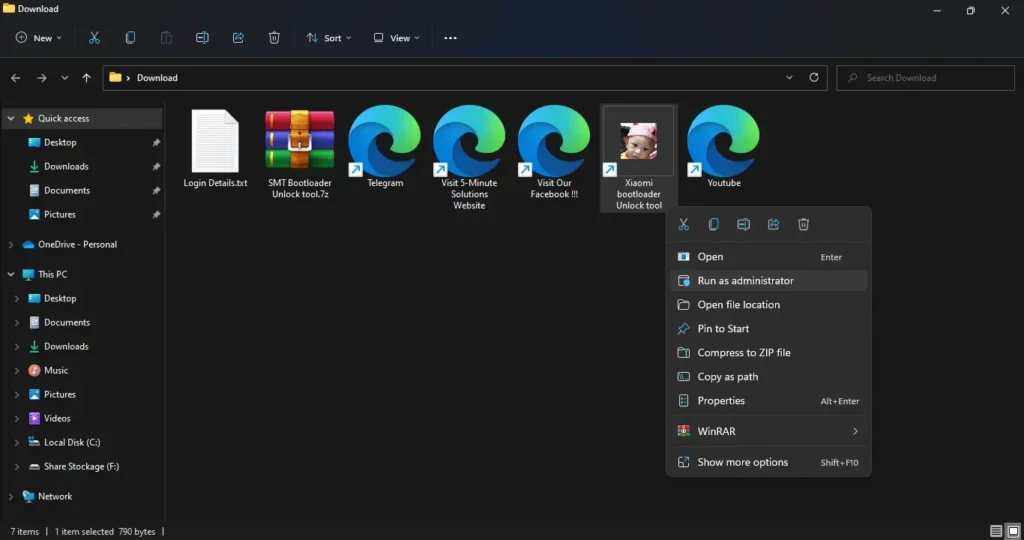
| File Info | Details |
|---|---|
| File Name : | SMT Bootloader Unlock tool.7z |
| Version : | V1.0 (Updated 2023) |
| File size : | 209.3 MB (ِExtracted Size : 920.3 MB) |
| Password RAR : | laroussigsm.net |
| Download Link : | 𝗨𝗣𝗟𝗢𝗔𝗗𝗥𝗔𝗥 | 𝗨𝗣𝗟𝗢𝗔𝗗𝟰𝗘𝗩𝗘𝗥 | 𝗨𝗣𝗟𝗢𝗔𝗗𝗬 | 𝗨𝗣-𝗟𝗢𝗔𝗗 |
HOW TO USE ?
- First, you need to download the zip file from the below link.
- Next, you can unzip all files at c: drive (important).
- Ensure you have disabled the antivirus before running the installation.
- Next, open the folder and install the setup file with some basic instruction.
- Run the shortcut from the desktop “Xiaomi bootloader Unlock tool.exe”.
- Next, Ask Password Install, Type ” 2.22.2023 “.
- Next, you can install all drivers (included in the tool only need to one-click) if you already installed skip this step.
- Connect the phone and try to do any function.
- Enjoy !!!
Take a Backup: If you are willing to try the above tool, then please take a backup of your personal data from your Android Smartphone or Tablet. As flashing any Firmware or recovery may brick the device.
Credits: The Tool is created and distributed by the developer. So, full credits go to the developer for sharing the tool for free.