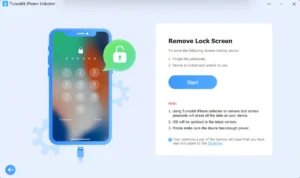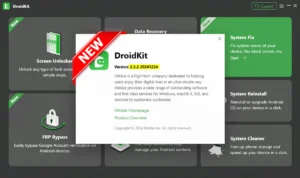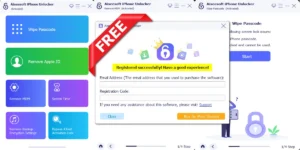CCleaner V6.30.11385 + CCEnhancer (Portable) Pro/Technician & Business Edition Clean Your Computer From All Junk Files, Delete Cookies, & Clear Browser Caches Automatically
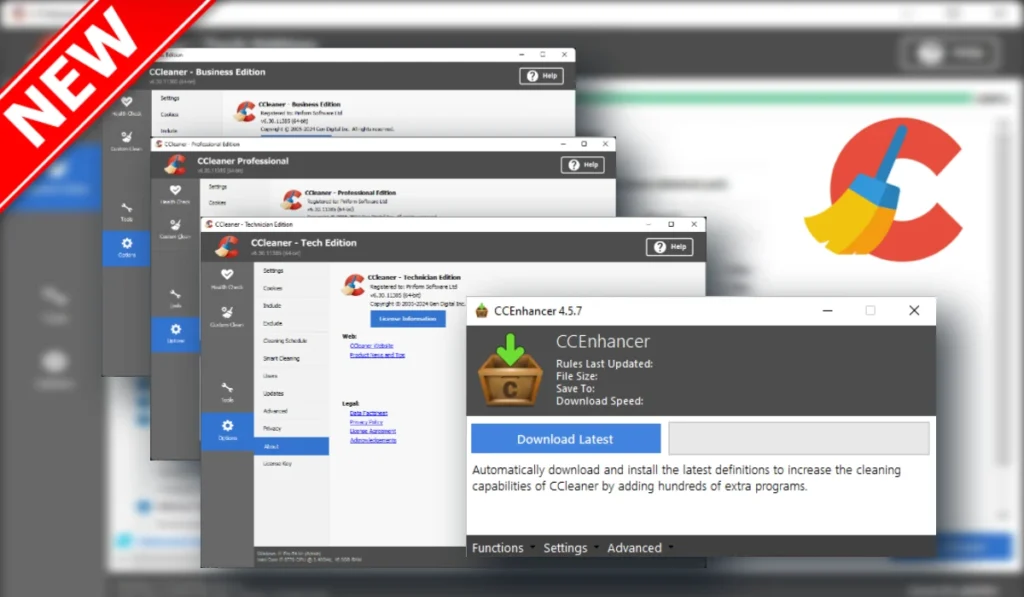
C Cleaner ,is the number-one tool for cleaning your Windows PC. It protects your privacy online and makes your computer faster and more secure. This app is easy to use, with one-click cleaning so beginners can optimize their computers in seconds. In addition, it’s packed with advanced features for power users.
Fixing Bugs & Other Improvements !!
- We fixed an issue that could have caused C Cleaner to interrupt the uploading of larger files to Google Drive when running a cleanup.
- We resolved an issue where, in certain cases, the number of drivers to update displayed on the Driver Updater icon was incorrect.
- The “Scan Now” button on the Health Status screen now correctly triggers the Health Check scan.
- By enabling remote log upload in the C Cleaner Support Tool in the case of issues, we are now able to collect larger crash dumps that cannot be sent by email.
- The Support Tool is now saved to a new, more suitable location.
- We have made improvements to boost C Cleaner performance and stability.
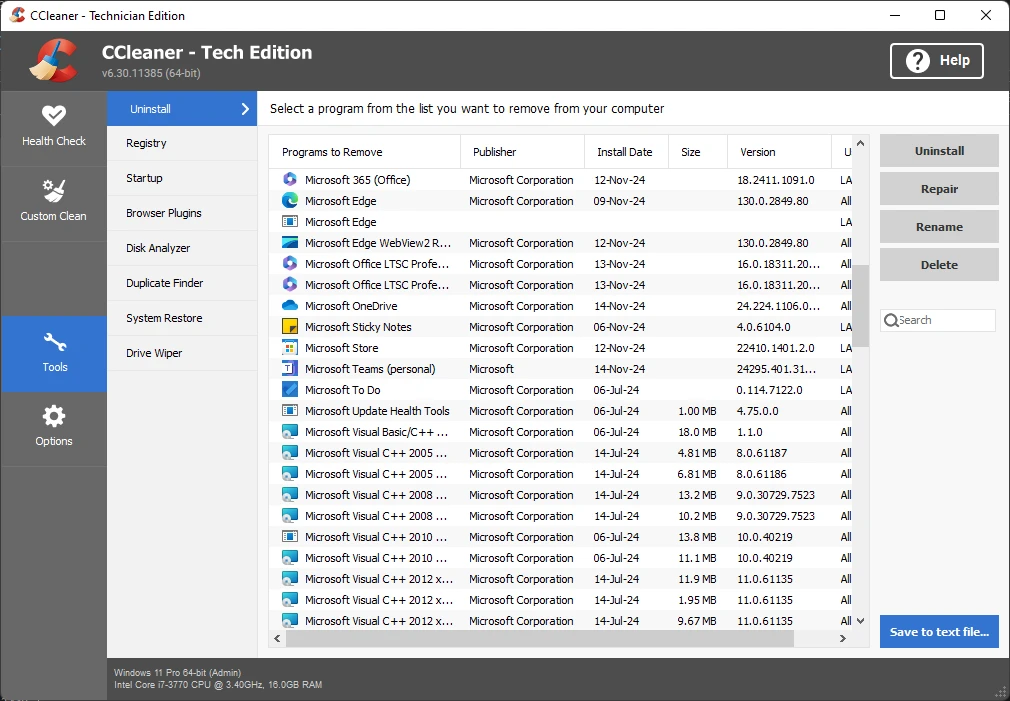
System Requirements :
- Supported OS: Windows 11, Windows 10, Windows 8.1, Windows 7.
- RAM (Memory): 2 GB RAM (4 GB recommended).
- Free Hard Disk Space: 500 MB or more.
Features of CCleaner :
- Cleans your browsers automatically when you close them.
- Downloads and installs the latest version as soon as it’s available.
- Set C Cleaner to run in the background when you’re not using your computer.
- Removes built-up junk that takes up space and slows your computer down.
- Stop apps from running when your computer starts, which can give you a speed boost.
- Even default Windows applications you don’t want!.
- Disk De-fragmentation.
- File Recovery.
- Hardware Inventory.
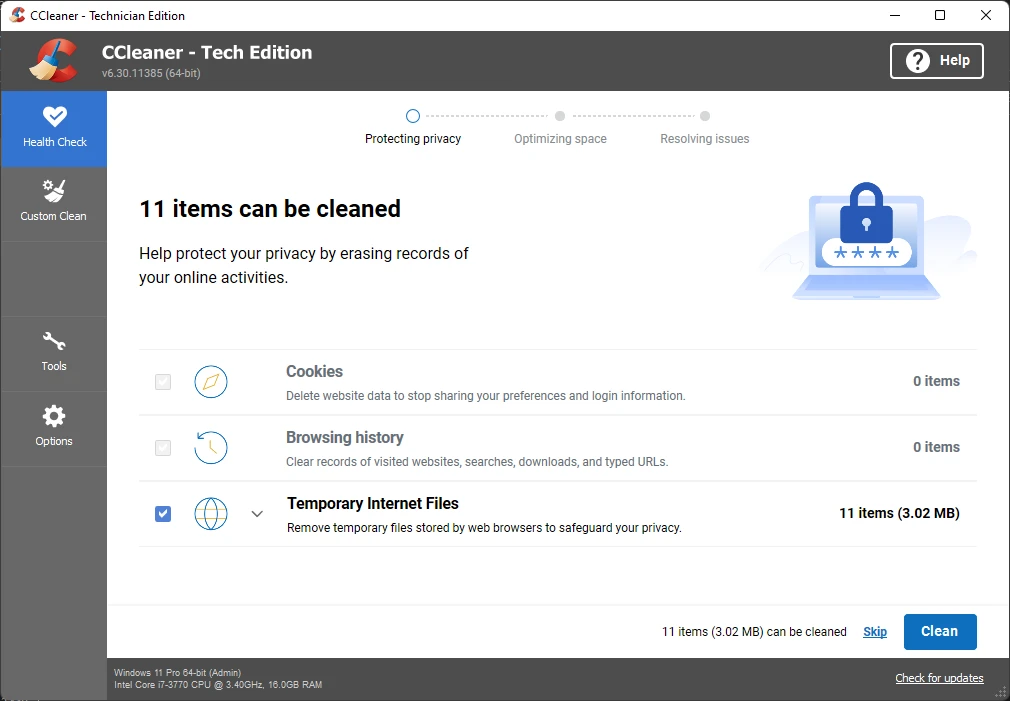
What’s NEW !!!
The benefits that the device in question derives from downloading CCleaner are improved boot speed, reduced system load and release of wasted disk space. Also, access becomes much faster. To be more precise:
Speeds Up PCs:
CCleaner cleans up these files and makes it faster instantly.
Privacy Protection:
Clears history and cookies when you’re not using your web browser.
Automatic Cleaning:
Regularly cleans junk files to keep your computer running smoothly.
Registry Cleaner:
Removes old and unused entries, including File Extensions, ActiveX Controls, ClassIDs, ProgIDs, Uninstallers, Shared DLLs, Fonts, Help Files, Application Paths, Icons, and Invalid Shortcuts.
Support Function :
- Deleting unnecessary files
- Deleting temporary files and other data
- Freeing up hard disk space
- Disabling programs whose start-up is linked to the system boot
- Eliminating application waste
- Deleting browsing histories
- Cleaning the registry
- Identifying duplicate files
- Correcting errors that cause problems
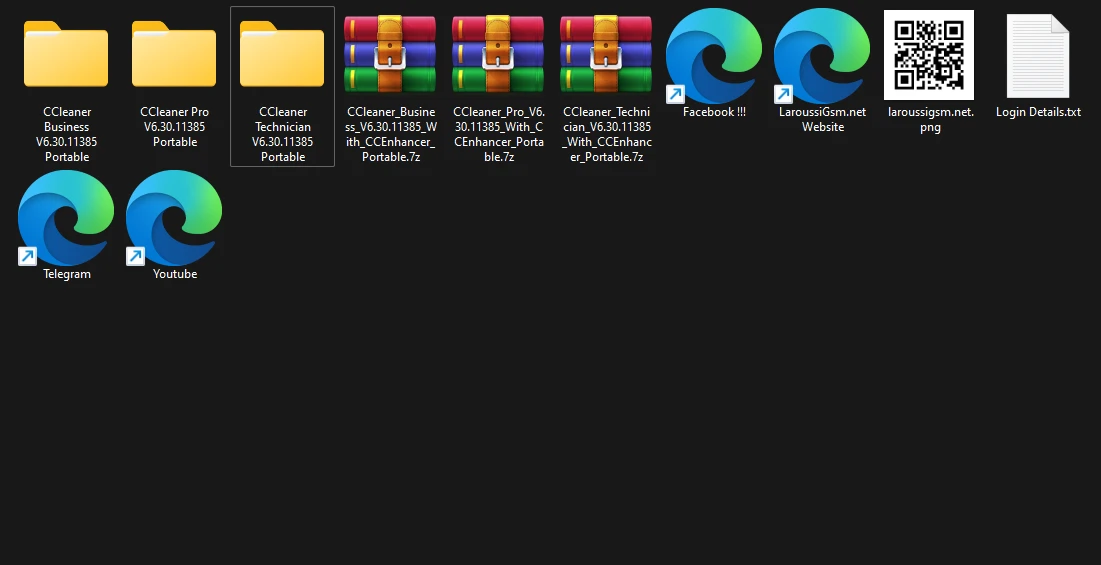
| File Info | Details |
|---|---|
| File Name : | CCleaner_Technician_V6.30.11385_With_CCEnhancer_Portable.7z |
| Version : | V6.30.11385 (Updated 2024) |
| File size : | 33.9 MB (ِExtracted Size : 180 MB) |
| Password RAR : | laroussigsm.net |
| CCleaner Pro V6.30.11385 + CCEnhancer Portable | 𝗨𝗣𝗟𝗢𝗔𝗗𝟰𝗘𝗩𝗘𝗥 | 𝗙𝗥𝗘𝗘𝗗𝗟𝗜𝗡𝗞 |
| CCleaner Business V6.30.11385 + CCEnhancer Portable | 𝗨𝗣𝗟𝗢𝗔𝗗𝟰𝗘𝗩𝗘𝗥 | 𝗙𝗥𝗘𝗘𝗗𝗟𝗜𝗡𝗞 |
| CCleaner Technician V6.30.11385 + CCEnhancer Portable | 𝗨𝗣𝗟𝗢𝗔𝗗𝟰𝗘𝗩𝗘𝗥 | 𝗙𝗥𝗘𝗘𝗗𝗟𝗜𝗡𝗞 |
How to use it?
- First, you need to download CCleaner_Business_V6.30.11385[Portable]
- Extract all files at c: drive (Most important).
- Now open the extracted file and if it is only an “CCleaner64.exe” then click Portable File and run it as an admin.
- Now once is ready for use simply go to the desktop and run the tool as an admin.
- One tool interface is open you can use the tool.
- Enjoy!
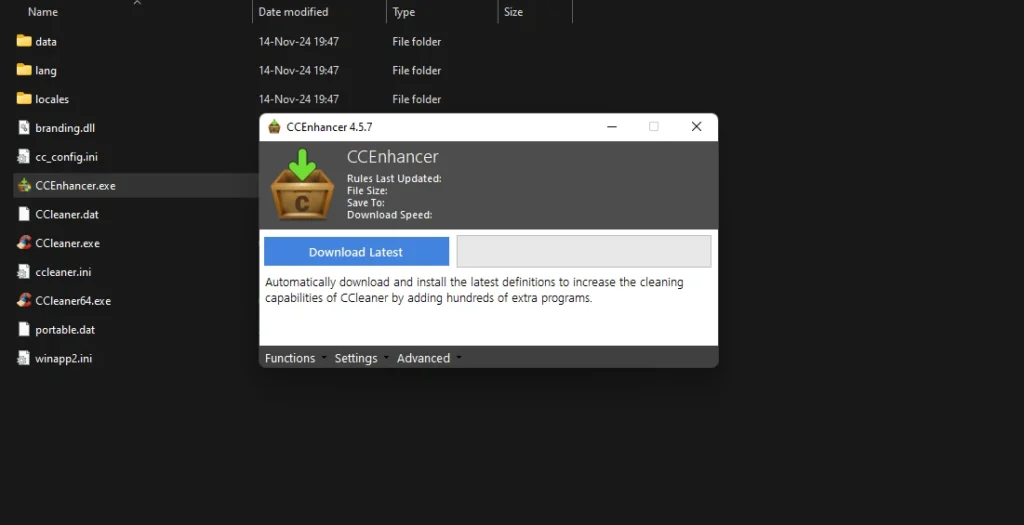
Take a Backup: If you are willing to try the above tool, then please take a backup of your personal data from your Android Smartphone or Tablet. As flashing any Firmware or recovery may brick the device.
Credits : The Tool is created and distributed by the developer. So, full credits go to the developer for sharing the tool for free.