Huawei Y7 2019 DUB-XXX Free Repair IMEI With Downgrade Modem (Latest Update) Tested On 176 – Without Box Use EDL Mode Working 100%
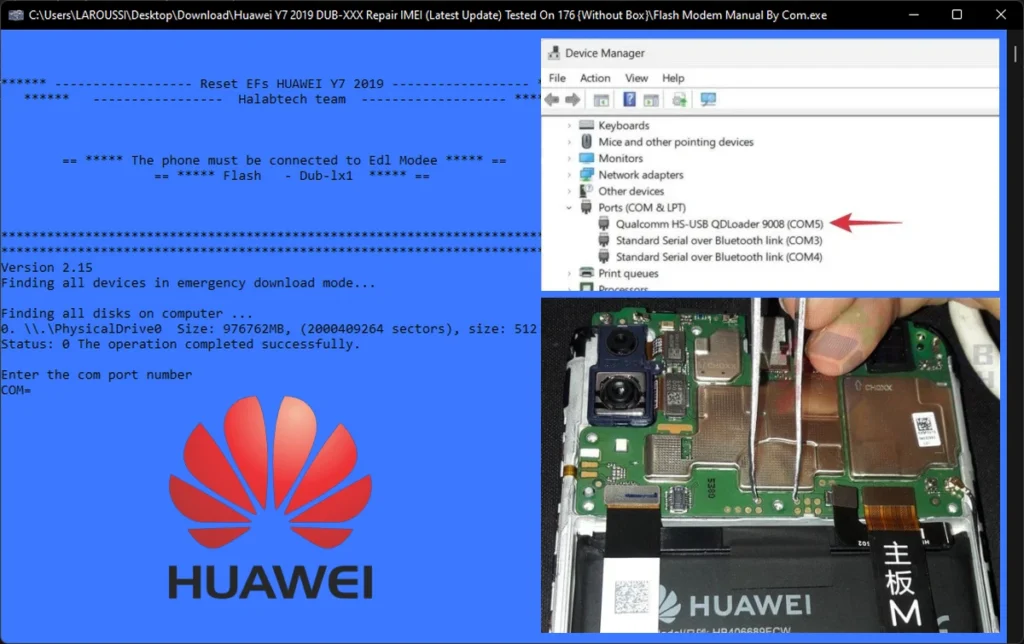
Huawei Y7 2023 Repair IMEI ,using cli tool, the tool helps users to fix an IMI-related issue on their mobile. you can boot the device to edl mode before running the tool and once you have booted your device in EDL, simply run the tool as admin.
Put the phone into Edl mode.
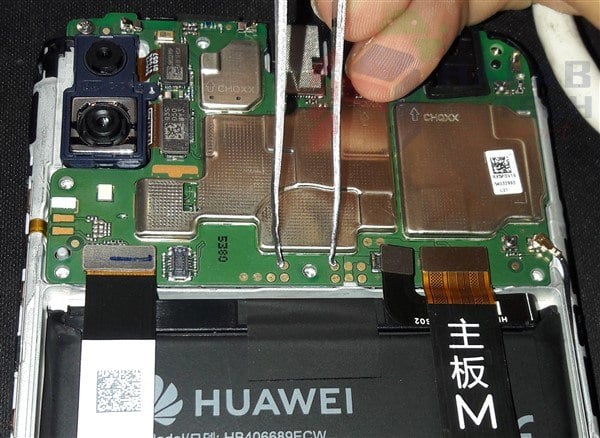
Type the Qualcomm port number.
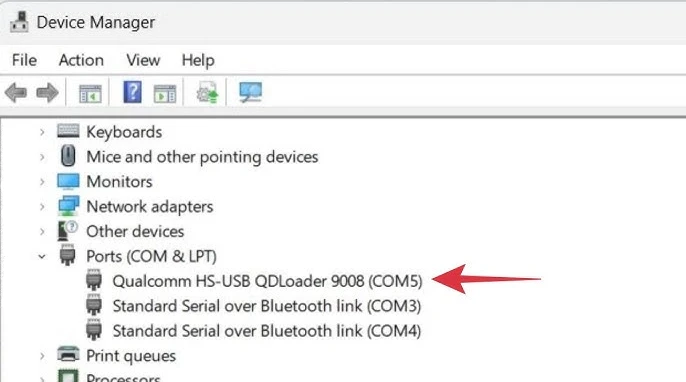
Then make basic IMEI repair by Sıgma – octoplus – Hcu.
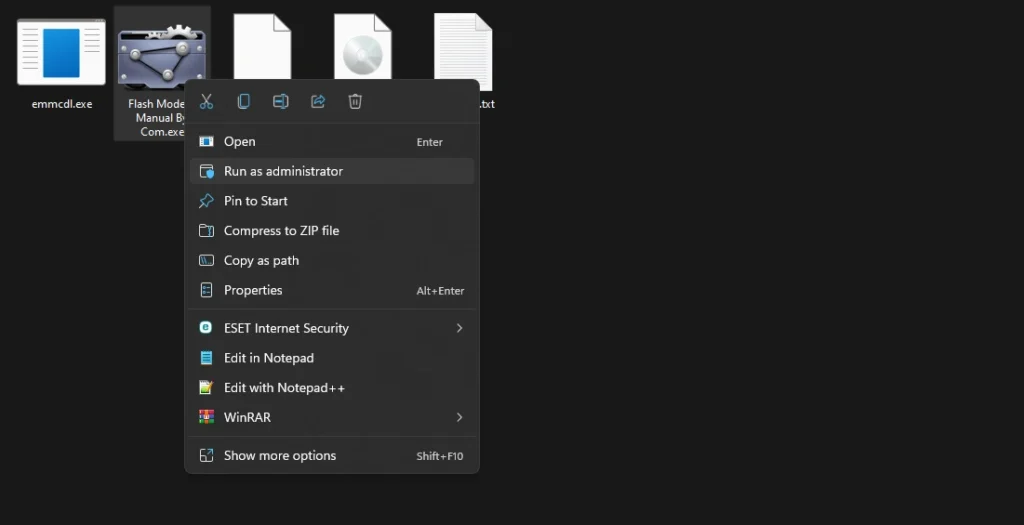
| File Info | Details |
|---|---|
| File Name : | Huawei_Y7 2019_DUB-XXX_Repair_IME.7z |
| Version : | V1.0 (Updated 2024) |
| File size : | 120.6 MB (ِExtracted Size : 241.2 MB) |
| Password RAR : | laroussigsm.net |
| Download File : | 𝗨𝗣𝗟𝗢𝗔𝗗𝗥𝗔𝗥 | 𝗨𝗣𝗟𝗢𝗔𝗗𝟰𝗘𝗩𝗘𝗥 | 𝗠𝗘𝗚𝗔𝟰𝗨𝗣 | |
Password Install : Yusuf
HOW TO USE ?
- First, you need to download the zip file from the below link.
- Next, you can unzip all files at c: drive (important).
- Ensure you have disabled the “Antivirus” before running the installation.
- Next, open the folder and install the setup file with some basic instruction.
- Run the shortcut from the desktop “Flash Modem Manual By Com.exe”.
- Now once is ready for use simply go to the desktop and run the tool as an admin.
- Enter Password to logging “Yusuf“.
- Next, you can install all drivers “if you already installed skip this step“.
- Connect the phone and try to do any function.
- Enjoy !!!
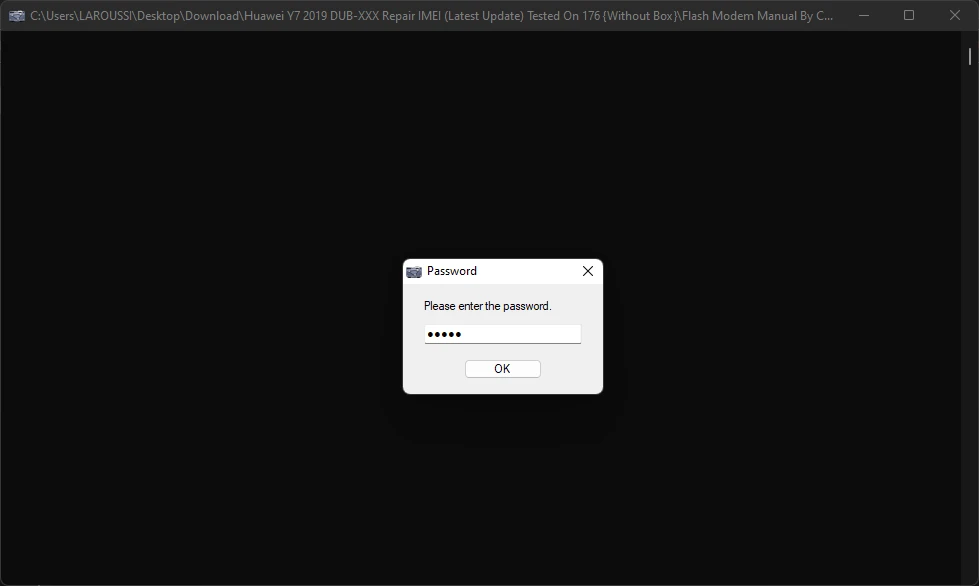
Take a Backup : If you are willing to try the above tool, then please take a backup of your personal data from your Android Smartphone or Tablet. As flashing any Firmware or recovery may brick the device.
Credits : The Tool is created and distributed by the developer. So, full credits go to the developer for sharing the tool for free.





