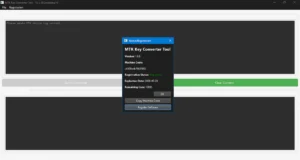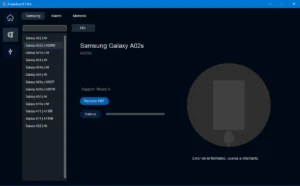Android Utility PRO (AUP) V185.00.7088 (May 2025) Added Motorola UniSoC Devices – Boot Repair Improvements INFINIX, TECNO, ITEL – Fix INFINIX -ANTICRACK Removal, IMEI Repair For IMEI1 & IMEI2
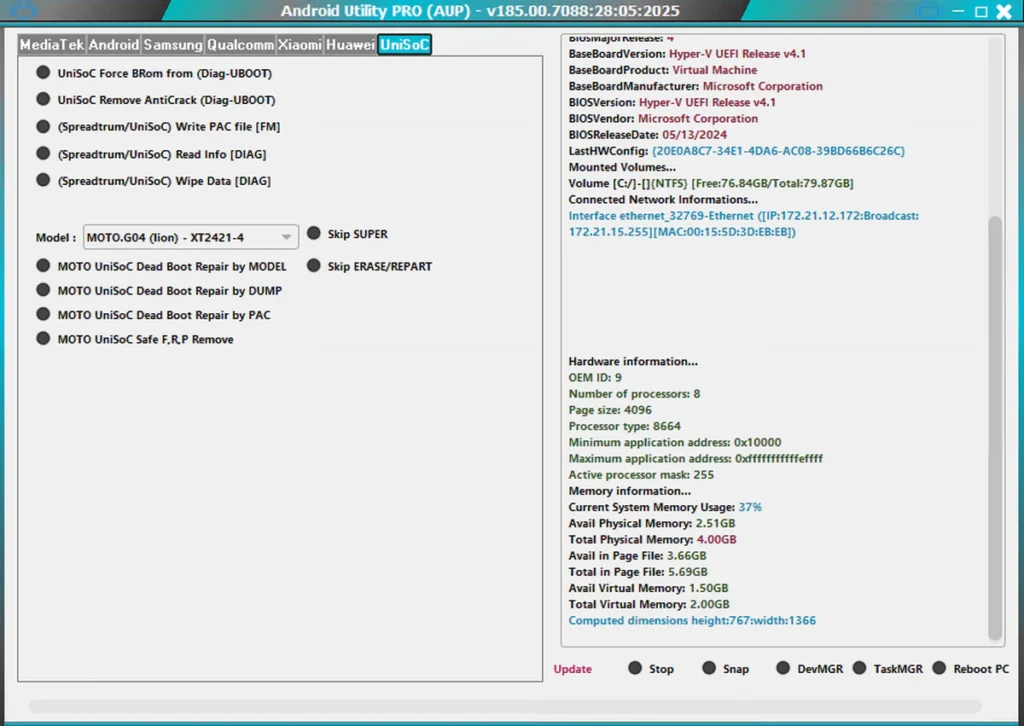
Android UtilityAndroid Utility PRO is also known as “MTK Auth Bypass Tool” that let users bypass “DAA” & “SLA Auth” (Secure Boot protection), from any “MediaTek” powered phone for free. Additionally, It also allows to “Unlock FRP”, “Format”, “Factory Reset”, and “Unlock Pattern” “password pin lock”, Etc… So, If you want to bypass the boot protection from your MTK phone for flashing or unlocking via SP or any other Unlock tool then, Download “MTK Meta Utility Tool” and follow our proper installation guide to use the tool on your PC for free.
Android Utility V182.00.7012 Changelog !!!
Motorola UniSoC Devices – Boot Repair Improvements :
- New Boot Repair Options:
- MOTO Auto Boot Repair by Model :
- Uses built-in FASTBOOT-only files for quick auto-repair.
- MOTO Boot Repair via DUMP :
- Full dump-based repair – recommended for complete flash and deeper fixes.
- MOTO Boot Repair via PAC :
- Uses PAC firmware for a complete restore when needed.
- Tested / Trial Devices :
- Motorola E14 – Tested
- Motorola G14 – Tested
- Motorola G04s – In progress
- Motorola G04 – Awaiting full dump (G04s files not compatible despite similar product IDs)
Added the ability to dump MTK hardware keys from BootROM mode:
Meta Mode Features :
- Enable ADB in Meta Mode
- IMEI Repair (META Mode) for IMEI1 and IMEI2
Firmware Utility Enhancements :
- Extract Samsung ROM (MTK)
- Extract Huawei UPDATE (MTK)
- Extract OPPO/Realme ROM (MTK + QCOM) (.ofp, .ozip)
- Extract LG ROM (.kdz)
- Extract OnePlus ROM (COPS)
- Extract Nokia Firmware (.nb0)
- Extract Spreadtrum/UniSoC ROM (.pac)
- Extract MTK Preloader from (BOOT1 & LUNO)
- Extract Super IMG
- Extract eMMC/UFS Dump
- Convert MTK PGPT to Scatter (eMMC)
- Convert MTK Scatter to PGPT (eMMC)
- Create MTK Boot Section from Preloader
- Parse MTK Preloader and DA
Samsung Enhancements :
- Added support for new models (e.g., A24 [SM-A245F], SM-G532F, SM-A037F)
- Improved boot repair and force Brom features
- RPMB management (Clear/Write RPMB for SEC CTRL 0 models)
- Rebuild PMT and exit BRom mode
Unisoc Features :
- Boot repair for Samsung UniSoC models (A03, A03 Core)
- Clear RPMB via BL (FM)
- Unlock and relock bootloader (FB)
- Write PAC files
- Exit BRom (FDL, T618_V2)
- Skip eMMC PMT rebuild for MI versions
Exynos Features :
- Force Brom (EUB) via BL (DM)
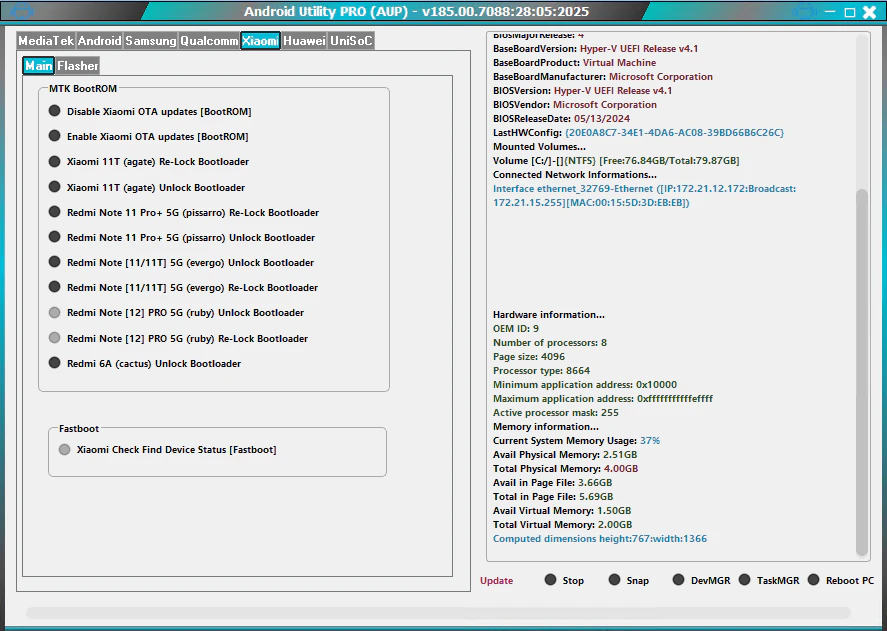
⚠️ Important Notes:
- This is a server-based feature — it may be disabled anytime.
- Limited usage – only a few daily attempts per user are allowed.
Tested Devices :
INFINIX :
- Infinix GT20 Pro – (X6871)
- Infinix Note 40X 5G – (X6838)
- Infinix Note 40 Pro+ 5G – (X6851B)
- Infinix Note 40S – (X6850B)
- Infinix Hot 50 Pro+ 4G – (X6880)
- Infinix Hot 50i – (X6531)
- Infinix Hot 30 5G – (X6832)
- Infinix Smart 9 – (X6532)
- Infinix Smart 9 HD – (X6532C)
- Infinix Zero 8i – (X687B)
- Infinix Zero 30 – (X6731B)
TECNO :
- Tecno Pova 5 Pro 5G – (LH8n)
- Tecno Pova 6 Neo – (LI6)
- Tecno Spark 30 – (KL6+)
- Tecno Spark 30c – (KL5)
- Tecno Camon 40 4G – (CM6)
- Tecno Camon 30s Pro – (CLA6)
- Tecno Camon 30 5G – (CL7k)
- Tecno Camon 30 Pro 5G – (CL8)
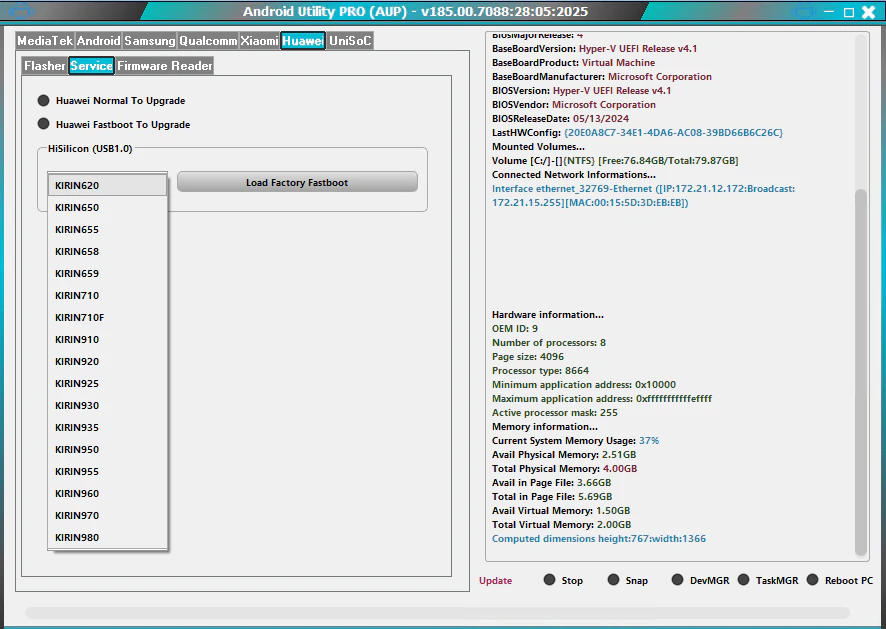
Supports All Android Brands Such As :
- Samsung
- Xiaomi
- OPPO
- OnePlus
- Huawei
- Nokia
- Vivo
- Motorola
- Realme
- Micromax
- Lava
- HTC
- ASUS
- Honor
- Lenovo
- Alcatel
- MEIZU
- Tecno
- ZTE
- Karbonn
- Motorola
- TCL

MTK Brom Mode :
- Disable Auth
- Dump Preloader
- Crash Preloader
- Crash Preloader To Brom
- Samsung MTK Force Brom (DM)
- Samsung MTK Exit Brom
- Samsung MTK Rebuild PMT (DM)
- FRL-L22 Y9A Force Brom
- Reboot Meta
- Reboot AT Mode
- Reboot Factory Mode
- Reboot Fastboot Mode
- VIVO New SEC Read info (FM)
- Analyze MTKA DA
- Analyze Preloader
META Mode :
- Read Meta Info
- Read Part (META)
- Format Part (Meta)
- Write Part (Meta)
- Dump MDDB/APDB (META)
- DUMP NV Regions (META)
- Dump User area (Meta)
- Dump PGPT (Meta)
- Dump EXT_CSD (META)
- EMMC Health Check (META)
- Factory Reset – META
- Factory Reset – META 2
- Gen FRP Reset PKG (META)
- Read NVRAM
- Wipe NVRAM
- Write NVRAM
- Unlock Network
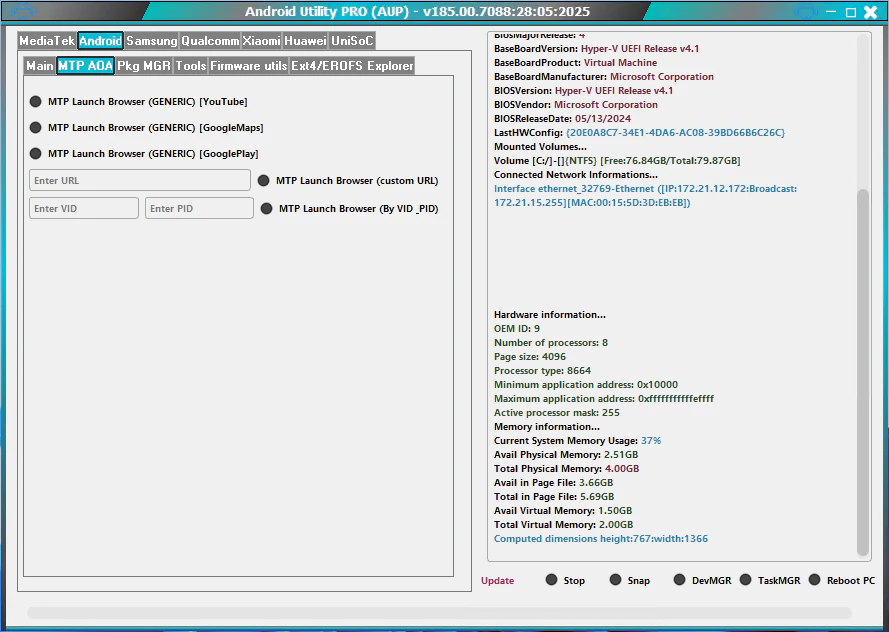
Android Mode :
- Read ADB Info
- Read Fastboot Info
- Exit Fastboot Mode
- Xiaomi Enable Diag (ADB)
- Install APK (ADB)
- Disable the Payjoy APP (ADB)
- Generic ADB FRP Bypass
- Generic Fastboot Factory Reset
- Generic Fastboot FRP Wipe
- Wipe NVRAM_NVDATA (Fastboot)
- Extract Super IMG
- Extract OFP (MTK + QCOM)
- Extract Samsung ROM (MTK)
- Extract Huawei UPDATE (MTK)
- Extract OnePlus ROM (.ops)
- Extract LG ROM (.kdz)
- Extract RedMagic (payload.bin)
Extra Features :
- Samsung Reboot to Download Mode
- Samsung Read Info Download Mode
- Samsung Factory Reset (MTP)
- Samsung Activate ADB (MTP)
- Huawei Fastboot To Upgrade
- Huawei Normal To Upgrade
- VIVO Demo Remove (AT)
- VIVO Demo Remove (MT6877T)
- PGPT to Scatter
- Scatter to PGPT
SAMSUNG Features :
- Samsung MTK Force BRom (DM)
- Samsung MTK Exit BRom (FM)
- SM-A326U (A32 5G) BIT7 Fix Dead Brick
- SM-A037F KG Locked Force Brom (DM)
- Samsung Read Info (DM)
- Samsung Reboot to (DM)
- Samsung Activate ADB (MTP)
- Samsung Factory Reset (MTP)
- Samsung switched (SEC CTRL FLAG) to (-1)
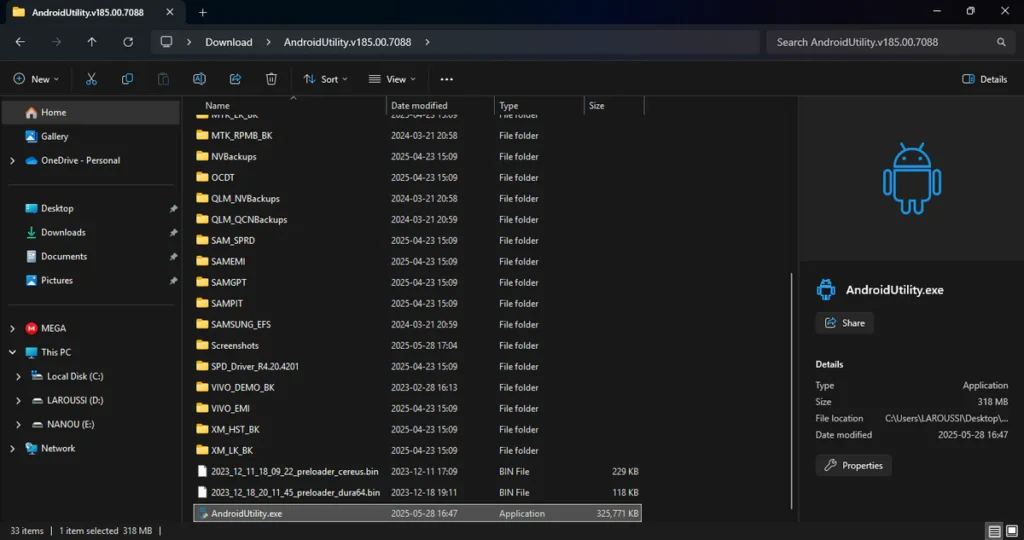
| File Info | Details |
|---|---|
| File Name : | Android_Utility_PRO_V185.00.7088.7z |
| Version : | V185 (00.7088 Apr 2025 Update) |
| File size : | 189.9 MB (ِExtracted Size : 531 MB) |
| Password RAR : | laroussigsm.net |
| Download Link : | 𝗨𝗣𝗟𝗢𝗔𝗗𝗥𝗔𝗥 | 𝗨𝗣𝗟𝗢𝗔𝗗𝟰𝗘𝗩𝗘𝗥 | 𝗠𝗘𝗚𝗔𝟰𝗨𝗣 | 𝗙𝗥𝗘𝗘𝗗𝗟𝗜𝗡𝗞 |
Motorola UniSoC Dump Files – AUP Tool V182 :
| Device Model | Code Name | Variant / Build | Dump Download | Password |
| Moto E14 | LIONL | XT2421-12 | MOTO_E14(XT2421-12_LIONL)_DUMP_By_MFDL.ZY22K56DL4 (2025-5-2_21-5-31) | mfdl |
| Moto G04s | LION | XT2421-8 | MOTO_G04S_LION_XT2421-8_DUMP (2024-12-10_17-32-37) | mfdl |
| Moto G04 | LION | XT2421-4 | MOTO_G04_LION_ZY22JG4ZHK_XT2421-4_DUMP_BY_MFDL | mfdl |
| Moto G14 | CANCUN | UTLB34.102-34 (Full Dump) | Moto_G14_CANCUN_UTLB34.102-34_Full_Dump_PANDORA_by_bRx | mfdl |
HOW TO USE ?
- First, you need to download the zip file from the below link.
- Next, you can unzip all files at c: drive (important).
- Ensure you have disabled the antivirus before running the installation.
- Next, open the folder and install the setup file with some basic instruction.
- Run the shortcut from the desktop “AndroidUtility.exe”.
- Next, you can install all drivers (included in the tool only need to one-click) if you already installed skip this step.
- Connect the phone and try to do any function.
- Enjoy !!!
Take a Backup: If you are willing to try the above tool, then please take a backup of your personal data from your Android Smartphone or Tablet. As flashing any Firmware or recovery may brick the device.
Credits: The Tool is created and distributed by the developer. So, full credits go to the developer for sharing the tool for free.