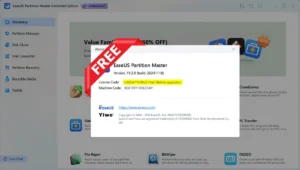AOMEI Partition Assistant Technician V10.4.2 (WinPE Bootable Disk) Resize, Move, Merge, Split, Convert, Create, Delete, Format, Wipe, Copy Partitions Without Data Loss
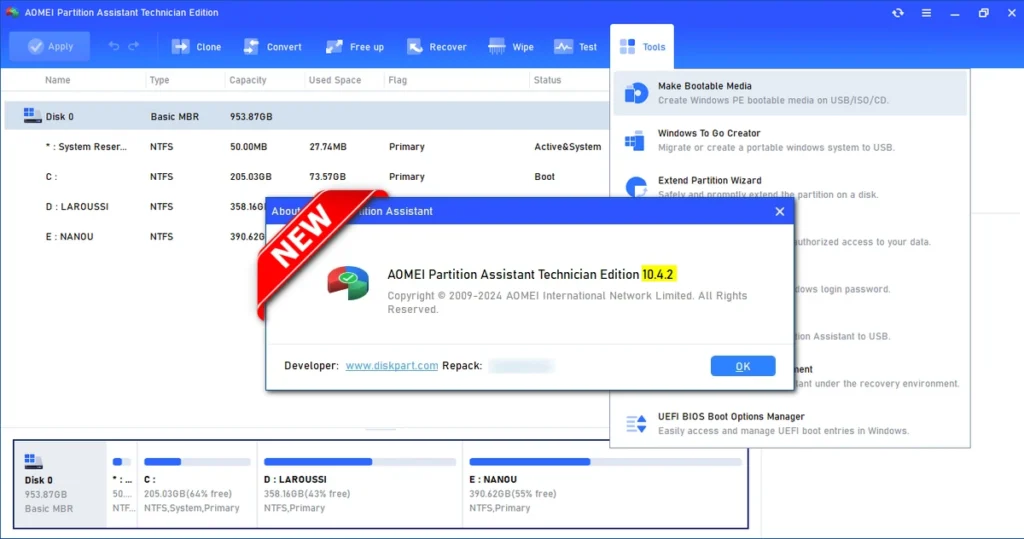
AOMEI Partition Assistant WinPE ,allows users to make “bootable media” based on Windows PE for hard disk management. It is very useful when the system fails to boot, Windows PE Bootable media enables you to start a computer for the purposes of deployment and recovery. It boots directly into memory, which lets you remove the Windows PE media after the computer boots. Once you have booted into “Windows PE“, you can reformat or modify the hard drive and then copy the “Windows PE” source files to the hard drive.
Download latest Portable Version 10.4.2 : HERE
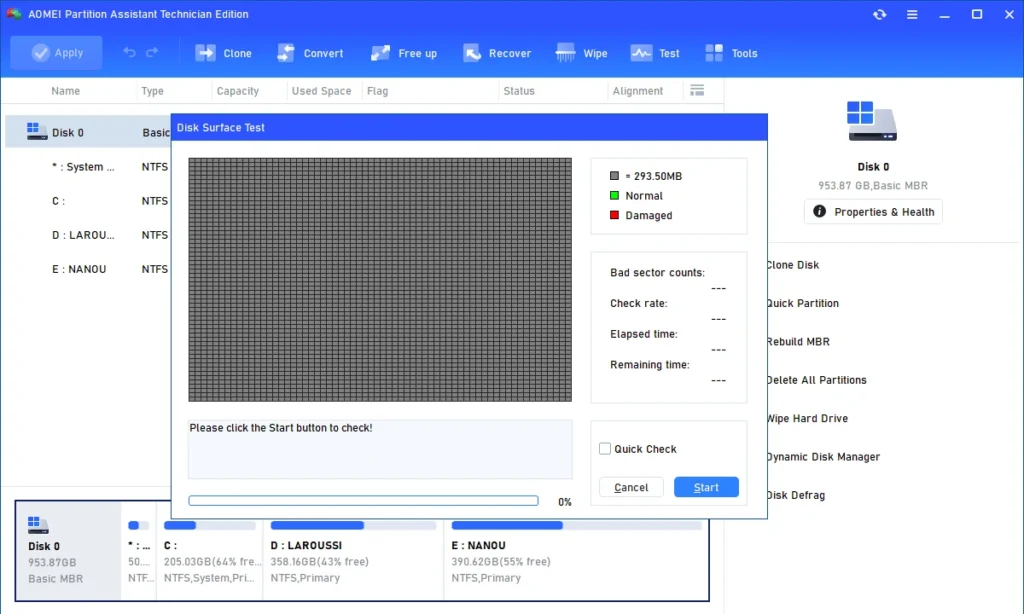
Partition Manager :
- Resize/Move Partition
- Merge Partitions
- Split Partition
- Allocate Free Space
- Align Partition
- Dynamic Disk Management
- Quick Partition
- Command Line Partitioning
- Create Partition
- Delete Partition
- Format Partition
- Works for Win11
- Migrate OS to SSD or HDD
- Clone Disk
- Clone Partition
Converter & Wizards :
- Convert MBR/GPT Disk
- Convert Dynamic/Basic Disk
- Convert NTFS/FAT32 File System
- Convert Primary/Logical Drive
- Partition Recovery Wizard
- Make Bootable CD Wizard
- Windows To Go Creator
- Integrate to Recovery Environment
- SSD Secure Erase
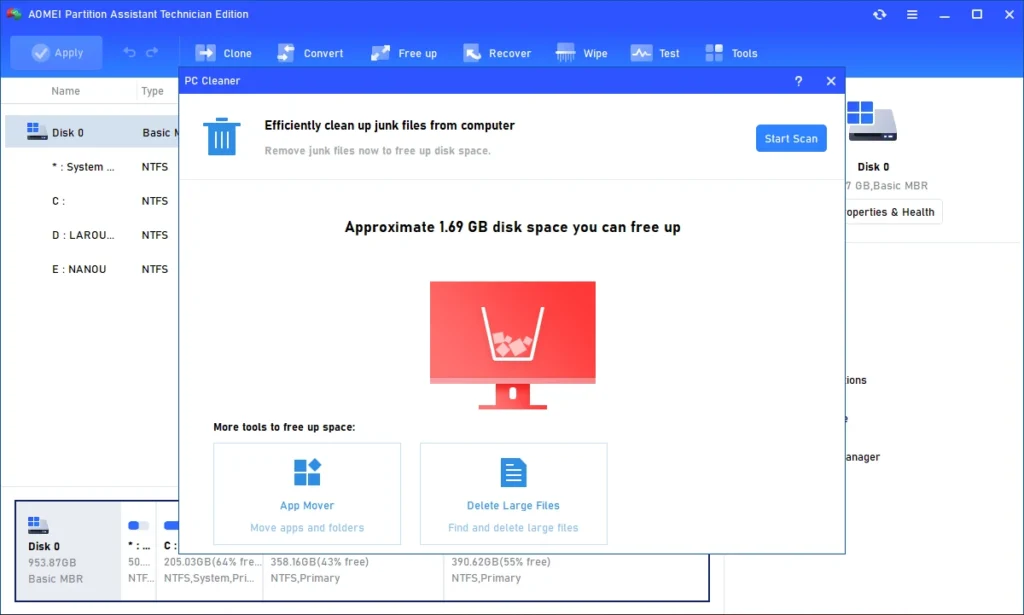
Powerful Utilities :
- Hide/Unhide Partition
- Change Partition Label
- Change Drive Letter
- Change Serial Number
- Change Partition Type ID
- Set Active Partition
- Wipe Partition
- Wipe Hard Drive
- Check Partition
- Rebuild MBR
- Initialize Disk
- Surface Test
Supported Technologies :
- Improved algorithm to ensure a faster and safer process of moving partitions.
- Enhanced data protection technologies to keep data safe.
- The flexible and adjustable drag & drop interface makes the complicated simple.
- Preview any partitioning tasks before applying them to the hard disk.
- Provide the option to shut down the computer after completing all operations.
- Support all hardware, such as RAID 0, 1, 5, 10, etc.
- Support virtual disk partition in VMware, VirtualBox, and Virtual PC.
- Support most HDD standards, such as IDE, SCSI, SATA, SAS, SSD, USB 1.0/2.0, IEEE 1394 (FireWire)
- Support removable devices, such as USB flash drives (New!), memory cards, memory sticks, and so on.
- Support file systems, including FAT, FAT32, and NTFS.
- New! Support MBR disk and GPT disk up to 4TB.
- Support up to 32 disks in one system.

| File Info | Details |
|---|---|
| File Name : | PartAssist_WinPE_V10.4.2.7z |
| Version : | V10.4.2 (Updated 2024) |
| File size : | 743.7.6 MB (ِExtracted Size : 800 MB) |
| Password RAR : | laroussigsm.net |
| Download Link : | 𝗨𝗣𝗟𝗢𝗔𝗗𝟰𝗘𝗩𝗘𝗥 | 𝗙𝗥𝗘𝗘𝗗𝗟𝗜𝗡𝗞 |
How to use it?
- First, you need to download PartAssist_WinPE_V10.4.2.
- Extract all files at c: drive (Most important).
- Now open the extracted file and if it is only an “PartAssist_WinPE_V10.4.2.iso” then click Bootable WinPE Media with AOMEI Partition Assistant.
- Now boot from the Windows PE USB flash drive or CD/DVD.
- You need to enter BIOS/UEFI and change boot order under Boot Menu
- One tool interface is open you can use the tool.
- Enjoy!
Take a Backup: If you are willing to try the above tool, then please take a backup of your personal data from your Android Smartphone or Tablet. As flashing any Firmware or recovery may brick the device.
Credits : The Tool is created and distributed by the developer. So, full credits go to the developer for sharing the tool for free.