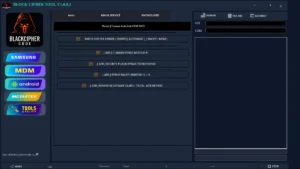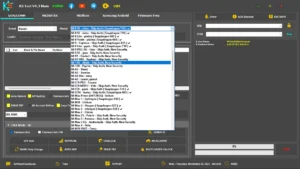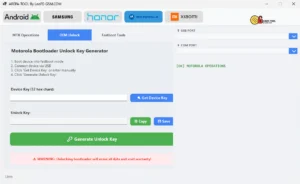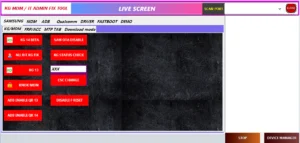Auto Bootloader MTK V2.0 By Gorontalo Android Tool One-Click Unlock / Relock Bootloader, & Read The Info In Fastboot Mode

Auto Bootloader MTK V2.0 is a small tool for windows computers. it is allowed users to unlock the “bootloader” relock, and “read” the info in “fastboot”. the tool comes with an activator and sometimes is not work on any computer, but I have reversed this tool only need to click on the Setup file and execute the tool on your windows computer free of cost.
Supported Devices :
- OPPO
- Realme
- Infinix
- VIVO
- Xiaomi
- Lenovo
- Meizu
- Huawei
- AUTO (you can use this option for all devices).
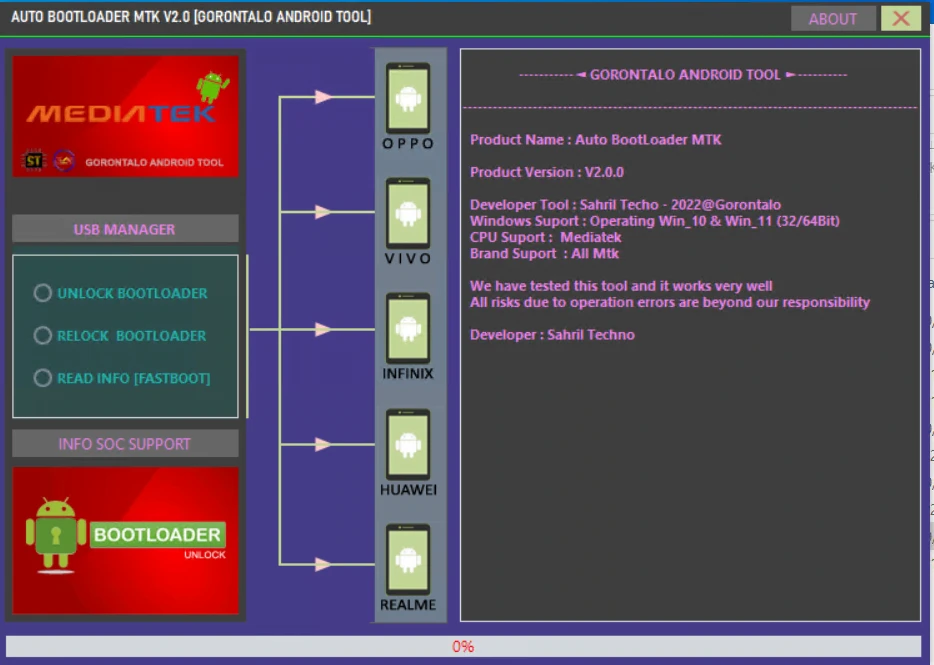
The brand that will be executed is : AUTO
- Asus
- Tecno
- Vsmart
- Mito
- Acer
- Advan
- Nokia
- Wiko
- Cross
- Experia
Changelog!!!
MT1000
MT2502A / MT2502C / MT2502D
MT6223
MT6225
MT6229 / MT6230
MT6235 / MT6238 / MT6239
MT6236
MT6250
MT6252
MT6253
MT6260
MT6268
MT6516
ARMv6
MT6276
MT6513
MT6573
ARMv7 Single Core
MT6515
MT6575
MT6575M
ARMv7 Dual Core
MT6517
MT6517T
MT6570
MT6571
MT6572
MT6572A
MT6572M
MT6577
MT6577T
ARMv7 Quad Core
MT6580
MT6582
MT6582M
MT6588
MT6589/MT6588
MT6589M
MT6589T
RMv7 Hexa Core
MT6591
ARMv7 Octa Core
MT6592
MT6592M
MT6595
MT6595M
MT6595 Turbo
ARMv8 Quad Core
MT6732
MT6735
MT6737/T
MT6738
MT6739
MT6762M (Helio A22)
ARMv8 Octa Core
MT6752
MT6753
MT6750
MT6750T
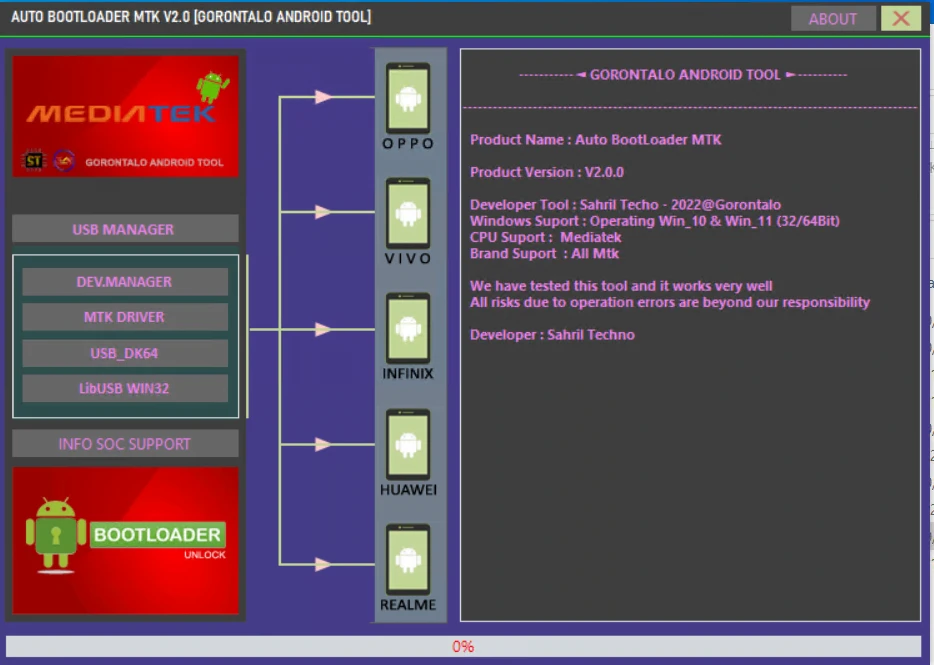
| File Info | Details |
|---|---|
| File Name : | Auto BootLoader MTK V2.0.7z |
| Version : | V2.0 (Updated 2023) |
| File size : | 195.0 MB (ِExtracted Size : 610 MB) |
| Password RAR : | laroussigsm.net |
| Download Link : | 𝗨𝗣𝗟𝗢𝗔𝗗𝗥𝗔𝗥 | 𝗨𝗣𝗟𝗢𝗔𝗗𝟰𝗘𝗩𝗘𝗥 | 𝗠𝗘𝗚𝗔𝟰𝗨𝗣 | 𝗨𝗣-𝗟𝗢𝗔𝗗 |
HOW TO USE ?
- First, you need to download the zip file from the below link
- Next, you can unzip all files at c: drive (important)
- Ensure you have disabled the antivirus before running the installation.
- Next, open the folder and install the setup file with some basic instruction
- Run the shortcut from the desktop “Auto BootLoader MTK .exe”
- Next, you need to log in to the tool in the username and password box and enter “admin” now click on the login button to open the tool
- Next, you can install all drivers (included in the tool only need to one-click) if you already installed skip this step
- Connect the phone and try to do any function
- Enjoy !!!
Take a Backup: If you are willing to try the above tool, then please take a backup of your personal data from your Android Smartphone or Tablet. As flashing any Firmware or recovery may brick the device.
Credits : The Tool is created and distributed by the developer. So, full credits go to the developer for sharing the tool for free.