Borneo Knox Erase Tool V1.6.4 New Update (14.10.2023) For Samsung Devices Locks Knox Erase FRP & Unlock Knox Guard KG Erase Delete
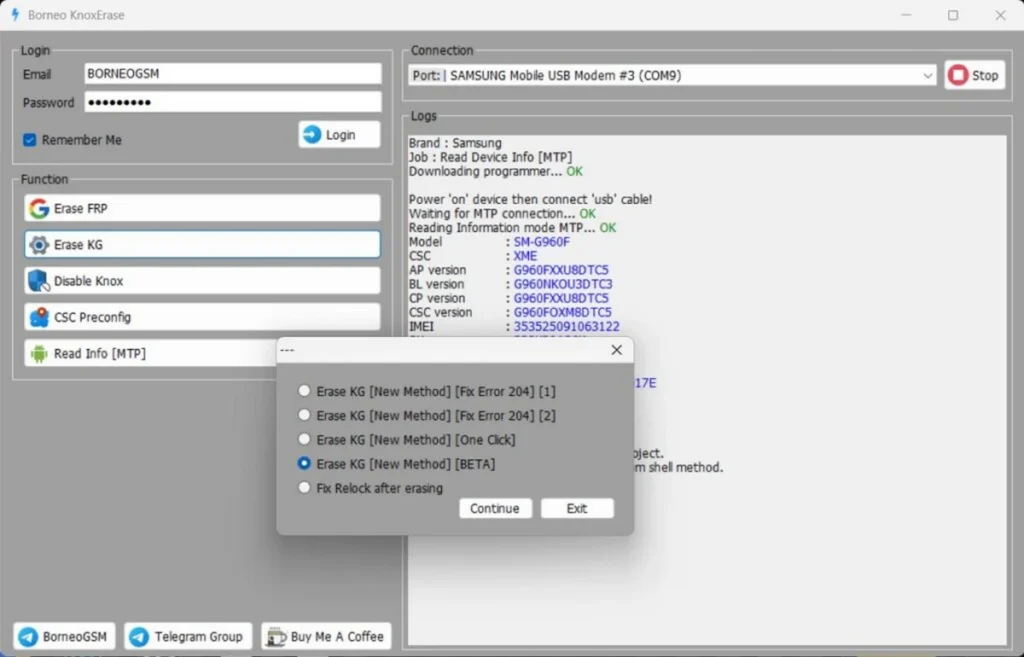
Borneo Knox Erase is a free tool that allows you to “erase FRP”, “KG”, and “Knox” from your “Samsung” device. It also includes a number of other features, such as “CSC” Preconfig, Read Info [MTP], and Disable “Knox”.
Borneo “Knox Erase” is a free tool that can be used to erase FRP, KG, and Knox on Samsung devices. It is a powerful tool that can be used to fix a variety of problems, including:
What’s new [Borneo KnoxErase Tool 1.6.3] :
- REMOVE INVALID COMMANDS SENDS
- FIX FACTORY RESET ADB NOT PROPERLY EXECUTED
- MORE FIX ON FORCE ADB ENABLE STABILITY
- MORE BUGS FIXED
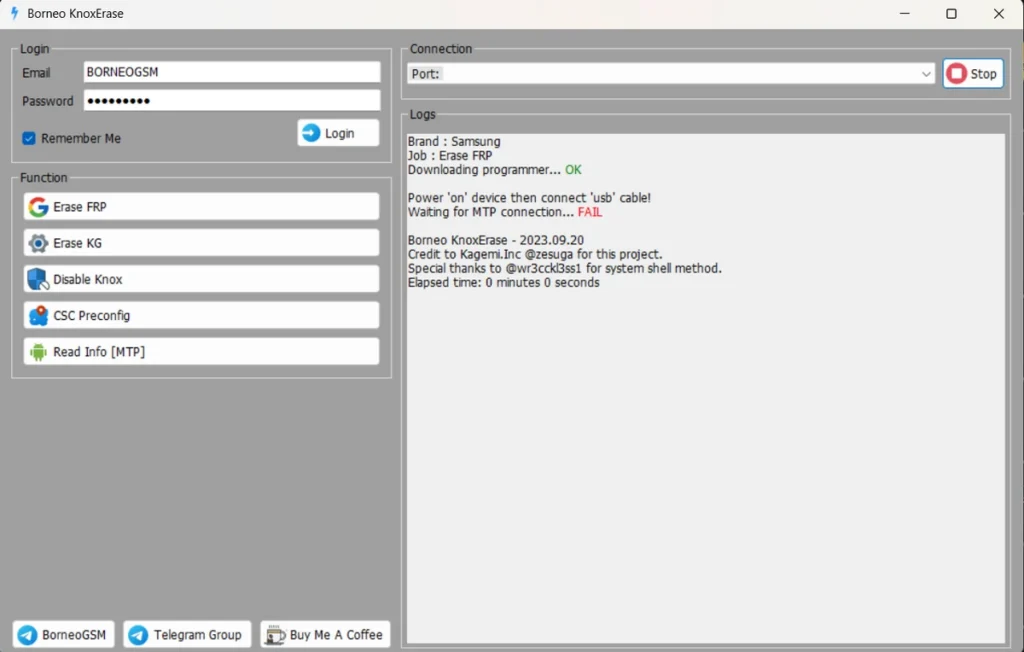
FRP lock :
This lock is enabled when you reset your device to factory settings and prevents you from setting up a new Google account. Borneo KnoxErase can remove this lock so that you can set up a new Google account and use your device again.
KG lock :
This lock is enabled when you root your device or install a custom ROM. It prevents you from using certain features, such as OTA updates and Samsung Pay. Borneo KnoxErase can remove this lock so that you can use all of the features of your device.
Knox flag :
This flag is tripped when you root your device or install a custom ROM. It indicates that your device has been modified and may not be eligible for warranty coverage. Borneo KnoxErase can disable the Knox flag so that your device appears to be in stock.
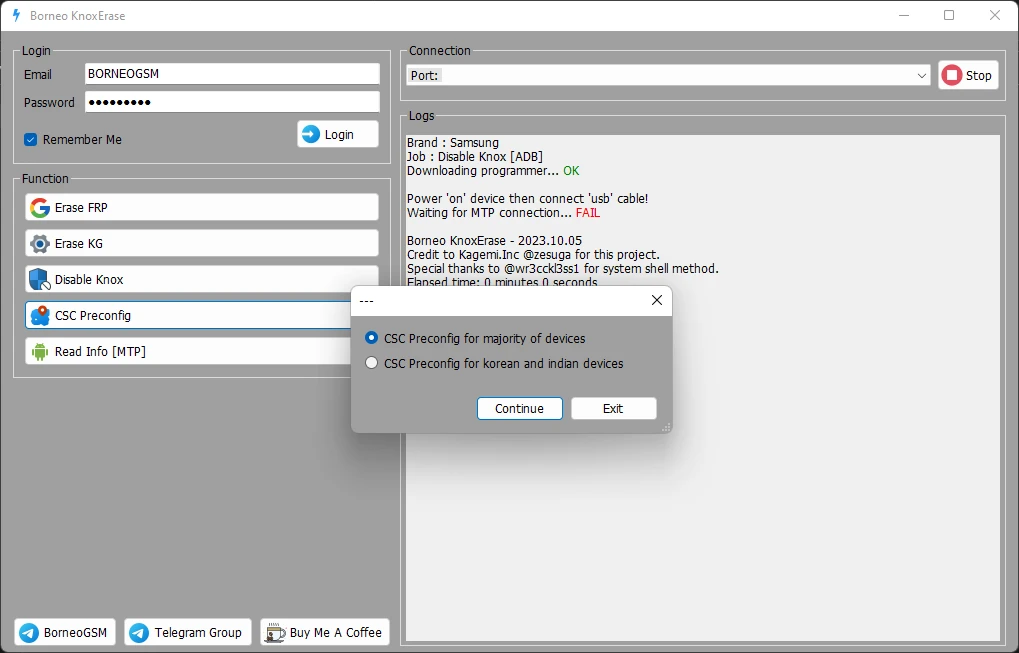
Features Borneo KnoxErase Tool :
- Erase FRP
- Erase KG:
- Erase KG [New Method] [Fix Error 204) [I]
- Erase KG [New Method] [Fix Error 204) [2]
- Erase KG [New Method] [One Click]
- Erase KG [New Method] [BETA]
- Fix Relock after erasing
- Disable Knox
- CSC Preconfig
- Read Info [MTP]
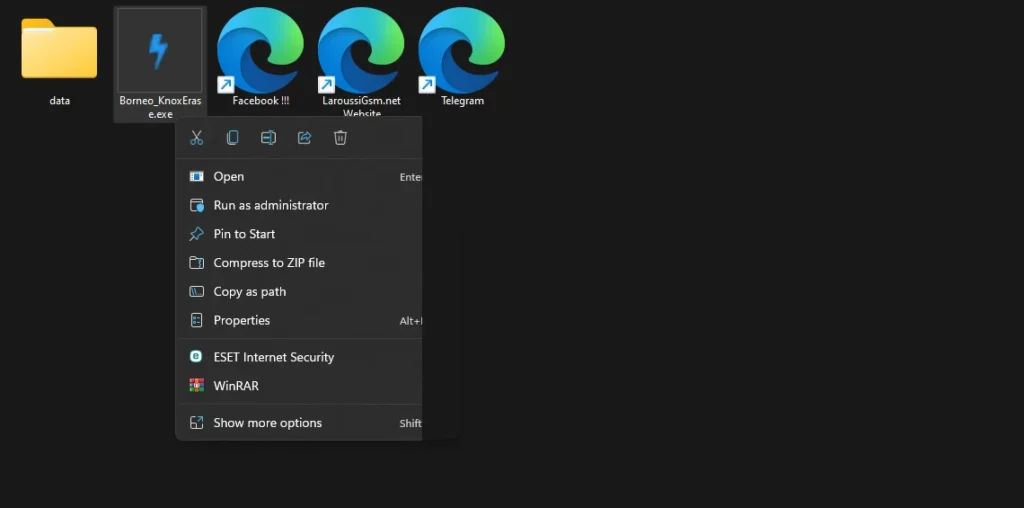
| File Info | Details |
|---|---|
| File Name : | Borneo_Knox_Erase_Tool_V1.6.4_2023.7z |
| Version : | V1.6.4 (Updated 2023) |
| File size : | 56.7 MB (ِExtracted Size : 110.0 MB) |
| Password RAR : | laroussigsm.net |
| Download Link : | 𝗨𝗣𝗟𝗢𝗔𝗗𝗥𝗔𝗥 | 𝗨𝗣𝗟𝗢𝗔𝗗𝟰𝗘𝗩𝗘𝗥 | 𝗠𝗘𝗚𝗔𝟰𝗨𝗣 | 𝗨𝗣-𝗟𝗢𝗔𝗗 |
Username : BORNEOGSM
Password : BORNEOGSM
HOW TO USE ?
- First, you need to download the zip file from the below link.
- Next, you can unzip all files at c: drive (important).
- Ensure you have disabled the antivirus before running the installation.
- Next, open the folder and install the setup file with some basic instruction.
- Run the shortcut from the desktop “Borneo_KnoxErase.exe”.
- Next need to log in to the tool username enter “BORNEOGSM” and password fill in “BORNEOGSM” and click on the login button.
- Next, you can install all drivers (included in the tool only need to one-click) if you already installed skip this step.
- Connect the phone and try to do any function.
- Enjoy !!!
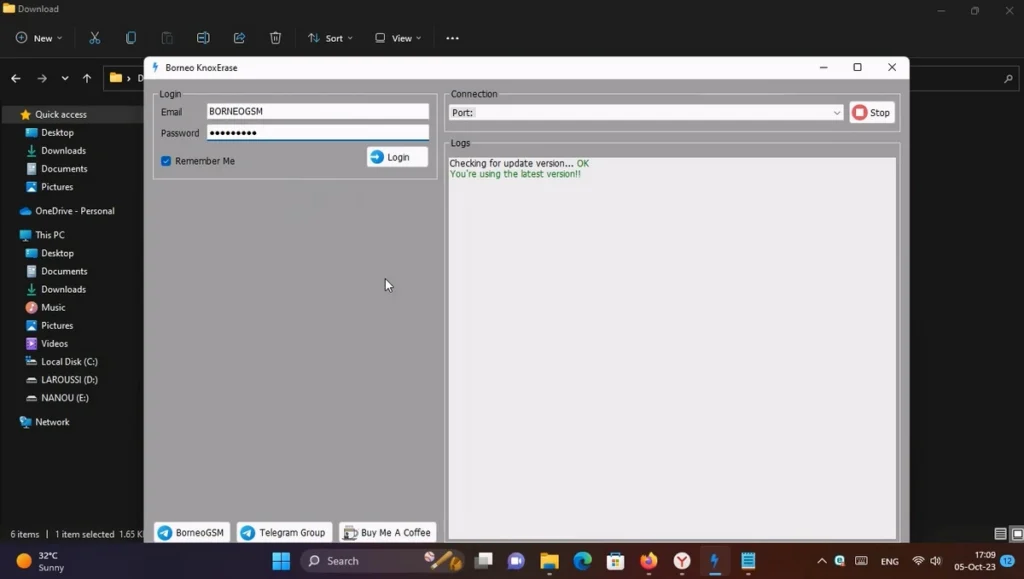
Take a Backup: If you are willing to try the above tool, then please take a backup of your personal data from your Android Smartphone or Tablet. As flashing any Firmware or recovery may brick the device.
Credits: The Tool is created and distributed by the developer. So, full credits go to the developer for sharing the tool for free.







