BTM Flasher Tool V1.0 – 2023 A Comprehensive Solution For Managing Qualcomm & MediaTek Devices (OPPO, VIVO, Xiaomi)
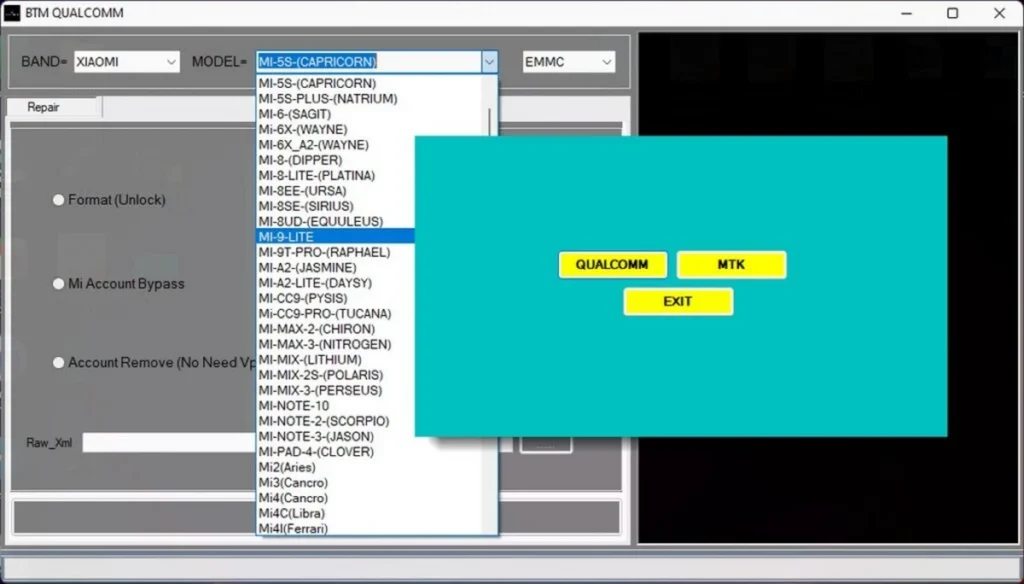
BTM Flasher Tool V1.0 is a lightweight and efficient software tool specifically developed for Windows computers. It serves as a comprehensive solution for managing “Qualcomm” and “MediaTek” devices, providing users with a range of operations to enhance device performance and functionality. Whether you need to unlock your phone, “bypass FRP” (Factory Reset Protection), or “format data”, the “BTM Flasher Tool V1.0” has got you covered.
Supported Brands :
- ASUS
- Huawei
- Meizu
- Motorola
- Nokia
- Oppo
- Realme
- Tecno
- VIVO
- Wiko
- Xiaomi
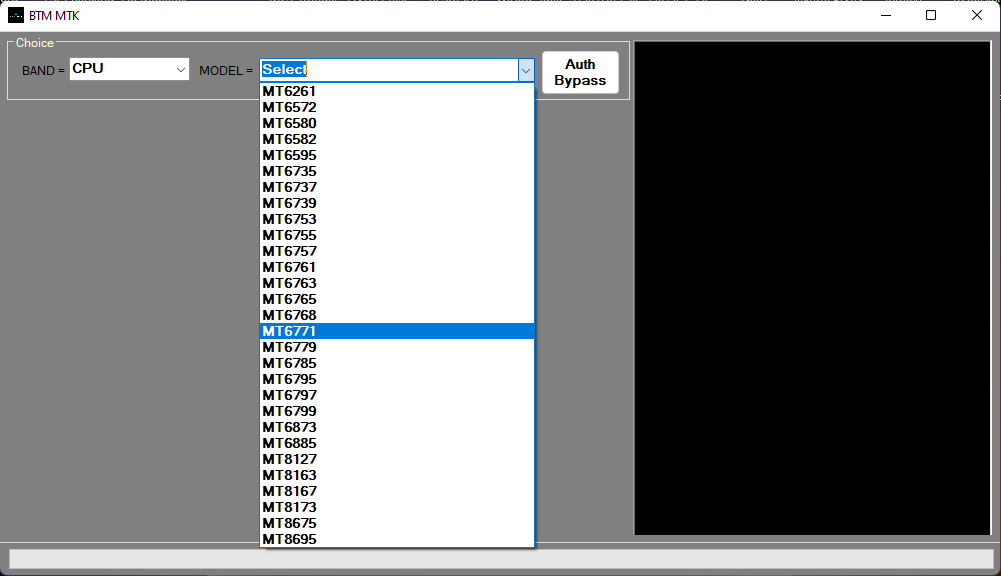
Auth Bypass CPUs :
- MT6261
- MT6572
- MT6580
- MT6582
- MT6595
- MT6735
- MT6737
- MT6739
- MT6753
- MT6755
- MT6757
- MT6761
- MT6763
- MT6765
- MT6768
- MT6771
- MT6779
- MT6785
- MT6795
- MT6797
- MT6799
- MT6873
- MT6885
- MT8127
- MT8163
- MT8167
- MT8173
- MT8675
- MT8695
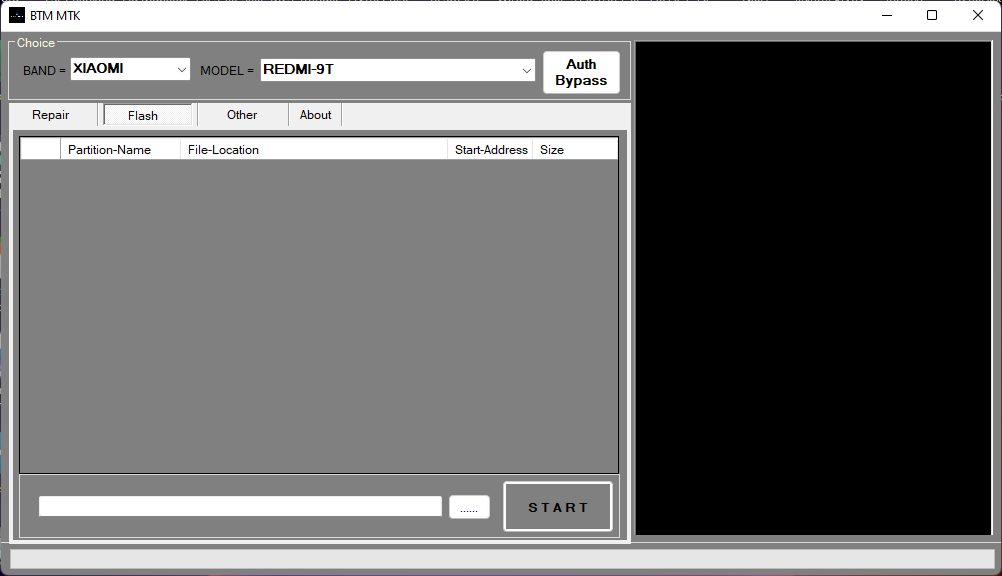
Qualcomm & MediaTek (OPPO, VIVO, Xiaomi) :
- Format (Unlock): Easily unlock your Qualcomm device with a simple format operation.
- Wipe Data: Clear all data on your device, ensuring a clean slate.
- FRP Remove: Bypass Factory Reset Protection to regain access to your Qualcomm device.
- Mi Account Bypass: Remove the Mi account verification on Xiaomi devices.
- Wifi Fix (3 methods available): Resolve Wi-Fi connectivity issues using multiple methods.
- Account Remove (No need for VPN): Remove unwanted accounts without the need for VPN services.
- Write Flash: Flash firmware or custom ROMs to your Qualcomm device for customization.
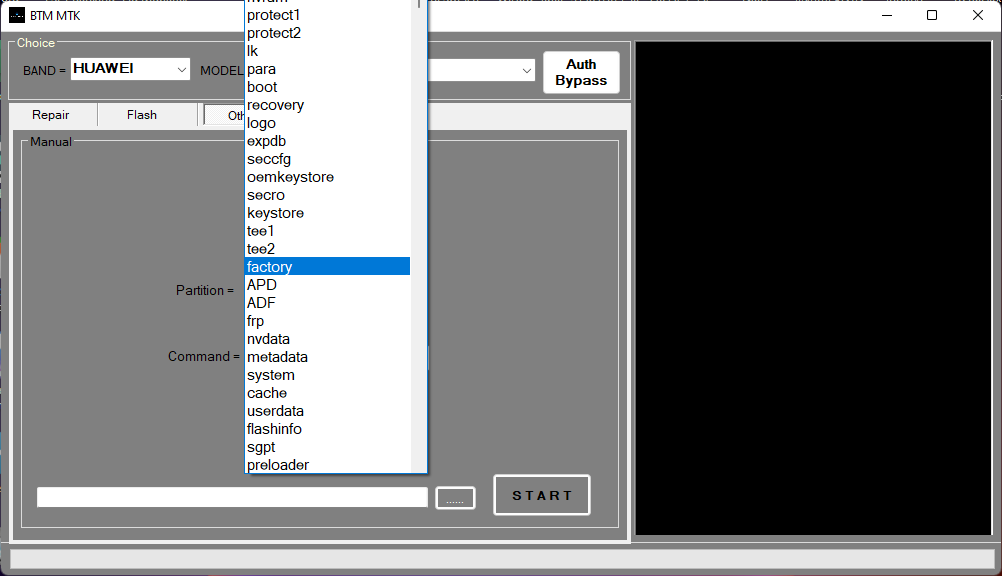
MediaTek (ASUS, Huawei, Meizu, Motorola, Nokia, Oppo, Realme, Tecno, VIVO, Wiko, Xiaomi) :
- Repair TAB: Repair and restore functionality to your MediaTek device.
- Format Data: Format data partitions on your device for a fresh start.
- Unlock Reset: Reset device locks and regain access to your MediaTek device.
- FRP Remove: Bypass Factory Reset Protection on MediaTek devices.
- Erase NVRAM: Clear NVRAM data to resolve network and connectivity issues.
- Wifi Fix: Fix Wi-Fi problems on your MediaTek device effortlessly.
- Mi Account Bypass: Remove the Mi account verification on supported devices.
- Flashing: Flash custom ROMs or stock firmware to your device.
- Partition Wise Format: Format specific partitions on your device for advanced customization.
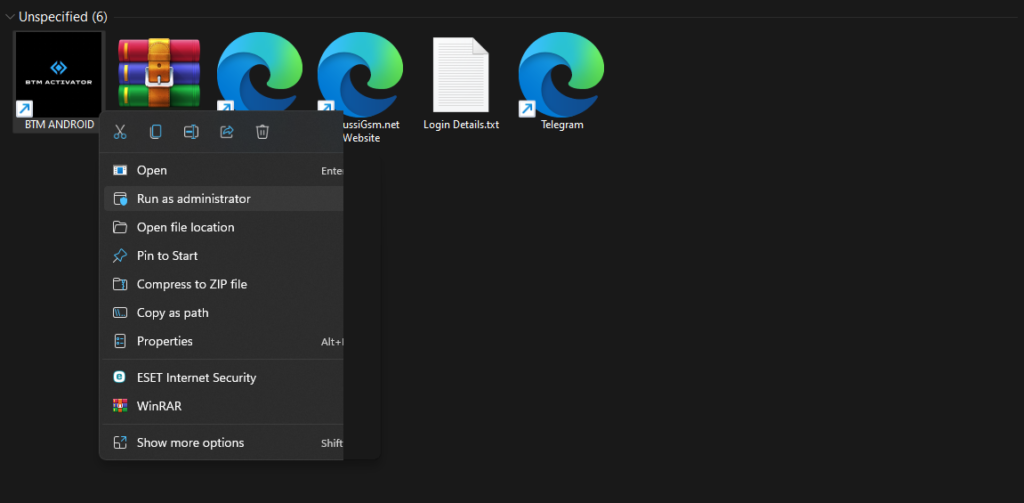
| File Info | Details |
|---|---|
| File Name : | BTM_Flasher_Tool_V1.0_2023.7z |
| Version : | V1.0 (Updated 2023) |
| File size : | 217.8 MB (ِExtracted Size : 550 MB) |
| Password RAR : | laroussigsm.net |
| Download Link : | 𝗨𝗣𝗟𝗢𝗔𝗗𝗥𝗔𝗥 | 𝗨𝗣𝗟𝗢𝗔𝗗𝟰𝗘𝗩𝗘𝗥 | 𝗠𝗘𝗚𝗔𝟰𝗨𝗣 | 𝗨𝗣-𝗟𝗢𝗔𝗗 |
HOW TO USE ?
- First, you need to download the zip file from the below link.
- Next, you can unzip all files at c: drive (important)
- Ensure you have disabled the “antivirus” before running the installation
- Next, open the folder and install the setup file with some basic instruction
- Run the shortcut from the desktop “BTM ANDROID.exe”.
- Enter the Password Install Type “batamflasher.com“.
- Next, you can install all drivers (included in the tool only need to one-click) if you already installed skip this step.
- Connect the phone and try to do any function
- Enjoy !!!
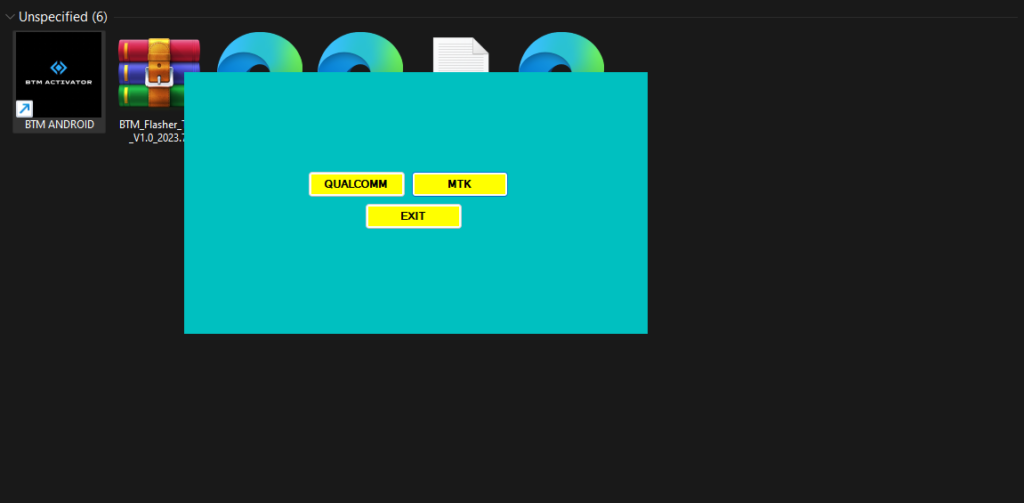
Take a Backup: If you are willing to try the above tool, then please take a backup of your personal data from your Android Smartphone or Tablet. As flashing any Firmware or recovery may brick the device.
Credits : The Tool is created and distributed by the developer. So, full credits go to the developer for sharing the tool for free.





