Cellebrite UFED4PC V7.69.1397 With Self Activation Free Collect Data From Mobile Phones, Drones, SIM Cards, SD Cards, GPS Devices, Without Data Loss

Cellebrite UFED 4PC ;is a software-based mobile forensic solution that allows users to extract data from a wide range of mobile devices, including “smartphones”, “tablets”, “feature phones“, and even some “portable GPS devices”. It is a popular tool used by law enforcement agencies, government agencies, and private investigators for digital investigations.
UFED supports more than “31,000 devices” from Apple and Android, among others. The application can collect data from “mobile phones”, “drones”, “SIM cards”, “SD cards” and “GPS devices” and more. It also provides access to more than “40 apps” on Android devices.

Physical Analyzer highlights Update ;
Android :
- Samsung Dual Messenger Support
- View Samsung’s implementation of Dual Apps for WhatsApp, Telegram, and Snapchat applications.
- Support for Samsung Digital Wellbeing
- Review the device events, user app usage, and notifications collected by Digital Wellbeing to identify usage patterns.
- Updated support for imo
- Take advantage of the latest version of the messaging app imo (version 2023.02.3031)
iOS :
- Updated Biome Support
- Make the most of the new Biome Notes decoding
- Increased Support of WhatsApp
- Exploit the parsing of WhatsApp messages which were received while the device was locked and have not yet been written to the main WhatsApp database.
General :
- LevelDB Database Viewer Support
- Use the LevelDB databases within the Database Viewer for validation or research purposes.
- Enhanced PA-Commander communication
- Benefit from easier management and distribution of Physical Analyzer licenses and installations across your agency.
UFED Cloud :
- Added Support iCloud Advanced Data Protection
- Make use of the support for cloud extractions of the updated Apple iCloud security method using either Apple credentials or Account Packages (for supported devices and OS)
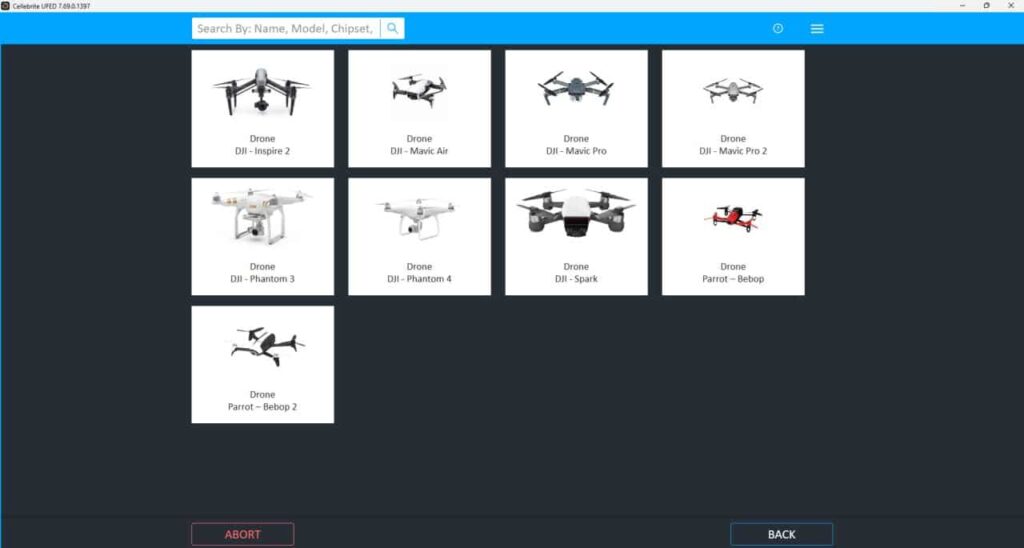
Features UFED 4PC :
Rich Decoding Options :
- App data
- Passwords
- Call log
- SMS
- Contacts
- Calendar
- Multimedia files
- Location information
- Etc.
Comprehensive Analysis Capability :
- including timeline
- project analytics
- malware detection
- and tracking lists.
What’s new Cellebrite UFED Tool v7.69 :
- Samsung Galaxy S23 FE, A05, A15, A25
- Samsung Galaxy Tab A9, Tab A9+, Tab S9,
- Samsung Tab S9+, Tab S9 Ultra, Tab S9 FE, Tab S9 FE+
- Motorola Moto G14, Moto G34, Moto G54, Moto G84

| File Info | Details |
|---|---|
| File Name : | Setup UFED 7.69 @arbad9000.rar |
| Version : | V7.69.1397 (Updated 2023) |
| File size : | 5.47 GB (ِExtracted Size : 8.73 GB) |
| Password RAR : | laroussigsm.net |
| Download Setup File (5.47 GB) : | 𝗠𝗘𝗗𝗜𝗔𝗙𝗜𝗥𝗘 | 𝗣𝗔𝗦𝗦 : @arbad9000 |
| Download Activation Files Only (121.2 MB) : | 𝗨𝗣𝗟𝗢𝗔𝗗𝗥𝗔𝗥 | 𝗨𝗣𝗟𝗢𝗔𝗗𝟰𝗘𝗩𝗘𝗥 | 𝗠𝗘𝗚𝗔𝟰𝗨𝗣 | 𝗨𝗣-𝗟𝗢𝗔𝗗 |
HOW TO USE ?
- First, you need to download the zip file from the below link
- Ensure you have disabled the “Antivirus” before running the installation.
- Run the shortcut from the desktop “Cellebrite UFED.exe”
- Copy and replace “C.U.769-Crack Files” content in installed path “UFED Installation Directory“.
- Run “BlockHost” as administrator (to block cellebrite servers).
- Run “Cellebrite UFED” From desktop, in this step u will see message and copied “system HW Key” in your clipboard .
- Open KeyGen (SEKeygen.exe) and add this field. User Name: BlackHat.
- Go to License Limitations » Lock Hardware ID » in Hardware ID section right click and past (to past your HW ID that created by UFED).
- Click on “Generate“.
- back to KeyGen folder and open “BlackHat folder“.
- copy “CEIniStorage.key” file and past in “Cellebrite UFED installed folder“.
- Enjoy !!!
Take a Backup : If you are willing to try the above tool, then please take a backup of your personal data from your Android Smartphone or Tablet. As flashing any Firmware or recovery may brick the device.
Credits : The Tool is created and distributed by the developer. So, full credits go to the developer for sharing the tool for free.








