Chigo MTK Preloader Tool Free Lifetime No Need To Send HWID Loader Flash/Erase/Backup & Repair GPT Erase FRP, MiCloud For Vivo, Oppo, Xiaomi, Realme, Infinix, etc- 100% Working
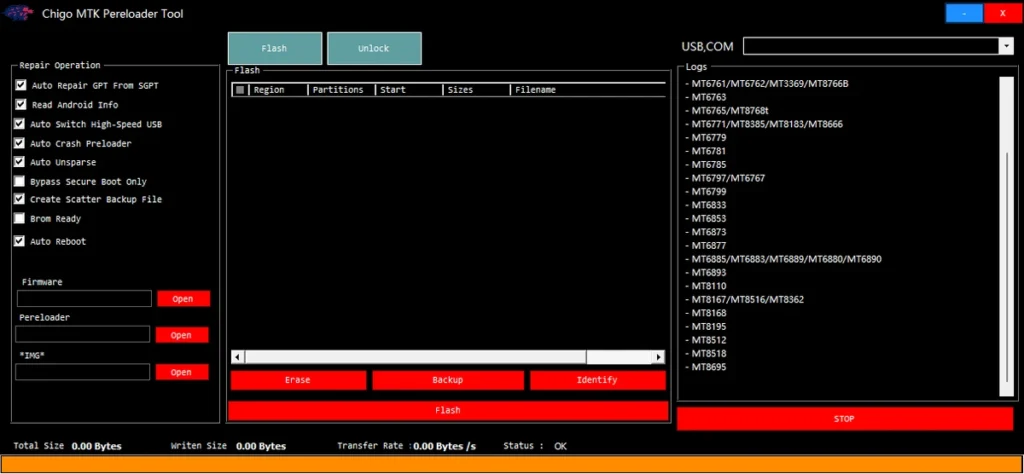
Chigo MTK Preloader Tool ,is a free download that offers flashing, repair, and unlocking features on supported MediaTek devices. It supports various CPUs like MT6739, MT6755, MT6761, MT6771, and MT6885. The tool is updated on 20/09/2024 and comes with a keygen for activation free of charge. The developer has bypassed security and provided a crack file for users to use the tool lifetime-free.
Supported MediaTek CPUs (As of 20/09/2024) :
- MT6739 | MT6731
- MT6755 | MT6750 | M | T | S
- MT6757 | MT6757D
- MT6758
- MT6761 | MT6762 | MT3369 | MT8766B
- MT6763
- MT6765 | MT8768T
- MT6771 | MT8385 | MT8183 | MT8666
- MT6779
- MT6781
- MT6785
- MT6797 | MT6767
- MT6799
- MT6833
- MT6853
- MT6873
- MT6877
- MT6885 | MT6883 | MT6889 | MT6880 | MT6890
- MT6893
- MT8110
- MT8167 | MT8516 | MT8362
- MT8168
- MT8195
- MT8512
- MT8518
- MT8695

Chigo MTK Preloader Tool Features :
Flash :
- Erase
- Backup
- Flash
Repair Operations :
- Auto Repair GPT from SGPT
- Read Android Info
- Auto Switch High-Speed USB
- Auto Crash Preloader
- Auto Unsparse
- Bypass Secure Boot Only
- Create a Scatter Backup File
- Brom Ready
- Auto Reboot
Unlock :
- User-Lock Remove
- User-Lock Remove [Safe Data]
- Erase FRP
- Backup NV
- User-Lock Remove + Erase FRP
- User-Lock Remove + Erase FRP [Safe Data]
- Erase FRP MiCloud
- Erase NV
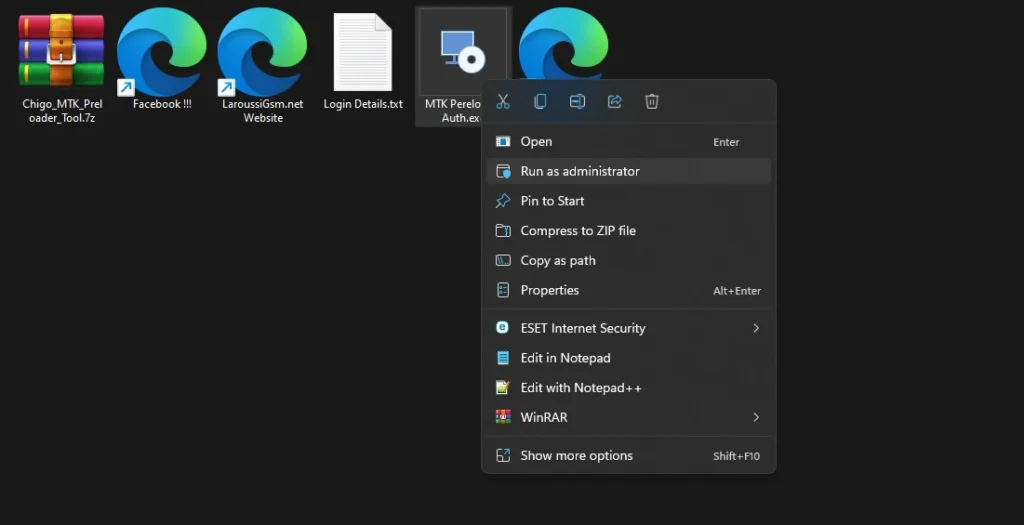
| File Info | Details |
|---|---|
| File Name : | Chigo_MTK_Preloader_Tool.7z |
| Version : | V1.0 (2024) |
| File size : | 12.6 MB (ِExtracted Size : 35.5 MB) |
| Password RAR : | laroussigsm.net |
| Download Link [Latest] : | 𝗨𝗣𝗟𝗢𝗔𝗗𝗥𝗔𝗥 | 𝗨𝗣𝗟𝗢𝗔𝗗𝟰𝗘𝗩𝗘𝗥 | 𝗠𝗘𝗚𝗔𝟰𝗨𝗣 | 𝗙𝗥𝗘𝗘𝗗𝗟𝗜𝗡𝗞 |
HOW TO USE ?
- First, you need to download the zip file from the below link.
- Next, you can unzip all files at c: drive (important).
- Ensure you have disabled the antivirus before running the installation.
- Next, open the folder and install the setup file with some basic instruction.
- Run the shortcut from the desktop “Chigo Pereloader Tool.exe”.
- Next, you can install all drivers (included in the tool only need to one-click) if you already installed skip this step.
- Connect the phone and try to do any function.
- Enjoy !!!
Take a Backup: If you are willing to try the above tool, then please take a backup of your personal data from your Android Smartphone or Tablet. As flashing any Firmware or recovery may brick the device.
Credits: The Tool is created and distributed by the developer. So, full credits go to the developer for sharing the tool for free.





