TPS Tool V3.0.230261 Update 2024 (100% Lifetime Offline) – FREE Keygen Added Xiaomi Huawei Samsung Unlock Firmware Flasher ADB Fastboot

TPS Tool is a powerful software that allows you to perform various operations on your Android devices. Whether you need to bypass “Google account verification”, “unlock the boot-loader”, “install fonts”, or “fix network issues”, has got you covered. In this article, we will show you how to download and use “TPS Tool V3 Update“, the latest and most stable version of this software.
TPS Tool V3.0 Update (100% Offline) :
- For those who have internet problems and the Online Tool has a monthly fee, the Offline and Lifetime Tool has been updated…
- In this version, not only Xiaomi but other Brands and Models have been added…
- Qualcomm, MTK, Hisilicon, and Unisoc will be included for SOC…
- Server Maintenance (OR) This is a tool that everyone should buy to use when online tools are not available due to other reasons.
- It’s not that difficult to download since it’s only around 190 Mb.
- PC can be used for a Lifetime without changing processor (CPU)…
- The tool is stitched with the PC’s Processor (CPU) ID so no matter how many times you upload the Window. You can log in with the old Key…
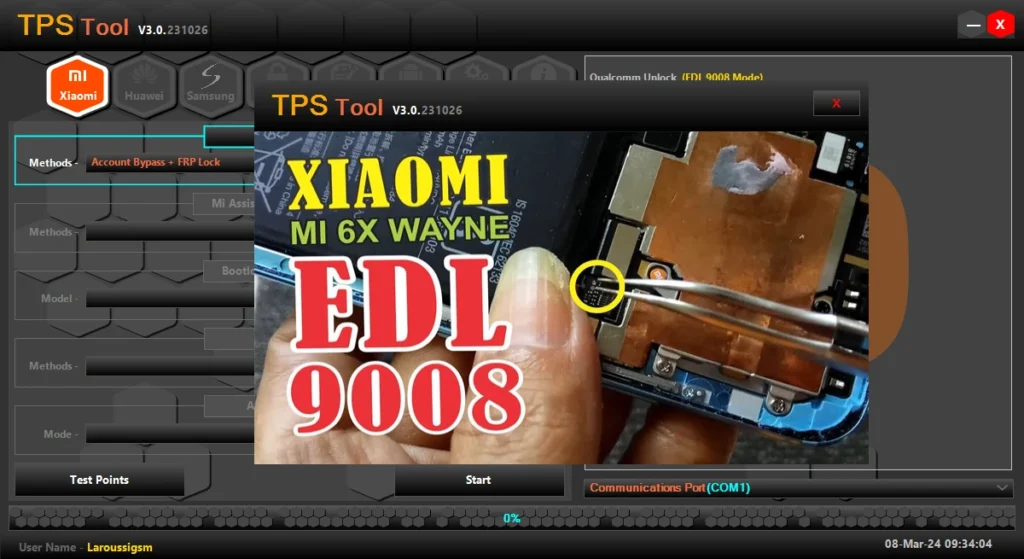
SPD / SPRD / Unisoc Supported Devices List :
Realme :
- C11 2021
- C21Y (RMX3261)
- C21Y (RMX3263)
- C25Y (RMX3265)
- C25Y (RMX3269)
- C31 (RMX3501)
- C35 (RMX3511)
- Narzo 50A Prime (RMX3516)
Tecno :
- Pop 4 (BC2C)
- Pop 5 Go (BD1)
- Pop 5 (BD2)
- Pop 5 (BD2P)
- Pova Neo (LE6H)
- Spark 7 (PR651)
- Spark 7 (PR651E)
- Spark 7 (PR651H)
- Spark 8C (Kg5k)
Gionee :
- Gionee F10
- Gionee Max
Infinix :
- Hot 10i (PR652B)
- Hot 12 Play (X6816C)
- Hot 12 Pro (X668)
- Smart 5 Pro
- Smart 6 (X6511)
- Smart 6 (X6511B)
iTel :
- A17 (W5006X)
- A23
- A23 Pro (L5006C)
- A25 (L5002)
- A25 Pro (L5002P)
- A26 (A571L)
- A27 (A551L)
- A33 (W5001P)
- A33 Plus (A509W)
- A46 (L5503)
- A48 (L6006)
- A49 (A661L)
- A55 (W6003)
- A56 (W6004)
- A56 Pro (W6004P)
- A57 (A611W)
- A57 (A611WP)
- Vision 1 (L6005)
- Vision 1 Plus (L6501)
- Vision 1 Pro (L6502)
- Vision 2 (L6503)
- Vision 2S (P651L)
- ision 3 Plus (P682LP)
- See Translation

Features TPS Tool :
Old Model List (Firmware Flash and Account Unlock) :
- Mi 2 / 2S (aries)
- Mi 3 / 4 (cancro)
- Mi 4C (libra)
- Mi 4i (ferrari)
- Mi 4S (aqua)
- Mi 5 (gemini)
- Mi 5S (capricorn)
- Mi 5S Plus (natrium)
- Mi 5X (tiffany)
- Mi 6 (sagit)
- Mi Max 16 / 32Gb
- Mi Max Prime 64/128Gb
- Mi Max 2 (oxygen)
- Mi Mix (lithium)
- Mi Note LTE (virgo)
- Mi Note Pro (leo)
- Redmi 1S (armani)
- Redmi 2/2Prime (wt88047)
- Redmi 3 (ido_xhdp)
- Redmi 3S /3Prime /3x (land)
- Redmi 4 (prada)
- Redmi 4 Prime (markw)
- Redmi 4A (rolex)
- Redmi 4X (santoni)
- Redmi 5 (rosy)
- Redmi 5 Plus (vince)
- Redmi Note 4G
- Redmi Note Prime (gucci)
- Redmi Note 3 Pro (kenzo)
- Redmi Note 3 SE (kate)
- Redmi Note 4 (mido)
- Redmi Note 4X (mido)
- Redmi Note 5A Lite (ugglite)
- Redmi Note 5A Prime (ugg)
Bootloader Unlock (9008) :
- Mi 6X (wayne)
- Mi 8 (dipper)
- Mi 8 Lite
- Mi 8 SE (sirius)
- Mi 9 SE (grus)
- Mi 4S (aqua)
- Mi 5X (tiffany)
- Mi Max 16 / 32Gb (hydrogen)
- Mi Max 2 (oxygen)
- Redmi 5 Plus (vince)
- Redmi Note 3 Pro (kenzo)
- Redmi Note 3 SE (kate)
- Redmi Note 5A Lite (ugglite)
- Redmi Note 5A Prime (ugg)
- Redmi Note 5 Pro (whyred)
- Redmi Note 7 (lavendar)
- Redmi Note 8 (ginkgo)
- Redmi S2 (ysl)

MTK :
- Generic Xiaomi (MTK)
- Bootloader Unlock
- Account Bypass
- Erase Frp
- NV backup / Restore / Erase
- Auth Bypass
- Error Fix
- Redmi 9A (dandelion)
- Redmi 10A (dandelion_c3l2)
- Unlock Bootloader
- Redmi Note 11 Pro (Pissarro)
- Redmi Note 11 / 11T 5G (evergo)
Mi Assistant Mode (Sideload) :
- Account + FRP Lock (Recovery 5.0)
- Erase FRP Lock (Recovery 5.0)
- Bootloader Unlock (Recovery 5.0)
- Factory Reset
- Format Storage
- Check Device Info
Firmware :
- Qualcomm Firmware Flash (9008) Auth / emmc / ufs Supported
- fastboot Flash (flash_all.bat)
- Bypass Firmware Maker
Huawei :
- Qualcomm – Flashing Firmware / Unlock Screenlock / Unlock FRP
- Hisilicon – Unlock FRP
- Firmware Extract (Update.APP / Dload)
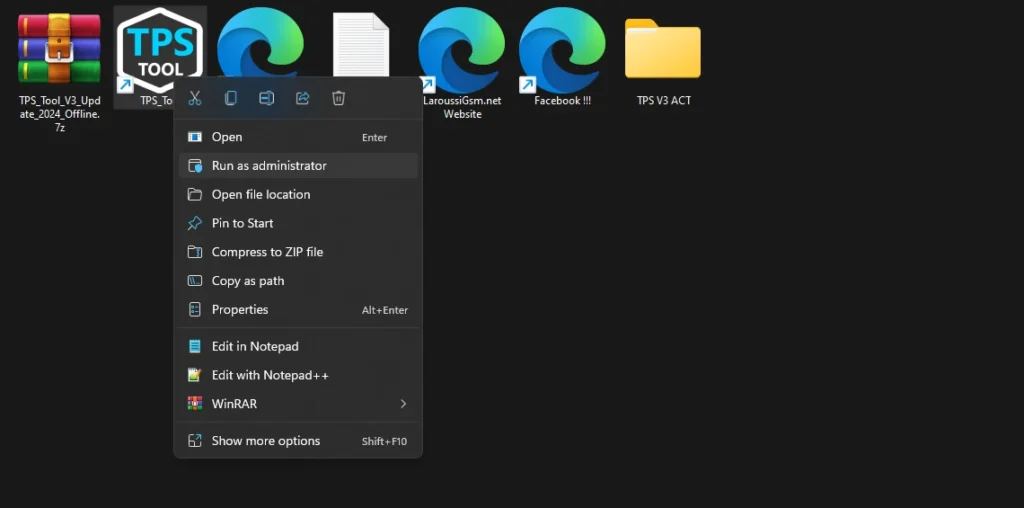
| File Info | Details |
|---|---|
| File Name : | TPS_Tool_V3_Update_2024_Offline.7z |
| Version : | V3.0.230261 (Updated 2024) |
| File size : | 189.2 MB (ِExtracted Size : 910.6 MB) |
| Password RAR : | laroussigsm.net |
| Download Link : | 𝗨𝗣𝗟𝗢𝗔𝗗𝗥𝗔𝗥 | 𝗨𝗣𝗟𝗢𝗔𝗗𝟰𝗘𝗩𝗘𝗥 | 𝗠𝗘𝗚𝗔𝟰𝗨𝗣 | |
HOW TO USE ?
- First, you need to download the zip file from the below link.
- Next, you can unzip all files at c: drive (important).
- Ensure you have disabled the “antivirus” before running the installation.
- Next, open the folder and install the setup file with some basic instruction.
- Run the shortcut from the desktop “TPS_Tool.exe”.
- Once the tool is open, connect your device to your PC.
- Next, you need to register the tool for this you can open the “TPS V3 Keygen“.
- Copy the HWID from “TPS Tool” and past on key-gen and click on the “Generate” Button once is generated click on the “Copy” button and past the key on “TPS Tool” and the username enter any or blank no issue.
- Next, you can install all drivers (included in the tool only need to one-click) if you already installed skip this step.
- Connect the phone and try to do any function.
- Enjoy !!!
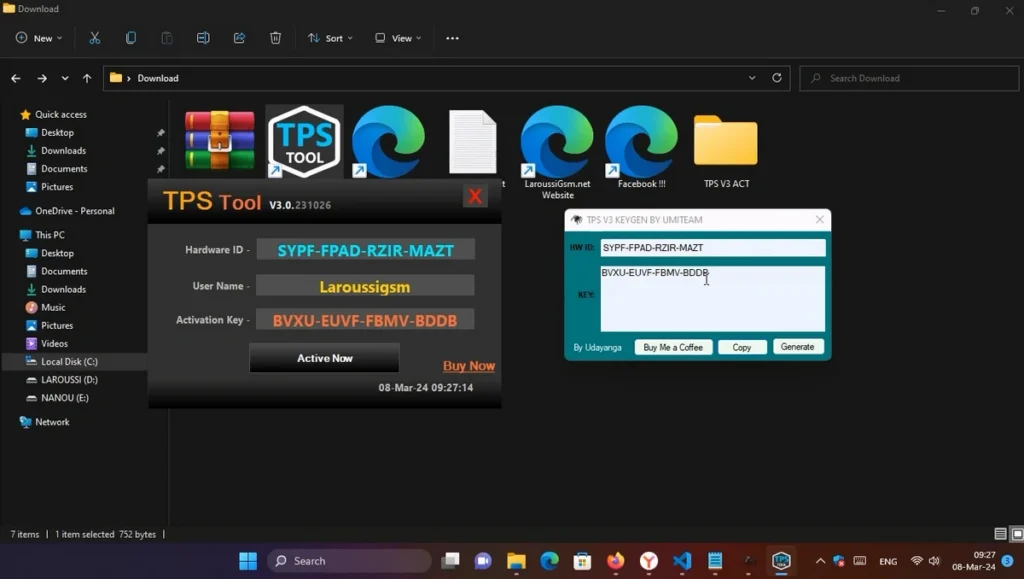
Take a Backup : If you are willing to try the above tool, then please take a backup of your personal data from your Android Smartphone or Tablet. As flashing any Firmware or recovery may brick the device.
Credits : The Tool is created and distributed by the developer. So, full credits go to the developer for sharing the tool for free.


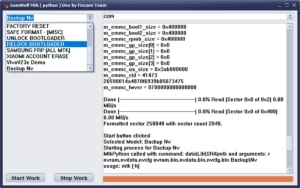
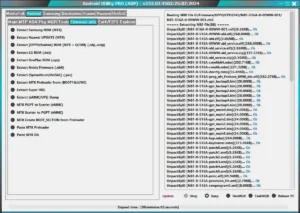


Please Give True Password , TPSV3 is Incorect
FILE PASSWORD : laroussigsm.net
SETUP PASSWORD : TPSV3