Click Tool PRO 2.0.1.8 Samsung Solution – Free Qualcomm Security Samsung MTP Unlock FRP Full For A Limited Time – 2023
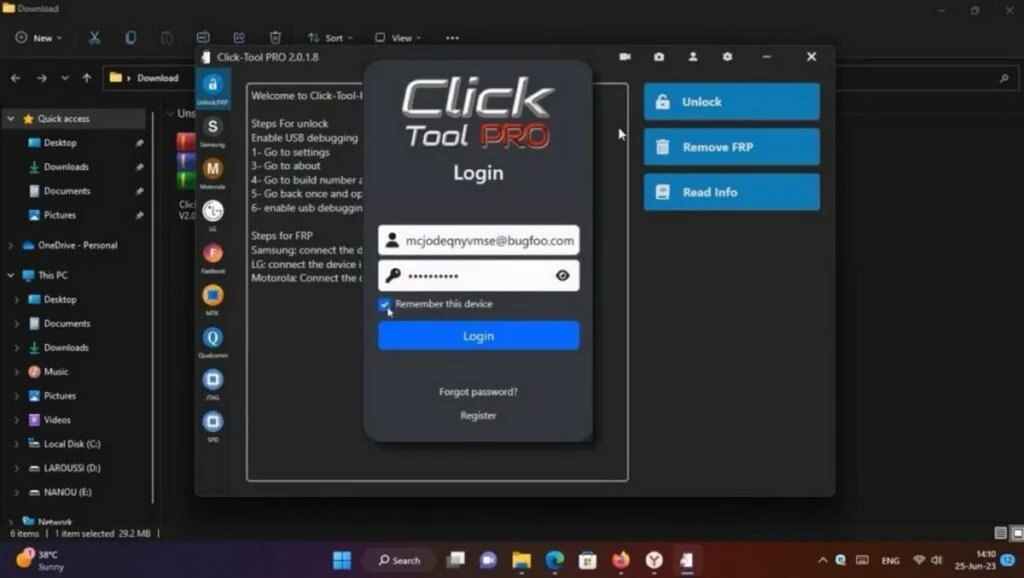
Click-Tool PRO V2.0.1.8 Release will improve your Samsung journey even more. This article will go via the latest changes and improvements made to this version as well as detail how to use the tool correctly. So let’s learn Click-Tool PRO’s features now.
What’s New ??
READ – WRITE – ERASE and RESET partitions :
With the new update, you can now perform various partition operations on Qualcomm-based devices. Whether you need to read, write, erase, or reset partitions, Click-Tool PRO has got you covered.
Flash full Samsung firmware via EDL (easy debrick) :
In case your Samsung device encounters software-related issues or gets bricked, Click-Tool PRO offers a convenient solution. The new update introduces the ability to flash full Samsung firmware via EDL (Emergency Download Mode), commonly known as easy debrick. This feature allows you to revive your device by reinstalling the original firmware, ensuring it functions optimally once again.
Em token auth removal for Samsung tab :
Click-Tool PRO now provides an effective method to remove EM token authentication on Samsung tablets. By utilizing this feature, you can restore your Samsung tab to its original state, eliminating any restrictions imposed by EM token authentication. This enhancement opens up possibilities for customization and optimization, empowering you to personalize your device according to your preferences.
BETA SPD IMEI repair for all devices via Dialog :
In addition to the Qualcomm module enhancements, Click-Tool PRO introduces a BETA SPD IMEI repair feature for all devices via Dialog. This new addition expands the tool’s compatibility, enabling you to repair IMEI issues on a wider range of devices. Whether you’re using a Samsung, LG, Motorola, or any other supported device, Click-Tool PRO ensures you have the necessary tools for IMEI repairs.
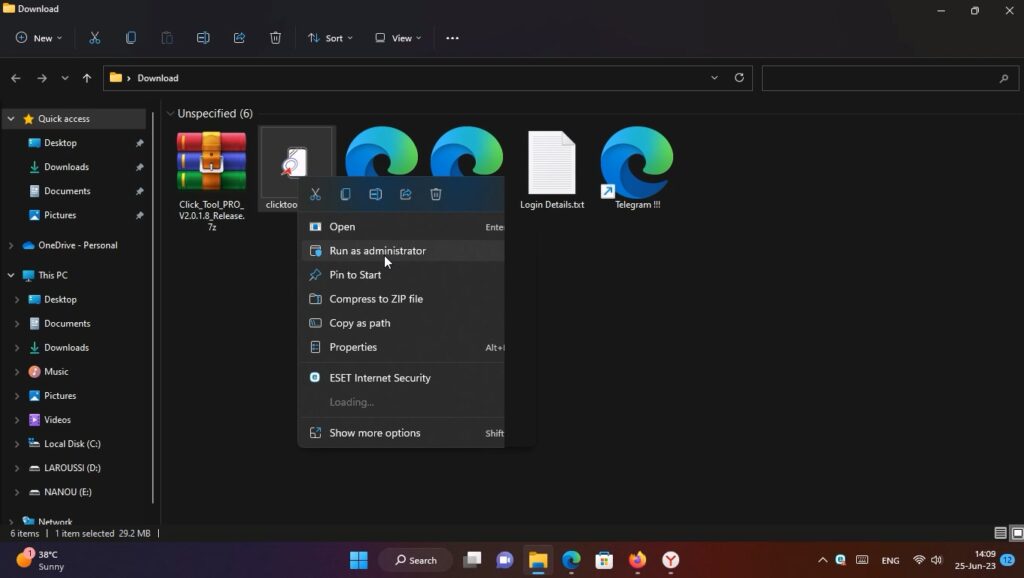
| File Info | Details |
|---|---|
| File Name : | Click_Tool_PRO_V2.0.1.8_Release.7z |
| Version : | V2.0.1.8 (Updated 2023) |
| File size : | 30.8 MB (ِExtracted Size : 149.0 MB) |
| Password RAR : | laroussigsm.net |
| Download Link : | 𝗨𝗣𝗟𝗢𝗔𝗗𝗥𝗔𝗥 | 𝗨𝗣𝗟𝗢𝗔𝗗𝟰𝗘𝗩𝗘𝗥 | 𝗠𝗘𝗚𝗔𝟰𝗨𝗣 | 𝗨𝗣-𝗟𝗢𝗔𝗗 |
HOW TO USE ?
- First, you need to download the zip file from the below link.
- Next, you can unzip all files at c: drive (important).
- Ensure you have disabled the antivirus before running the installation.
- Next, open the folder and install the setup file with some basic instruction.
- Create Username and Password – Here
- (Enter username and email id and enter the verification code from the email and set your password)
- Run the shortcut from the desktop “ClickToolPRO.exe”
- Next, you can install all drivers (included in the tool only need to one-click) if you already installed skip this step.
- Connect the phone and try to do any function.
- Enjoy !!!
Take a Backup: If you are willing to try the above tool, then please take a backup of your personal data from your Android Smartphone or Tablet. As flashing any Firmware or recovery may brick the device.
Credits: The Tool is created and distributed by the developer. So, full credits go to the developer for sharing the tool for free.






