CODRAK V0.5 Multi Features Program Free Supports Xiaomi & Motorola Flashing, EFS Backup, MI Account Bypass, FRP Removal, Bootloader Unlocking, & System Repair
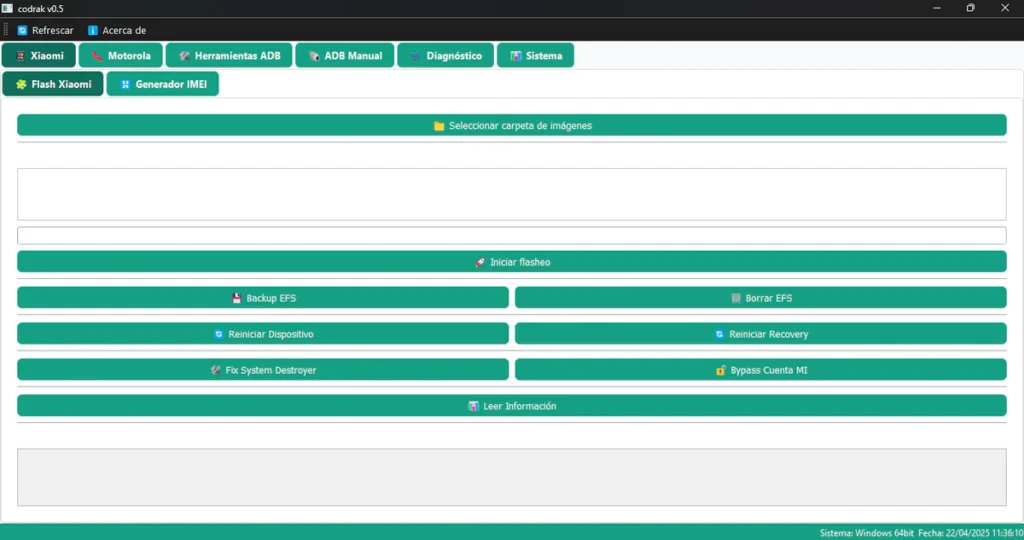
CODRAK v0.5 ,New Version is a powerful multi-brand Android tool packed with essential features for flashing, unlocking, and device management. It supports Xiaomi and Motorola flashing, EFS backup, MI account bypass, FRP removal, bootloader unlocking, and system repair. With a variety of ADB-based tools, it allows users to bypass accounts, disable system updates, install utilities like TestDPC and NetPatchVPN, and run manual ADB commands for direct device interaction.
Features CODRAK :
Xiaomi Flash :
- Start Flashing
- Backup EFS
- Reboot Device
- Fix System Destroyed
- Read Information
- Erase EFS
- Reboot to Recovery
- Bypass MI Account
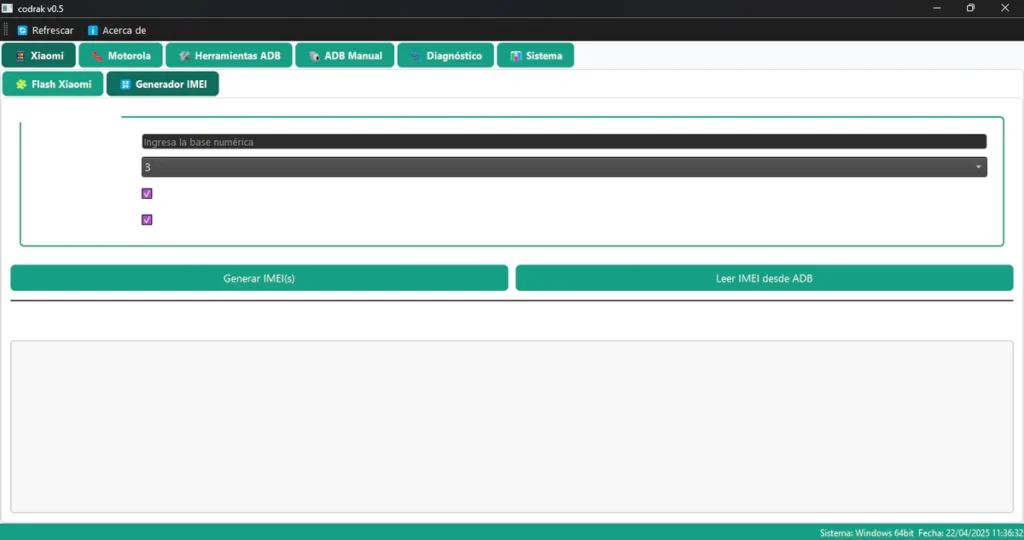
Motorola Flash :
- Load Firmware
- Start Flash
- Stop Flashing
Tools :
- Method 1
- Method 2
- View Active Slot
- Remove PayJoy (Fastboot Mode)
- Fix CommServer
- Stop Process
- Unlock Bootloader
- View Phone Info
- ADB Bypass Method 1
- ADB Bypass Method 2

ADB Tools :
- Samsung FRP (ADB Mode)
- Remove Samsung Account
- Bypass Claro/Telcel (Method 2)
- Disable Xiaomi Updates
- Install TestDPC
- Admin Tool Method 1
- Admin Tool Xiaomi
- Reboot Device
- Disable Samsung Updates
- Bypass Claro ADB
- Disable Motorola Updates
- Install NetPatchVPN
- FRP Tecno/Infinix
- Admin Tool Method 2
- QR Tool (TI/ADB)
Manual ADB :
In this option, you can send commands manually such as adb devices to check if the device is connected. This allows direct interaction with any Android device via manual command input.
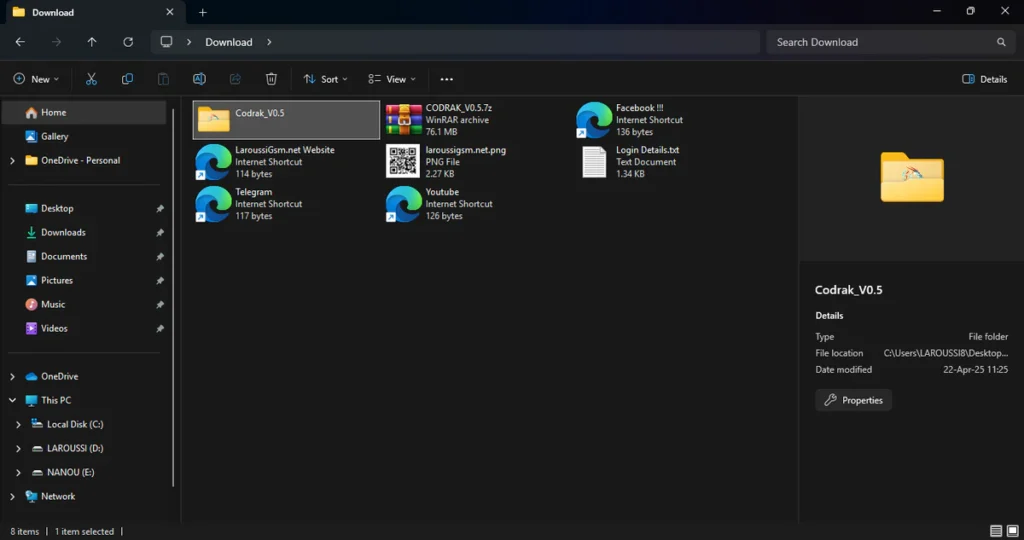
| File Info | Details |
|---|---|
| File Name : | CODRAK_V0.5.7z |
| Version : | V0.5 (2025 Update) |
| File size : | 76.2 MB (ِExtracted Size : 265 MB) |
| Password RAR : | laroussigsm.net |
| Download ROM2box-MTK.V3.8 : | 𝗨𝗣𝗟𝗢𝗔𝗗𝗥𝗔𝗥 | 𝗨𝗣𝗟𝗢𝗔𝗗𝟰𝗘𝗩𝗘𝗥 | 𝗠𝗘𝗚𝗔𝟰𝗨𝗣 | 𝗙𝗥𝗘𝗘𝗗𝗟𝗜𝗡𝗞 |
HOW TO USE ?
- First, you need to download the zip file from the below link.
- Next, you can unzip all files at c: drive (important).
- Ensure you have disabled the antivirus before running the installation.
- Next, open the folder and install the setup file with some basic instruction.
- Run the shortcut from the desktop “CODRAK.exe”
- Next, you can install all drivers (included in the tool only need to one-click) if you already installed skip this step.
- Connect the phone and try to do any function.
- Enjoy !!!
Take a Backup: If you are willing to try the above tool, then please take a backup of your personal data from your Android Smartphone or Tablet. As flashing any Firmware or recovery may brick the device.
Credits: The Tool is created and distributed by the developer. So, full credits go to the developer for sharing the tool for free.





