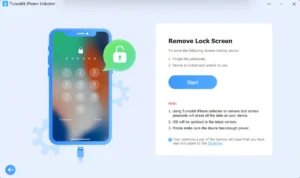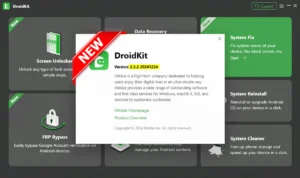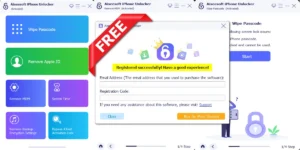Coolmuster Android Assistant V5.2.30 [Portable] Export Videos, Photos, Music, Contacts, SMS, Call Logs, Apps, Etc., From Your Android Phone Or Tablet To Your Computer
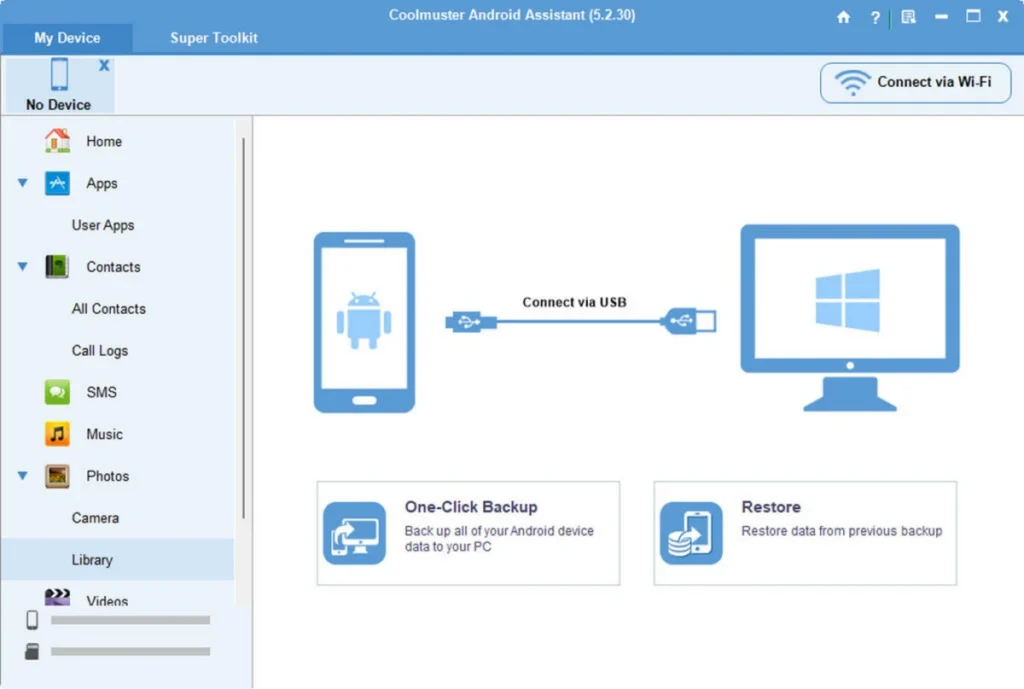
Coolmuster Android Assistant ,for enables you to export videos, photos, music, contacts, SMS, call logs, apps, etc., from your Android phone or tablet to your computer to free up your Android space for new files. Additionally, you can import contacts, SMS, call logs, photos, videos, music, apps, etc., from a computer into an Android device with one click, This Android managing software enables you to send SMS on a computer and perform group texting simultaneously to save time significantly. It can also back up SMS, import SMS from the computer, and delete needless messages from the phone.
Features of Coolmuster Android Assistant :
- Send SMS on the computer and perform group texting at once to save time greatly
- Install your favorite apps on your computer and export them to your Android
- Import contacts, SMS, call logs, photos, videos, music, apps, etc., from the computer into the Android
- Transfer your wanted music, photos, and videos from your computer to your Android phone
- 1-Click Backup & Restore Ability!
- Read-only and Compatible with All Android Brands! 100% Green!
- Works well on almost all popular Android phones and tablets
- 100% Safe application. Performs READ-ONLY operations to avoid causing any damage to the Android data and your computer.
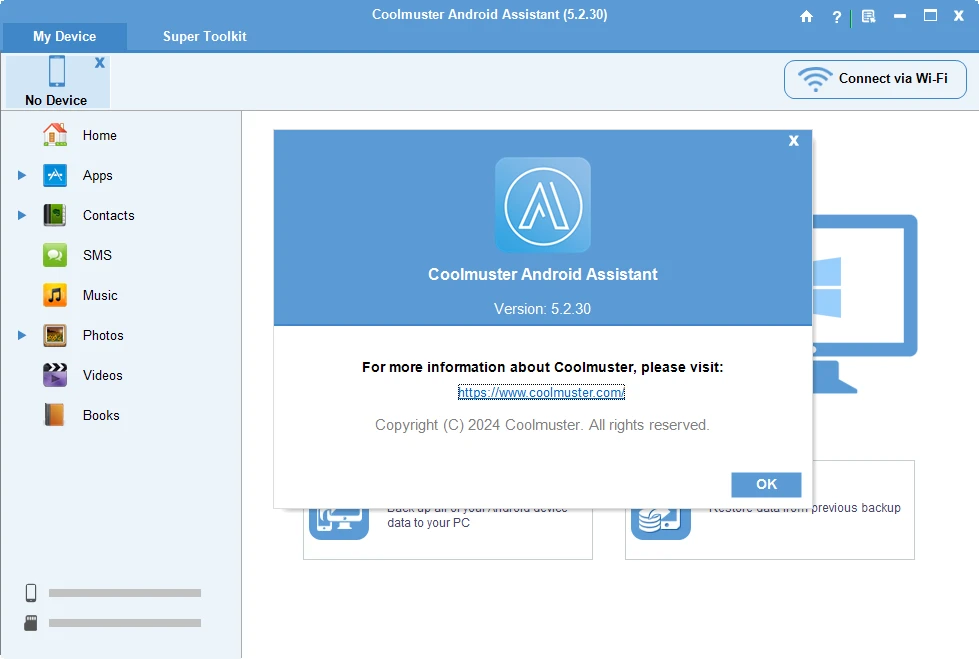
Supported Technologies :
- Back up and restore everything on Android device with 1 click.
- Selectively export and import contacts, SMS, call logs, music, videos, photos, books and etc.
- Add, transfer, delete and edit contacts on the computer.
- Send, resend, forward, delete and copy text messages directly on your computer.
- Manage music and video files on Android. Install and uninstall apps.
- Support the latest Android 14

System Requirements & Technical Details :
- Supported OS: Windows 11, Windows 10, Windows 8.1, Windows 7.
- RAM (Memory): 2 GB RAM (4 GB recommended).
- Free Hard Disk Space: 200 MB or more.
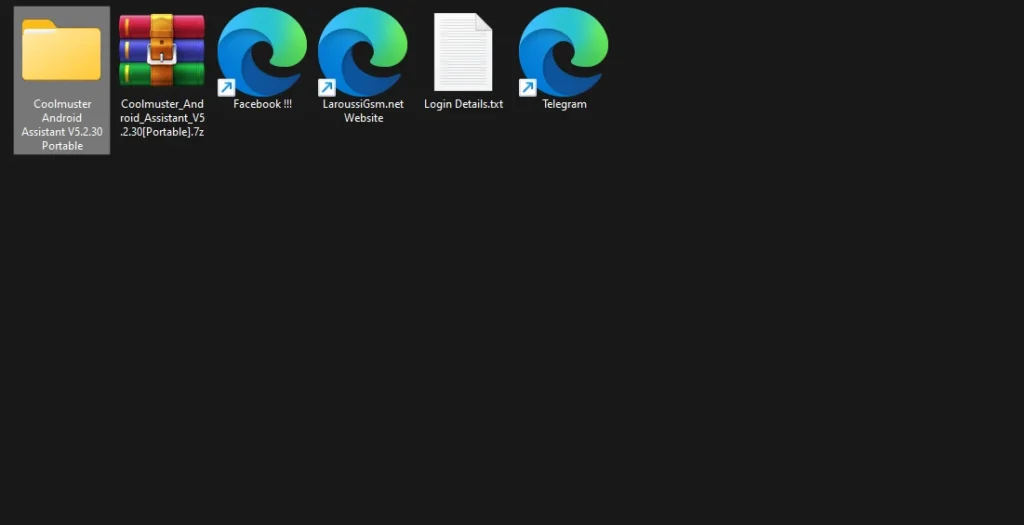
| File Info | Details |
|---|---|
| File Name : | Coolmuster_Android_Assistant_V5.2.30[Portable].7z |
| Version : | V5.2.30 (Updated 2024) |
| File size : | 21.2 MB (ِExtracted Size : 56 MB) |
| Password RAR : | laroussigsm.net |
| Download Link : | 𝗨𝗣𝗟𝗢𝗔𝗗𝟰𝗘𝗩𝗘𝗥 | 𝗙𝗥𝗘𝗘𝗗𝗟𝗜𝗡𝗞 |
How to use it?
- First, you need to download Coolmuster Android Assistant V5.2.30 Portable.
- Extract all files at c: drive (Most important).
- Now open the extracted file and if it is only an “CoolmusterAndroidAssistantPortable.exe” then click Portable File and run it as an admin.
- Now once is ready for use simply go to the desktop and run the tool as an admin.
- One tool interface is open you can use the tool.
- Enjoy!
Take a Backup: If you are willing to try the above tool, then please take a backup of your personal data from your Android Smartphone or Tablet. As flashing any Firmware or recovery may brick the device.
Credits : The Tool is created and distributed by the developer. So, full credits go to the developer for sharing the tool for free.