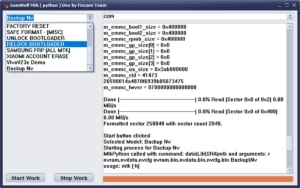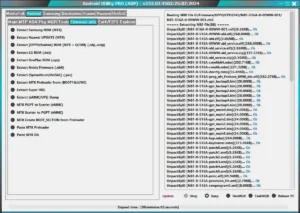Earth & Ruby Xiaomi Redmi Global Fix Tool FREE MI 12C_Note 12 Pro NO Need Bootloader Unlock NV Backup and Restore, Disable OTA Update …
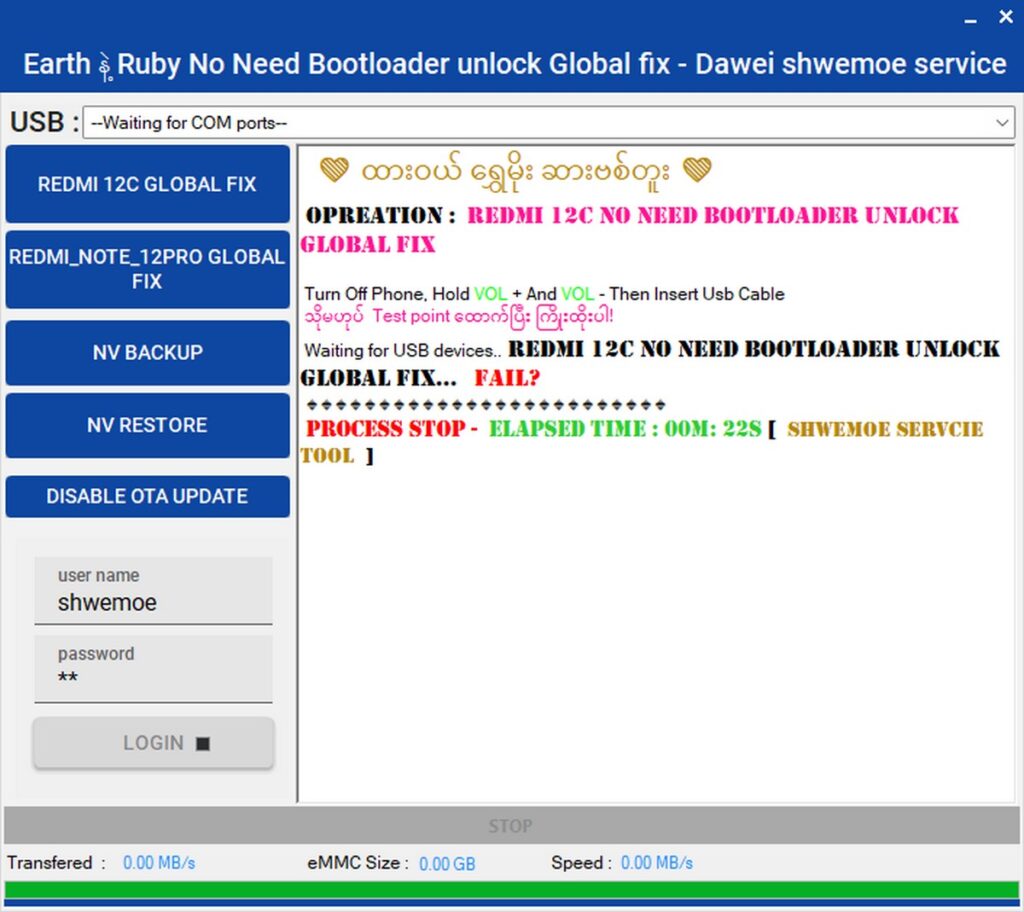
An important section of a smartphone operating system is the “bootloader”. Manufacturers lock the “bootloader” by default for the stability and security of the device. Advanced users, but it is frequently choosing to unlock the “bootloader” in order to customize system settings, “install custom ROMs”, and have more control over their devices. “Xiaomi”, which is known for giving care to its user base, has made an important advance by releasing a global update that does away with the need for “bootloader unlock”, making it easier for customers to access advanced features.
Key Features :
The global fix offers a multitude of benefits to Xiaomi device users. Let’s explore some of the key advantages :
- No need for bootloader unlocking
- Global fix for Redmi 12C and Redmi Note 12 Pro
- NV Backup
- NV Restore
- Disable OTA updates
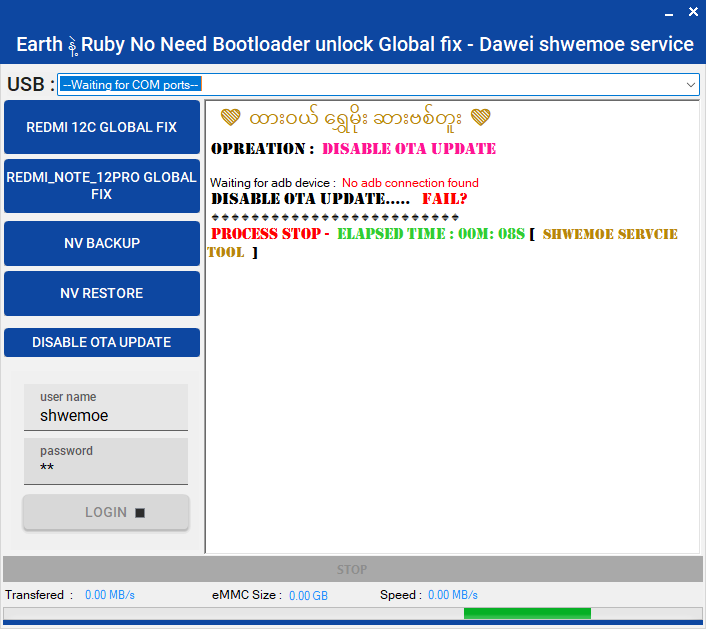
No Need for Bootloader Unlock :
With the global fix, users can access advanced features without the hassle of unlocking the “bootloader”. This simplifies the process and eliminates potential risks associated with “bootloader modifications”.
Redmi 12C Global Fix :
The global fix specifically caters to “Redmi 12C” users, enabling them to enjoy the advanced features and customization options without the need for “bootloader unlock”.
Redmi Note 12 Pro Global Fix :
Redmi Note 12 Pro users can also benefit from the global fix. They can now explore a wider range of advanced features without going through the “bootloader unlocking” process.
NV Backup and Restore :
The global fix update also includes the functionality of “NV backup” and “restore”. This feature allows users to securely backup important data and settings, ensuring that they can easily restore them whenever needed.
Disable OTA Update :
Xiaomi understands that some users prefer to have more control over their device’s updates. With the global fix, users have the option to “disable OTA updates” if they wish to stay on a specific firmware version or avoid potential compatibility issues.
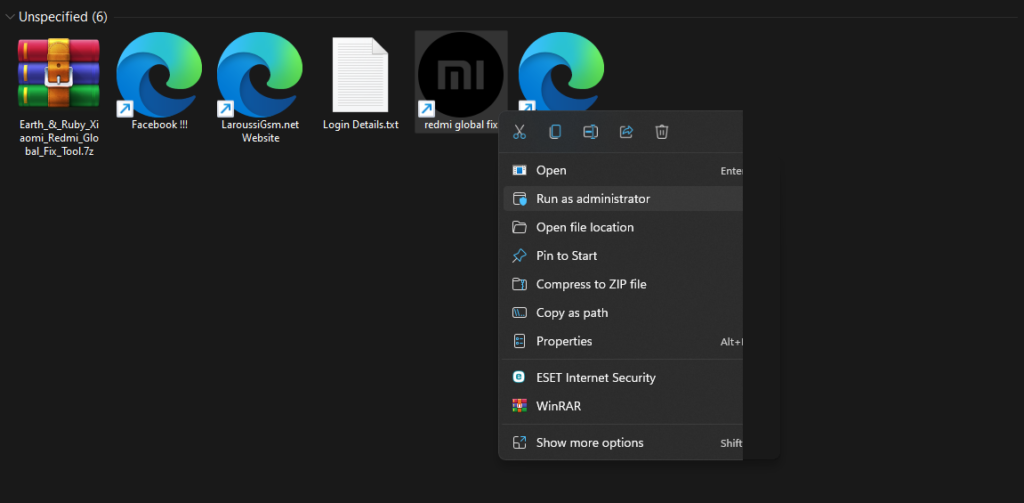
| File Info | Details |
|---|---|
| File Name : | Earth_&_Ruby_Xiaomi_Redmi_Global_Fix_Tool.7z |
| Version : | V1.0 (Updated 2023) |
| File size : | 1.41 MB (ِExtracted Size : 1.80 GB) |
| Password RAR : | laroussigsm.net |
| Download Link : |
HOW TO USE ?
- First, you need to download the zip file from the below link.
- Next, you can unzip all files at c: drive (important)
- Ensure you have disabled the “antivirus” before running the installation
- Next, open the folder and install the setup file with some basic instruction
- Run the shortcut from the desktop “redmi global fix.exe”.
- Next, you can install all drivers (included in the tool only need to one-click) if you already installed skip this step.
- Connect the phone and try to do any function
- Enjoy !!!
Take a Backup: If you are willing to try the above tool, then please take a backup of your personal data from your Android Smartphone or Tablet. As flashing any Firmware or recovery may brick the device.
Credits : The Tool is created and distributed by the developer. So, full credits go to the developer for sharing the tool for free.