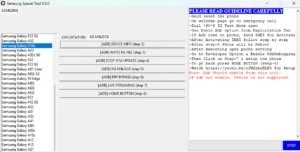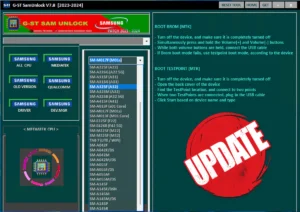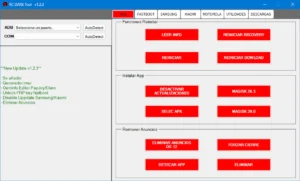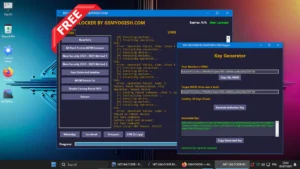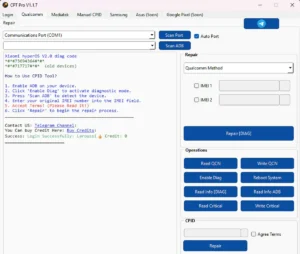SuperTool Version 1.0 Free (100% Working & Tested) FRP Removed, Network Unlock, Install Languages, Repair Imei
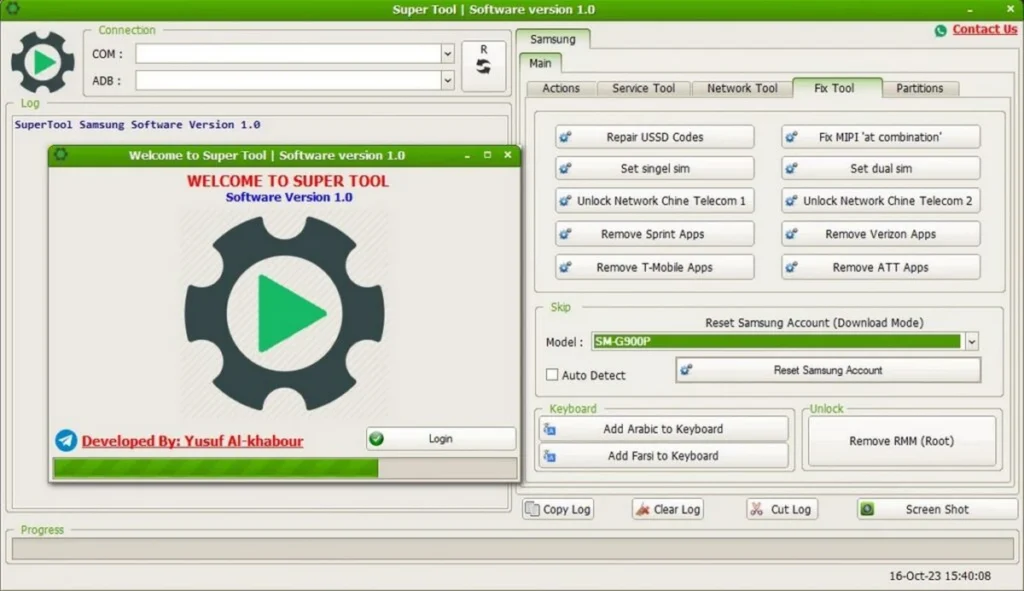
Super Tool Version 1.0 is a small application for windows computer which allows you to install “Myanmar Fon”t, Boot your Samsung Device into the “Download Mode”, Download “Samsung Firmware”, Boot into the “Recovery Menu”, “Install Samsung USB Driver” on Windows Computer, “FRP Removed”, “Network Unlock”, “Install Languages”, And Many More Features Added.
Features Added :
- Remove Rmm via Root
- Fix show imei unsupported after repair imei
- Restore imei original (Exynos)
- Restore imei original (Qcom)
- Add fix smart S-health
- Add or remove security Notes
- Add fix wifi run.
- Add fix wifi forget
- Add reset frp /download mode – adb mode/
- Add read / write efs
- Add read / write nv_data
- Add read/write security
- Add imei repair/repair network
- Add wipe/reset efs
- Add read / Write SN
- And more…
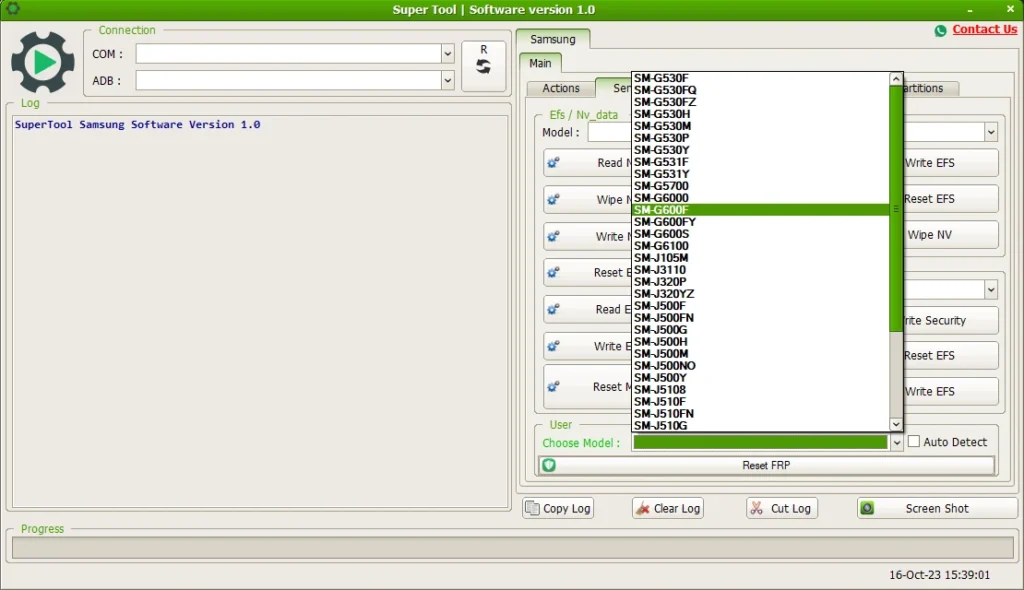
What Are the Features of the Samsung Super Tool?
- ADB FIX
- Read Info
- Re-Samsung Account
- Factory Reset
- Remove Security Notice
- Fix Wifi Run
- Fix Wifi Forget
- Fix S-Health (Root)
- Fix DRK UART
- Fix Smart View
- Reset Screen Lock
- Translation (EN Language 1, EN Language 2)
- Add Arabic-LAN
- Enable Diag Mode
- Add Data Icon
- Disable Factory Mode
- Read PIT
- Reset FRP (EXYNOS)
- Reset FRP (QCOM)
- Reset FRP (SPD)
- Reset FRP (ADB)
- Reboot (Exit Download, Reboot Recovery, Reboot Download, Reboot)
- Service Tool
- EFS/NV Data
- Read NV
- Wipe NV
- Write NV
- Reset EFS
- Read EFS
- Write EFS
- Reset MSL
- EFS/NV Data (Method 2)
- SEC/EFS
- Read Security
- Write Security
- Wipe NV
- Reset EFS
- Read EFS
- Write EFS
- Reset FRP
- Network Tool
- IMEI Repair (IMEI1, IMEI2)
- Restore IMEI Original (ROOT)
- Enable Diag (Method 2)
- Enable Hidden Menu (Method 1)
- Enable Hidden Menu (Method 2)
- Enable UART (Method 2)
- Read Serial Number
- Change Serial Number
- Change WiFi Mac (ROOT)
- Read WiFi Bluetooth
- Fix Tool
- Repair USSD Codes
- Set Single SIM
- Unlock Network Chine Telecom 1
- Unlock Network Chine Telecom 2
- Remove Sprint Apps
- Remove T-Mobile Apps
- Remove Verizon Apps
- Remove ATT Apps
- Fix MIPI at Combination
- Set Dual SIM
- Reset Samsung Account (Download Mode)
- Add Arabic to Keyboard
- Add Farsi to Keyboard
- Remove RMM (ROOT)
- Partitions
- Restore IMEI Original (Download Mode)
- Fix Show IMEI Root
- WiFi Setting
- Read WiFi Mac
- Disable WiFi Power Saving Mode
- Remove Screen Lock ADB (System UI)
- Remove Screen Lock (Root)
- Wipe EFS, Repair Security
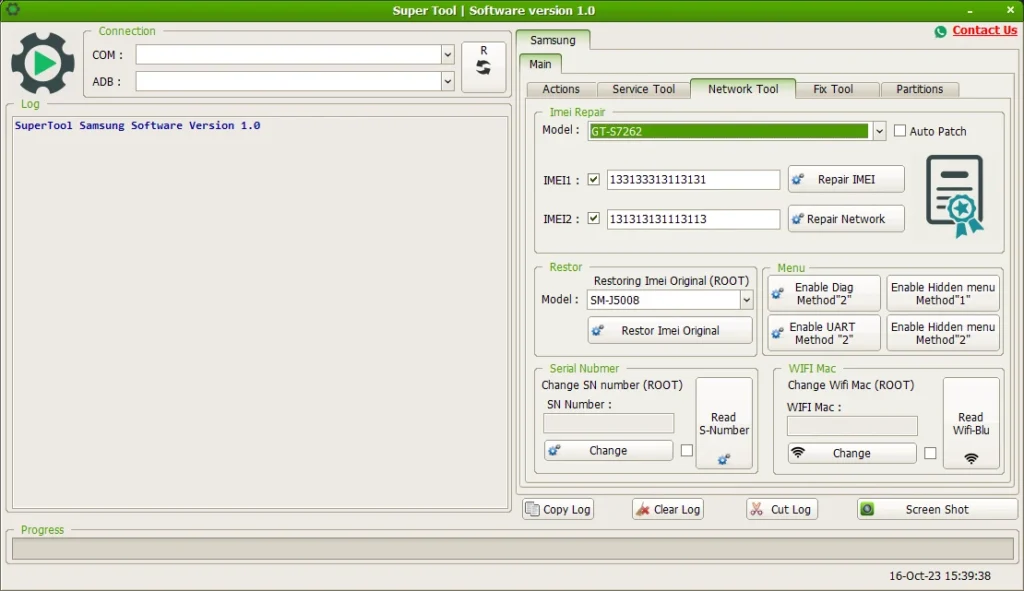
Compatibility :
- Windows 7,
- Windows 8,
- Windows 8.1,
- Windows 10 (64bit & 32bit)
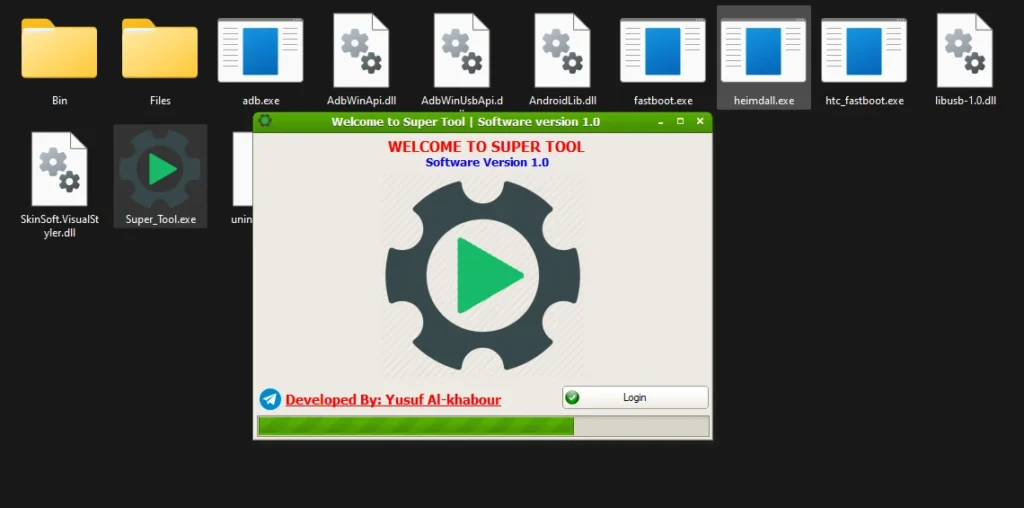
| File Info | Details |
|---|---|
| File Name : | Super_Tool_V1.0_Free_100%.7z |
| Version : | V1.0 (Updated 2023) |
| File size : | 16.7 MB (ِExtracted Size : 180 MB) |
| Password RAR : | laroussigsm.net |
| Download LINK : | 𝗨𝗣𝗟𝗢𝗔𝗗𝗥𝗔𝗥 | 𝗨𝗣𝗟𝗢𝗔𝗗𝟰𝗘𝗩𝗘𝗥 | 𝗠𝗘𝗚𝗔𝟰𝗨𝗣 | 𝗨𝗣-𝗟𝗢𝗔𝗗 |
HOW TO USE ?
- First, you need to download the zip file from the below link.
- Next, you can unzip all files at c: drive (important).
- Ensure you have disabled the antivirus before running the installation.
- Next, open the folder and install the setup file with some basic instruction.
- Run the shortcut from the desktop “Super_Tool.exe”
- Next, you can install all drivers (included in the tool only need to one-click) if you already installed skip this step.
- Connect the phone and try to do any function.
- Enjoy !!!
Take a Backup : If you are willing to try the above tool, then please take a backup of your personal data from your Android Smartphone or Tablet. As flashing any Firmware or recovery may brick the device.
Credits : The Tool is created and distributed by the developer. So, full credits go to the developer for sharing the tool for free.