FRP Hijacker Tool 2023 To Remove Samsung FRP Lock Factory Reset, & Unlock FRP in Download, Dialer & ADB Mode
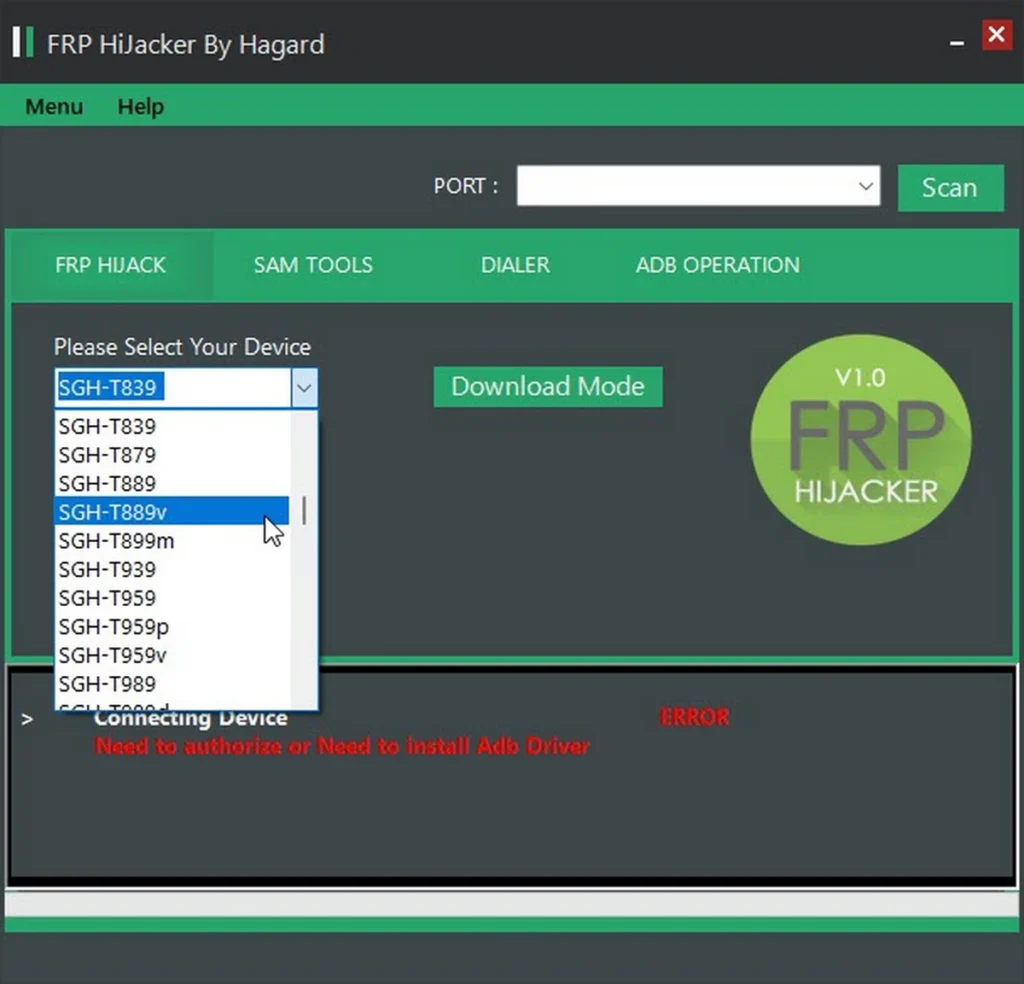
FRP Hijacker tool is a free utility program developed by “Gsm Hagard” that especially works to bypass FRP lock from Samsung Galaxy phones in a few steps. You can use the tool to fix Soft brick error, “factory reset”, and “Unlock FRP” in “download”, “dialer” & “ADB mode”. So, follow these simple steps and download the “Samsung FRP Hijacker Tool” latest to erase your last active “Google account” without accessing any password, to get control of your Samsung phone.
FRP Hijacker Features :
Bypass FRP lock :
The Samsung FRP Hijacker 2023 is a useful tool to remove or bypass the FRP in download mode (we can also call Odin mode) without using any FRP or Combination files.
Soft brick Fixer :
You can also fix the Softbrick (boot loop or no rebooting) problem without flashing any Firmware flash files. FRP Hijacker also helps to fix Softbrick on Samsung devices.
ADB Operation :
Samsung FRP Hijacker tool helps to perform ADB operation on any Samsung phones. If you enable the USB debugging mode then you can bypass FRP and factory reset using the ADB from Samsung phones.
Samsung Phones Supports :
FRP Hijacker tool supports all the Samsung Galaxy Smartphones including the Exynos and Snapdragon-powered Android devices.
Bypass FRP using Dialer :
Along with bypassing FRP lock through Download Mode and ADB mode, the tool also allows to bypass FRP using Phone Dialer. just select the dialer section and put any number then click on Dial that’s it.
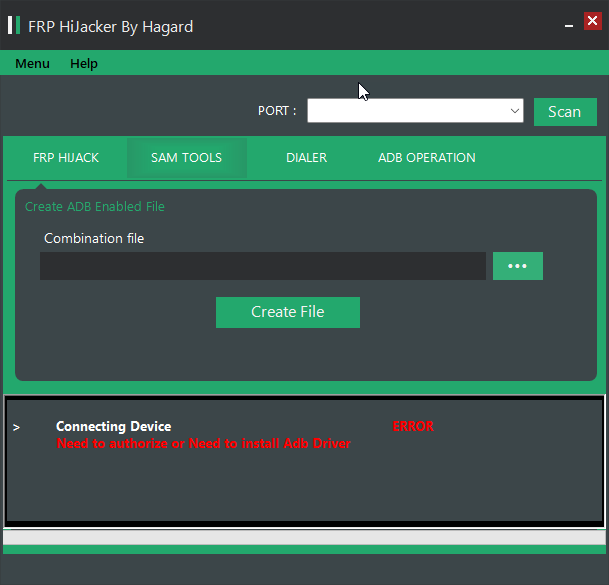
If you have a Samsung phone with “FRP Google account verification” message then the best way to remove the “FRP lock” is use these kind of “FRP” tool. “GSM hagard FRP Hijacker tool 2022” with Password is free program you can use to “unlock Google verification” from every “Samsung Galaxy Android” 10 Q to 5.0 lollipop version phones.

Samsung, is the top best smartphone maker brand across the globe. All Samsung phones come with “Qualcomm Snapdragon”, “SPD”, “Exynos chipsets”, and this “Samsung tool”, can handle and works well with all the variants of chipsets based “Samsung Galaxy Android Phones”.
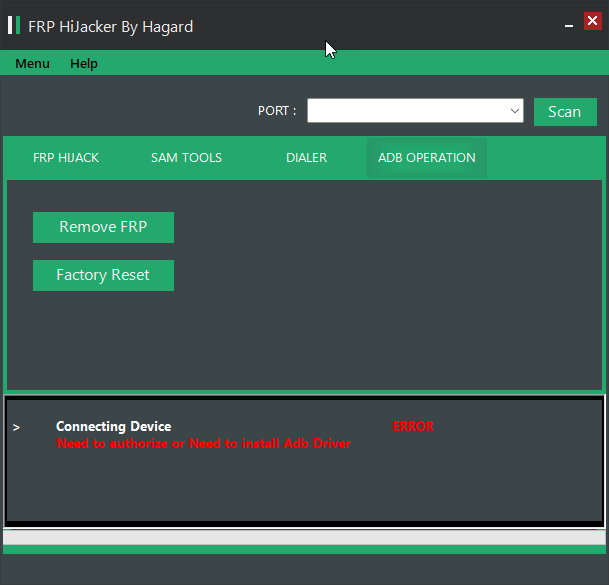
After the hard reset process, if you have forgotten the last “active Google credentials” that you set up earlier. and your device stuck at “Google verification” then you have to bypass the “FRP lock” to access your device once again. So, follow these steps completely on how to “bypass FRP” using the “Samsung FRP Unlock Tool”.
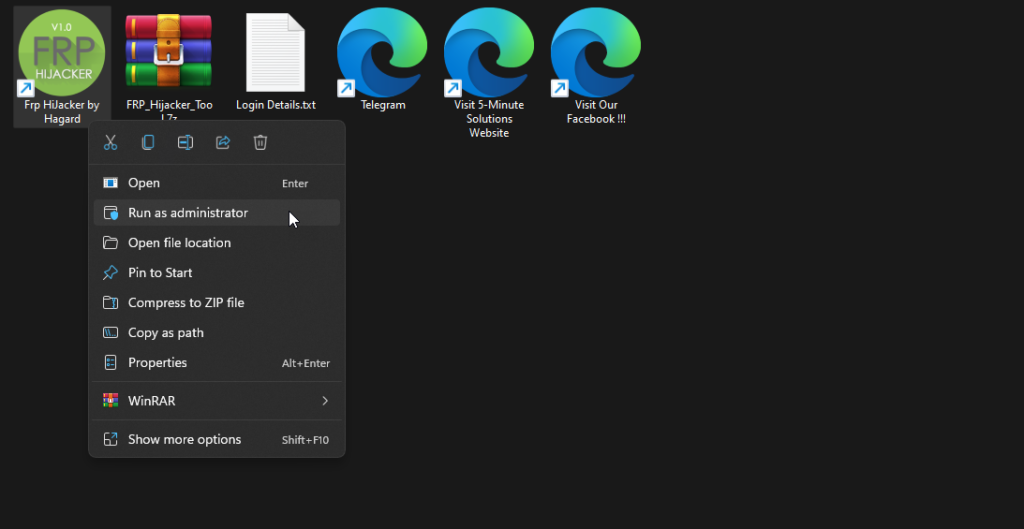
| File Info | Details |
|---|---|
| File Name : | FRP_Hijacker_Tool.7z |
| Version : | V1.0 (Updated 2023) |
| File size : | 1.4 MB (ِExtracted Size : 11 MB) |
| Password RAR : | laroussigsm.net |
| Password Install : | www.gsmhagard.com |
| Download Link : | 𝗨𝗣𝗟𝗢𝗔𝗗𝗥𝗔𝗥 | 𝗨𝗣𝗟𝗢𝗔𝗗𝟰𝗘𝗩𝗘𝗥 | 𝗠𝗘𝗚𝗔𝟰𝗨𝗣 | 𝗨𝗣-𝗟𝗢𝗔𝗗 |
HOW TO USE ?
- First, you need to download the zip file from the below link.
- Next, you can unzip all files at c: drive (important).
- Ensure you have disabled the antivirus before running the installation.
- Next, open the folder and install the setup file with some basic instruction.
- Run the shortcut from the desktop “Frp HiJacker by Hagard.exe”.
- Then it will ask you to put the password to complete the installation.
- Type the Password– “www.gsmhagard.com” and Click on the Next button.
- Next, you can install all drivers (included in the tool only need to one-click) if you already installed skip this step.
- Connect the phone and try to do any function.
- Enjoy !!!
Take a Backup: If you are willing to try the above tool, then please take a backup of your personal data from your Android Smartphone or Tablet. As flashing any Firmware or recovery may brick the device.
Credits: The Tool is created and distributed by the developer. So, full credits go to the developer for sharing the tool for free.






