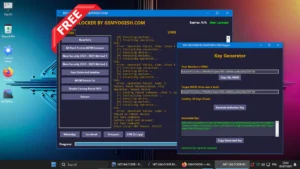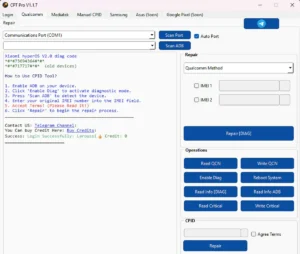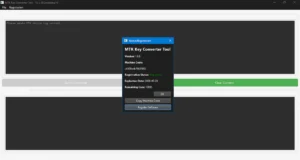RAMDISK Multi-Tool V 6.2.1 iPhone & Android iPwndfu Mode, Connecting SSH iDevice, Change Serial Number, Fixing IServer (*.sisv), Fix Jailbreak Errors

Team “DR.LINH – Thanh Apple” – Phong Baria has recently released a new “RAMDISK tool, version 6.2.1″, which is capable of performing a variety of functions on Apple devices with A5-A6 chips. The tool has several features, including running iPwndfu mode, connecting SSH iDevice, factory resetting data, and fixing iServer (*.sisv).
RAMDISK tool also allows users to “read device information”, “open SSH ports”, “hide iCloud menus”, “reboot iDevice”, and “fix still carrier logos”. It can also create active files, “bypass hello screens”, “restore baseband”, and “block iOS 15 updates”. Furthermore, it can “fix jailbreak errors”, “erase all data”, “restore active”, “disable baseband”, and unlock carriers.
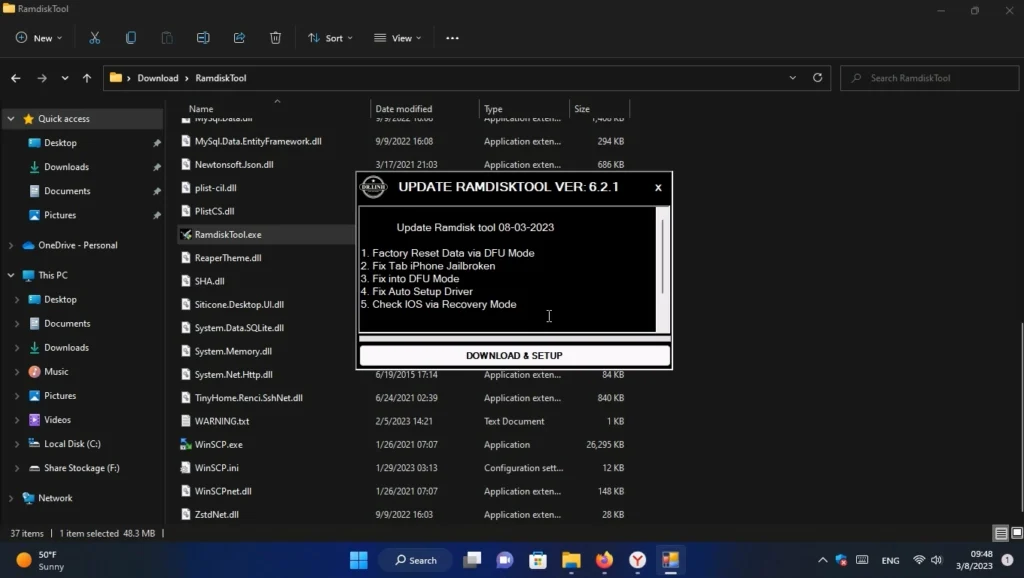
The tool can also read iDevice information, fake iOS, and refresh and fix app bank. The Samsung FRP test mode can erase FRP, and the Qualcomm services can factory reset (EDL), safe format (EDL), reset FRP (EDL), disable MiCloud (EDL), bootloader unlock (EDL), bootloader unlock (Sideload), factory reset (Sideload), reset FRP (Sideload), boot skip (Sideload), Mi DM FIX (Fastboot), factory reset (Fastboot), and reset FRP (Fastboot).
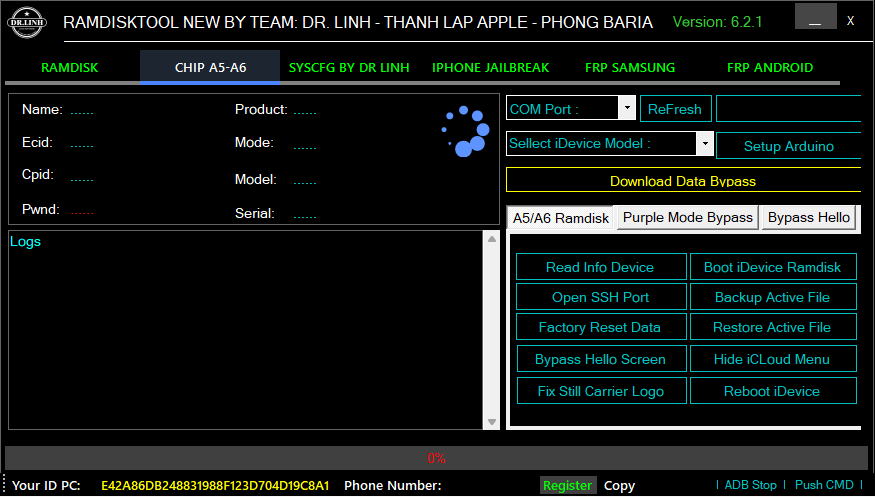
The tool can perform EDL flash, erase FRP and flashing, and fastboot flash. For MediaTek functions, the RAMDISK tool can factory reset (BROM), erase FRP (BROM), Oppo/RMX DL fix (BROM), IMEL FIX (BROM), NV backup (BROM), NV restore (BROM), NV erase (BROM), AUTH bypass, SAFE FORMAT (BROM), unlock the bootloader (BROM), Xiaomi account erase (BROM), Xiaomi DM FIX (BROM), Xiaomi DM FIX (Fastboot), factory reset (Fastboot), reset FRP (Fastboot), and scatter flashing.
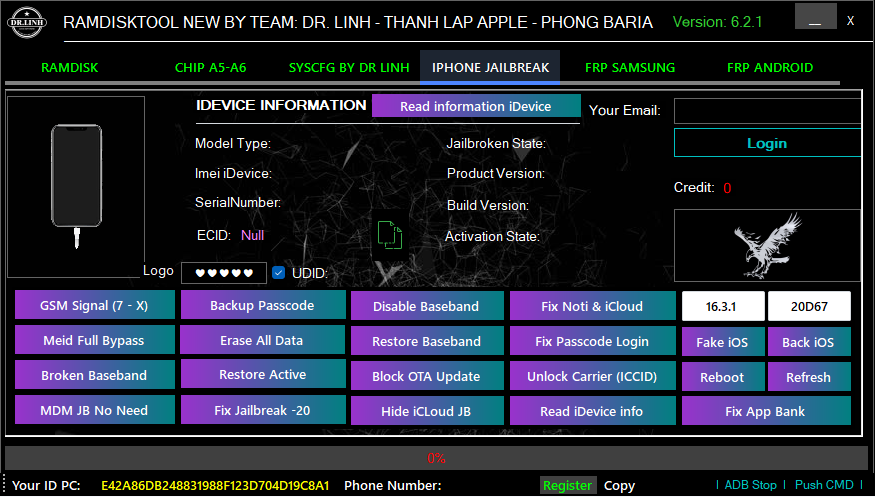
Features iPhone and iPad :
- Run iPwndfu Mode
- Boot iDevice Ramdisk
- Connect SSH iDevice
- Backup Active iDevice
- Factory Reset Data
- Restore Active iDevice
- Fix iServer (*.sisv)
- Read ID & Number Reads the device ID and number
- Read info HDD iDevice
- Change Serial Number
- Create Active File
- Bypass Hello iOS 15 – 16
- Fix Still Carrier Logo Fixes the carrier logo
- Restore Baseband
- Block Update iOS 15
- Read Info Device
- Open SSH Port
- Factory Reset data
- Bypass Hello Screen
- Fix Still Carrier Logo
- Boot iDevice Ramdisk
- Backup and Restore Active File
- Hide iCloud Menu
- Reboot iDevice
- Purple Mode Bypass
- Start Purple Mode Starts the purple mode
- Open SYSCFG Software
- Edit Serial Number Tool Allows users to edit the serial number
- A5 Arduino Port
- Read Info Device
- Open SSH Port
- Factory Reset data
- Bypass Hello Screen
- Fix Still Carrier Logo
- Boot iDevice Ramdisk
- Backup and Restore Active File
- Hide iCloud Menu
- Reboot iDevice

MediaTek and Qualcomm Features :
- FACTORY RESET
- ERASE FRP
- AUTH Bypass
- SAFE FORMAT Supported (BROM) Supported (EDL, Sideload)
- UNLOCK BOOTLOADER Supported (BROM) Supported (EDL)
- NV BACKUP
- NV RESTORE
- NV ERASE
- Xiaomi DM FIX
- Oppo/RMX DL Fix
- Xiaomi ACCOUNT ERASE
- Scatter Flashing
- Reset FRP
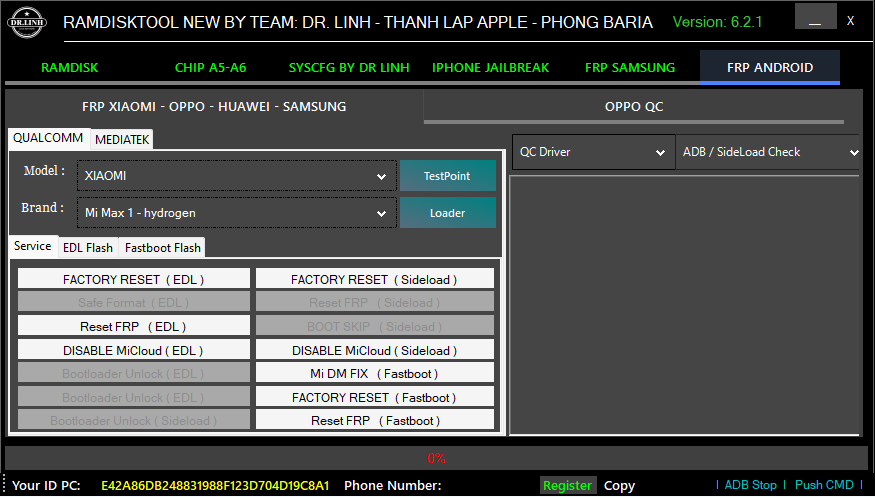
Overall, the “RAMDISK tool” by “Team DR.LINH” – “Thanh Apple” – “Phong Baria” is a powerful tool that can perform a wide range of functions on “Apple devices” with “A5”-“A6” chips. The tool is user-friendly and easy to use, making it a great choice for those looking to perform various operations on their Apple devices.
Changelog !!!
- Factory Reset Data via DFU Mode: Users can now reset their device to factory settings through the DFU mode using the Ramdisk tool.
- Fix Tab iPhone Jailbroken : This function allows users to fix any issues related to a jailbroken iPhone.
- Fix into DFU Mode: Users can fix their device if it is stuck in DFU mode using this function.
- Fix Auto Setup Driver: This function helps users troubleshoot issues related to the automatic setup of drivers on their devices.
- Check IOS via Recovery Mode: Users can now check the IOS version of their device using the Recovery mode through the Ramdisk tool.
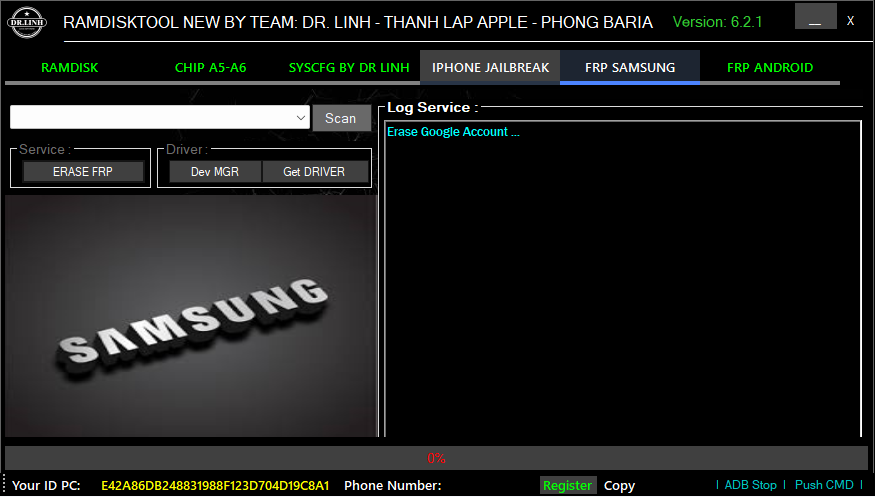
It’s great to see the “Ramdisk tool” being updated with new functions that can help users troubleshoot and fix issues on their devices. Thank you for sharing this update.
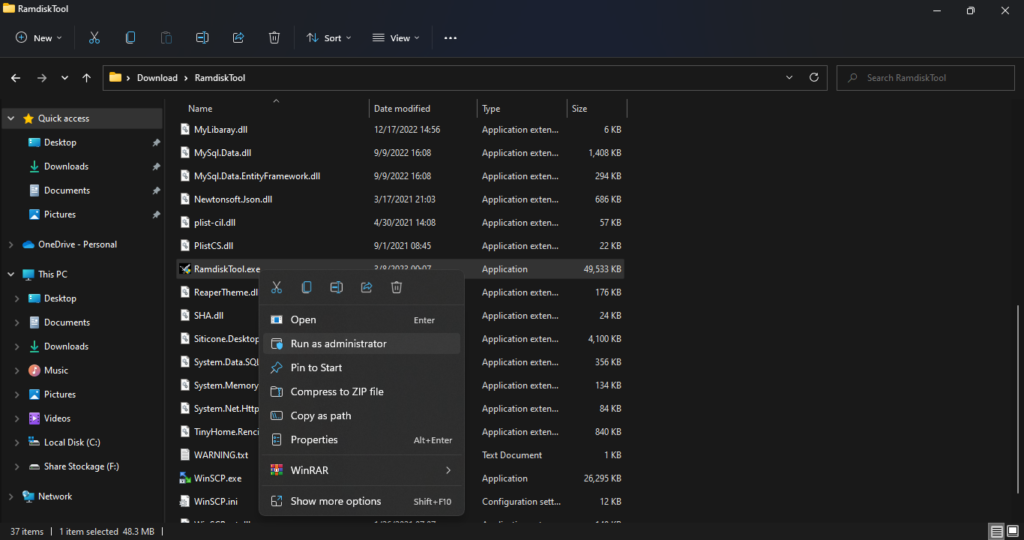
| File Info | Details |
|---|---|
| File Name : | RAMDISK_Multi-Tool_V 6.2.1_iPhone_&_Android .7z |
| Version : | V6.02.1 (Free Updated 2023) |
| File size : | 533.6 MB (ِExtracted Size : 3.26 GB) |
| Password RAR : | laroussigsm.net |
| Download Link : | 𝗨𝗣𝗟𝗢𝗔𝗗𝗥𝗔𝗥 | 𝗨𝗣𝗟𝗢𝗔𝗗𝟰𝗘𝗩𝗘𝗥 | 𝗨𝗣𝗟𝗢𝗔𝗗𝗬 | 𝗨𝗣-𝗟𝗢𝗔𝗗 |
HOW TO USE ?
- First, you need to download the zip file from the below link.
- Next, you can unzip all files at c: drive (important).
- Ensure you have disabled the antivirus before running the installation.
- Next, open the folder and install the setup file with some basic instruction.
- Run the shortcut from the desktop “RamdiskTool.exe”.
- Next, you can install all drivers (included in the tool only need to one-click) if you already installed skip this step.
- Connect the phone and try to do any function.
- Enjoy !!!
Take a Backup: If you are willing to try the above tool, then please take a backup of your personal data from your Android Smartphone or Tablet. As flashing any Firmware or recovery may brick the device.
Credits: The Tool is created and distributed by the developer. So, full credits go to the developer for sharing the tool for free.