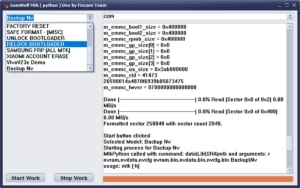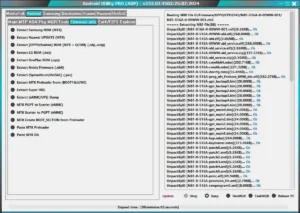Gorontalo MTK Tool V5.0 [FREE] Activation – 2023 Removed FRP Samsung Devices Which New Security Update, MTK Imei Writer, Mi Cloud, Unlock Bootloader
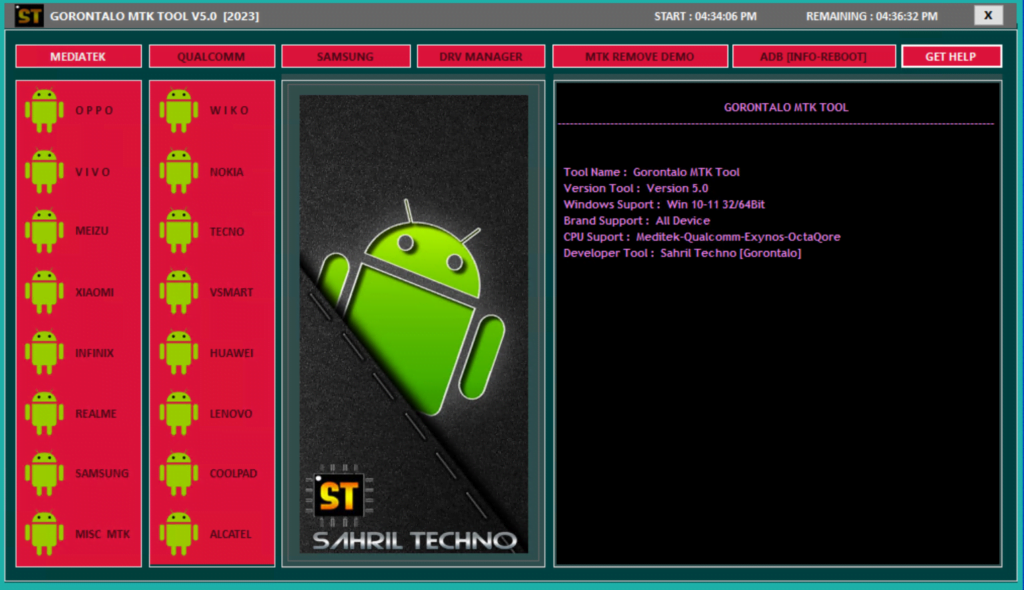
Gorontalo MTK & Qualcomm Tool is a free simple program developed by the “Gorontalo team” that helps users to “Bypass AUTH protection” from many new “MTK chipset-powered Android phones” quite easily. You can use the tool on MTK “MT6735”, “MT6737”, “MT6739”, “MT6750”, “MT6765”, “MT6771”, “MT6785”, “MT8127”, “MT8163”, and “MT8173” chipset-powered Android phones. So, follow these simple steps and download “MediaTek Gorontalo MTK Tool V5.0“, to bypass the “USB protection” for flash, and unlock the “FRP pattern lock” from your phone with “SP Flash Tool”.
Supported Brands :
- oppo
- Samsung
- vivo
- realme
- Xiaomi
- infinix
- Lenovo
- Huawei
- Asus
- Meizu
- Tecno
- other MTK
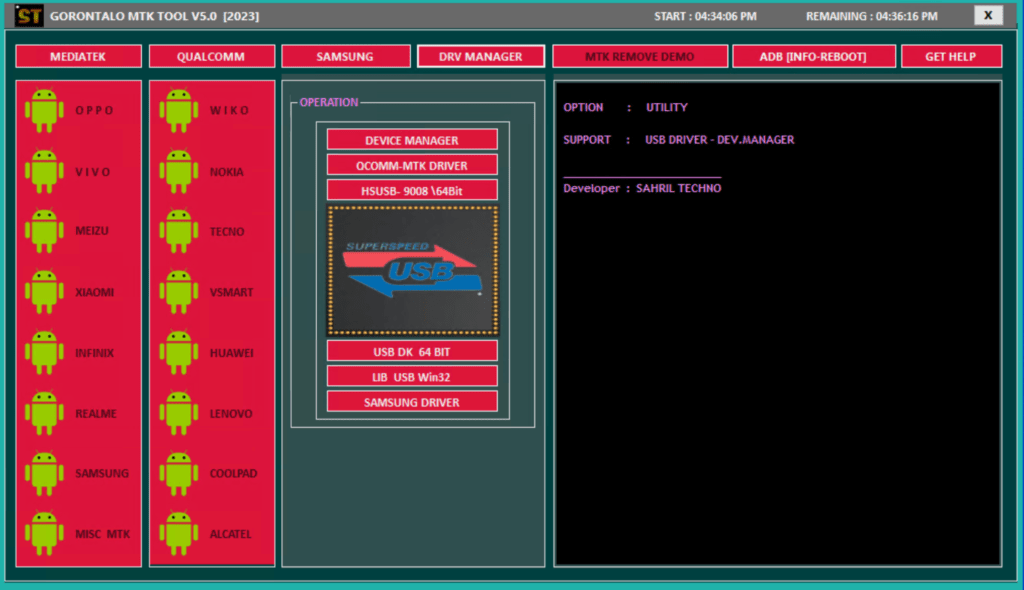
Gorontalo MTK Tool helps to detect any “Oppo”, “Vivo”, “Tecno”, “Xiaomi Redmi”, “Infinix”, or MTK-based smartphones into the “SP flash tool”, “Miracle Box”, “UMT”, “MRT”, “Gorontalo”, “CM2 Dongle” for “Flashing”, Unlocking, and Repairing the phone. It comes with an auto-installer package and supports “windows 10”, “Windows 8”, “Windows 8.1”, “Windows 7”, and “Windows XP (32 & 64bit)” architecture.
Functions :
Format Factory
Erase FRP
Format OLD Type
Erase FRP New OS
Safe Format Data
Erase FRP (Samsung)
Backup OEM (Huawei)
Erase Mi Cloud TAM
Restore OEM (Huawei)
Erase NV (Baseband)
(UBL)Unlock Bootloader
Read Dump Preloader
Remove Demo CPH/RMX
Backup Dump Boot
Remove Demo VIVO
Bypass Auth MTK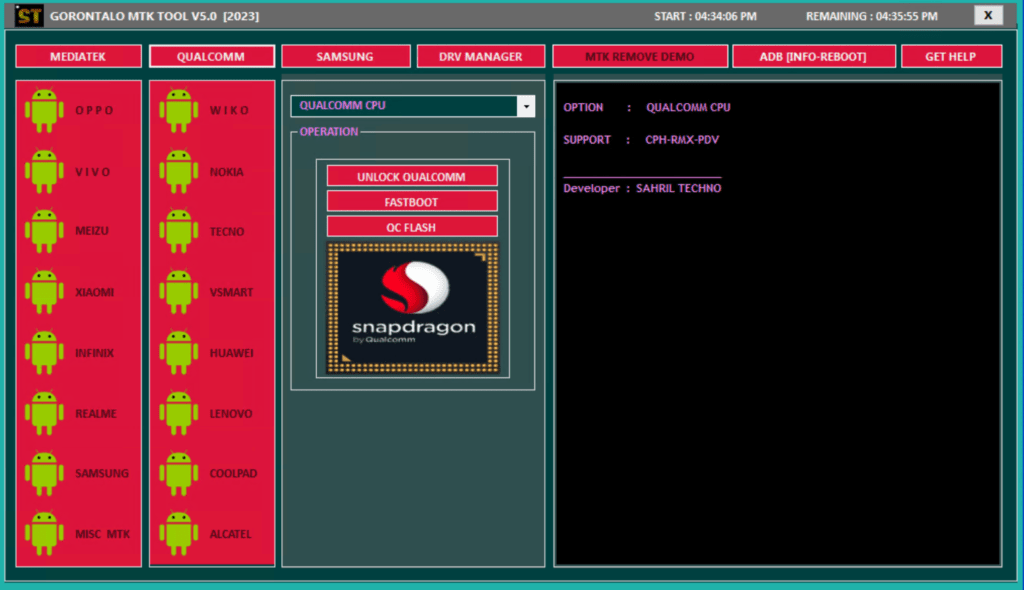
Drivers :
- MTK Driver
- MTKChina
- UsbDk x64
- UsbDk X86
Fastboot :
- UBL Status
- Reboot System
- Check Type
- ARB Status
Qualcomm Mode :
- Wipe Data
- FRP Remove
- Mi Account Bypass
- Wifi Fix (Method 1, 2, 3)
- Write Flash
- Supported (Oppo, VIVO, Xiaomi)
- Format Unlock
Fastboot Mode :
- Read Info
- VIVO, Xiaomi, Huawei
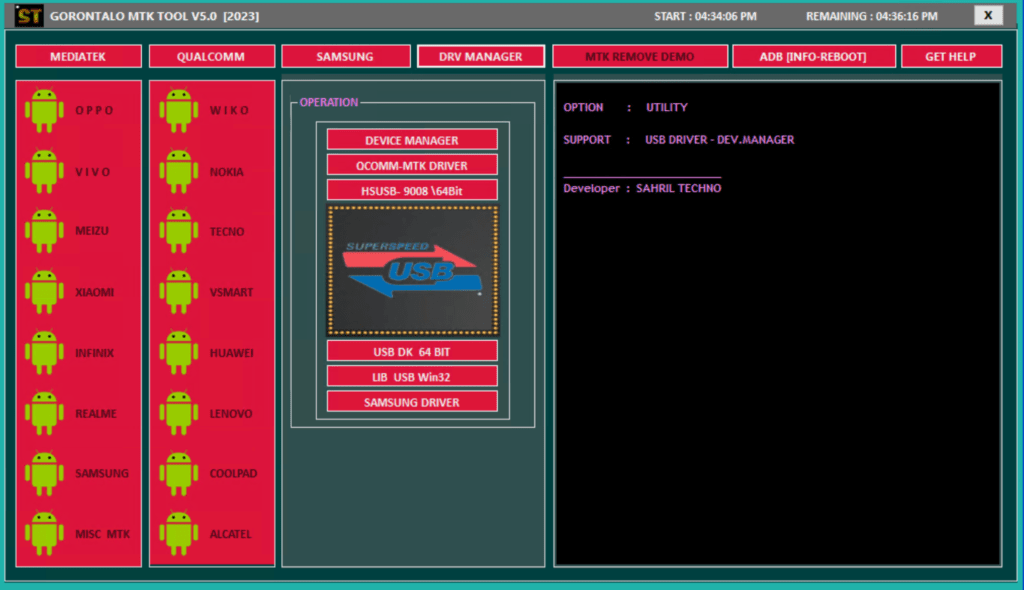
| File Info | Details |
|---|---|
| File Name : | Gorontalo_MTK_Tool_V5.0 [FREE].7z |
| Version : | V5.0 (Updated 2023) |
| File size : | 120.9 MB (ِExtracted Size : 250 MB) |
| Password RAR : | 5minutesolutions.net |
| Download Link : | 𝗨𝗣𝗟𝗢𝗔𝗗𝗥𝗔𝗥 | 𝗨𝗣𝗟𝗢𝗔𝗗𝟰𝗘𝗩𝗘𝗥 | 𝗠𝗘𝗚𝗔𝟰𝗨𝗣 | 𝗨𝗣-𝗟𝗢𝗔𝗗 |
HOW TO USE ?
- First, you need to download the zip file from the below link
- Next, you can unzip all files at c: drive (important)
- Ensure you have disabled the antivirus before running the installation
- Next, open the folder and install the setup file with some basic instruction
- Run the shortcut from the desktop “Gorontalo MTK Tool.exe”
- Next, you can install all drivers (included in the tool only need to one-click) if you already installed skip this step
- Connect the phone and try to do any function
- Enjoy !!!
Take a Backup : If you are willing to try the above tool, then please take a backup of your personal data from your Android Smartphone or Tablet. As flashing any Firmware or recovery may brick the device.
Credits : The Tool is created and distributed by the developer. So, full credits go to the developer for sharing the tool for free.