GsmWolf MTK Tool V1.0 By FixCare Team, Auth Bypass, FRP, Factory Reset,Format, Unlock Mi Cloud,Demo Vivo, Backup Nv, Unlock/Relock Bootloader All MTK Devices
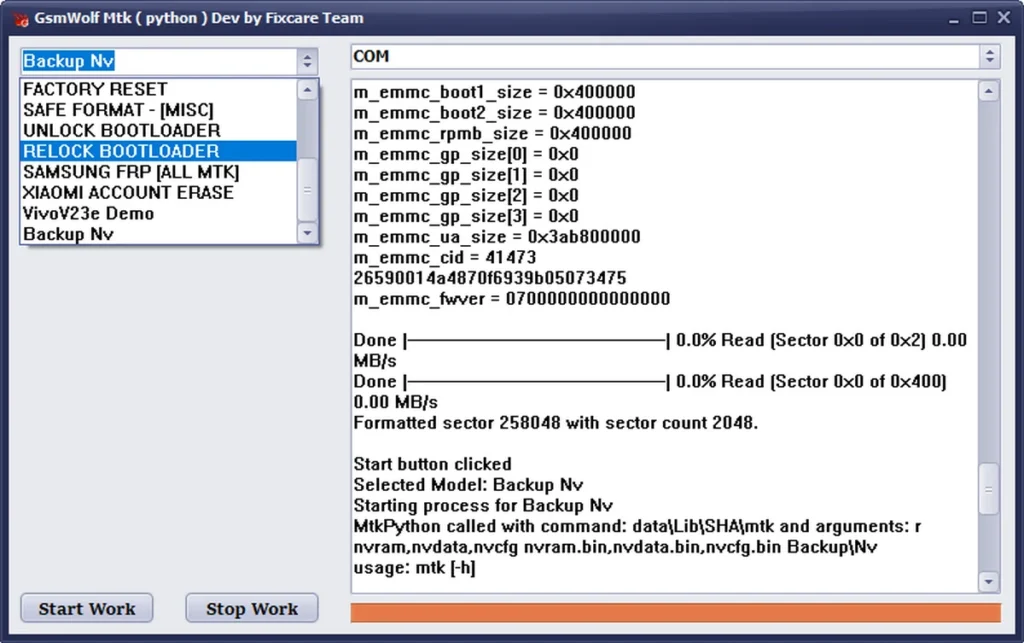
GsmWolf MTK ,is a tool released by the website “GsmWolf“, managed by “Rasheed KS“, and coded by the “FixCare team” in Python. This tool is specifically designed to perform various “Mediatek operations” and is quite large in size because it works offline. Below, you will find the features provided by this tool so you can determine if it suits your needs before downloading.
Features GsmWolf MTK Tool :
- Auth Bypass
- MTK FRP ALL
- Factory Reset + FRP
- Unlock Mi Cloud FRP
- Safe Format Vivo (Keep All Data)
- Unlock Demo Vivo (Method 1)
- Unlock Demo Vivo (Method 2)
- Factory Reset
- Safe Format – Misc
- Unlock Bootloader
- Relock Bootloader
- Samsung FRP – All MTK
- Xiaomi Account Erase
- VivoV23e Demo
- Backup Nv
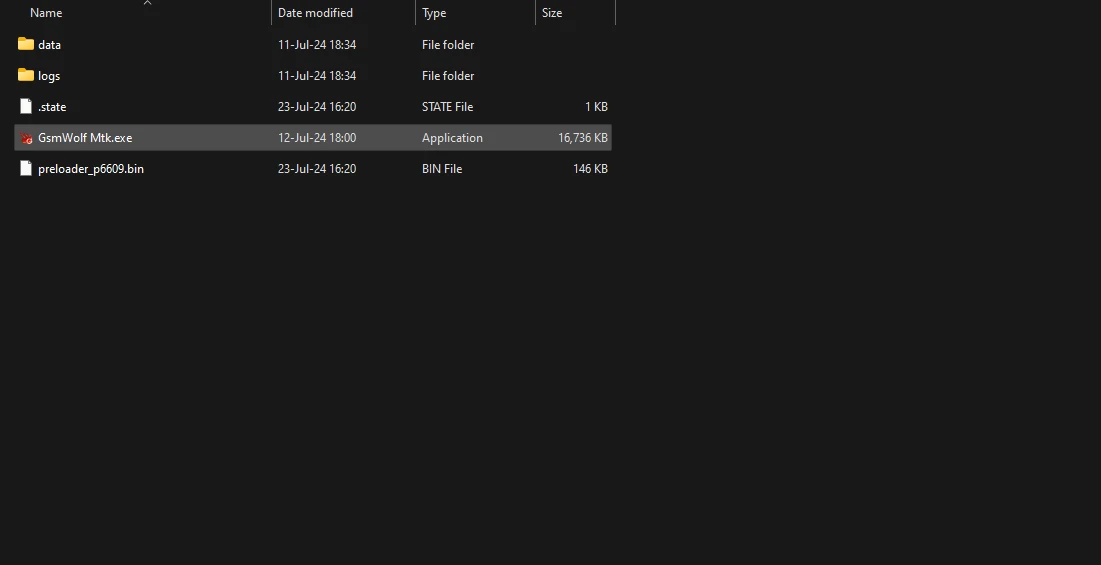
| File Info | Details |
|---|---|
| File Name : | GsmWolf_MTK_V1.0.7z |
| Version : | V1.0 (Updated 2024) |
| File size : | 280.2 MB (ِExtracted Size : 832 MB) |
| Password RAR : | laroussigsm.net |
| Download Link : | 𝗨𝗣𝗟𝗢𝗔𝗗𝗥𝗔𝗥 | 𝗨𝗣𝗟𝗢𝗔𝗗𝟰𝗘𝗩𝗘𝗥 | 𝗠𝗘𝗚𝗔𝟰𝗨𝗣 | 𝗙𝗥𝗘𝗘𝗗𝗟𝗜𝗡𝗞 |
How to use it?
- First, you need to download GsmWolf MTK V1.0.
- Extract all files at c: drive (Most important).
- Now open the extracted file and if it is only an “EXE file” then please install the setup or portable tool and run it as an admin.
- Now once is ready for use simply go to the desktop and run the tool as an admin.
- One tool interface is open you can use the tool.
- Enjoy!
Take a Backup: If you are willing to try the above tool, then please take a backup of your personal data from your Android Smartphone or Tablet. As flashing any Firmware or recovery may brick the device.
Credits : The Tool is created and distributed by the developer. So, full credits go to the developer for sharing the tool for free.





