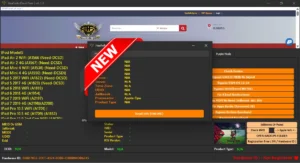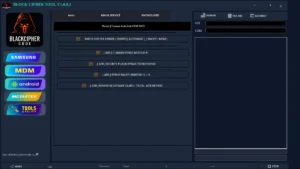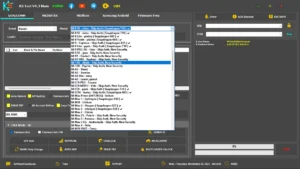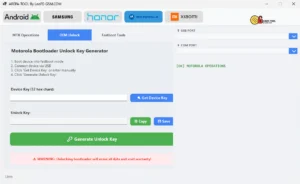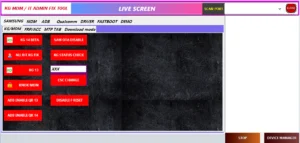iBoy Ramdisk Tool V5.0.0.0 ADDED AUTO ENTER PWNDFU MODE Bypass ICloud Unlock/Register ECID/Change SN Into DFU Mode
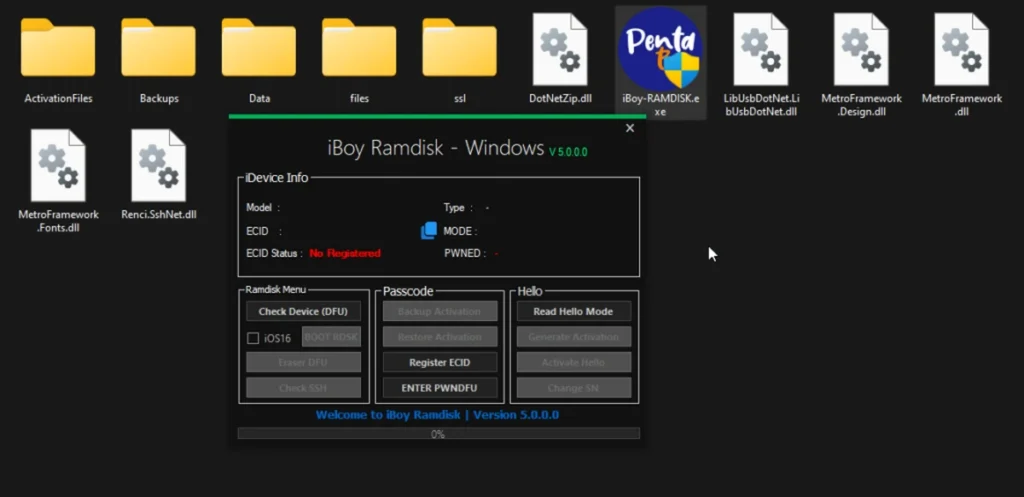
iBoy Ramdisk Tool Register “ECID” FREE Tool Download. This is an updated version of the “iBoy Ramdisk iCloud Bypass tool” that allows you to bypass the “iCloud activation lock” on your iOS device. This updated version includes a new feature. that allows you to register your device’s “ECID” for free. This is a great tool for those who have lost their “iCloud password” or forgotten their “iCloud password”.
Changelog!!!
- Fix Driver on Form Load
- Added Auto PWDNFU (You can directly PWNDFU)
- Fix Download purple boot
- Added iPad ios 16 Ramdisk (Untested)

RAMDISK MENU :
- Check the Device in DFU Mode
- Boot Ramdisk iOS 16
- Eraser
- Check SSH
Passcode:
- Backup / Restore Activation
- Register ECID
Read Hello Mode:
- Read Hello Mode
- Generate Activation
- Activate Hello
- Change SN
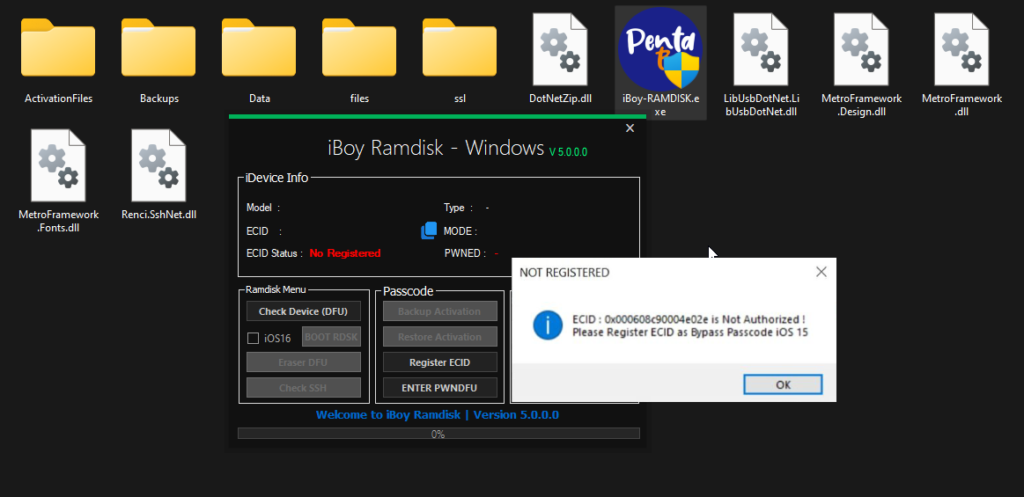
iPhone List :
- iPhone8,1-n71ap – iPhone 6S
- iPhone8,1-n71map – iPhone 6S
- iPhone8,2-n66ap – iPhone 6S+
- iPhone8,2-n66map – iPhone 6S+
- iPhone8,4-n69ap – iPhone SE (1st Gen)
- iPhone8,4-n69uap – iPhone SE (1st Gen)
- iPhone9,1-d10ap – iPhone 7 (Global)
- iPhone9,2-d11ap – iPhone 7+ (Global)
- iPhone9,3-d101ap – iPhone 7 (GSM)
- iPhone9,4-d111ap – iPhone 7+ (GSM)
- iPhone10,1-d20ap – iPhone 8 (Global)
- iPhone10,2-d21ap – iPhone 8+ (Global)
- iPhone10,3-d22ap – iPhone X (Global)
- iPhone10,4-d201ap – iPhone 8 (GSM)
- iPhone10,5-d211ap – iPhone 8+ (GSM)
- iPhone10,6-d221ap – iPhone X (GSM)
iPod Support :
- iPod9,1-n112ap
iPad List :
- iPad5,1-j96ap – iPad mini 4 (WiFi)
- iPad5,2-j97ap – iPad mini 4 (Cellular)
- iPad5,3-j81ap – iPad Air 2 (WiFi)
- iPad5,4-j82ap – iPad Air 2 (Cellular)
- iPad6,3-j127ap – iPad Pro (9.7-inch) (WiFi)
- iPad6,4-j128ap – iPad Pro (9.7-inch)
- iPad6,7-j98aap – iPad Pro (12.9-inch) (WiFi)
- iPad6,8-j99aap – iPad Pro (12.9-inch) (Cellular)
- iPad6,11-j71sap – iPad (5th generation) (WiFi)
- iPad6,11-j71tap – iPad (5th generation) (Cellular)
- iPad6,12-j72sap – iPad (5th generation) (WiFi)
- iPad6,12-j72tap – iPad (5th generation) (Cellular)
- iPad7,1-j120ap – iPad Pro (12.9-inch) (2nd generation) (WiFi)
- iPad7,2-j121ap – iPad Pro (12.9-inch) (2nd generation) (Cellular)
- iPad7,3-j207ap – iPad Pro (10.5-inch) (WiFi)
- iPad7,4-j208ap – iPad Pro (10.5-inch) (Cellular)
- iPad7,5-j71bap – iPad (6th generation) (WiFi)
- iPad7,6-j72bap – iPad (6th generation) (Cellular)
- iPad7,11-j171ap – iPad (7th generation) (WiFi)
- iPad7,12-j172ap – iPad (7th generation) (Cellular)

Improvements in iBoy Ramdisk Tool 5.0.0.0 :
Apart from the new features, “iBoy Ramdisk Tool 5.0.0.0” also comes with several improvements that enhance its performance and stability. Some of the most notable improvements are :
- Fix Driver on Form Load : The latest version of “iBoy Ramdisk Tool” fixes the issue where the driver would not load correctly on Form Load, ensuring smoother operation.
- Better Stability : The tool now provides better stability and reliability while performing various functions, such as creating and managing ramdisks.

| File Info | Details |
|---|---|
| File Name : | iBoy_Ramdisk_Tool_V5.0.0.0.7z |
| Version : | V5.0.0.0 (Updated 2023) |
| File size : | 20.9 MB (ِExtracted Size : 100 MB) |
| Password RAR : | laroussigsm.net |
| Download Link : | 𝗨𝗣𝗟𝗢𝗔𝗗𝗥𝗔𝗥 | 𝗨𝗣𝗟𝗢𝗔𝗗𝟰𝗘𝗩𝗘𝗥 | 𝗠𝗘𝗚𝗔𝟰𝗨𝗣 | 𝗨𝗣-𝗟𝗢𝗔𝗗 |
HOW TO USE ?
- CHECK DRIVER BEFORE “START”.
- GO TO DEVICE MANAGER AND GO TO THE UNIVERSAL SERIAL BUS CONTROLLERS SECTION!
- APPLE MOBILE DEVICE USB DEVICE BAD DRIVER
- APPLE MOBILE DEVICE USB DRIVER DRIVER GOOD CONDITION
- RIGHT CLICK UNINSTALL THE DEVICE (SELECT THE OPTION TO UNINSTALL THE DEVICE DRIVER)
- OPEN BUTOOLS
- GO TO TOOLBOX
- ITUNES UTILITY
- REPAIR DRIVER
- ADVANCED REPAIR
- AND CLICK UNINSTALL NOW AND READY!
- IPWNDU: Make iPwnix iso/iRAIN/MAC With USB Driver Using Balena Etcher For iPWNDFU/Exploit Checkm8
- Back To Your Windows, If Status Tool Show ‘CHECKM8’ Your Device Ready For Process
- If Status Tool Not Showing Status ‘CHEKCM8’ Please Try Again “PWNDFU” Your Device
- If Your Device Not Detected, Pleae Click Read Device, Then You Wil Get Messages
- Click “Boot 1/Boot 2” Wait Tool Process Your Device Till Finished
- Click “Check SSH”, if SSH success, then click “Backup Device”
- if SSH Failed, go re enter DFU and make it “ipwndfu” again then click “Boot Ramdisk 2”, if SSH success, then click “Backup Device”
- After Backup ALL DONE, You Can Restore Your Device To Last Version With 3utools/iTunes, or another way u can erase from Purple Mode (in Change SN Menu). Please no update ios 16.
- After Restore Complete, IPWNDU Again Your Device Using Your iPwn1x USB Drive. and repeat Load Ramdisk Boot Process
- Now You Can Click “Check SSH” Button then “Restore Activation Files’ Wait Till Process Finishes
- If SSH Failed, go re enter “DFU” and make it “ipwndfu” again then click “Boot Ramdisk 2”, if SSH success, then click “Restore Device”
Take a Backup: If you are willing to try the above tool, then please take a backup of your personal data from your Android Smartphone or Tablet. As flashing any Firmware or recovery may brick the device.
Credits: The Tool is created and distributed by the developer. So, full credits go to the developer for sharing the tool for free.