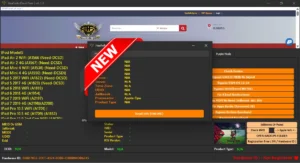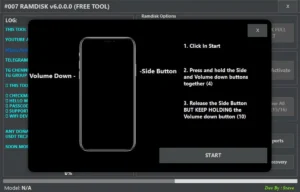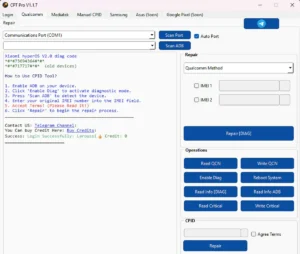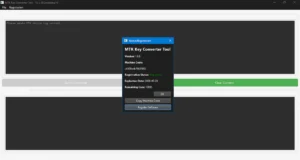TFT RAMDISK Tools V1.0.0.0 Beta Free Passcode, RamDisk, Purple, Hello Screen, FMI, Generate SN For iPhone & iPad iOS

TFT RAMDISK Tools V1.0.0.0 Beta is an All-In-One Windows tool Created by “Iq-Team“, for effortlessly bypassing the i “Cloud Hello Screen” on PC. you can bypass the “Hello Screen” without signal, easily handle “pass-codes” with signal, and navigate through “Wi-Fi” device “Hello bypasses” by changing the “serial number”. All the remarkable features of this “i Cloud bypass tool” come absolutely free, without any registration hassles. It can also boot “purple mode”, “change device’s SN”, and reset device.
TFT RAMDISK Tools Features :
Extra :
- [Normal] Read Info
- [JB] Hide Software Update Hide Erase All Content
- [JB] Restore OTA update
- [JB] FIX Notification
- [Normal] Reboot iDevice To (Reboot iDevice|Shutdown iDevice|Enter Recovey Mode)
- [REC+DFU] Read HW Info
- [REC+DFU] Exit Recovery DFU
PASSCODE :
- Backup Passcode Full
- Erase All Content and Settings
- Restore Backup
RAMDISK :
- GET Activation [CHANGE SN]
- Bypass Hello
- [iPWNDFU] Fix Mount
- [iPWNDFU] BOOT PURPLE
Purple :
- WRITE(Serial|bluetooth|Wifi|Ethernet)
- [DIAG] READ HW INFO
- [DIAG] READ INFO
- [DIAG] UNLOCK WIFI
HELLO SCREEN :
- UNTETHERED BYPASS [MEID] [NO SIGNAL]
- UNTETHERED BYPASS [GSM]
- HIDDEN iCLOUD
- FAKE IOS VERISON
- RESTORE IOS VERISON

Supported Devices :
- iPhone 4S
- iPhone 5S
- iPhone 6
- iPhone 6S
- iPhone 6 Plus
- iPhone 6S Plus
- iPhone 7
- iPhone 7 Plus
- iPhone 8
- iPhone 8 Plus
- iPhone X
- iPhone XS
- (2/3) iPad
- iPad Air
- iPad Mini
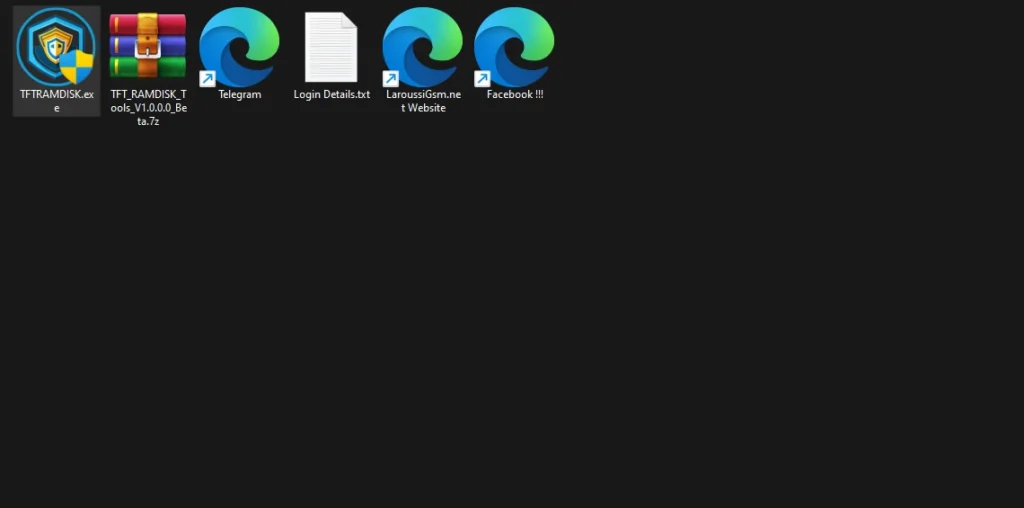
| File Info | Details |
|---|---|
| File Name : | TFT_RAMDISK_Tools_V1.0.0.0_Beta.7z |
| Version : | V1.0.0.0 Beta (Updated 2024) |
| File size : | 104.4 MB (ِExtracted Size : 406.6 MB) |
| Password RAR : | laroussigsm.net |
| Download Link : | 𝗨𝗣𝗟𝗢𝗔𝗗𝗥𝗔𝗥 | 𝗨𝗣𝗟𝗢𝗔𝗗𝟰𝗘𝗩𝗘𝗥 | 𝗠𝗘𝗚𝗔𝟰𝗨𝗣 | 𝗙𝗥𝗘𝗘𝗗𝗟𝗜𝗡𝗞 |
Password Install : TFT
HOW TO USE ?
- First, you need to download the zip file from the below link.
- Next, you can unzip all files at c: drive (important).
- Ensure you have disabled the “antivirus” before running the installation.
- Next, open the folder and install the setup file with some basic instruction.
- Run the shortcut from the desktop “TFTRAMDISK.exe”.
- Once the tool is open, connect your device to your PC.
- Next, you can install all drivers (included in the tool only need to one-click) if you already installed skip this step.
- Connect the phone and try to do any function.
- Enjoy !!!
Take a Backup : If you are willing to try the above tool, then please take a backup of your personal data from your Android Smartphone or Tablet. As flashing any Firmware or recovery may brick the device.
Credits : The Tool is created and distributed by the developer. So, full credits go to the developer for sharing the tool for free.