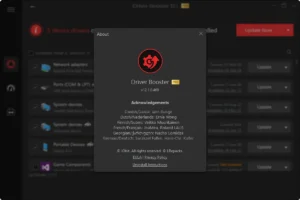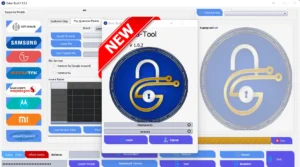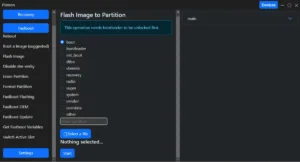IObit Uninstaller V13.6.0.5 Pro [Portable] Completely Uninstall Unwanted Software, Windows Apps & Browser Plug-ins, & Lightweight PC

IObit Uninstaller Pro offers a comprehensive solution to optimize your Windows PC’s performance and security. Its advanced uninstallation technology swiftly removes unwanted software and bundle ware, ensuring a safe, fast, and lightweight computing experience. The program scans for and eliminates all traces of unwanted programs, folders, registries, and leftovers, leaving your system clean and efficient.
What’s New !!
- Manage all software permissions with all-round Software Health
- Eliminate residual files and 2000+ stubborn programs thoroughly
- Quickly install and uninstall Android apps&games on Windows 11
- Log startups items with auto Install Monitor for future installation
- Improved Stubborn Program Remover to detect programs with uninstall issues more accurately.
- Fixed all known bugs

Useful Organization :
Uninstaller categorizes your installed apps into several tiers: Recently installed, Large programs, Infrequently used, and Windows Updates. These are often the main criteria that most users would follow to justify removing apps.
Batch installation :
You can queue up installations for multiple applications, something glaringly absent from the traditional Windows control panel. Though it’s not an automated procedure, nor is it a simultaneous uninstaller, the Batch Uninstaller works as listed and is one of the most useful features of IOBit Uninstaller 3.
Features :
- Uninstall programs easily and quickly
- Delete bundled programs and plug-ins
- Large database to remove unwanted programs
- Detect & remove malicious plug-ins for safer browsing
- Uninstall ad-based plug-ins for cleaner surfing
- Remove problematic Windows Updates
- Uninstall Windows built-in Apps
- Scan & delete leftovers automatically
- Easy to update all important software
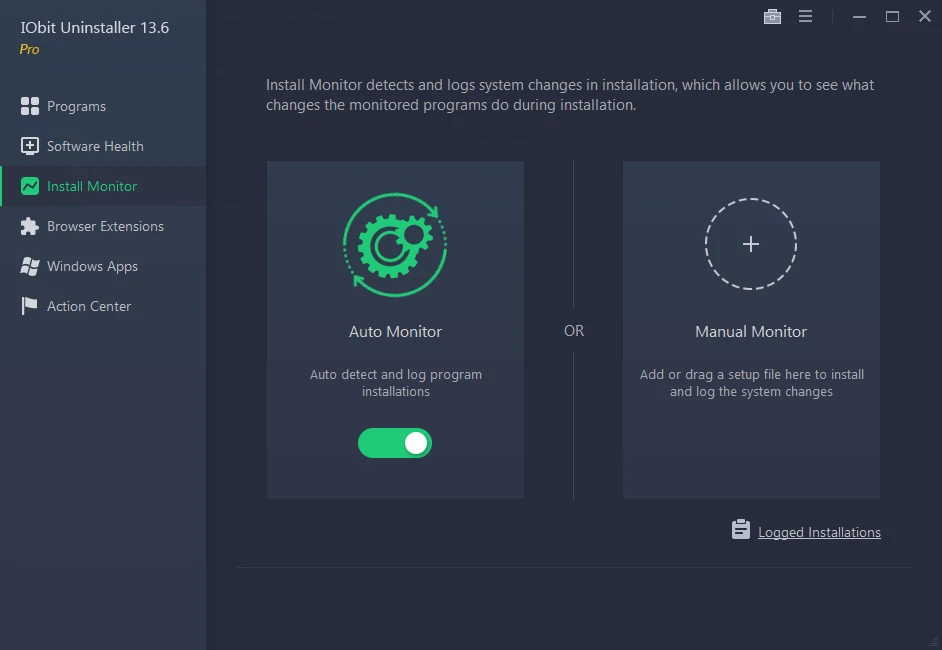
Powerful Uninstall :
- Uninstall unwanted programs easily and quickly
- Get rid of bundled programs and plug-ins while uninstall main program
- Support removing 1000+ stubborn programs
- Support removing malicious extensions & software
- Support removing browser advertising plugins, including Edge, IE, Google, Firefox
- Uninstall Windows Apps even under non-administrative account

| File Info | Details |
|---|---|
| File Name : | IObit_Uninstaller_V13.6.0.5 [Portable].7z |
| Version : | V13.6.0.5 (Updated 2024) |
| File size : | 20.7 MB (ِExtracted Size : 58 MB) |
| Password RAR : | laroussigsm.net |
| Download Link : | 𝗨𝗣𝗟𝗢𝗔𝗗𝟰𝗘𝗩𝗘𝗥 | 𝗙𝗥𝗘𝗘𝗗𝗟𝗜𝗡𝗞 |
How to use it?
- First, you need to download IObit Uninstaller V13.6.0.5[Portable]
- Extract all files at c: drive (Most important).
- Now open the extracted file and if it is only an “IObitUninstallerPortable.exe” then click Portable File and run it as an admin.
- Now once is ready for use simply go to the desktop and run the tool as an admin.
- One tool interface is open you can use the tool.
- Enjoy!
Take a Backup: If you are willing to try the above tool, then please take a backup of your personal data from your Android Smartphone or Tablet. As flashing any Firmware or recovery may brick the device.
Credits : The Tool is created and distributed by the developer. So, full credits go to the developer for sharing the tool for free.