MediaTek MTK Secure Boot DA Files MTK 2023 [All Models] To FRP/Flash/Root/Unlock Read Device Info, Repairing IMEI, Removing Pattern Lock, Etc. With SP Tool

MediaTek MTK Secure Boot Download “Agent DA File” help to detect all “MTK phone” in any third-party mobile flashing/Unlocking tool including “SP Tool”, “NCK Box”, “Miracle Box”, “CM2 Dongle”, “UMT MTK “phones quite easily. In the following topics, I collected to share All “MediaTek MTK DA Files” with per-requirements steps to “erase FRP” and “Flash Firmware” on your “Mtk” Powered phone quite easily.
Why Are DA Files Important?
DA files are important because they allow you to flash the firmware on your MTK device. This can be useful for a variety of reasons, such as:
- To fix a bricked device
- To update to a newer version of Android
- To install a custom ROM
- To root your device
Features Of DA Files :
- Flashing firmware
- Unlocking bootloader
- Rooting device
- Fixing bricked device
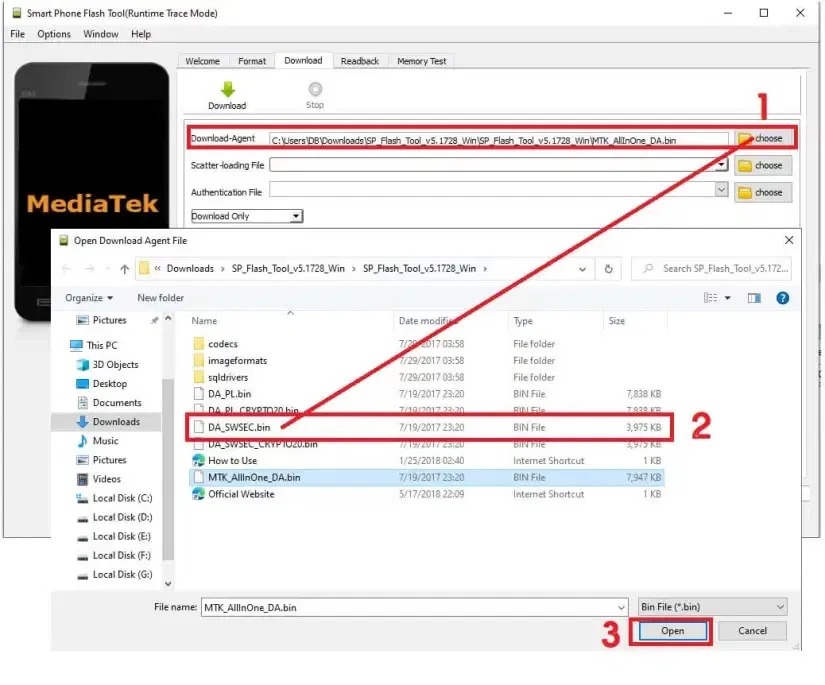
All MTK Devices DA Files :
- Acer
- Advan
- Alcatel
- Alldocube
- Allview
- Ant
- Apizu
- Archos
- Assistant
- Asus
- Avvio
- Azumi
- BlackFox
- Blackview
- Blu
- BQ
- Cat
- CCIT
- Cloudfone
- Comio
- Condor
- Dlight
- Doogee
- Fero
- Fly
- GeneralMobile
- Gionee
- G-Tel
- Helio
- HiSense
- HTC
- Huawei
- Hyundai
- Ibrit
- Infinix
- Infocus
- Innjoo
- iTel
- Jazz
- Lava Leagoo
- LeEco
- Lenovo
- Maximus
- Meizu
- Micromax
- Mobicel
- Mobiwire-Vodacom
- Moto
- Motorola
- MTK_AllInOne_DA_BR_sig
- MyPhone
- Neon
- Nokia
- Nubia
- Oppo
- Oukitel
- Panasonic
- Philips
- Prestigio
- QMobile
- QSmart
- Realme
- Samsung
- Symphony
- TCL
- Теспо
- Teksun
- Tesla
- TP-Link_Neffos
- Uhans
- Ulefone
- Umidigi
- Vanzo
- Vivo Vodafone Walton
- Wiko
- XFireFly
- Xiaomi
- ZTE

How does a DA File work?
A DA file works by communicating between the device and the computer. It is responsible for transferring the firmware image from the computer to the device. It also ensures that the flashing process is successful by checking for errors and correcting them if necessary.
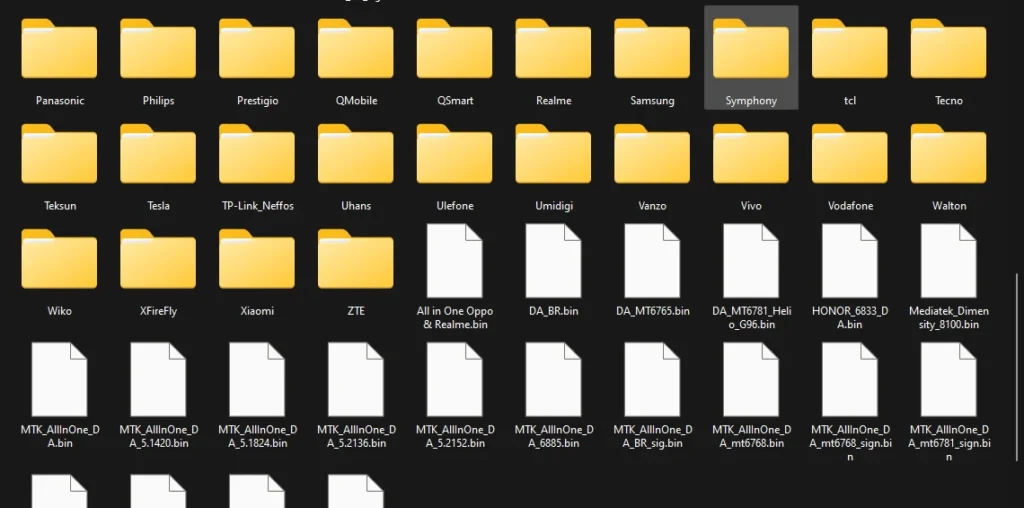
| File Info | Details |
|---|---|
| File Name : | DA_Files_MTK_2023[All Models].7z |
| Version : | V1.0 (Updated 2023) |
| File size : | 1.5.7 GB (ِExtracted Size : 3.7 GB) |
| Password RAR : | laroussigsm.net |
| Download LINK : | 𝗨𝗣𝗟𝗢𝗔𝗗𝗥𝗔𝗥 | 𝗨𝗣𝗟𝗢𝗔𝗗𝟰𝗘𝗩𝗘𝗥 | 𝗠𝗘𝗚𝗔𝟰𝗨𝗣 | 𝗨𝗣-𝗟𝗢𝗔𝗗 |
HOW TO USE ?
- First, you need to download the zip file from the below link.
- Next, you can unzip all files at c: drive (important).
- Ensure you have disabled the antivirus before running the installation.
- Next, open the folder and install the setup file with some basic instruction.
- Open the flashing tool and select the “DA” tab.
- Click the “Browse” button and select the DA file for your device.
- Click the “Download” button to start the flashing process.
- Next, you can install all drivers (included in the tool only need to one-click) if you already installed skip this step.
- Connect the phone and try to do any function.
- Enjoy !!!
Take a Backup : If you are willing to try the above tool, then please take a backup of your personal data from your Android Smartphone or Tablet. As flashing any Firmware or recovery may brick the device.
Credits : The Tool is created and distributed by the developer. So, full credits go to the developer for sharing the tool for free.








