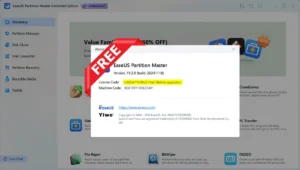MiniTool Partition Wizard Technician v12.8 (x64) Portable + WinPE Resize/Move/Merge/Extend/Recovery/Convert Partition & Backup Disk Data Easily Resize/Move Partition Without Data Loss & Restore Deleted Or Damaged Partitions

MiniTool Partition Wizard Technician ,is a magic partition have feature-rich, designed to optimize disk usage and to protect your data. It comes with many powerful features that you can completely control the hard disk and partitions by yourself. With interface, user friendly, and simple instructions, you can resize partition, copy disk, scan the lost partition and move OS to SSD easily and safely.
MiniTool Partition Wizard Release Notes :
- Optimized the position of the scanning progress bar in Data Recovery.
- Optimized the data filtering function in Data Recovery.
- Optimized the data recovery from exFAT partitions.
- Fixed unallocated space not showing up after disk copy.
- Fixed software crashing issue when changing cluster size.
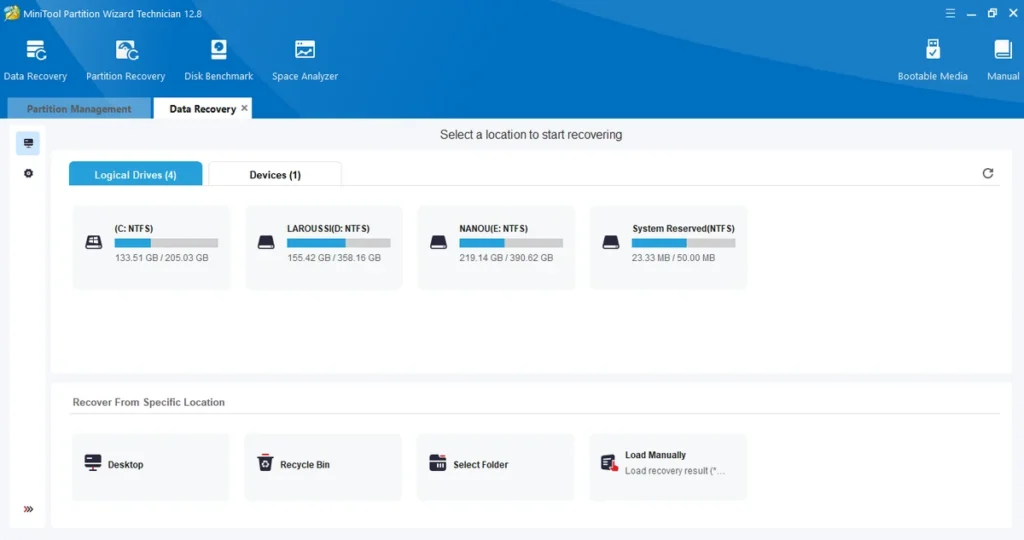
System Requirements :
- Supported OS : Windows 11 / Windows 10 / Windows 8.1 /Windows 7
- ProcessMulti-core Intel Series or above, Xeon or AMD equivalent
- RAM: 4GB (8GB or more recommended)
- Free Hard Disk Space: 4GB or more recommended
V12.8 (Aug. 15, 2023) Latest Upgrade!!
- Improved interaction and user interface.
- Optimized the Data Recovery feature in these aspects:
- Added a brand-new Search box to quickly find needed files from numerous scan results.
- Highlight the file path when moving forward and backward on the search results interface.
- Fixed the abnormal forward and backward on the search results interface.
- Fixed the bug that the status displayed is incorrect when selecting files.
- Fixed the bug that the File Name status displayed is incorrect when selecting files on the search results interface.
- Fixed the bug that the number of recovered files is inconsistent with the number of selected files.
- Fixed the bug that the save progress stuck at 68% due to abnormal MP4 files.
- Fixed the software crash issue that is caused by logical errors.
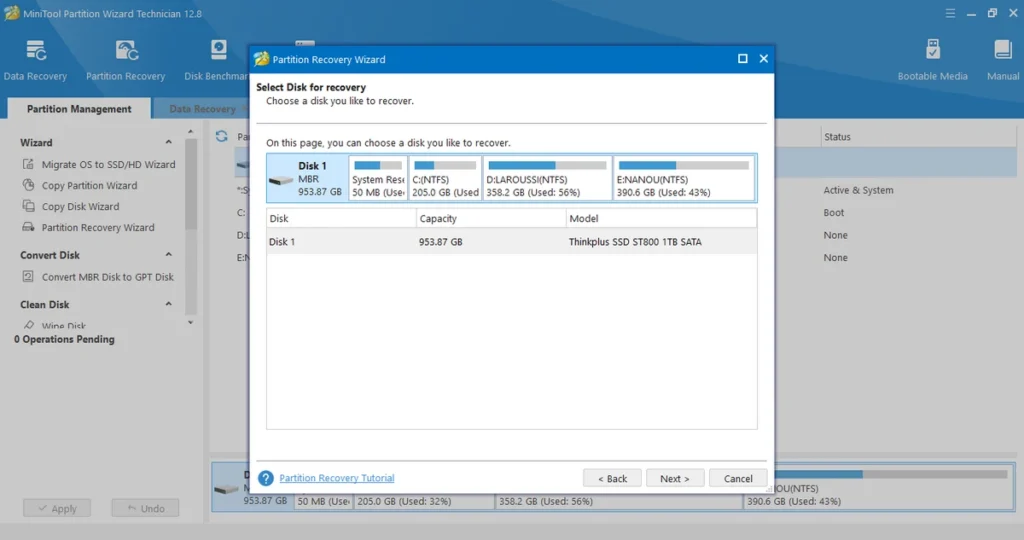
Features :
Resize/Move Partition: Easily resize/move partition without data loss.
Create, Format, Delete Partition.
Convert Partition format from FAT to NTFS.
Hide and Unhide Partitions, set active partition, label drive letter.
Merge Partition. NEW!
Hot Extend Partition without reboot. NEW!
Change cluster size without data loss. NEW!
Support Linux Ext2, Ext3. NEW!
Partition Copy: Copy entire partition to unallocated space with high performance file-by-file. moving technology. Backup or move data without any data loss.
Partition Recovery: Scan disk to restore deleted or damaged partitions.
Hard Disk Copy: Copy an entire disk to a different diskquickly and easily with data clone technology. Backup disk data without data loss.
Support Windows 32/64 bit Operating Systems.
Visually demonstrate your disk/partition configuration to preview changes before apply.
Support RAID.
Support single disks or partitions larger than 2 TB
Support up to 32 hard disks within one system.
Set partition as primary.
Set partition as logical.
Rebuild MBR.
Convert Dynamic Disk to Basic Disk.
Disk Surface Test.
Partition Surface Test.
Change Partition Serial Number.
Change Partition Type ID.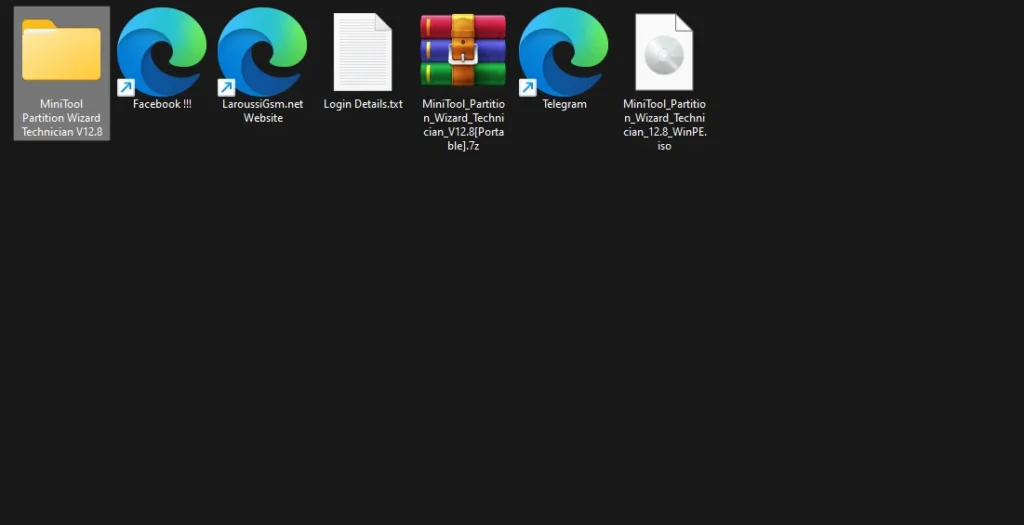
| File Info | Details |
|---|---|
| File Name : | MiniTool_Partition_Wizard_Technician_12.8_WinPE.7z |
| Version : | V12.8 (Updated 2024) |
| File size : | 560.5 MB (ِExtracted Size : 652.2 MB) |
| Password RAR : | laroussigsm.net |
| Download Portable : | 𝗨𝗣𝗟𝗢𝗔𝗗𝟰𝗘𝗩𝗘𝗥 | 𝗙𝗥𝗘𝗘𝗗𝗟𝗜𝗡𝗞 |
| Download WinPE : | 𝗨𝗣𝗟𝗢𝗔𝗗𝟰𝗘𝗩𝗘𝗥 | 𝗙𝗥𝗘𝗘𝗗𝗟𝗜𝗡𝗞 |
How to use it?
- First, you need to download MiniTool Partition Wizard Technician V12.8 [Portable]
- Extract all files at c: drive (Most important).
- Now open the extracted file and if it is only an “EXE file” then please install the setup or portable tool and run it as an admin.
- Now once is ready for use simply go to the desktop and run the tool as an admin.
- Now is ask you for login the tool, simply enter the login information.
- One tool interface is open you can use the tool.
- Enjoy!
Take a Backup: If you are willing to try the above tool, then please take a backup of your personal data from your Android Smartphone or Tablet. As flashing any Firmware or recovery may brick the device.
Credits : The Tool is created and distributed by the developer. So, full credits go to the developer for sharing the tool for free.