Miracle Box Digital V3.40 Free Login Edition MediaTek, SPD/Unisoc, Qualcomm, EMMC (ISP), Mstar/W, Coolsand/RDA, Android, & Samsung

Miracle Box Digital V3.40 is a one-click repair program for Windows Computers. which is specially developed to repair any type of “Chinese Android smartphone” & “tablet” easily. It allows users to “flash firmware”, “Remove Pattern”, “Password”, “Pin”, and “FRP locks” from many Android devices. including “Xiaomi”, “Huawei”, “Oppo”, “Vivo”, “Meizu”, “Meitu”, etc, and more. In the following topics, We share with you a comprehensive tutorial on How to install “Miracle Thunder Box” latest Setup V3.40 along with the driver and Download link below.
Miracle Box Features :
- Miracle Box is best Chinese Mobile repair tool in the last 9years.
- Support all latest and old Android Mobiles.
- It also supports flagship and branded phones.
- You can flash the firmware on your phone using Miracle Box
- It also helps to remove the privacy protection lock.
- Miracle Box supports new Oppo devices to Password, Pattern, Pin lock, FRP lock, and face lock.
- It also supports Vivo & OnePlus phones to unlock the Account lock.
- It is based on new fuzzy logic technology.
- Miracle Thunder also supports new Xiaomi, Samsung, Redmi, Poco phones to remove the pattern, password, Pin, and Face lock.
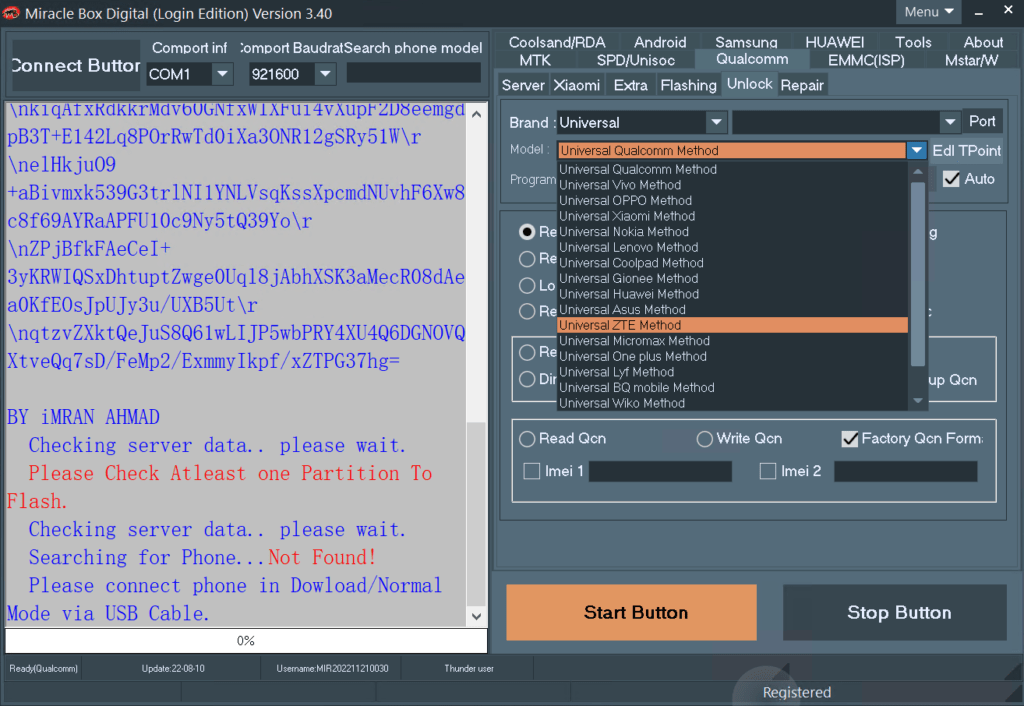
What’s New ??
- New MediaTek MT8696/8195/6833 support
- Auth Service improved
- Added support for MTK Flasher in Android Tab
- One Key MTK Exploit Added
- SPD Boot Error problem fixed
- Check Server error also fixed
- Oppo Reinvented EMMC 5.1 & UFS 2.1 Supported
- Added New Oppo Vivo model for Meta Mode Factory Reset
- Added support Oppo Realme New Models for Factory Reset through Meta Mode
EMMC 5.1 and UFS 2.1 Memory Supported :
- MTK Helio G35
- Helio G70
- MTK Helio G80
- Helio G85
- MTK Helio G90T
- MTK Dimensity 720 5G
- Dimensity 800U 5G
- MTK Helio P70
- MTK Helio P90
- Helio P95
- MTK MT6753
- MT6779
- New MT6795
- Mediatek MT6797
- [New] Mediatek MT6595
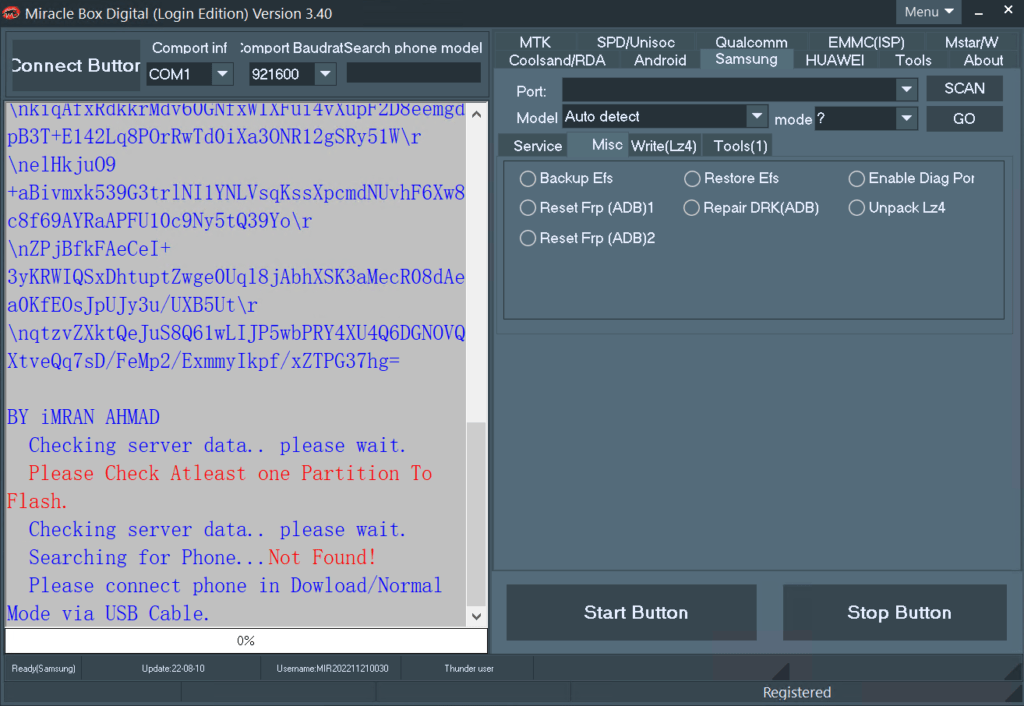
Add Support For MTK No Auth & No Authorized Functions Supported Chipsets :
- MT6750
- MT6873
- MT6572
- MT6768
- MT6735
- MT6737
- MT6739
- MT6765
- MT6785
- MT6771
- MT8127
- MT8163
- MT8173
- MT8695
- MT8696
- MT8195
- MT6833
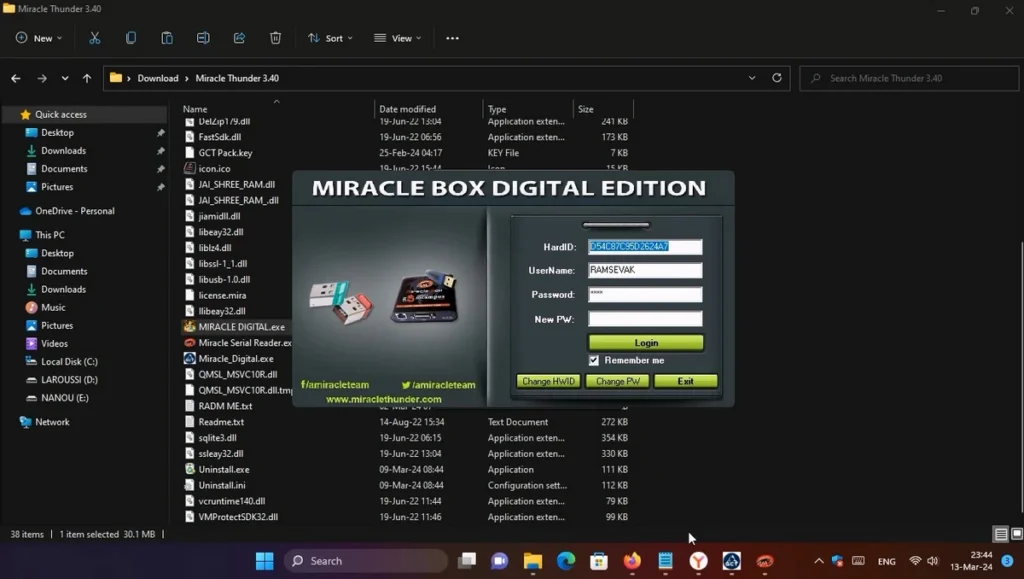
| File Info | Details |
|---|---|
| File Name : | Miracle_Thunder_V3.40.7z |
| Version : | V3.40 (Updated 2024) |
| File size : | 840.6 MB (ِExtracted Size : 1.41 GB) |
| Password RAR : | laroussigsm.net |
| Download Link : | 𝗨𝗣𝗟𝗢𝗔𝗗𝗥𝗔𝗥 | 𝗨𝗣𝗟𝗢𝗔𝗗𝟰𝗘𝗩𝗘𝗥 | 𝗠𝗘𝗚𝗔𝟰𝗨𝗣 | |
USER Name : RAMSEVAK
PASS : 1234
HOW TO USE ?
- First, you need to download the setup file on your computer
- Next Extract the setup file on a desktop with help of the WinRAR/7 Zip tool.
- Install the setup file with a double click on it.
- Next, install the setup, you can close the setup wizard and back to the desktop
- Next, open the folder and run “MIRACLE DIGITAL.exe” as an administrator.
- A new window will appear, click on the “RAM RAM JI” button. This will execute the Global Cracking Team Loader on your computer.
- Then, click on the “Start Miracle Thunder v3.40” button to access the Miracle login menu. Enter the username “RAMSEVAK“ and password “1234“, and hit the Login button.
- Once loader is successfully executed you can see main screen of the tool.
- Done !!! Connect the phone and try to do any function.
- Enjoy !!!
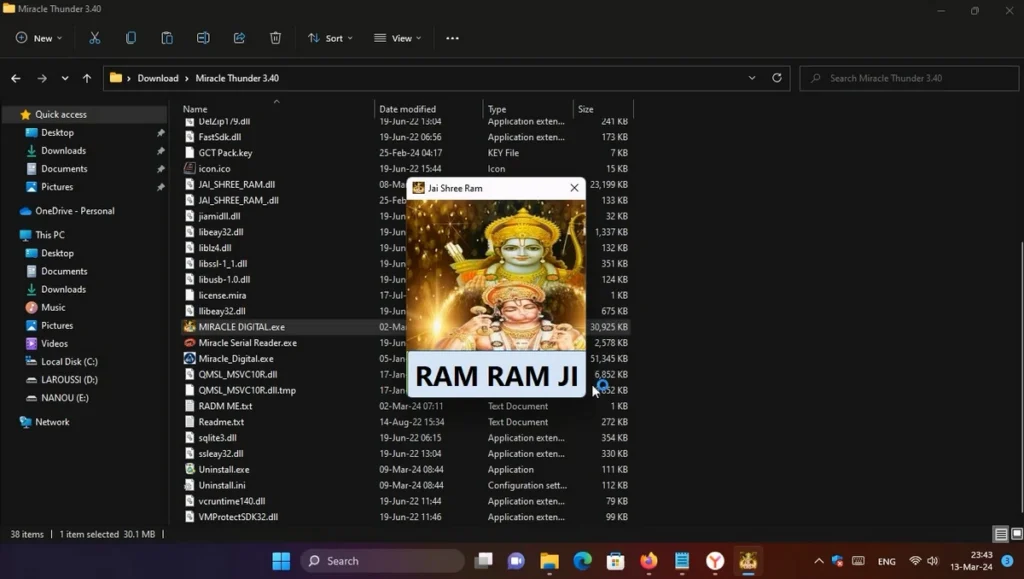
Take a Backup: If you are willing to try the above tool, then please take a backup of your personal data from your Android Smartphone or Tablet. As flashing any Firmware or recovery may brick the device.
Credits : The Tool is created and distributed by the developer. So, full credits go to the developer for sharing the tool for free.





