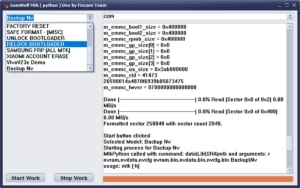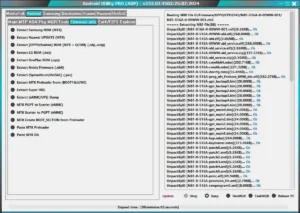Tera Tool V1.0.0.8 GCT Pack Free Released For All Users 2024 MediaTek, Qualcomm, Xiaomi, Huawei (HiSilicon), Samsung Backup/Restoring EFS, Repairing IMEI, & More…

Tera Tool is a mobile repair software that aims to offer easy-to-use functions for repairing various mobile devices. It supports various functions for “MediaTek”, “Qualcomm”, “Xiaomi”, “Huawei (HiSilicon)”, and Samsung devices. The software offers functions for reading phone information, removing FRP, factory resetting, “unlocking/locking the bootloader”, “flashing firmware”,” backup/restoring EFS”, “repairing IMEI”, and more. Tera Tool offers functions through “ADB”, “Fastboot”, and “EDL modes” for different devices.
Supported Devices :
- MediaTek
- Qualcomm
- Xiaomi Qualcomm
- Xiaomi
- Huawei (HiSilicon)
- Samsung
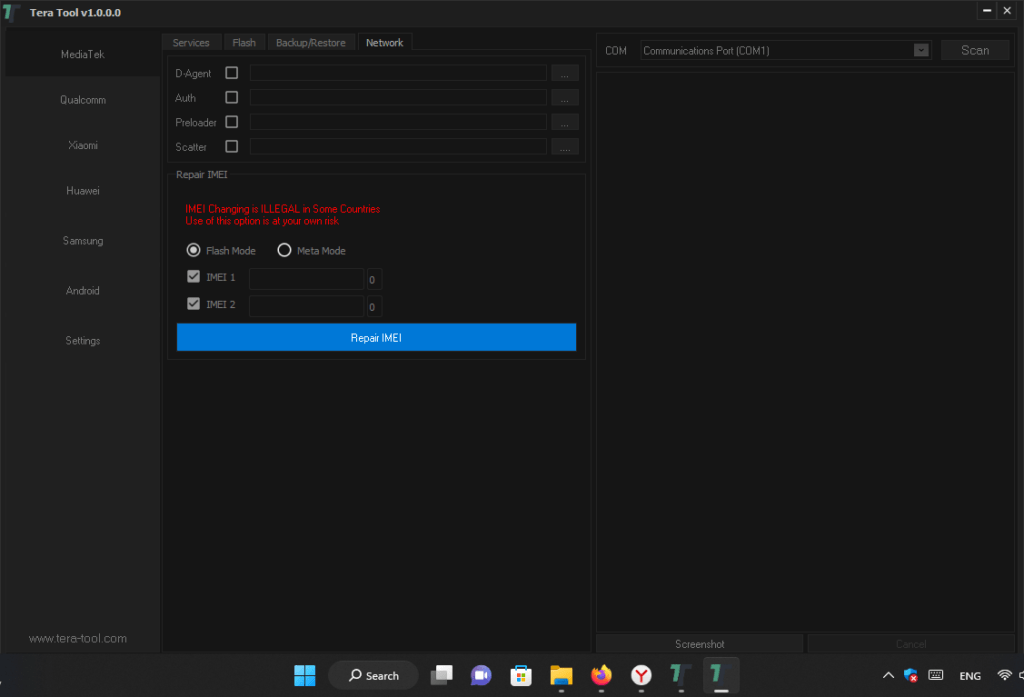
Tera Tool is a software tool that was released by “GSM-X-TEAM” Users for free for all users. The tool is designed to be user-friendly and offers a variety of functions for mobile repair services. The tool has both “MediaTek” and “Qualcomm” functions, as well as functions for “Xiaomi”, “Huawei”, and Samsung devices.
Services :
- Read Phone info
- Remove FRP
- Remove FRP Samsung
- Factory Reset New
- Unlock Bootloader
- Lock Bootloader
- Factory Reset Ext method
- Factory Reset Userdata/Cache
Flash :
- Flash Firmware
Backup/Restore :
- BackuNvData
- Restore NvData
- WipeNvData
RPMB :
- Backup RPMB
- Restore RPMB
- Wipe RPMB
Network :
- Flash Mode / Meta Mode
- IMEI 1, IMEI 2 – Repair
EDL Mode Action :
- Read phone info
- Remove FRP
- Factory Reset
- Backup EFS
- Restore EFS
- Wipe EFS
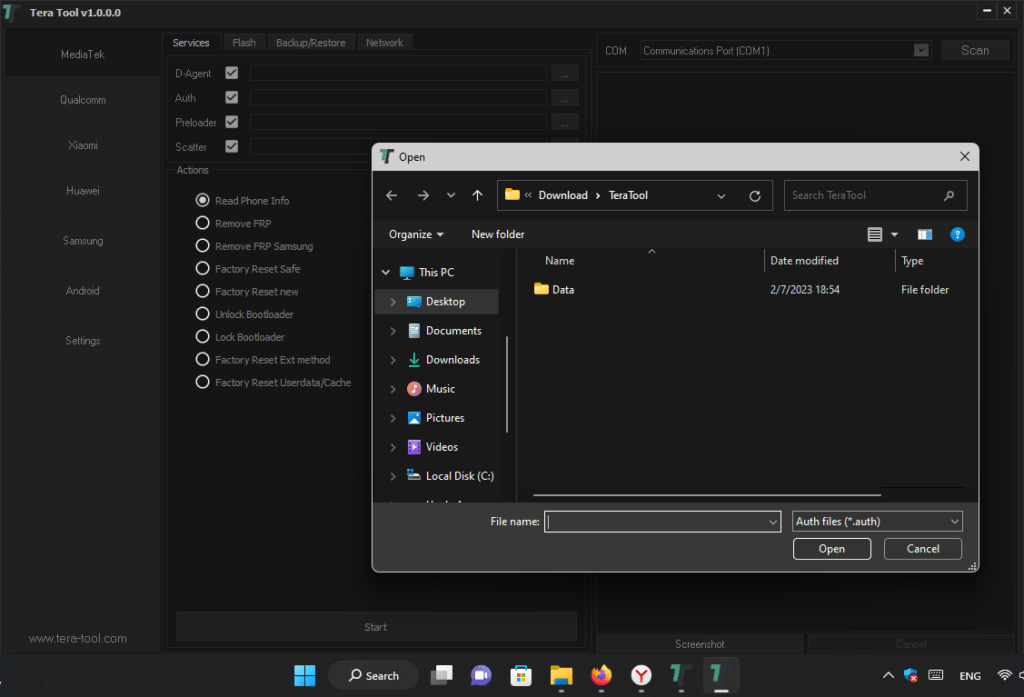
Xiaomi Qualcomm Functions :
- Read Information
- Remove FRP
- Factory Reset
- Bypass Mi Account
- Backup EFS
- Restore EFS
- Wipe EFS
- Flashing- Single RawProgram, Multi RawProgram
Xiaomi Qualcomm Functions :
- Read Information
- Unlock Bootloader
- Factory Reset
- Disable Update
- Backup NvData
- Wipe NvData
- Remove FRP
- Lock Bootloader
- Factory Reset [Userdata]
- Bypass Mi Account
- Restore NVDATA
Repair IMEI :
- Repair IMEI Dual SIM
- Patch Certificate
- Fix null baseband
Flash Firmware :
- Backup NVDATA
- Remove FRP
Sideload Mode :
- Remove FRP
- Unlock Bootloader
- Bypass Mi Account
- Wipe EFS
Fastboot :
- Read Information
- Wipe EFS [Qualcomm]
- Remove FRP [Unlocked bootloader] Wipe EFS [MTK]
- Unlock bootloader
- Lock Bootloader
- Unlock Go
- Reboot to normal
- Reboot to bootloader
- Set slot-a
- Unlock Flash
- Unlock Critically
- Reboot to recovery
- Set slot-b
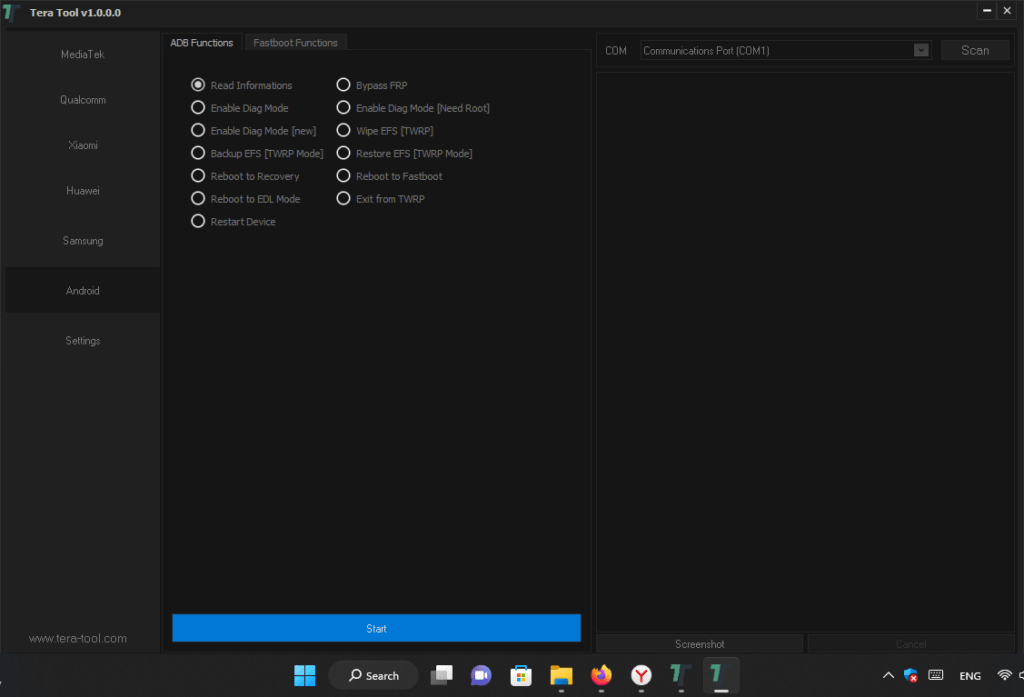
Fastboot Flash :
- Select Firmware
- Reboot on Finish Flashing
- Save NV/IMEI
ADB :
- Disable Update
Huawei [HiSilicon] :
- Read phone Inf[COM1.0]
- Remove FRP [COM1.0]
- Factory Reset [COM1.0]
- Unlock Bootloader Temp [COM1.0]
- Flashing [COM 1.0] Mode – All Models
Fastboot :
- Read InfHuawei
- Samsung Main Function :
- Bypass FRP [MTP Method]
ADB Functions :
- Read Information
- Enable Diag Mode
- Enable Diag Mode [new]
- Backup EFS [TWRP Mode]
- Reboot to Recovery
- Bypass FRP
- Enable Diag Mode [Need Root]
- Wipe EFS [TWRP]
- Restore EFS [TWRP Mode]
- Reboot to Fastboot
- Reboot to EDL Mode
- Exit from TWRP
- Restart Device
Fastboot Functions :
- Read Information
- Wipe EFS Qualcomm
- Unlock Bootloader
- Unlock Go
- Set Slot A
- Exit from Fastboot
- Reboot to EDL
- Remove FRP
- Wipe EFS MTK
- Unlock Flashing
- Unlock Critically
- Set Slot B
- Reboot to Recovery
- Reboot to Fastboot

| File Info | Details |
|---|---|
| File Name : | Tera_Tool_V1.0.0.8.7z |
| Version : | V1.0.0.8 (Updated 2024) |
| File size : | 108.5 MB (ِExtracted Size : 660 MB) |
| Password RAR : | laroussigsm.net |
| Download Link : | 𝗨𝗣𝗟𝗢𝗔𝗗𝗥𝗔𝗥 | 𝗨𝗣𝗟𝗢𝗔𝗗𝟰𝗘𝗩𝗘𝗥 | 𝗠𝗘𝗚𝗔𝟰𝗨𝗣 | |
| LOADER 1.5 by Global__ing_Team : | 𝗨𝗣𝗟𝗢𝗔𝗗𝗥𝗔𝗥 | 𝗨𝗣𝗟𝗢𝗔𝗗𝟰𝗘𝗩𝗘𝗥 | 𝗠𝗘𝗚𝗔𝟰𝗨𝗣 | |
| LET DO IT : | 𝗨𝗣𝗟𝗢𝗔𝗗𝗥𝗔𝗥 | 𝗨𝗣𝗟𝗢𝗔𝗗𝟰𝗘𝗩𝗘𝗥 | 𝗠𝗘𝗚𝗔𝟰𝗨𝗣 | |
HOW TO USE ?
- First, you need to download the setup file on your computer
- Next Extract the setup file on a desktop with help of the WinRAR/7 Zip tool
- Install the setup file with a double click on it.
- Next, install the setup, you can close the setup wizard and back to the desktop
- Open the loader “shree_ram.exe” as an administrator.
- Once you can execute the loader next open as new window.
- Next simply click on the “START Marvel Tool Offilne” button and whole process is bypass and open the login window.
- Next disconnect the internet connection from computer [it’s important]
- Next Click on the “Check account” and next Login button is appear simply click on the Login.
- Once loader is successfully executed you can see main screen of the tool.
- Done !!! Connect the phone and try to do any function.
- Enjoy !!!
Take a Backup: If you are willing to try the above tool, then please take a backup of your personal data from your Android Smartphone or Tablet. As flashing any Firmware or recovery may brick the device.
Credits : The Tool is created and distributed by the developer. So, full credits go to the developer for sharing the tool for free.