MOVISUR Tool V1.0 Update 01.01.2024 Update KG-locked Firmware, Get Around Knox Guard & Enable ADB KG LOCKED Samsung Android 12 | Remove FRP Via ADB

Movisur Tool is one of the popular tool applications available in the market with free ultimate options. disable “Samsung services”, “disable supplier services”, “disable Samsung accounts”, “block updates”, “remove the Log-Agent”, and “reboot in root mode”. The tool can update “KG-locked firmware”, get around Knox Guard, and get around all “Android 11” safety features. It can remove FRP via ADB and includes ADB activation for June 2023 and “Android 12”. It can also install a firewall without root access, support the installation of various apps like Magisk (versions 23.0 to 26.4), and offer both automatic and manual fixes for logo problems.
Features of Movisur Tool :
Samsung :
- Delete Samsung Account
- Block Update
- Remove Log-Agent
- Delete Services of Supplier
- Reboot in Root Mode
- Disable Samsung Services

Bypass KG :
- Update Firmware KG Locked
- KG-Bypass Android 11
- KG Bypass All Security
- Install APK
Activate ADB :
- June 2023
- Android 12
- Eliminate FRP via ADB
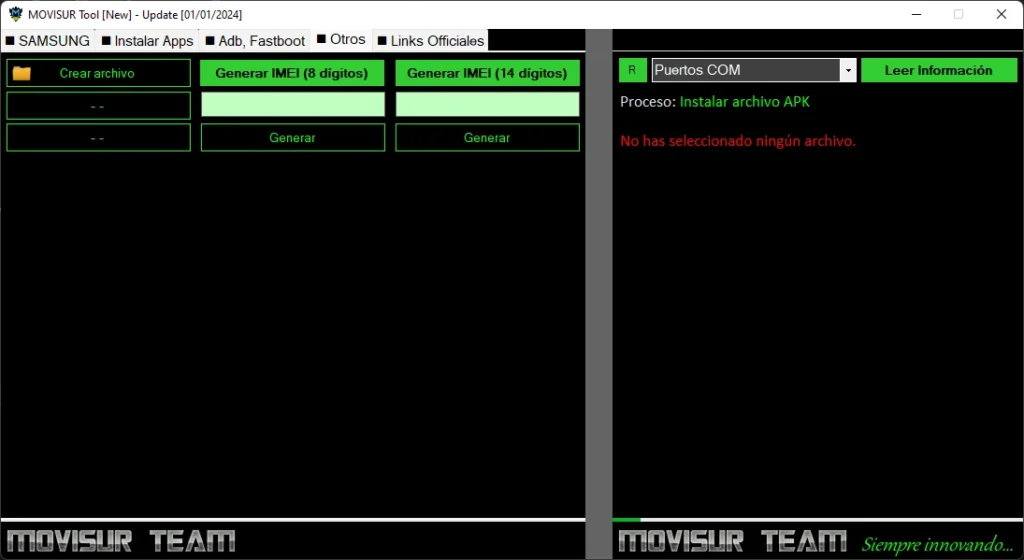
Automatic Logo Fix :
- up_param
- param
Manual Logo Fix :
- up_param (Save)
- up_param (Edit)
- param (Save, Edit)
Installer Apps :
- Install Magisk 23.0
- Install Magic Delta
- Read Information
- Install Magisk 24.3
- Copy Magic Delta.zip
- Install Magisk 25.1
- Install Magisk 25.2
- Install Magisk 26.1
- Install Magisk 26.3
- Install Firewall without Root
- Install Magisk 26.4

| File Info | Details |
|---|---|
| File Name : | MOVISUR_Tool_V1.01.01.2024.7z |
| Version : | V1.0 (Updated 01.01.2024) |
| File size : | 261.3 MB (ِExtracted Size : 480 MB) |
| Password RAR : | laroussigsm.net |
| Download Link : | 𝗨𝗣𝗟𝗢𝗔𝗗𝗥𝗔𝗥 | 𝗨𝗣𝗟𝗢𝗔𝗗𝟰𝗘𝗩𝗘𝗥 | 𝗠𝗘𝗚𝗔𝟰𝗨𝗣 | 𝗙𝗥𝗘𝗘𝗗𝗟𝗜𝗡𝗞 |
HOW TO USE ?
- First, you need to download the zip file from the below link.
- Next, you can unzip all files at c: drive (important).
- Ensure you have disabled the “antivirus” before running the installation
- Next, open the folder and install the setup file with some basic instruction
- Install the “MOVISUR Tool [New].exe” file and
- Next extract the loader file to the same folder.
- Next, you can install all drivers if you already installed skip this step
- Connect the phone and try to do any function.
- Enjoy !!!
Take a Backup: If you are willing to try the above tool, then please take a backup of your personal data from your Android Smartphone or Tablet. As flashing any Firmware or recovery may brick the device.
Credits: The Tool is created and distributed by the developer. So, full credits go to the developer for sharing the tool for free.





