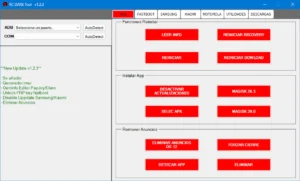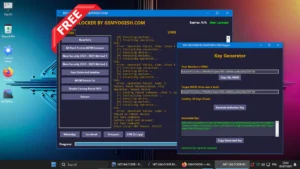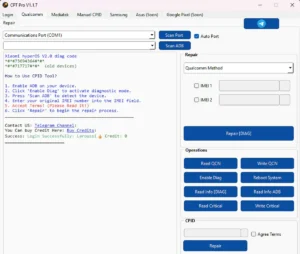ST MTK Tool V1.1.3 Free Erase FRP Samsung Reset Mi account Xiaomi Mi Account Reset, Erase FRP, Factory Reset, Data Formatting
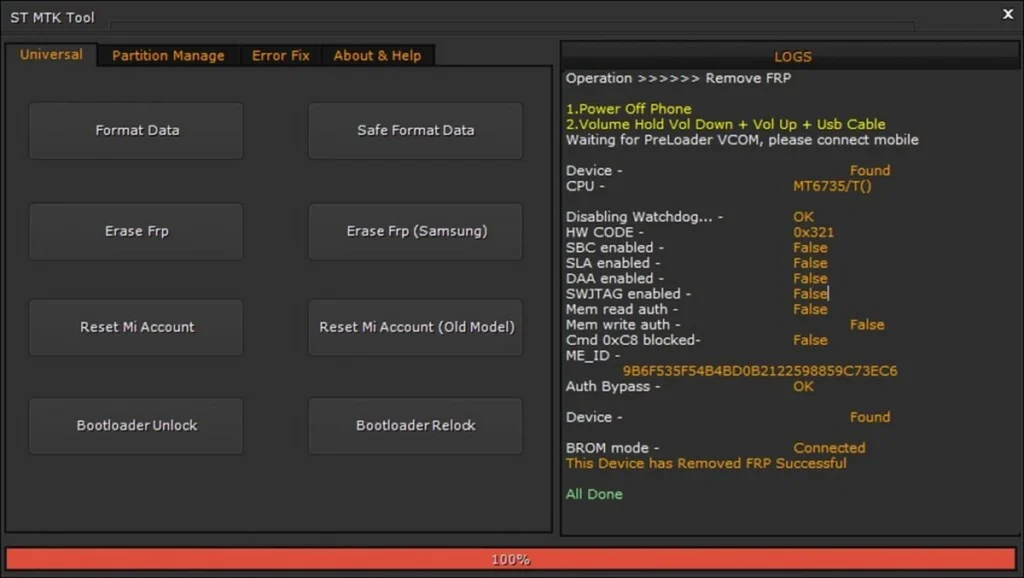
ST MTK Tool is a Windows utility tool by by “Shin Thant” & “GSM_YAM“, that allows users to perform various operations on “MediaTek” chipset devices. The tool is compatible with most of the popular “MTK devices”, such as “Oppo”, “Samsung”, “Xiaomi”, and others. Experience enhanced functionality with universal MTK features such as “data formatting”, “FRP erasing” (including Samsung), “Mi account resetting”, “bootloader unlocking/relocking”, and complete “partition manage”. Additional features include “Mi account disabling” via ADB, authentication disabling, “DM verit”y, and “bootloader relock” fixes. The tool is free to download and use for all users, and it does not require any activation or registration.
Features Of ST MTK Tool :
Format data :
- Format Data
- Safe Format Data
- Erase FRP
- Erase FRP (Samsung)
- Reset Mi Account
- Reset Mi Account (Old Model)
- Bootloader Unlock
- Bootloader Relock

Partition Management :
- Backup NV Data
- Restore NV Data
- Erase NV Data
- Backup Boot
Error Fix :
- Bootloader Relock Fix
Other Features :
- Mi Account Disable (ADB)
- Disable Auth
- DM Verity
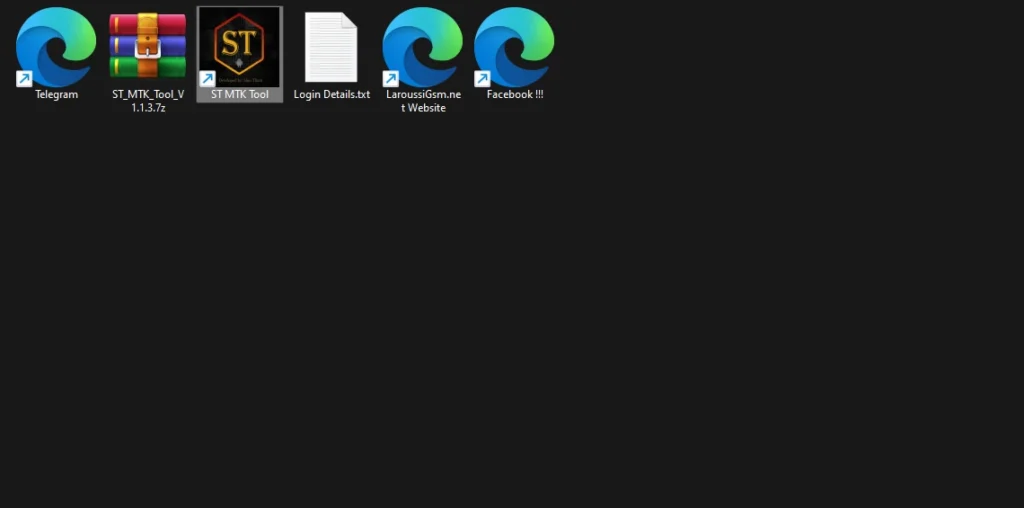
| File Info | Details |
|---|---|
| File Name : | ST_MTK_Tool_V1.1.3.7z |
| Version : | V1.1.3 (Updated 2024) |
| File size : | 50.5 MB (ِExtracted Size : 185 MB) |
| Password RAR : | laroussigsm.net |
| Download Link : | 𝗨𝗣𝗟𝗢𝗔𝗗𝗥𝗔𝗥 | 𝗨𝗣𝗟𝗢𝗔𝗗𝟰𝗘𝗩𝗘𝗥 | 𝗠𝗘𝗚𝗔𝟰𝗨𝗣 | 𝗙𝗥𝗘𝗘𝗗𝗟𝗜𝗡𝗞 |
How To Use?
- First, you need to download the zip file from the below link.
- Next, you can unzip all files at c: drive (important).
- Ensure you have disabled the “antivirus” before running the installation
- Next, open the folder and install the setup file with some basic instruction
- Install the “Setup ST MTK Tool V1.1.3.exe” file and
- Next extract the loader file to the same folder.
- Next, you can install all drivers if you already installed skip this step
- Connect the phone and try to do any function.
- Enjoy !!!
Take a Backup: If you are willing to try the above tool, then please take a backup of your personal data from your Android Smartphone or Tablet. As flashing any Firmware or recovery may brick the device.
Credits: The Tool is created and distributed by the developer. So, full credits go to the developer for sharing the tool for free.