MTK GSM Sulteng Tool V1.4.0 (Free Login) By “Harry Sulteng”, Factory Resets, Erasing FRP, Fixing Bootloop Problems, & Unlocking Bootloaders

MTK GSM SULTENG Tool v1.4.0 developed by “Harry Sulteng“, can be used in this case. The tool, which is loaded with useful features, is made to make repairing your smartphone simple and easy. This tool can help you with any task, including “factory resets”, “erasing FRP”, “fixing bootloop problems”, and “unlocking bootloaders”.
Features MTK GSM Sulteng Tool :
Factory Reset:
Easily perform a factory reset on supported models, restoring your device to its original settings.
Safe Format:
Ensure the safety of your device while formatting it, protecting your data, and preventing any accidental damage.
Erase FRP:
Remove FRP locks from compatible devices, allowing you to regain control over your smartphone.
Fix Bootloop:
Resolve bootloop issues that prevent your device from starting up properly, restoring its functionality.
Reset Cloud:
Effortlessly reset your device’s cloud settings, providing a fresh start for improved performance.
Rebuild Userdata:
Restore or rebuild userdata on supported models, optimizing your device’s performance.
Unlock Bootloader:
Unlock the bootloader of your device, enabling you to install custom ROMs and explore new possibilities.
Lock Bootloader:
Secure your device by locking the bootloader, preventing unauthorized modifications.
Disable Auth Flash:
Temporarily disable authentication flash to simplify the flashing process on certain devices.
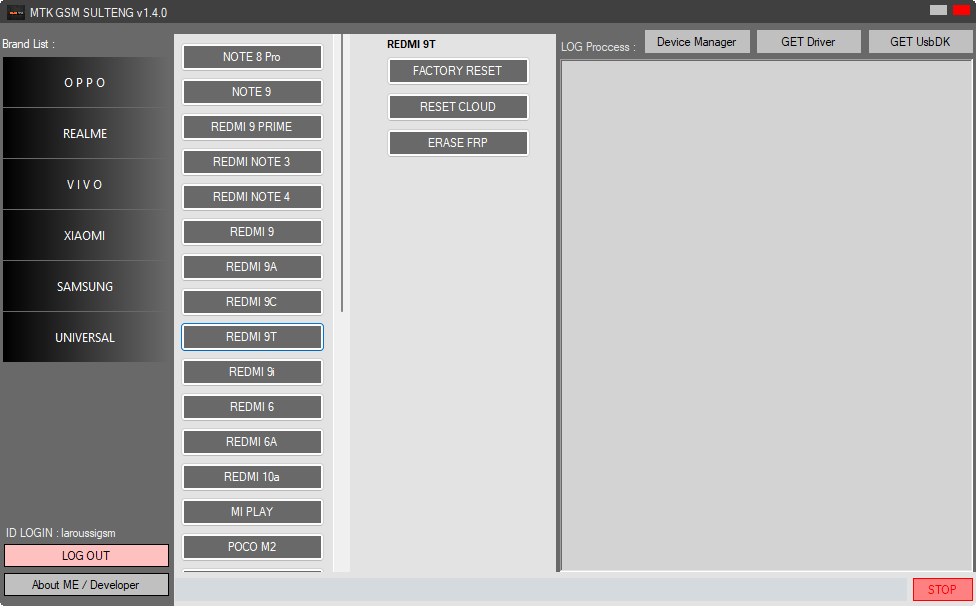
Please note that MTK GSM SULTENG Tool v1.3.9 is currently available in FREE / TRIAL MODE, offering you a chance to experience its powerful capabilities. Windows 8, 10, 11, 2019, 2022, and 2023 are some of the Windows versions that it supports.
Supported Models::
OPPO:
- A11k CPH2071
- A12 CPH2083
- A15 CPH2185
- A16 CPH2269
- A17 CPH2477
- A17k CPH2471
- A1k CPH1923
- A31 CPH2015
- A54 CPH2236
- A55 CPH2325
- A57 CPH2387
- A5s CPH1909
- A71 CPH1717
- A83 CPH1729
- R15 CPH1835
- F1s CPH1601
- F3 CPH1609
- F5 CPH1723
- F5 Youth CPH1723
- F7 CPH1819
- F9 CPH1823
- F9 Pro CPH1825
- F11 CPH1911
- F11 Pro CPH2119
- F19 Pro CPH2285
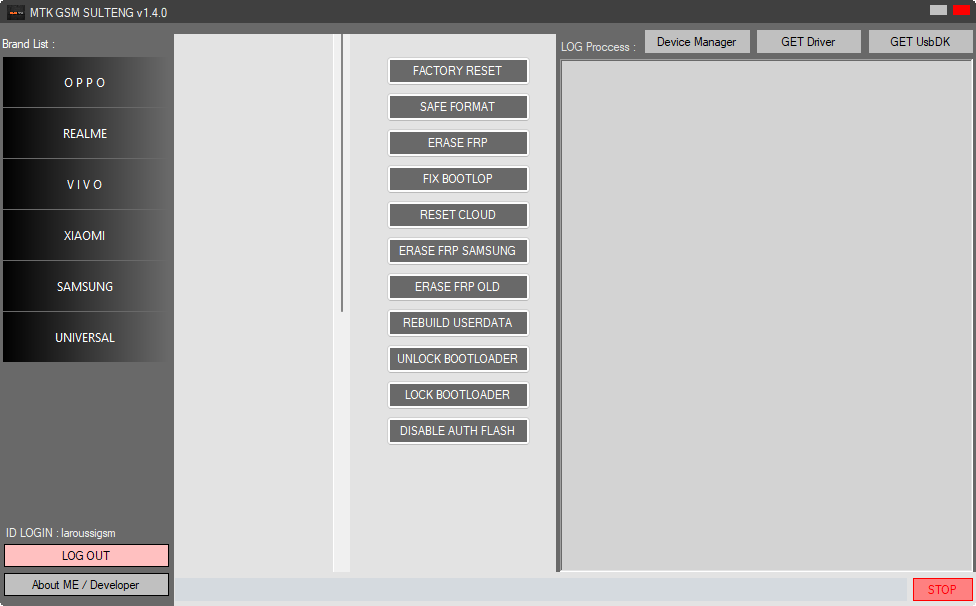
VIVO :
- VIVO S1
- VIVO S10
- VIVO S10 PRO
- VIVO Y1s
- VIVO Y12
- VIVO Y12s
- VIVO Y15
- VIVO Y15s
- VIVO Y17
- VIVO Y21s
- VIVO Y20
- VIVO Y20sG
- VIVO Y21
- VIVO Y22
- VIVO Y30
- VIVO Y301
- VIVO Y66
- VIVO V67
- VIVO Y69
- VIVO Y73
- VIVO Y81
- VIVO Y83
- VIVO Y81i
- VIVO Y91
- VIVO Y91i
- VIVO Y91C
- VIVO Y19
- VIVO V9
- VIVO V15
- VIVO Y21e
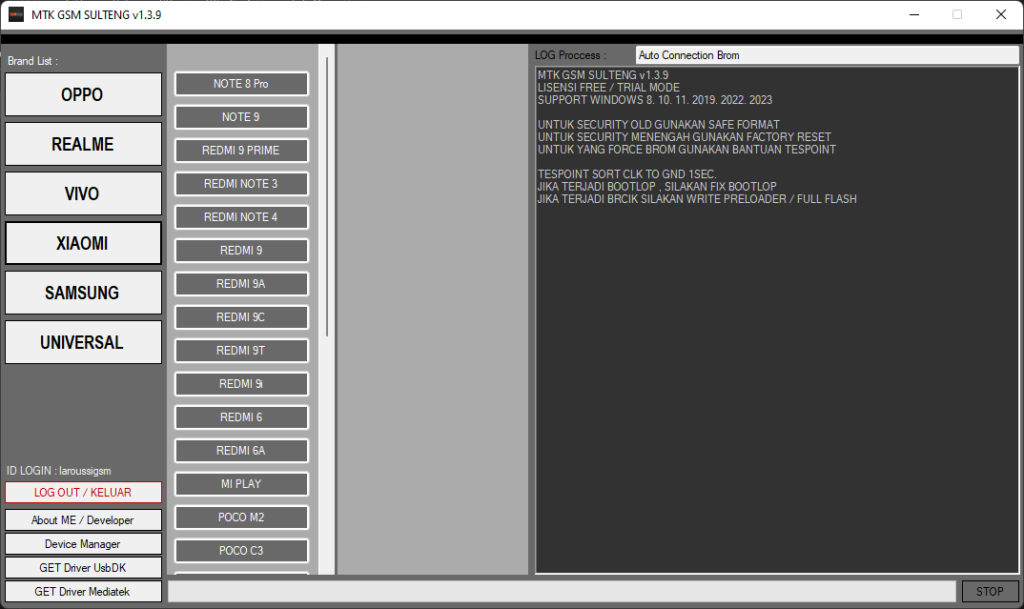
Realme :
- REALME 1
- REALME 3
- REALME 6
- REALME 7
- REALME 8
- REALME C11
- REALME C12
- REALME C15
- REALME C2
- REALME C20
- REALME C21
- REALME C25
- REALME C3
- NARZO 10
- NARZO 20
- NARZO 30A
- NARZO 50
- REALME X7
- REALME U1
- REALME GT NEO
- REALME Q2
- REALME Q3
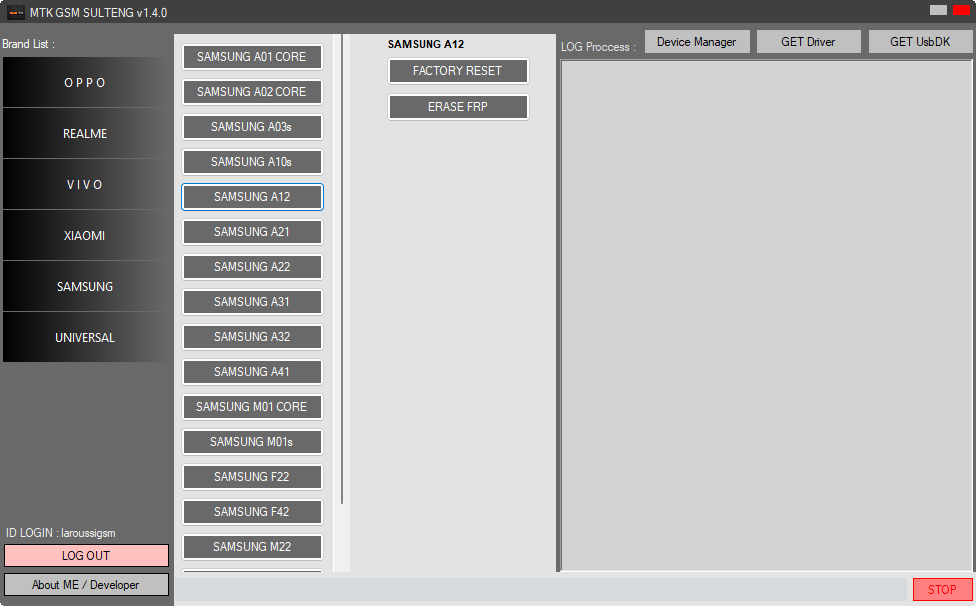
Xiaomi :
- NOTE 8 Pro
- NOTE 9
- REDMI 9 PRIME
- REDMI NOTE 3
- REDMI NOTE 4
- REDMI 9
- REDMI 9A
- REDMI 9C
- REDMI 9T
- REDMI 91
- REDMI 6
- REDMI GA
- MI PLAY
- POCO M2
- POCO C3
- POCO C31
- POCO X3 GT
- POCO F3 GT
- REDMI 10X
- REDMI 10X PRO
- REDMI K30 ULTRA
- NOTE 10s
- NOTE 10 5G
- NOTE 10 PRO
- REDMI K40
- REDMI 10 PRIME
- REDMI 10
- REDMI 11T
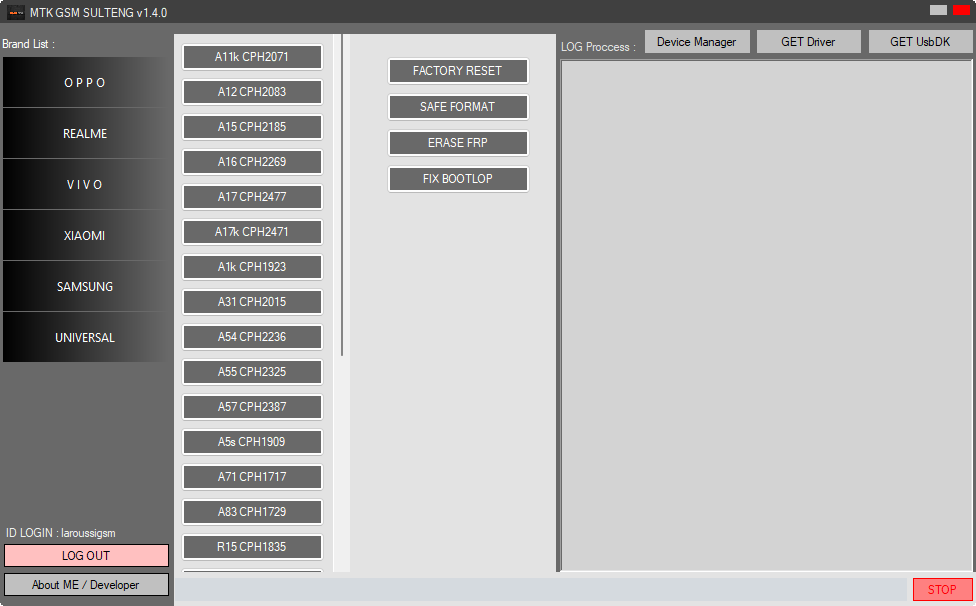
Samsung :
- SAMSUNG A01 CORE
- SAMSUNG A02 CORE
- SAMSUNG A03s
- SAMSUNG A10s
- SAMSUNG A12
- SAMSUNG A21
- SAMSUNG A22
- SAMSUNG A31
- SAMSUNG A31
- SAMSUNG A32
- SAMSUNG A41
- SAMSUNG M01 CORE
- SAMSUNG M01s
- SAMSUNG F22
- SAMSUNG F42
- SAMSUNG M22
- SAMSUNG M32
- SAMSUNG TAB 7
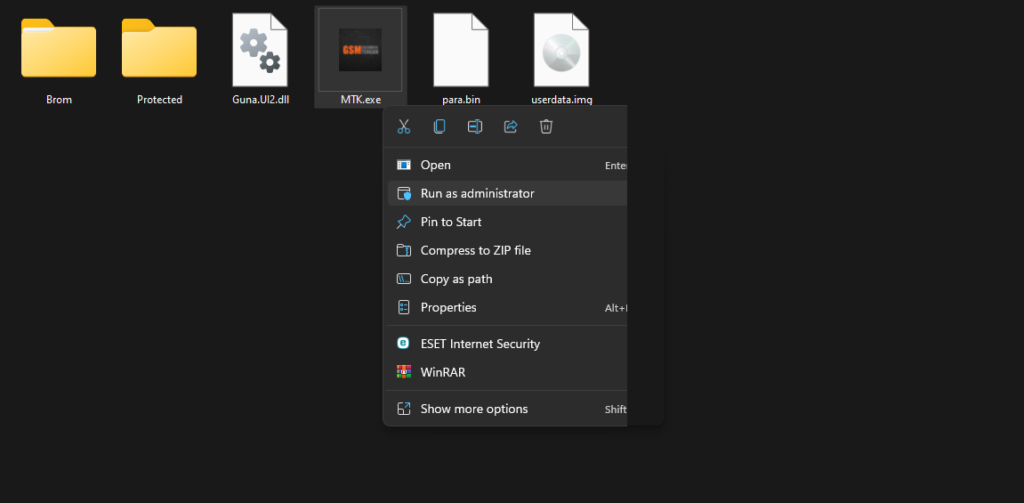
| File Info | Details |
|---|---|
| File Name : | MTK_GSM_SULTENG_Tool_V1.4.0_[FREE].7z |
| Version : | V1.4.0 (Updated 2023) |
| File size : | 14.7 MB (ِExtracted Size : 141 MB) |
| Password RAR : | laroussigsm.net |
| Download Link : | 𝗨𝗣𝗟𝗢𝗔𝗗𝗥𝗔𝗥 | 𝗨𝗣𝗟𝗢𝗔𝗗𝟰𝗘𝗩𝗘𝗥 | 𝗠𝗘𝗚𝗔𝟰𝗨𝗣 | 𝗨𝗣-𝗟𝗢𝗔𝗗 |
HOW TO USE ?
- First, you need to download the zip file from the below link.
- Next, you can unzip all files at c: drive (important)
- Ensure you have disabled the antivirus before running the installation
- Next, open the folder and install the setup file with some basic instruction
- Run the shortcut from the desktop “MTK.exe”.
- Now you need to log in to the tool for this you can enter your Username : laroussigsm, and Password : user to have free login to the tool.
- Next, you can install all drivers (included in the tool only need to one-click) if you already installed skip this step
- Connect the phone and try to do any function.
- Enjoy !!!
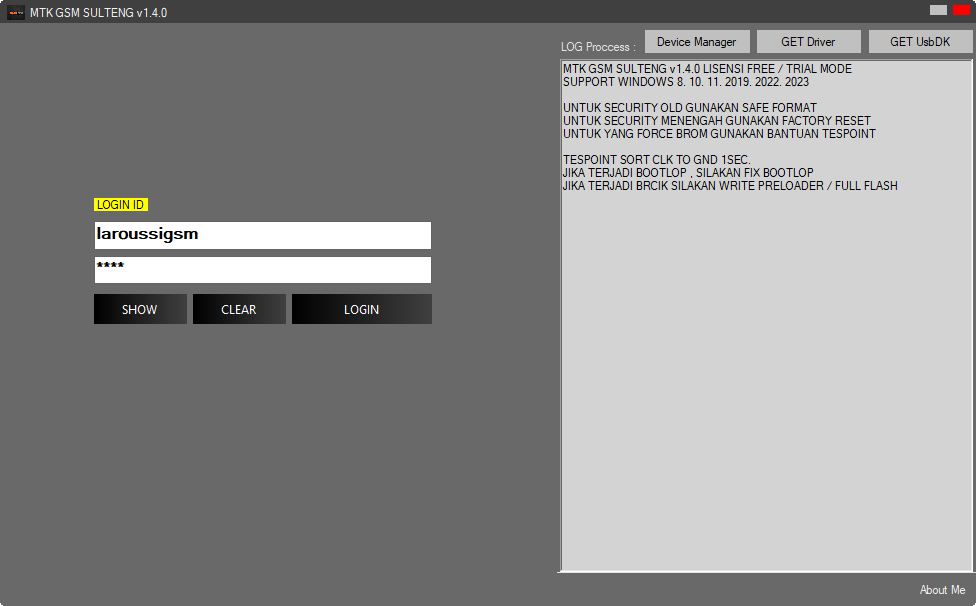
Take a Backup: If you are willing to try the above tool, then please take a backup of your personal data from your Android Smartphone or Tablet. As flashing any Firmware or recovery may brick the device.
Credits : The Tool is created and distributed by the developer. So, full credits go to the developer for sharing the tool for free.





