OPPO Smart Tool (Rebuilt Version) With Activation Demo Removal, Factory Reset, & FRP Removal. Numerous OPPO & Realme Models Are Supported MediaTek & Qualcomm

OPPO Smart Tool ,is a multipurpose tool for MediaTek and Qualcomm devices that includes functions like demo removal, factory reset, and FRP removal. Numerous OPPO and Realme models are supported, including well-known models like the Realme C-series, Reno series, A12, and A16. This tool guarantees compatibility and user-friendliness for both old and new operating systems. Because of its key features, which include erasing FRP and ERP and performing full factory formats, it is a vital tool for device maintenance and troubleshooting.
Features OPPO Smart Tool :
- Erase All FRP
- Erase ERP (New OS)
- Format (Old Type)
- Format Factory
- Remove Demo

Supported Models :
MediaTek :
- OPPO A12 (CPH2077 / CPH2083)
- OPPO A11K (CPH2071)
- OPPO A5s (CPH1909 / CPH1912)
- OPPO A16 (CPH2269)
- OPPO A39 (CPH1605)
- OPPO A83 (CPH1729)
- OPPO A31 (CPH2015 / CPH2073 / CPH2081)
- OPPO A1k (CPH1923)
- OPPO A15 (CPH2185)
- OPPO A15s (CPH2179)
- OPPO Reno Series (Reno2 F, Reno3, Reno4, Reno5, Reno6, etc.)
- Realme Series (Realme 1, 3, 6, 7, C11, C25, Narzo series, etc.)
Qualcomm :
- OPPO A11s (PDVM00)
- OPPO A53s (CPH2135 / CPH2139)
- OPPO A74 (CPH2219)
- OPPO Reno Series (Reno4, Reno5, Reno6, Reno7)
- Realme Series (Realme 7i, 8, 9, C15, C17, X3, X3 Super Z, etc.)
Functions :
- Erase All FRP
- No Function (Certain models)
- Format Factory
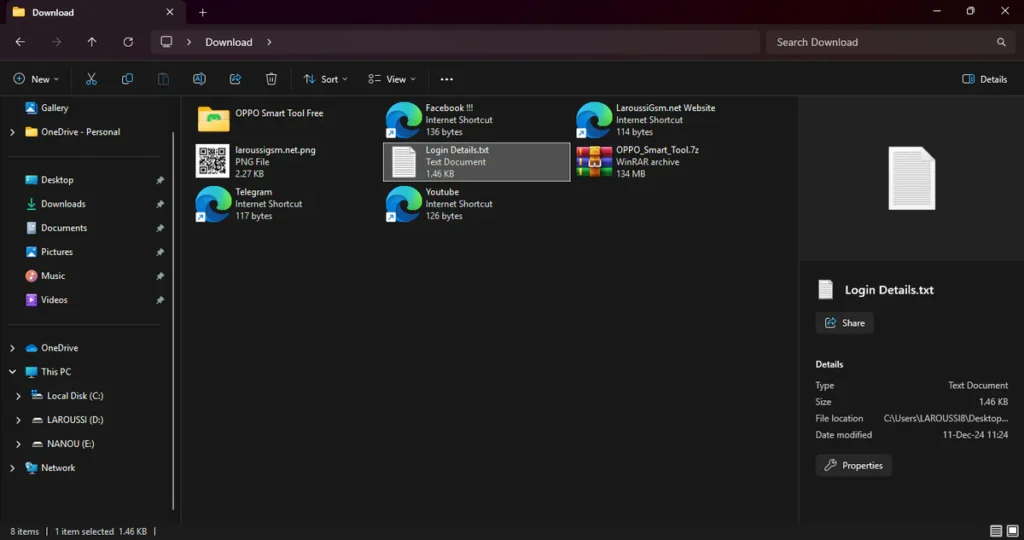
| File Info | Details |
|---|---|
| File Name : | OPPO_Smart_Tool.7z |
| Version : | V1.0 (Updated 2024) |
| File size : | 134.6 MB (ِExtracted Size : 660 MB) |
| Password RAR : | laroussigsm.net |
| Download Link : | 𝗨𝗣𝗟𝗢𝗔𝗗𝗥𝗔𝗥 | 𝗨𝗣𝗟𝗢𝗔𝗗𝟰𝗘𝗩𝗘𝗥 | 𝗠𝗘𝗚𝗔𝟰𝗨𝗣 | 𝗙𝗥𝗘𝗘𝗗𝗟𝗜𝗡𝗞 |
🏷️ Login Account:
🔑 Username : PHONE CLINIC SERVICE
🔑 Password : GORONTALO
🌟 Token Unlock : @BISMILLAH@
HOW TO USE ?
- Download the latest Setup File.
- Extract the downloaded file with WinRAR or 7ZIP.
- Open the Extracted folder and run “SetUp Oppo SmartTool.exe“.
- Once the installation is complete, open the program and click on “Register.”
- You will be redirected to the official site to create a login account.
- Return to the program and enter, username, and password.
- Use the shared keygen to activate Enter your Username: (in the tool show username) and in Token enter (
@BISMILLAH@). - Generate a key using the keygen.
- Copy and paste the generated key into the tool.
- After successful activation, restart the tool.
- Log in again to access and use all the features for free.
- Next, you can install all drivers (included in the tool only need to one-click) if you already installed skip this step
- Connect the phone and try to do any function.
- Enjoy !!!
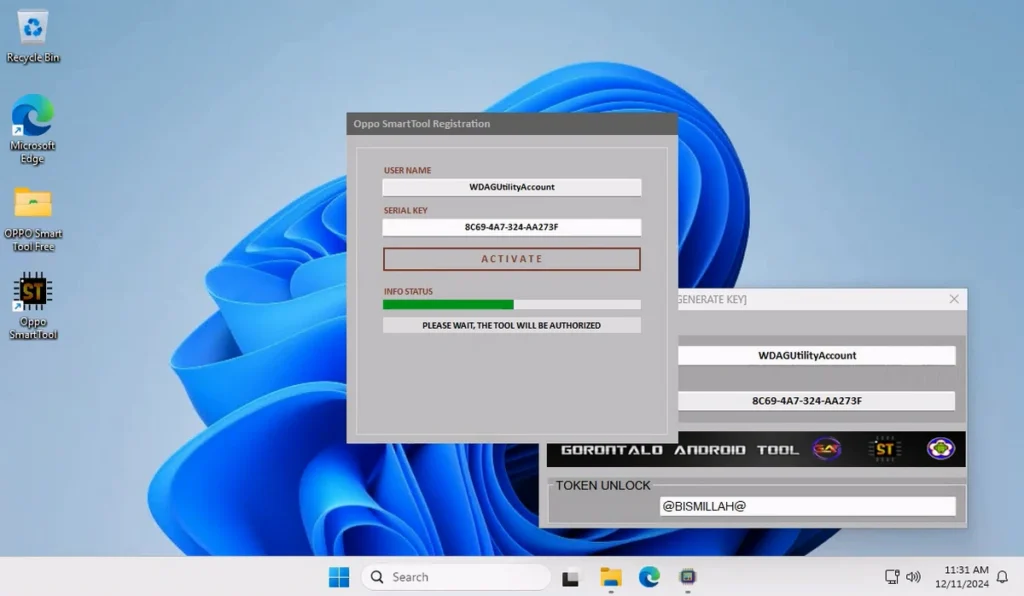
Take a Backup: If you are willing to try the above tool, then please take a backup of your personal data from your Android Smartphone or Tablet. As flashing any Firmware or recovery may brick the device.
Credits : The Tool is created and distributed by the developer. So, full credits go to the developer for sharing the tool for free.





