Phantom Tool V1.0 With Login Free Working & Tested 100% Flash Firmware, FRP Bypass, Bypass MiAccount, Read/Write GPT, Unlock/Relock Bootloader For MediaTek or Qualcomm Chips
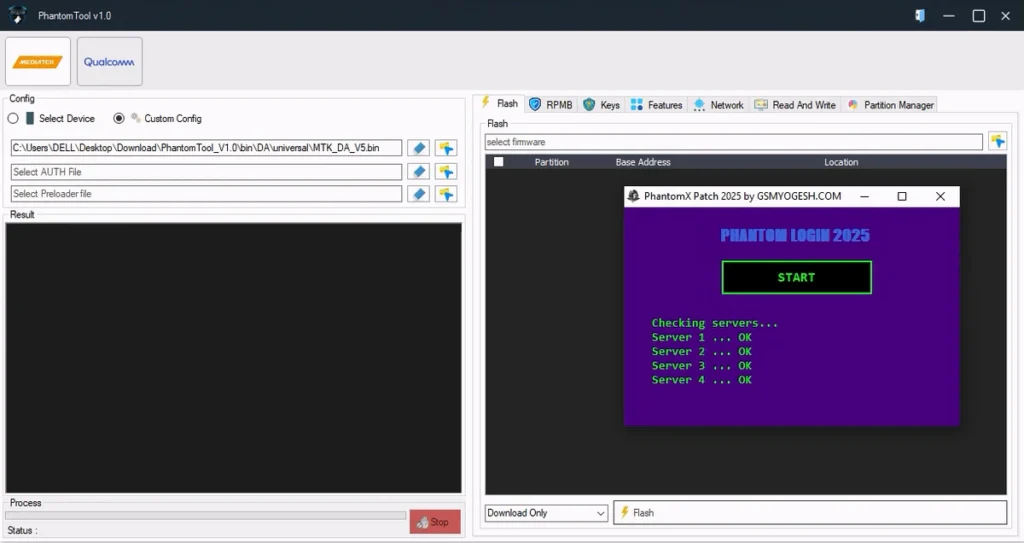
Phantom Tool V1.0 ,is a small, easy-to-use tool for Windows computers. Even though it’s small, it does big things for phones with MediaTek or Qualcomm chips. You can use it to change the phone’s software, fix it if it’s locked (like with FRP or bootloader locks), or change how the phone’s memory is split up. It’s a simple little helper for when you need to dig deep and fix your phone from your PC.
Features Phantom Tool:
Qualcomm Features:
Flash:
- Select firmware
- Auto Reboot
- Flash
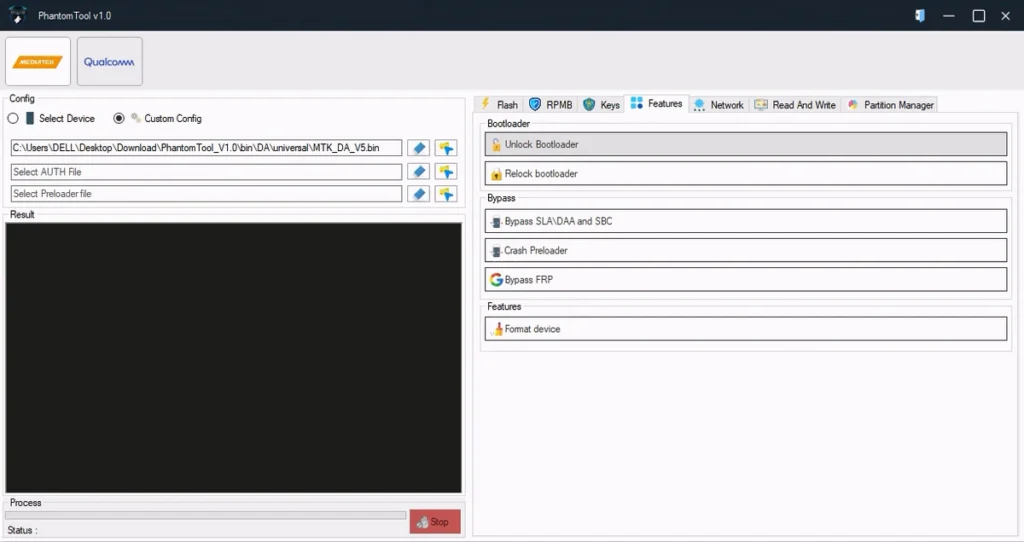
Features:
- Erase userdata
- FRP Bypass
- Bypass MiAccount
Network:
- EFS Backup
- EFS Flash
- EFS Erase
Partition Manager:
- Read Partition info
- Erase (Partitions)
- Read (Partitions)
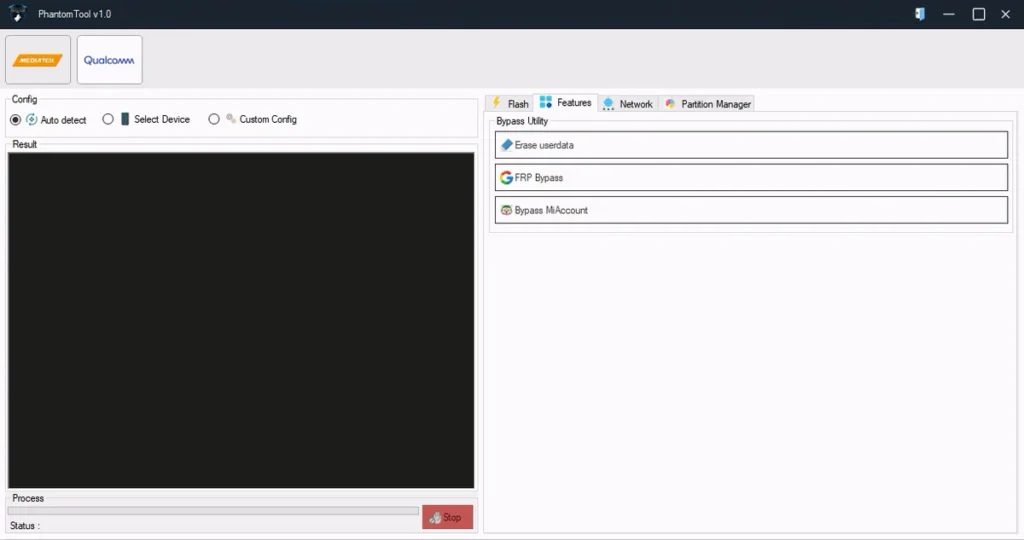
MediaTek Features:
Flash:
- Select firmware
- Download Only
- Flash
RPMB:
- Read RPMB
- Write RPMB
- Erase RPMB
Keys:
- Read Keys
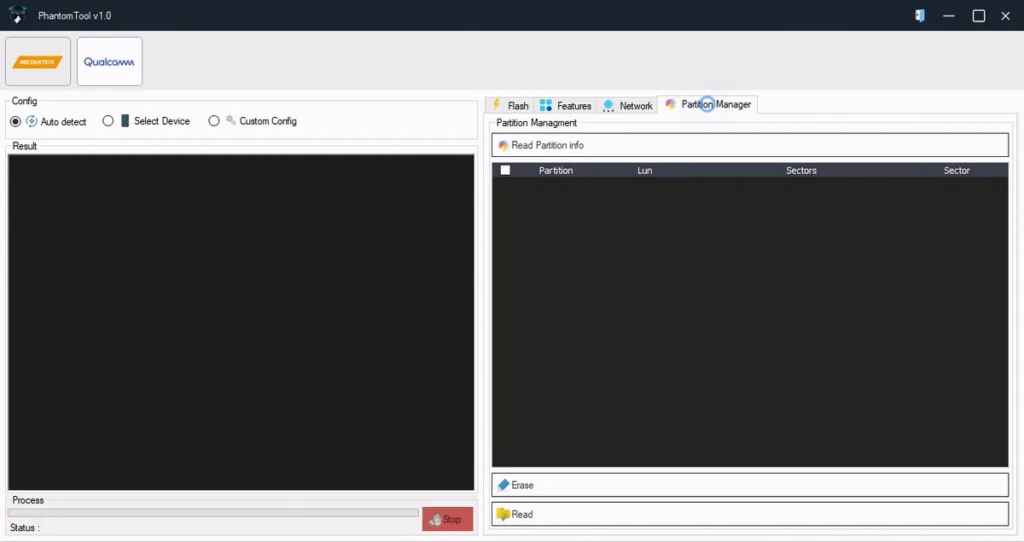
Features:
- Read NV Items
- Write NV Items
- Erase NV Items
- Write OemInfo
Network:
- Read Raw Firmware
- Write Raw Firmware
- Read GPT
- Write GPT
- Read Preloader
- Write Preloader
Read And Write:
- Unlock Bootloader
- Relock bootloader
- Bypass SLA/DAA and SBC
- Crash Preloader
- Bypass FRP
- Format device
Partition Manager:
- Read Partition Tables
- Erase (Partitions)
- Read (Partitions)
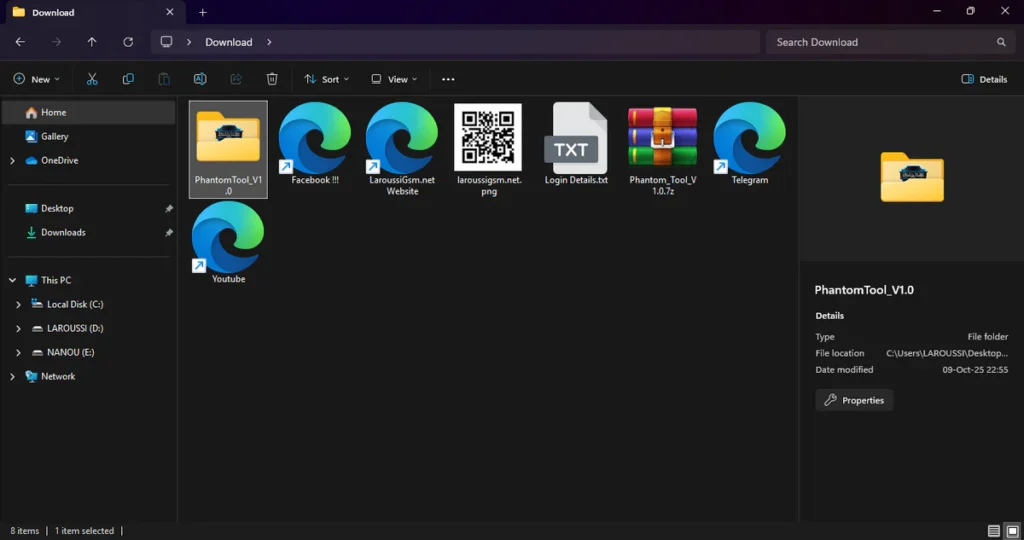
| File Info | Details |
|---|---|
| File Name : | Phantom_Tool_V1.0.7z |
| Version : | V1.0 (2025 Update) |
| File size : | 129.6 MB (ِExtracted Size : 768 MB) |
| Password RAR : | laroussigsm.net |
| Download Link : | 𝗨𝗣𝗟𝗢𝗔𝗗𝗥𝗔𝗥 | 𝗨𝗣𝗟𝗢𝗔𝗗𝟰𝗘𝗩𝗘𝗥 | 𝗠𝗘𝗚𝗔𝟰𝗨𝗣 | 𝗙𝗥𝗘𝗘𝗗𝗟𝗜𝗡𝗞 |
HOW TO USE ?
- First, you need to download the zip file from the below link.
- Next, you can unzip all files at c: drive (important).
- Ensure you have disabled the antivirus before running the installation.
- Open the PhantomToolLoginTool folder that appears after extraction.
- Run the patch tool inside that folder and keep it running…
- Go back to the main PhantomTool folder
- Run the shortcut from the desktop “phantomtool.exe”.
- Wait for the patch window to show Server 1, 2, 3, and 4 as OK.
- In the login screen, enter any username and password you like
- Click Login – it works instantly
- Next, you can install all drivers (included in the tool only need to one-click) if you already installed skip this step.
- Enjoy !!!
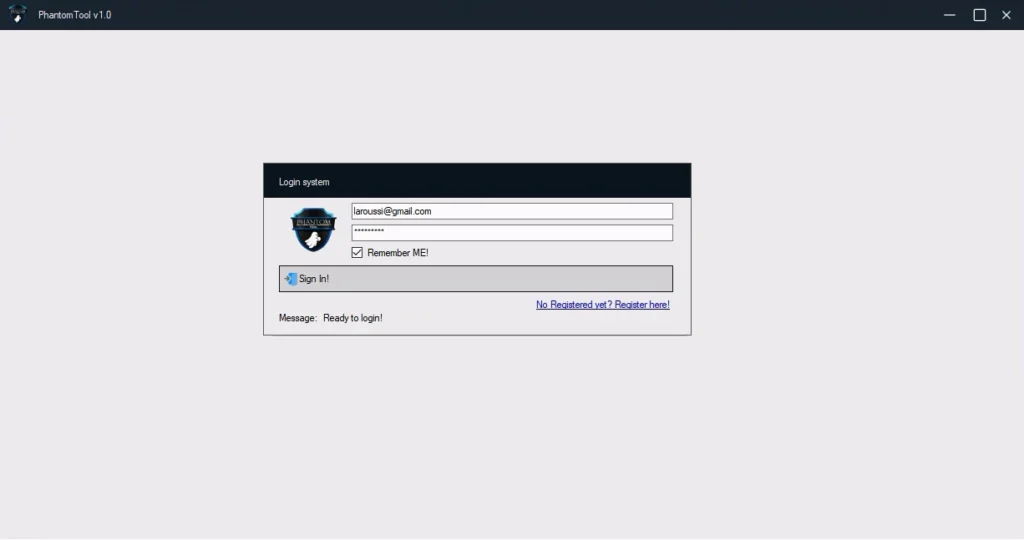
Take a Backup: If you are willing to try the above tool, then please take a backup of your personal data from your Android Smartphone or Tablet. As flashing any Firmware or recovery may brick the device.
Credits: The Tool is created and distributed by the developer. So, full credits go to the developer for sharing the tool for free.





