Phoenix Service Tool V4.1 Samsung FRP Without Credit Free All Models FRP By Server MTP Mode, Nokia, Samsung, OnePlus, Realme, OPPO
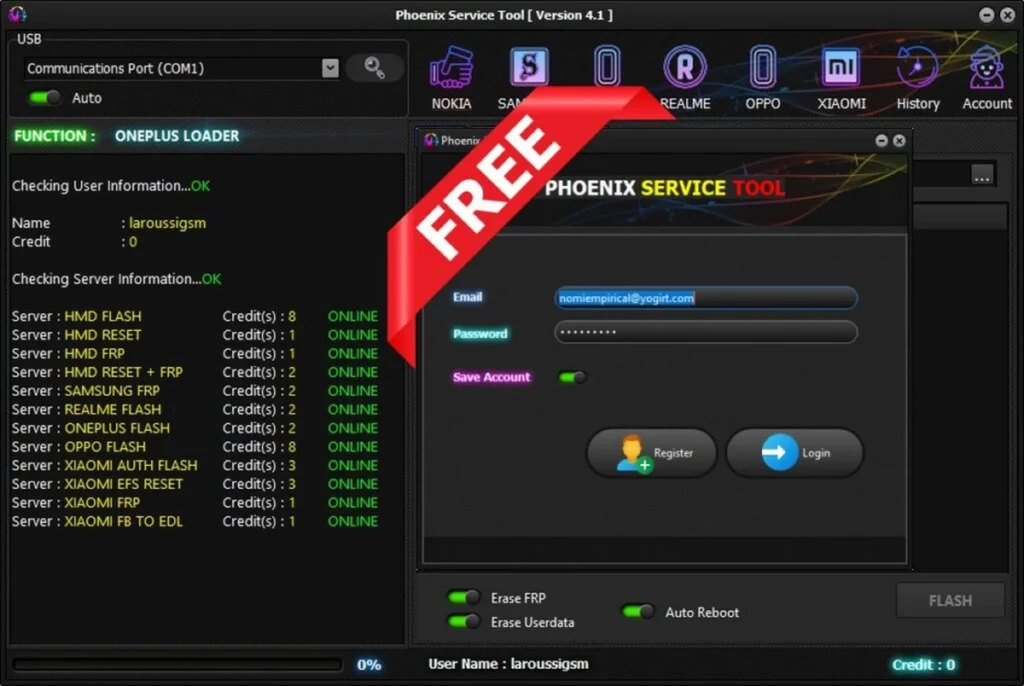
Phoenix Service Tools to support various phone brands are available in this program. It supports “FRP, user data erasure”, “firmware flashing”, and “automatic reboots” for “Nokia devices“. In addition, it is capable of reading device data and servicing tasks like “user data and FRP resets”. Similar service options are added for “Samsung” along with account reset. “OnePlus” provides tools specifically designed for developers and regular users, whereas “Realme” and “OPPO” utilize a single flashing tool.
What’s New ?
FRP on “Samsung” devices can be removed without any credits using the “Phoenix Service Tool“, which is a paid tool. But a free version is available. Your “Samsung device” must be connected to your computer in “MTP mode” to use the free version.

Features Nokia Phoenix Service Tool :
Nokia [Flash] :
- Firmware Load (Flash)
- Erase FRP
- Erase Userdata
- Auto Reboot
Nokia [Service] :
- Read Info
- Reset FRP
- Reset UserData
- Reset Userdata + FRP
- Reboot Bootloader
- Firmware Download Nokia
Samsung [Service] :
- Read Info
- Reset FRP
- Reset Account

OnePlus [Tool] :
- Oplus Flash Tool for Dev
- (FTGUlDev.exe)
- plus Flash Tool v5.6.44
- (DownloadTool.exe)
Realme [Tool] :
- MsmDownloadTool v2.O.71
- (Msm Down loadTooI_rcsm .exe)
- plus Flash Tool v5.6.44
- (DownloadTool.exe)
OPPO [Tool] :
- Oplus Flash Tool “5.6.44
- (DownloadTool.exe)

| File Info | Details |
|---|---|
| File Name : | Phoenix_Service_Tool_V4.1.7z |
| Version : | V4.1 (Updated 2024) |
| File size : | 43.7 MB (ِExtracted Size : 480 MB) |
| Password RAR : | laroussigsm.net |
| Download Link : | 𝗨𝗣𝗟𝗢𝗔𝗗𝗥𝗔𝗥 | 𝗨𝗣𝗟𝗢𝗔𝗗𝟰𝗘𝗩𝗘𝗥 | 𝗠𝗘𝗚𝗔𝟰𝗨𝗣 | |
HOW TO USE ?
- First, you need to download the zip file from the below link
- Next, you can unzip all files at c: drive (important)
- Ensure you have “disabled the antivirus before running the installation”.
- Next, open the folder and install the setup file with some basic instruction.
- Run the shortcut from the desktop “Phoenix_Service_Tool_V4.1.exe”.
- Use “MTP mode” to connect your Samsung device to your computer.
- Choose the “Samsung” tab when the Phoenix Service Tool is open.
- You can read information about your Samsung device by clicking the “Read Info” button.
- To unlock your Samsung device from the FRP lock, click the “Reset FRP” button.
- The FRP lock will be lifted after your Samsung device has rebooted.
- With the help of the robust Phoenix Service Tool, you can carry out several tasks on Samsung mobile devices. The Phoenix Service Tool is a free and user-friendly tool that can assist you in removing FRP from a Samsung device.
- Next, you can install all drivers (included in the tool only need to one-click) if you already installed skip this step
- Connect the phone and try to do any function.
- Enjoy !!!

Take a Backup: If you are willing to try the above tool, then please take a backup of your personal data from your Android Smartphone or Tablet. As flashing any Firmware or recovery may brick the device.
Credits : The Tool is created and distributed by the developer. So, full credits go to the developer for sharing the tool for free.





