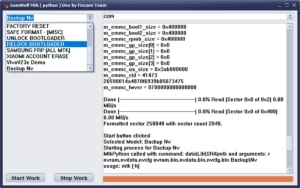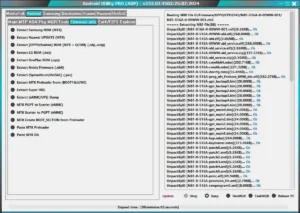DF Tool Pro V1.0.0 With Login & Unlimited Credit Free (GCT Pack Need) Repair Boot/Download Mode, Remove Huawei, OPPO, & REALME IDs/KG From All MTK Phones
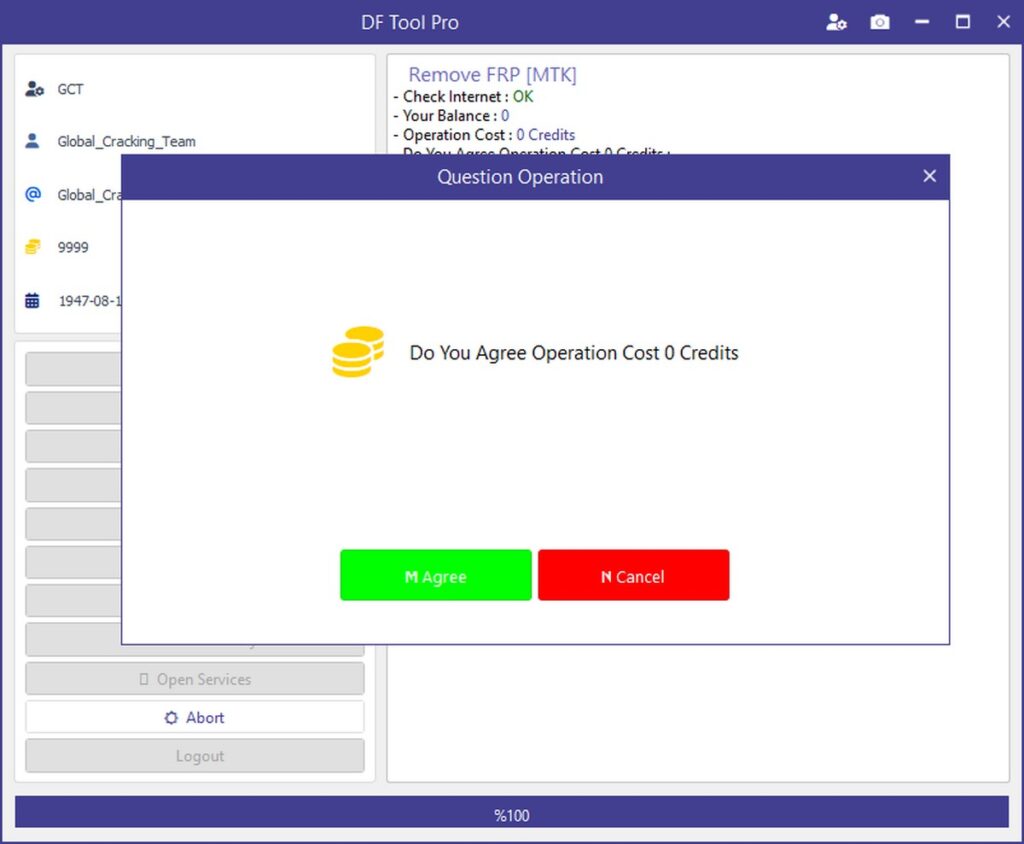
DF Tool Pro Samsung Sprint phones (2021–2023), can now be unlocked, and some “Samsung phones” can also be unlocked via Direct Enter “Brom mode”. Also, the tool can be used to read, write, and unlock certificates for many kinds of “Samsung phones”. Plus, you can now remove “Huawei”, “OPPO”, and “REALME” IDs from all “MTK phones”, repair boot/download mode and “stock firmware” for “Samsung MTK devices”, and change the “KG status” for Samsung phones in “BROM mode”.
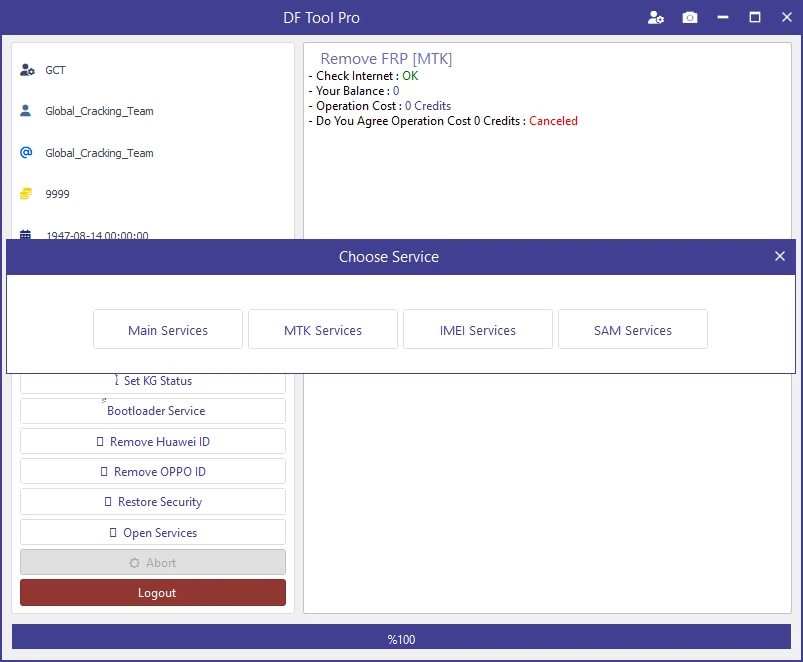
Unlock All Samsung Sprint New Securities – (2021-2022-2023) – 5 Credits
- SM-A600P
- SM-A037U/U1
- SM-A136U/U1
- SM-A102U/U1
- SM-A205U/U1
- SM-A505U/U1
- SM-G977P
- SM-G975U/U1
- SM-G973U/U1
- SM-G970U/U1
- SM-N975U/U1
- SM-N970U/U1
- SM-G981U/U1
- SM-G986U/U1
- SM-G988U/U1
- SM-N981U/U1
- SM-N986U/U1
- SM-G991U/U1
- SM-G996U/U1
- SM-G998U/U1
- SM-A515U/U1
- SM-A516U/U1
- SM-A716U/U1
- SM-A326U/U1
- SM-A526U/U1
- SM-F900U/U1
- SM-F916U/U1
- SM-F926U/U1
- SM-F936U/U1
- SM-F700U/U1
- SM-F707U/U1
- SM-F711U/U1
- SM-F721U/U1
- SM-S908U/U1
- SM-S901U/U1
- SM-S906U/U1
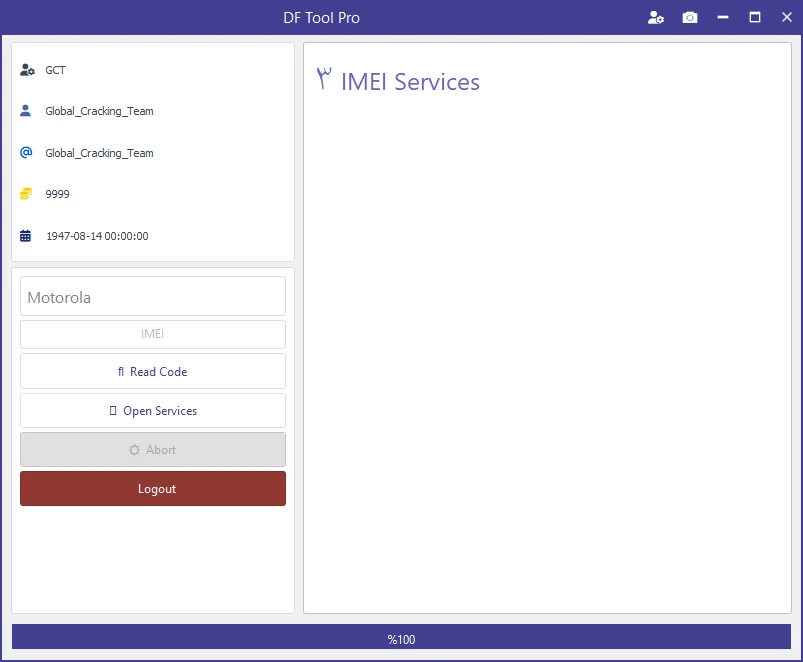
Add Support Unlock / Read Cert / Write Cert – 1 Credit
- SM-N930A
- SM-N930T
- SM-N930P
- SM-N930V
- SM-N930A
- SM-N930R4
- SM-N930R6
- SM-N930W8
- SM-N930T1
- SM-G891A
- SM-G891V
- SM-G891U
- SM-G892A
- SM-G892V
- SM-G892U
- SM-G930V
- SM-G930U
- SM-G930T1
- SM-G930R4
- SM-G930R6
- SM-G930A
- SM-G930P
- SM-G950U
- SM-N950U1
- SM-G955U1
- SM-G950U1
- SM-G950W
- SM-G950D
- SM-N950U
- SC-01K
- SC-02K
- SC-03K
- SM-G955U
- SM-G955W
- SC-03J
- SM-N9500
- SM-N950W
- SC-02H
- SC-02J
- SC-V33
- SC-V34
- SC-V35
- SC-V36
- SC-V35
- SC-V37
- SC-V38
- SC-V39
- SC-02K
- SC-03K
- SM-G935V
- SM-G935T
- SM-G935A
- SM-G935P
- SM-G935U
- SM-G9350
- SM-J510F
- SM-J510FN
- SM-J510GN
- SM-J510FQ
- SM-J500F
- SM-J500FN
- SM-J500G
- SM-J500H
- SM-J500M
- SM-J410F
- SM-J410FN
- SM-J410G
- SM-J415F
- SM-J415FN
- SM-J415G
- SM-J415GN
- SM-J610F
- SM-J610FN
- SM-J610G
- SM-J610GN
- SM-A605F
- SM-A605FD
- SM-A605FN
- SM-A605G
- SM-A605GN
- SM-A6050
- SM-A6058
- SM-J250F
- SM-J250G
- SM-J250M
- SM-J250Y
- SM-J250N
- SM-T818A
- SM-G9300
- SM-G9500
- SM-G9550
- SM-N9500
- SM-J727P
- SM-J727A
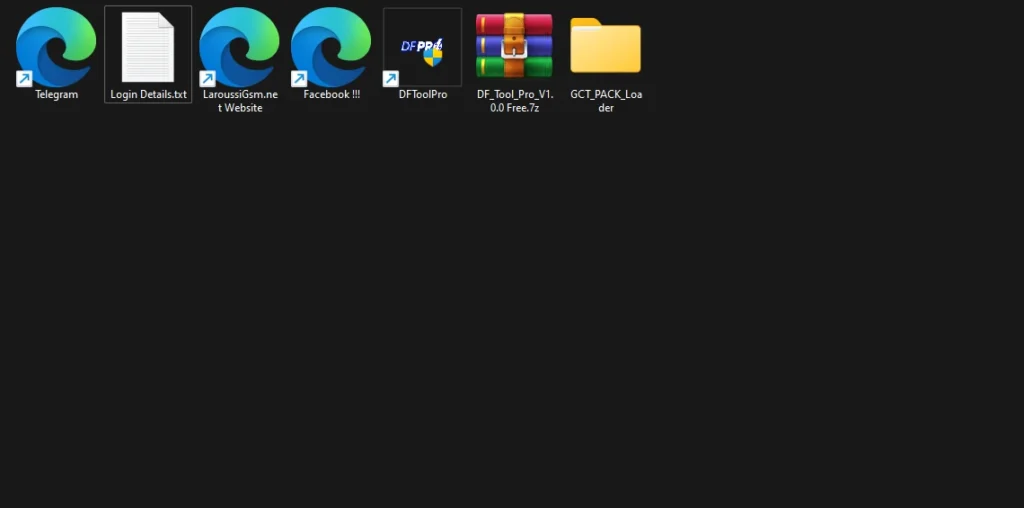
| File Info | Details |
|---|---|
| File Name : | DF_Tool_Pro_V1.0.0 Free.7z |
| Version : | V1.0.0 (Updated 2024) |
| File size : | 147.8 MB (ِExtracted Size : 250 MB) |
| Password RAR : | laroussigsm.net |
| Download Link : | 𝗨𝗣𝗟𝗢𝗔𝗗𝗥𝗔𝗥 | 𝗨𝗣𝗟𝗢𝗔𝗗𝟰𝗘𝗩𝗘𝗥 | 𝗠𝗘𝗚𝗔𝟰𝗨𝗣 | |
HOW TO USE ?
- Download the “GCT Pack and DF Tool” setup file from the below link.
- Next, you can unzip all files at c: drive (important)
- Ensure you have “disabled the antivirus before running the installation”.
- Next, open the folder and install the setup file with some basic instruction.
- Run the shortcut from the desktop “PROJECT_FOR_SHREE_RAM.exe”.
- Next, click on the “DF Tool” and wait to open a tool.
- Next, asks you to log in to the tool, you can enter the username and password shared below.
- Next, you can install all drivers (included in the tool only need to one-click) if you already installed skip this step
- Connect the phone and try to do any function.
- Enjoy !!!

Take a Backup: If you are willing to try the above tool, then please take a backup of your personal data from your Android Smartphone or Tablet. As flashing any Firmware or recovery may brick the device.
Credits : The Tool is created and distributed by the developer. So, full credits go to the developer for sharing the tool for free.