PotatoNV Bootloader Unlock Tool For Huaeri/Honor Devices To Unlock Huawei Kirin CPUs Rasy-To-Use And Free
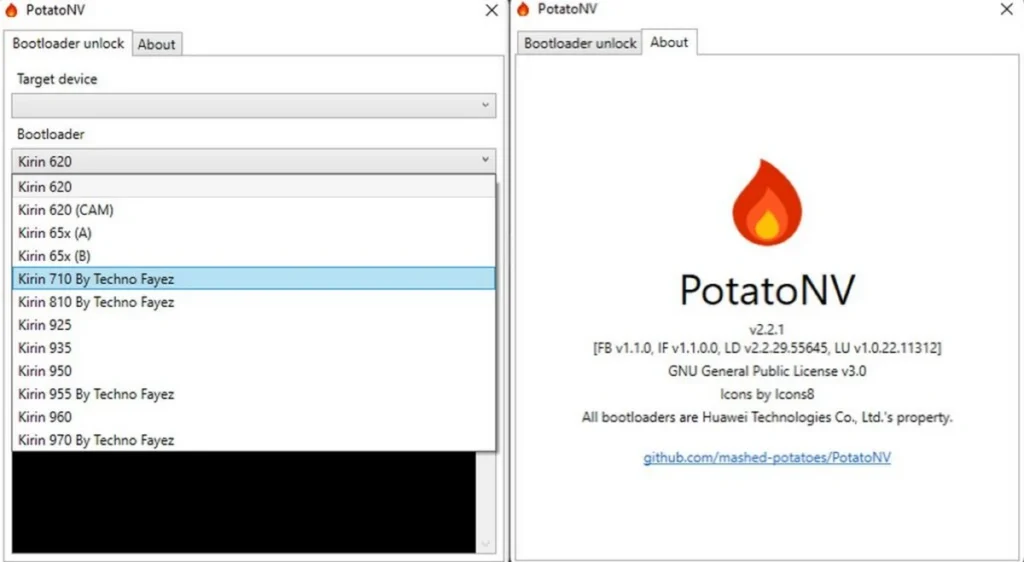
PotatoNV a well-known Developer in the Android community, has Released a new tool that allows users to unlock “Huawei Kirin CPUs” and download the FRP tool. This tool is Designed to work with various Huawei Devices and can Bypass the “Factory Reset Protection” (FRP) when you forget the login Credentials. With the “PotatoNV” Unlocking Huawei Kirin CPUs And “FRP Tool” Download, easy-to-use And free, you can unlock your Phone and regain control.
Supported CPUs :
- Kirin 620
- Kirin 650
- Kirin 655
- Kirin 658
- Kirin 659
- Kirin 710 By Techno Fayez
- Kirin 810 By Techno Fayez
- Kirin 925
- Kirin 935
- Kirin 950
- Kirin 955 By Techno Fayez
- Kirin 960
- Kirin 970 By Techno Fayez
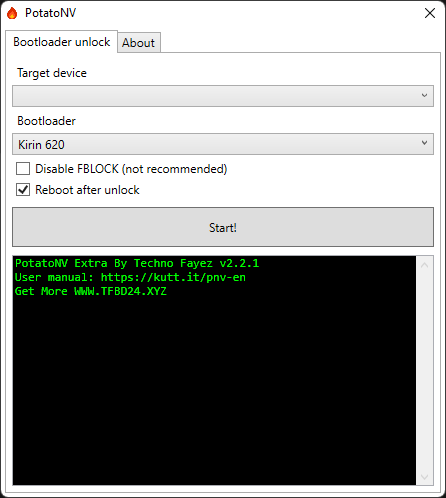
New Features :
New Bootloader Support:
The tool is now compatible with other bootloaders, which allows a greater variety of devices to take advantage of PotatoNV Extra’s abilities. Introducing new bootloaders opens up the possibility of unlocking and improving Huawei Kirin CPUs.
FRP Removal and Reboot After Unlock:
If using PotatoNV Extra, users can easily remove the Factory Reset Protection (FRP) and have a smooth unlocking process. It also allows users to automatically reboot the device following unlocking, thereby saving time and making the process easier.
Enhanced Visual Interface:
PotatoNV Extra introduces a fresh and easy-to-use interface for users offering a visually pleasing experience for those who use it. The tool’s new design improves the user’s experience and makes using its functions more enjoyable.
Requirements:
To utilize PotatoNV Extra, you’ll require the following steps:
HUAWEI USB COM 1.0 USB Driver:
Ensure you install this HUAWEI USB COM 1.0 USB Driver on your PC. This driver allows communication with your Huawei device and the PotatoNV Additional tool.
Access to the Hardware Test Point:
To maximize the power of Your Huawei Kirin CPU, you must access the test point for hardware on your phone. Search for the test point for your model phone on Google, like “Honor 6x Test point,” to locate the needed details.
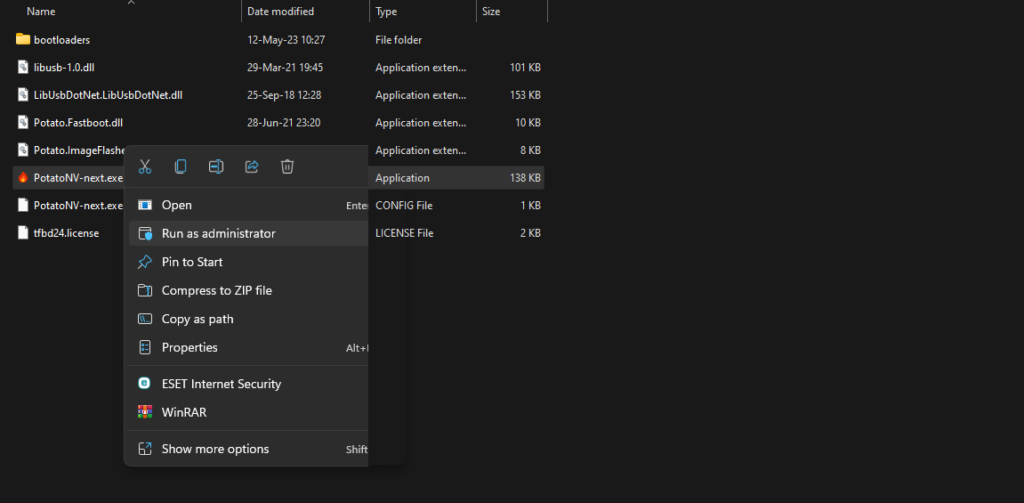
| File Info | Details |
|---|---|
| File Name : | PotatoNV-Extra-v2.2.1-2022.03-x86.7z |
| Version : | V2.2.1 (Updated 2022) |
| File size : | 18.6 MB (ِExtracted Size : 110.2 MB) |
| Password RAR : | laroussigsm.net |
| Download Link : | 𝗨𝗣𝗟𝗢𝗔𝗗𝗥𝗔𝗥 | 𝗨𝗣𝗟𝗢𝗔𝗗𝟰𝗘𝗩𝗘𝗥 | 𝗨𝗣𝗟𝗢𝗔𝗗𝗬 | 𝗨𝗣-𝗟𝗢𝗔𝗗 |
HOW TO USE ?
- First, you need to download the zip file from the below link.
- Next, you can unzip all files at c: drive (important).
- Ensure you have disabled the antivirus before running the installation.
- Next, open the folder and install the setup file with some basic instruction.
- Run the shortcut from the desktop “PotatoNV-next.exe”
- Next, you can install all drivers (included in the tool only need to one-click) if you already installed skip this step.
- Connect the phone and try to do any function.
- Enjoy !!!
Take a Backup: If you are willing to try the above tool, then please take a backup of your personal data from your Android Smartphone or Tablet. As flashing any Firmware or recovery may brick the device.
Credits: The Tool is created and distributed by the developer. So, full credits go to the developer for sharing the tool for free.





