ROM2Box V3.4 FIX Bugs, FRP Reset, & Helio G99 Added Support More Then 200+ New Model No Auth Mi Account Permanent Bypass
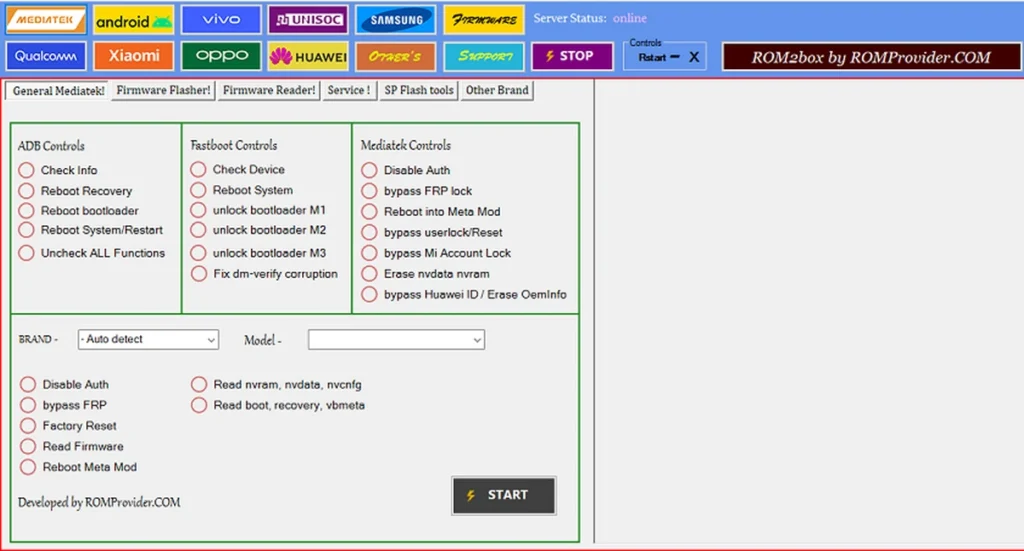
ROM2Box is a smartphone repairing software created by “ROMProvider.COM“, by using this tool You can Repair many Smartphone for free without any Authentications. The tool Support “QCOM”, “Mediatek” & “spreadtrum” smartphones Including many Download Disabled Phones from “Oppo”, “Vivo”, “Xiaomi” and “Realme”.
Changes in V3.4 !!!
- fix bug
- added basic (frp,reset) support for Tecno/Infinix helio G99

Features of ROM2box :
| Features | Status |
|---|---|
| MTK Auth Bypass | Yes |
| MTK FRP bypass | Yes |
| MTK Pattern userlock bypass | yes |
| MTK Flash Single partition | yes |
| MTK full flash | yes |
| MTK Read Full Firmware & Partitions | Yes |
| MTK Prepare Firmware for SP tool | extract using 7zip |
| MTK unlock/Relock bootloader | yes |
| QCOM Read Firmware | yes |
| QCOM flash firmware | yes |
| QCOM bypass FRP | Yes |
| QCOM bypass Mi account | Yes |
| QCOM bypass pattern | yes |
| MTK bypass Mi account | Yes |
| QCOM Repair IMEI | it can but Not Included |
| MTK Repair IMEI | it can but Not Included |
| MTK SP Flash tool | Yes |
| Driver Included | No |
| Spreadtrum flash | Yes |
| Spreadtrum Read | No |
| Spreadtrum FRP | No (in next update) |
| Samsung FRP | Yes |
| Samsung Flash | Yes |
| Samaung Odin | Yes |
| Download agent package | Addition 4GB 1000+devices |
| XIAOMI QCOM | 79+ smartphones |
| Vivo QCOM | 25+ smartphones |
| Oppo QCOM | 51+ smartphones |
| Xiaomi MTK | ALL (excluding new) |
| VIVO MTK | ALL (excluding new) |
| Oppo QCOM | ALL (excluding new) |
| Other MTK | ALL |
| ADB Interface | Yes |
| Fastboot Interface | Yes |
| bootloader unlock | 3 Generic Method + MTK Method |
| fastboot to EDL | 3 method |
| fastboot flash | Yes |
| Scatter Flash | MTK Client, SP Download (MI) and SP tool |
| Moto blank Flash | Yes |
| bloatware remover | universal script for oppo/vivo/samsung/xiaomi |
| APK Installer | Yes |
| fastboot flasher | Yes |
| GSI Flasher | system image (blank vbmeta included) |
| Pac Extractor | Yes |
| Pac flasher | upgrade download |
| free | yes |
| Source code | available for download |
Require USB Driver :
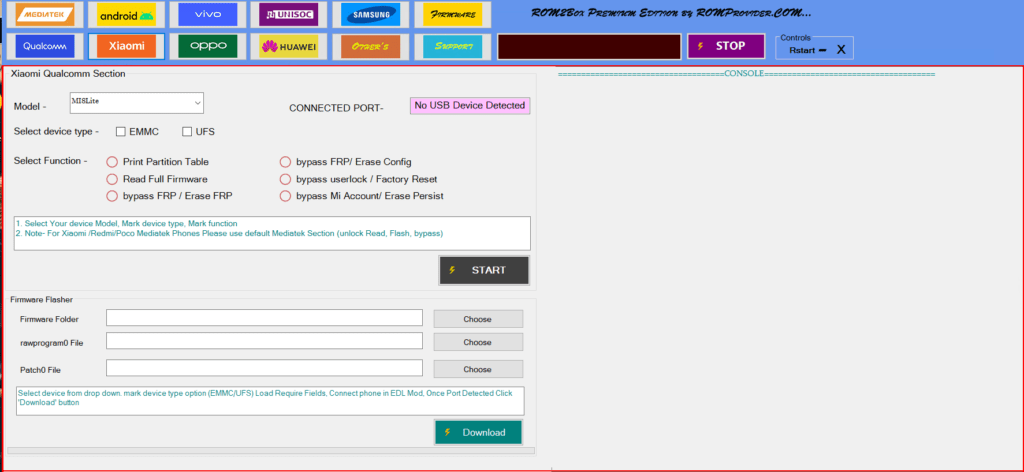
| File Info | Details |
|---|---|
| File Name : | ROM2box_V3.2.rar |
| Version : | V3.02 (Updated To V3.4) |
| File size : | 2.24 GB (ِExtracted Size : 3 GB) |
| Download Full Setup File : | 𝗠𝗘𝗚𝗔 |
| ROM2box V3.4 Update File Only : | 𝗠𝗘𝗚𝗔 |
HOW TO USE ?
- First, you need to download the zip file from the below link.
- Next, you can unzip all files at c: drive (important).
- Ensure you have disabled the antivirus before running the installation.
- Next, open the folder and install the setup file with some basic instruction.
- Run the shortcut from the desktop “ROM2BOX V3.4.exe”.
- Next, you can install all drivers (included in the tool only need to one-click) if you already installed skip this step.
- Connect the phone and try to do any function.
- Enjoy !!!
Take a Backup: If you are willing to try the above tool, then please take a backup of your personal data from your Android Smartphone or Tablet. As flashing any Firmware or recovery may brick the device.
Credits: The Tool is created and distributed by the developer. So, full credits go to the developer for sharing the tool for free.





