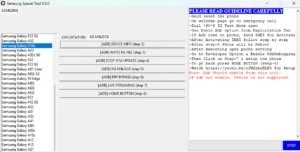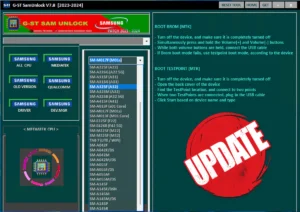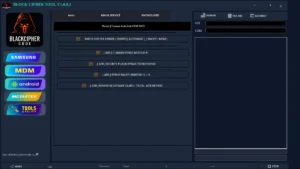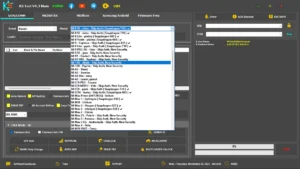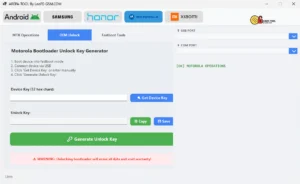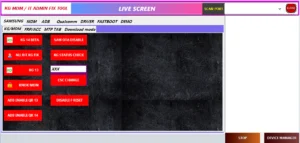SamFlash Tool V4.1 For Samsung Mobile 2024 Enable Adb Mode Using A QR Code, Remove Samsung FRP in Mtp, Or MediaTek Device FRP in Download Mode

SamFlash Tool is a small Windows computer program. the tool comes with a “flashing” on the “Samsung” mobile using the “ODIN method” and now the new update tool is updated with the removal of the FRP lock on the “MTP Mode” Samsung MediaTek device which I give you below all list. The tool now comes with some major features you can enable “adb mode” using a “QR code”, remove Samsung “FRP” in mtp, or MediaTek device FRP in “download mode”. also, fix the “firmware” load bugs previously some users face the “firmware” load bug now fixed in this version.
OLD Model : Download one binary “(BUILD VER)NX HOME.tar.rnd5”
New Model : Download BL + AP + CP + HOME CSC
Added Samsung USA Erase FRP [MTP]
 SM-A037U
SM-A037U SM-A135U
SM-A135U SM-A146U
SM-A146U SM-A505U
SM-A505U SM-A515U
SM-A515U SM-G998U
SM-G998U SM-G996U
SM-G996U SM-G991U
SM-G991U SM-G990U
SM-G990U SM-G986U
SM-G986U SM-G988U
SM-G988U SM-S908U
SM-S908U SM-S901U
SM-S901U SM-S911U
SM-S911U SM-S916U
SM-S916U SM-S918U
SM-S918U SM-N986U
SM-N986U SM-N981U
SM-N981U SM-F926U
SM-F926U SM-F936U
SM-F936U SM-F946U
SM-F946U SM-F711U
SM-F711U SM-F721U
SM-F721U SM-F731U
SM-F731U

Features SamFlash Tool :
Flashing :
using odin binary and some new modifications added and making a new tool called SamFlash for Samsung mobile only. you can flash the BL, AP, and CP files using these features.
Samsung MTP FRP :
Using Samsung MTP FRP features, you can unlock your device from FRP lock in MTP Mode. this feature is very useful for all Samsung users but it is working on old security patch devices.
Samsung MTK FRP :
Using Samsung MTK FRP features, you can remove your MTK device FRP with any security patch installed, simply boot the device in download mode and click on this button.
Samsung FRP (QR) Beta :
Using these features, you can remove the FRP lock using a QR code scan, in new Samsung Samsung devices some security glitches help you to enable the ADB mode and you can easily remove FRP (Note: this feature only enable USB debugging you can use SamFw FRP Tool for unlock frp).

Changelog !!!!
- Improved function of Samsung mtk frp [Download mode]
- Fix invalid FRP offset for some devices
- Add Samsung QR Enable ADB [Beta]
- Add Samsung MTP FRP [#0#]
- Fix Load Firmware
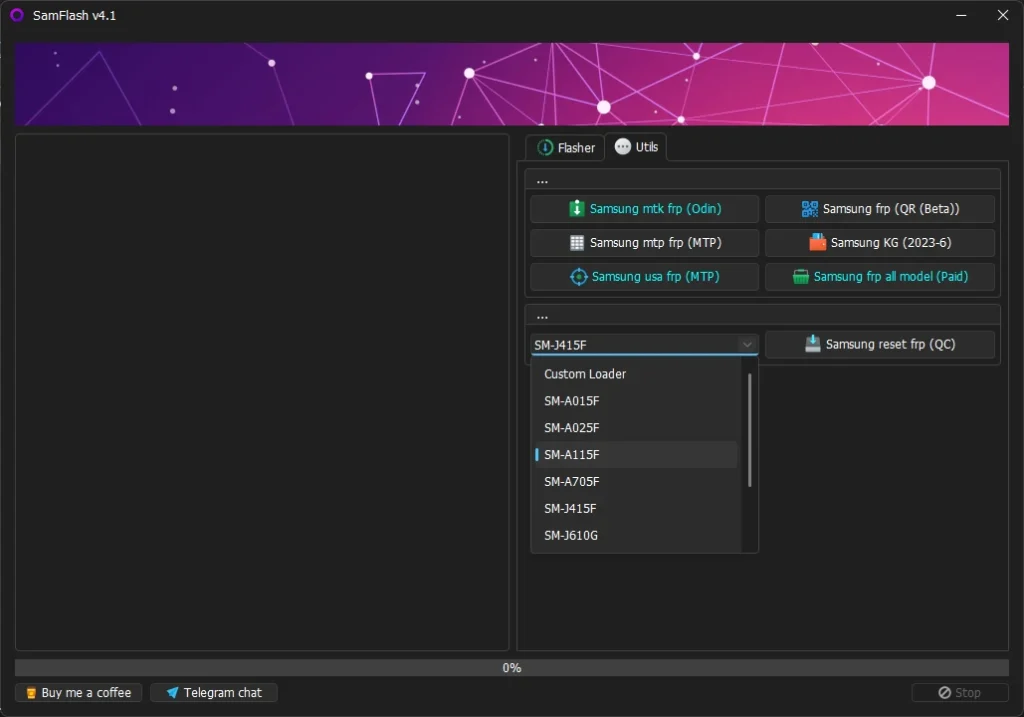
FRP Support Models :
Samsung Galaxy J2 Prime SM-G532G
Samsung Galaxy J2 Prime SM-G532F
Samsung Galaxy A01 Core SM-A013F
Samsung Galaxy A01 Core SM-A013G
Samsung Galaxy A01 Core SM-A013M
Samsung Galaxy A02 A022M
Samsung Galaxy A02 SM-A022F
Samsung Galaxy A02 SM-A022G
Samsung Galaxy A03S SM-A037U
Samsung Galaxy A03S SM-A037F
Samsung Galaxy A03S SM-A037M
Samsung Galaxy A04 SM-A045F
Samsung Galaxy A04e SM-A042F
Samsung Galaxy A05 SM-A055F
Samsung Galaxy A05 SM-A055F/DS
Samsung Galaxy A05 SM-A055M
Samsung Galaxy A05 SM-A055M/DS
Samsung Galaxy A10s SM-A107F
Samsung Galaxy A10s SM-A107M
Samsung Galaxy A12 SM-A125F
Samsung Galaxy A12 SMA125M
Samsung Galaxy A12 SM-A125N
Samsung Galaxy A12 SM-A125U
Samsung Galaxy A12 SM-A125U1
Samsung Galaxy A13 5G SM-A136B
Samsung Galaxy A13 5G SM-A136U
Samsung Galaxy A13 5G SM-A136W
Samsung Galaxy A13 SM-A137F
Samsung Galaxy A14 5G SM-A146U
Samsung Galaxy A14 5G SM-A146U1
Samsung Galaxy A15 SM-A155F
Samsung Galaxy A15 SM-A155F/DS
Samsung Galaxy A15 SM-A155M
Samsung Galaxy A15 SM-A155M/DS
Samsung Galaxy A15 SM-A155P
Samsung Galaxy A15 SM-A155R
Samsung Galaxy A21 S215DL
Samsung Galaxy A21 SM-1215U1
Samsung Galaxy A21 SM-A215U
Samsung Galaxy A21 SM-A215W
Samsung Galaxy A22 SM-A225F
Samsung Galaxy A22 SM-A225M
Samsung Galaxy A22 5G SM-A226B
Samsung Galaxy A22 5G SM-A226B
Samsung Galaxy A22 5G SM-A226B/DS
Samsung Galaxy A22 5G SM-A226BR
Samsung Galaxy A22 5G SM-A226BR
Samsung Galaxy A22 5G SM-A226L
Samsung Galaxy A24 4G SM-A245F
Samsung Galaxy A24 4G SM-A245F/DS
Samsung Galaxy A24 4G SM-A245F/DSN
Samsung Galaxy A24 4G SM-A245M
Samsung Galaxy A24 4G SM-A245M/DS
Samsung Galaxy A24 4G SM-A245N
Samsung Galaxy A31 SM-A315F
Samsung Galaxy A31 SM-A315G
Samsung Galaxy A31 SM-A315N
Samsung Galaxy A32 5G SM-A326B
Samsung Galaxy A32 5G SM-A326BR
Samsung Galaxy A32 5G SM-A326U
Samsung Galaxy A32 5G SM-A326W
Samsung Galaxy A32 5G SM-S326DL
Samsung Galaxy A32 SM-A325F
Samsung Galaxy A32 SM-A325M
Samsung Galaxy A32 SM-A325N
Samsung Galaxy A34 5G SM-A346E
Samsung Galaxy A41 SM-A415F
Samsung Galaxy F04 SM-E045F
Samsung Galaxy F04 SM-E045F/DS
Samsung Galaxy F22 SM-E225F
Samsung Galaxy F42 5G SM-E426B
Samsung Galaxy F42 5G SM-E426B/DS
Samsung Galaxy Jump 5G SM-A326K
Samsung Galaxy M01 Core SM-M013F
Samsung Galaxy M01s SM-M017F
Samsung Galaxy M02 SM-M022F
Samsung Galaxy M02 SM-M022G
Samsung Galaxy M02 SM-M022M
Samsung Galaxy M13 5G SM-M136B
Samsung Galaxy M13 5G SM-M136B/DS
Samsung Galaxy M22 SM-M225F
Samsung Galaxy M32 SM-M325F
Samsung Galaxy M32 SM-M325FV
Samsung Galaxy M53 5G SM-M536B
Samsung Galaxy Tab A7 Lite SM-T225N
Samsung Tab A7 Lite LTE SM-T225
Samsung Tab A7 Lite SM-T227
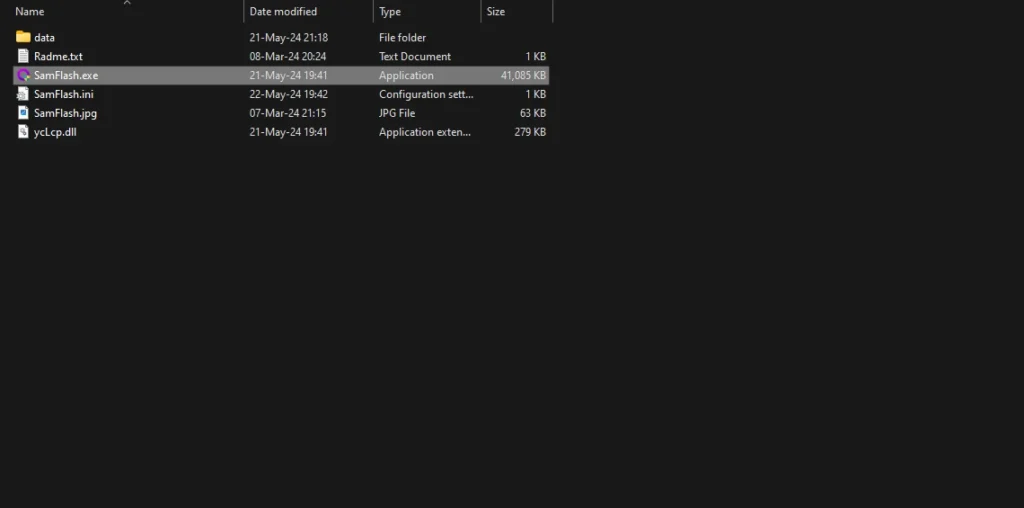
| File Info | Details |
|---|---|
| File Name : | SamFlash_Tool_V4.1.7z |
| Version : | V4.1 (update 2024) |
| File size : | 46.8 MB (ِExtracted Size : 68.5 MB) |
| Password RAR : | laroussigsm.net |
| Download Link : | 𝗨𝗣𝗟𝗢𝗔𝗗𝗥𝗔𝗥 | 𝗨𝗣𝗟𝗢𝗔𝗗𝟰𝗘𝗩𝗘𝗥 | 𝗠𝗘𝗚𝗔𝟰𝗨𝗣 | 𝗙𝗥𝗘𝗘𝗗𝗟𝗜𝗡𝗞 |
HOW TO USE ?
- First, you need to download the zip file from the below link.
- Next, you can unzip all files at c: drive (important).
- Ensure you have disabled the antivirus before running the installation.
- Next, open the folder and install the setup file with some basic instruction.
- Run the shortcut from the desktop “SamFlash.exe”
- Next, you can install all drivers (included in the tool only need to one-click) if you already installed skip this step.
- Connect the phone and try to do any function.
- Enjoy !!!
Take a Backup: If you are willing to try the above tool, then please take a backup of your personal data from your Android Smartphone or Tablet. As flashing any Firmware or recovery may brick the device.
Credits: The Tool is created and distributed by the developer. So, full credits go to the developer for sharing the tool for free.