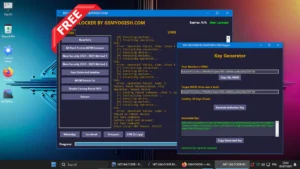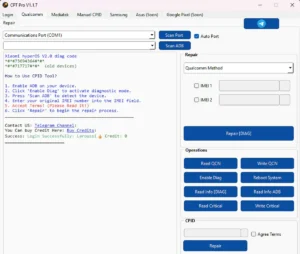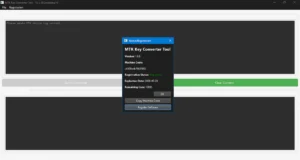MD-CLOUD V1.8.8.586 For Extracting & Scrutinizing Data Stored In Cloud Services Google Drive, Dropbox, & Microsoft OneDrive & Social Networking Twitter, Facebook, Tumblr

MD-Cloud is cloud forensics software designed for extracting and scrutinizing data stored in cloud services. It offers compatibility with various cloud platforms such as “Google Drive”, “Dropbox”, and “Microsoft OneDrive”. Its applications extend to digital forensics investigations, e-discovery processes, and data preservation efforts.
Product Highlights :
- Supports extraction from global cloud services such as Google and iCloud.
- Supports extraction of Cloud-based IoT device data.
- Supports extraction from cloud services based in East Asia, such as Baidu and Naver Cloud.
- Authenticates via ID and password, two-factor authentication, Captcha, and token credential information found locally on smartphone images, such as iOS Keychain.
- Includes automated web scraping tool for recursively capturing public webpages.
- Provides automatic evidence-tagging feature for intuitive searching.
- Natively integrates with MD-RED.
Key Features :
Supports a wide variety of cloud services :
Google, iCloud, Samsung Cloud, Naver Cloud, Evernote, One Drive, Baidu
Supports email extraction :
POP3 and IMAP, as well as specific support for Gmail and Naver Mail
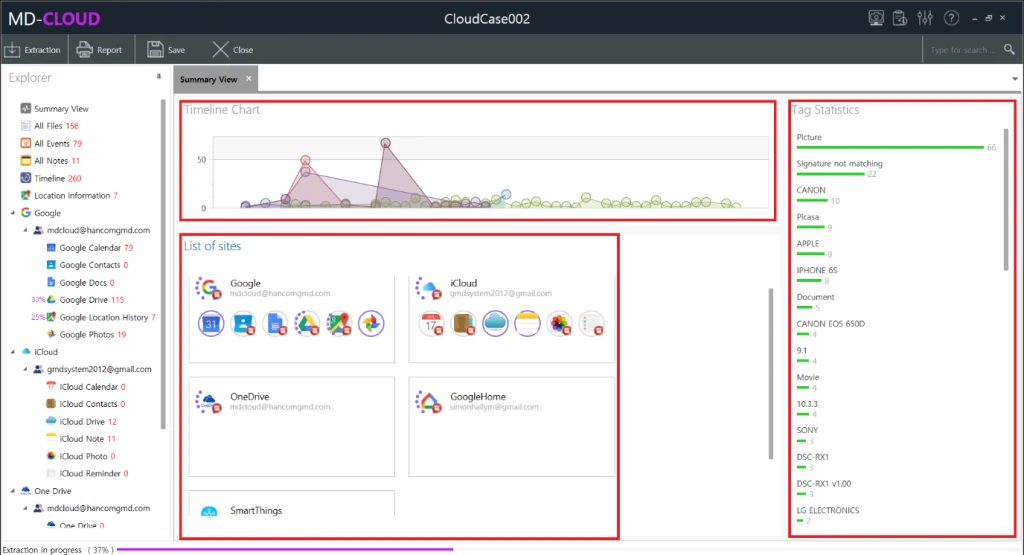
Supports extraction from social media services :
Current support for Twitter and Tumblr, with Facebook support under active development
Specializes in East Asian cloud services :
Baidu Cloud in China.
Naver Cloud in South Korea.
Acquisition of cloud-based IoT device data :
IoT data extraction from AI Speakers and Smart Home equipment.
Supports authentication via both public and unofficial APIs .
Supports various Authentication Methods :
ID and Password.
Captcha image tests.
Two-Factor Authentication messages.
Credential data pulled from smartphone dump images (such as iOS Keychain).
Provides Automated Web Capture Feature :
Automated web-crawler capable of recursively extracting from a target web page.
Real-time Extraction Progress Monitoring :
Displays the progress of ongoing extraction jobs in real time, from zero to one hundred percent.
User-friendly interface :
Features a simple, intuitive, and effective user experience that warrants little training.
Native MD-RED integration :
Imports credential information found in suspect smartphone images that have been analyzed in MD-RED
Intuitive ‘Evidence Tagging’ based search feature :
Automatically tags and categorizes data as it’s extracted from the cloud so that it can be quickly searched, grouped, and organized.
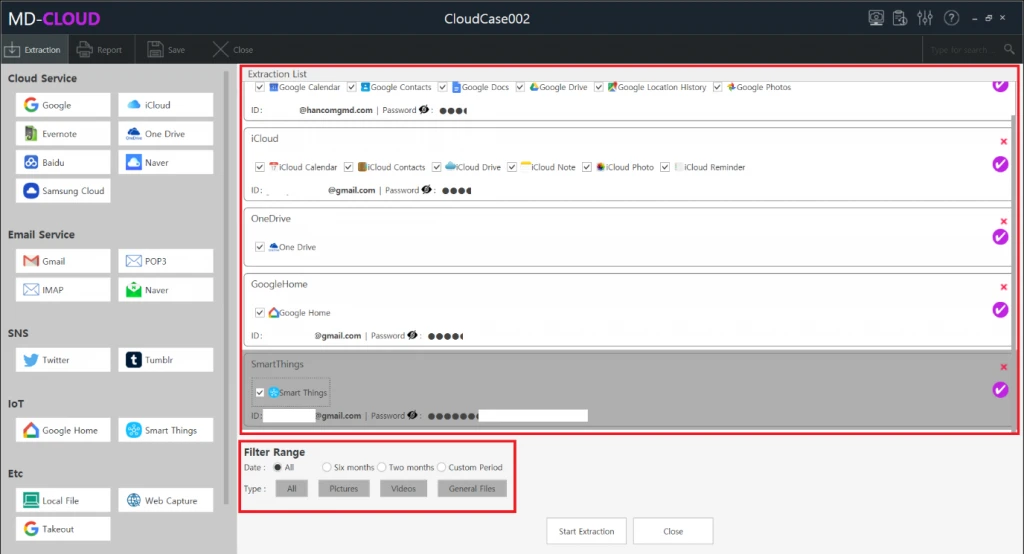
Built-In data preview :
Supports previewing any selected image, video, document, web page, email, and many more
Supports filtering by date range and file type :
Allows users to limit the results of their analysis only to the time period and file types relevant to their case
Hash based data integrity assurance :
Guarantees the integrity of the evidence data through powerful hash algorithms such as MD5 and SHA256
Report generation :
Provides simple-yet-powerful report generation tool that supports both PDF and Excel formats
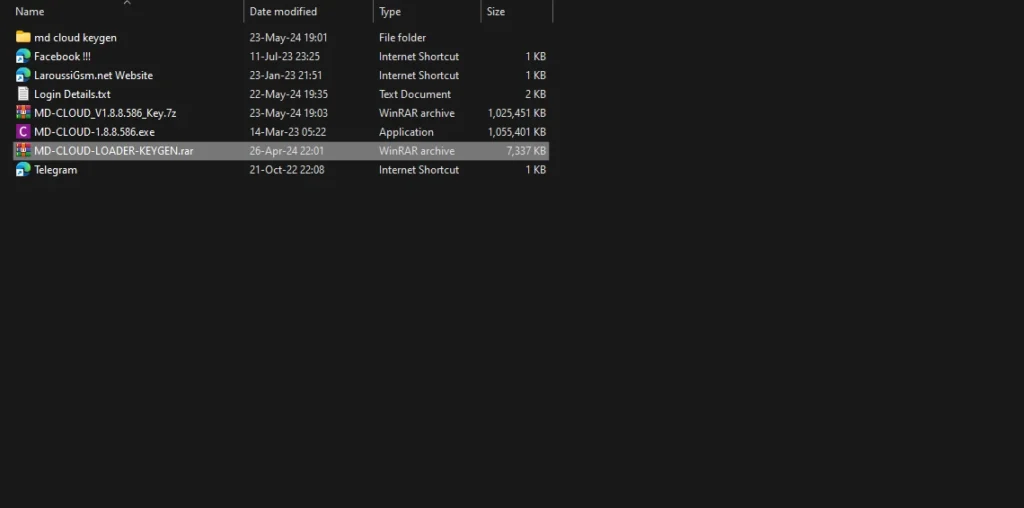
| File Info | Details |
|---|---|
| File Name : | MD-CLOUD_V1.8.8.586_Key.7z |
| Version : | V1.8.8.586 (Updated 2024) |
| File size : | 11001.4 MB (ِExtracted Size : 5.73 GB) |
| Password RAR : | laroussigsm.net |
| Download Setup File + Keygen (1.10 GB) : | 𝗨𝗣𝗟𝗢𝗔𝗗𝟰𝗘𝗩𝗘𝗥 | 𝗙𝗥𝗘𝗘𝗗𝗟𝗜𝗡𝗞 |
| Download Activation Files Only (7.2 MB) : | 𝗨𝗣𝗟𝗢𝗔𝗗𝗥𝗔𝗥 | 𝗨𝗣𝗟𝗢𝗔𝗗𝟰𝗘𝗩𝗘𝗥 | 𝗠𝗘𝗚𝗔𝟰𝗨𝗣 | 𝗙𝗥𝗘𝗘𝗗𝗟𝗜𝗡𝗞 |
HOW TO USE ?
- First, you need to download the zip file from the below link.
- Next, you can unzip all files at c: drive (important).
- Ensure you have disabled the “Antivirus” before running the installation.
- Next, open the folder and install the setup file with some basic instruction
- Run the shortcut from the desktop “MD-CLOUD” u will see your HWID and its copied on your clipboard automatically.
- Copy “Crack Files content” in “Installation Directory”.
- Run keygen “WLGen_mdred.exe“.
- Go to » License Manager » Add License » and add this field.
- Customer : “Laroussi“
- Company : “LaroussiGsm“
- Hardware ID: right click and past (to past your HWID).
- Click “save” and click on Create License Key from tab bar of “keygen”.
- Go to “Laroussi-LaroussiGsm” and just copy “All license Files” and past in “MD-CLOUD” Installed folder.
- Connect the phone and try to do any function.
- Enjoy !!!
Take a Backup : If you are willing to try the above tool, then please take a backup of your personal data from your Android Smartphone or Tablet. As flashing any Firmware or recovery may brick the device.
Credits : The Tool is created and distributed by the developer. So, full credits go to the developer for sharing the tool for free.