Samsung FRP Bypass V3 0 Reset FRP ADB, ODIN Mean Download Mode/Recovery Mode

Samsung FRP Bypass tool is a program that allows users to remove the “Google account lock” from all devices. To use this tool, users must first enable test mode on their device. Once test mode is enabled, users can enable “USB debugging” on their devices. If “USB debugging” is enabled, users can use the “Samsung FRP Bypass tool” to remove the “Google account lock” from their device.
Features Samsung FRP Bypass :
- First option select com port
- Reset FRP (ADB)
- Reset FRP (ODIN Mean Download Mode)
- Bypass Button
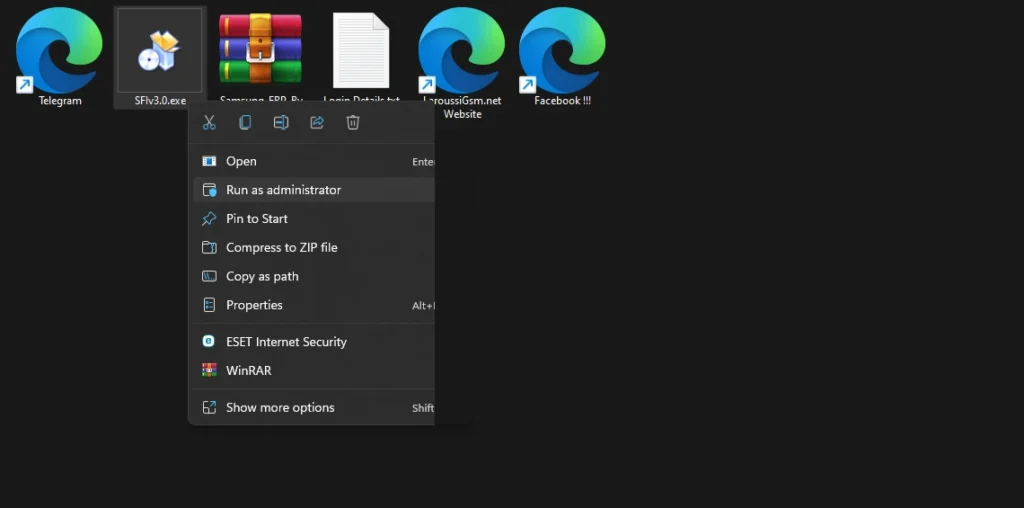
| File Info | Details |
|---|---|
| File Name : | Samsung_FRP_Bypass_Tool_V3.0.7z |
| Version : | V3.0 (Updated 2023) |
| File size : | 10.4 MB (ِExtracted Size : 73 MB) |
| Password RAR : | laroussigsm.net |
| Download Link : | 𝗨𝗣𝗟𝗢𝗔𝗗𝗥𝗔𝗥 | 𝗨𝗣𝗟𝗢𝗔𝗗𝟰𝗘𝗩𝗘𝗥 | 𝗠𝗘𝗚𝗔𝟰𝗨𝗣 | 𝗨𝗣-𝗟𝗢𝗔𝗗 |
HOW TO USE ?
- Download the tool from the link below.
- Extract all files to the desktop.
- Run the setup.
- Install the setup.
- Open the tool.
- If your device is “pattern” or “passcode locked“, go to “recovery mode” and reset the device.
- Boot the device in “normal mode”.
- Open the emergency dial pad and enter the code “#0#” and execute the whole process.
- Connect the mobile to the PC and click on the scan button.
- Next, click on Reset “FRP” in the “ADB” button, and last click on the bypass button.
- Some old device used the “ODIN reset FRP” Option.
- Done!
Take a Backup: If you are willing to try the above tool, then please take a backup of your personal data from your Android Smartphone or Tablet. As flashing any Firmware or recovery may brick the device.
Credits: The Tool is created and distributed by the developer. So, full credits go to the developer for sharing the tool for free.







