Smart Connects Direct ISP Emmc Tool 2023 By Mohamad Asmuni & HadiK IT (FREE) Erase, & Write, Handling Data Formats
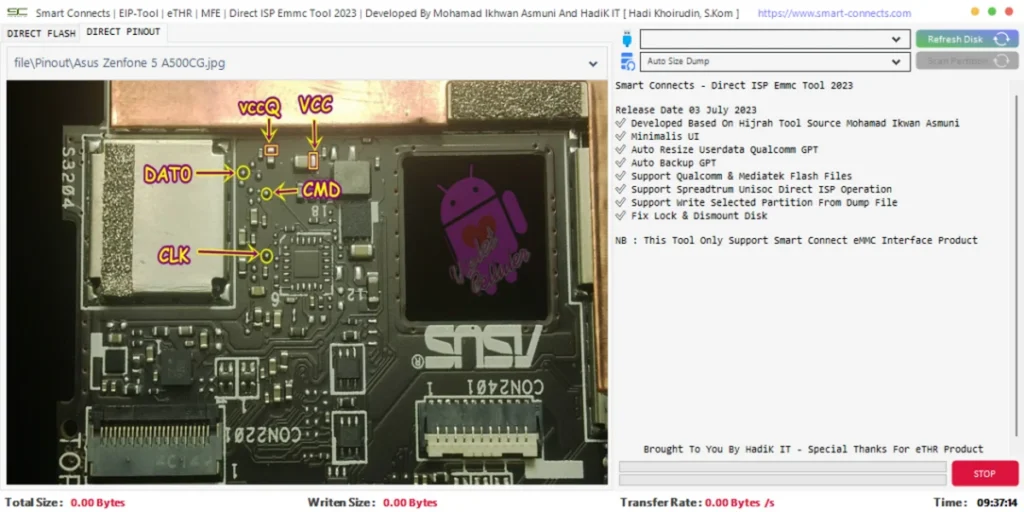
Smart Connects Direct ISP Emmc Tool 2023 is a game-changer in the field of mobile device servicing and repair. It provides a seamless and efficient solution for accessing pinouts, performing functions like “read”, “erase”, and “write”, handling data formats, and identifying the brand and type of cellphones.
Features & Updates :
- Pinout access without the need for disk refresh
- Adjusted text for better clarity
- Enhanced splash screens for a visually appealing interface
- Fixed the time elapsed bug
- Resolved the refresh disk bug
- Fixed lock and dismount issues
- Ability to write directly from the selected partition list from the dump file

How to Use the Smart Connects Direct ISP Emmc Tool ?
Using the Smart Connects Direct ISP Emmc Tool is straightforward, even for those with limited technical expertise. Follow these simple steps to make the most of this powerful tool
- Connect the Pinout direct ISP to the target mobile device.
- Refresh the disk to ensure the tool recognizes the connected device.
- Scan the partition to retrieve a comprehensive list of partitions on the device.
- It is advisable to keep the PrimaryGPT results from the Autobackup safe as a precautionary measure.

To Utilize These Functions Effectively, Follow The Steps Outlined Below :
- Ensure you have a partition list table. You can obtain this by browsing the Rawprogrammer.xml file, the scatter.txt file, or scanning the partitions using the tool.
- Scan the partition to generate a comprehensive partition list.
- Check the “Auto Clean Userdata” or “Auto Save Userdata” options for Data Format & FRP.
- Enable the “Auto Clean FRP” option for hassle-free FRP handling.
- Click the write button to initiate the process without any additional inputs.
- The process usually completes in less than two minutes, ensuring fast and efficient results.
- Data Format & FRP
Following The Steps Mentioned Below, You Can Easily Handle Data Formats & FRP-Related Tasks:
- Scan the partition to obtain a comprehensive partition list.
- Check the “Auto Clean Userdata” or “Auto Save Userdata” options as per your requirements.
- Enable the “Auto Clean FRP” option to streamline the FRP handling process.
- Click the write button to initiate the process without any additional inputs.
- With the Smart Connects Direct ISP Emmc Tool, these tasks can be completed in under two minutes, ensuring efficiency and convenience.

| File Info | Details |
|---|---|
| File Name : | Smart_Connects_Direct_ISP_Emmc_Tool_2023.7z |
| Version : | V1.0 (Updated 2023) |
| File size : | 128.9 MB (ِExtracted Size : 208.3 MB) |
| Password RAR : | laroussigsm.net |
| Download Link : | 𝗨𝗣𝗟𝗢𝗔𝗗𝗥𝗔𝗥 | 𝗨𝗣𝗟𝗢𝗔𝗗𝟰𝗘𝗩𝗘𝗥 | 𝗠𝗘𝗚𝗔𝟰𝗨𝗣 | 𝗨𝗣-𝗟𝗢𝗔𝗗 |
HOW TO USE ?
- First, you need to download the zip file from the below link.
- Next, you can unzip all files at c: drive (important)
- Ensure you have disabled the “antivirus” before running the installation
- Next, open the folder and install the setup file with some basic instruction
- Run the shortcut from the desktop “Smart Connects – Direct ISP Emmc Tool 2023.exe”.
- Next, you can install all drivers (included in the tool only need to one-click) if you already installed skip this step.
- Connect the phone and try to do any function
- Enjoy !!!
Take a Backup: If you are willing to try the above tool, then please take a backup of your personal data from your Android Smartphone or Tablet. As flashing any Firmware or recovery may brick the device.
Credits : The Tool is created and distributed by the developer. So, full credits go to the developer for sharing the tool for free.





