ST-SmartUnlock 2023 V2.0.0 Gorontalo Android Tool-2023 FREE Patch Register Oppo, Realme, Mediatek, Qualcomm, Adb/Fastboot

ST-SmartUnlock 2023 is here to streamline your mobile repair tasks. This advanced tool is designed to support a wide range of devices including “Oppo”, “Realme”, “Mediatek”, “Qualcomm”, and more, offering “Adb” & “Fastboot” functionalities. [Gorontalo Android Tool] -2023 offers a complete solution to ensure the smooth functioning of Android devices. It caters to various needs, including “unlocking”, “formatting”, “erasing FRP”, and much more.
Benefits of ST-SMART Unlock !!
Effortless FRP Removal: ST-SMART Unlock allows users to remove FRP without complications, ensuring quick access to their devices.
Enhanced Security: With the ability to erase FRP in both old and new operating systems, ST-SMART Unlock ensures maximum security for your device.
Seamless Formatting: The tool offers a safe and easy format option, which can be applied to both old and new device types, keeping your data intact.
Demo Removal: Users can eliminate demo CPH/RMX files from their smartphones, reclaiming valuable storage space.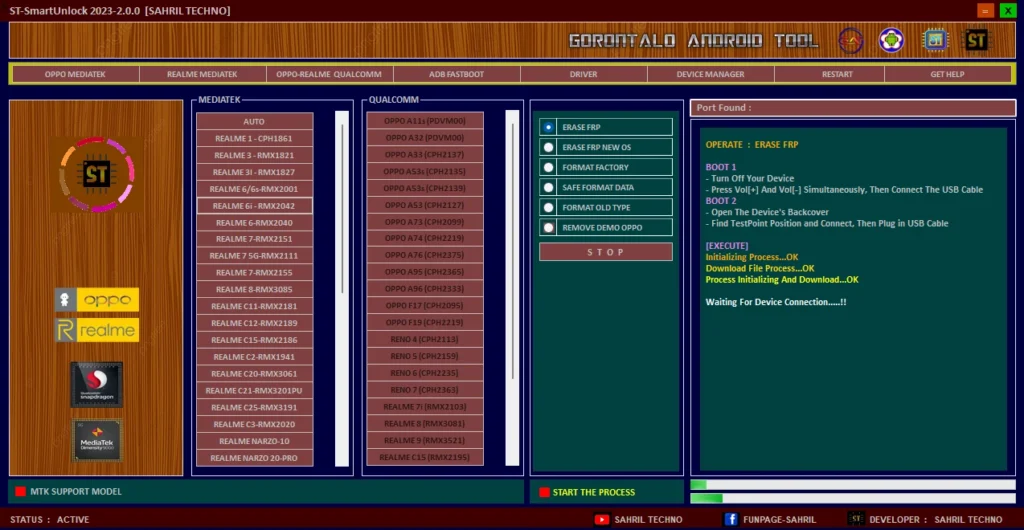
Features ST-SMART Unlock :
Erase All FRP :
FRP can sometimes pose challenges for users, especially when they forget their login credentials. With ST-SMART Unlock, users can erase all FRP data, bypassing the need for previous login information.
Erase FRP New OS :
ST-SMART Unlock extends its support to new operating systems, enabling users to erase FRP on the latest versions of Android.
Format Unlock :
The tool allows users to perform a format unlock, wiping the device while maintaining data security.
Format Old Type :
Users with older device models can also benefit from the format unlock feature, ensuring smooth device performance.
Safe Format Data :
ST-SMART Unlock prioritizes data safety during formatting, giving users peace of mind while managing their smartphones.
Remove Demo CPH/RMX :
Removing demo files is made easy with this feature, freeing up valuable space on the device.
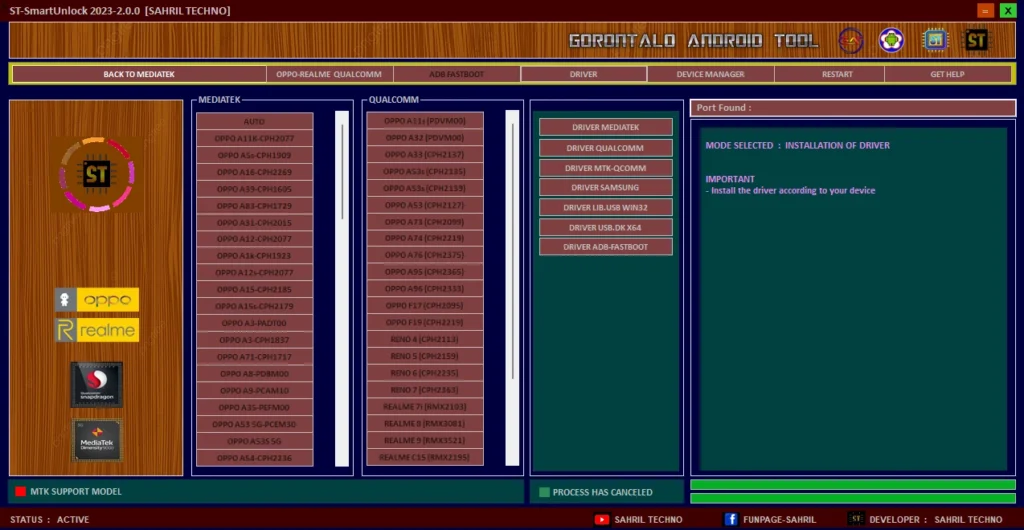
Unlocking Qualcomm RMX/CPH Devices :
Format Unlock :
ST-SMART Unlock is proficient in unlocking Qualcomm RMX and CPH devices with ease.
Format Factory :
The tool also supports the formatting of factory settings on Qualcomm devices.
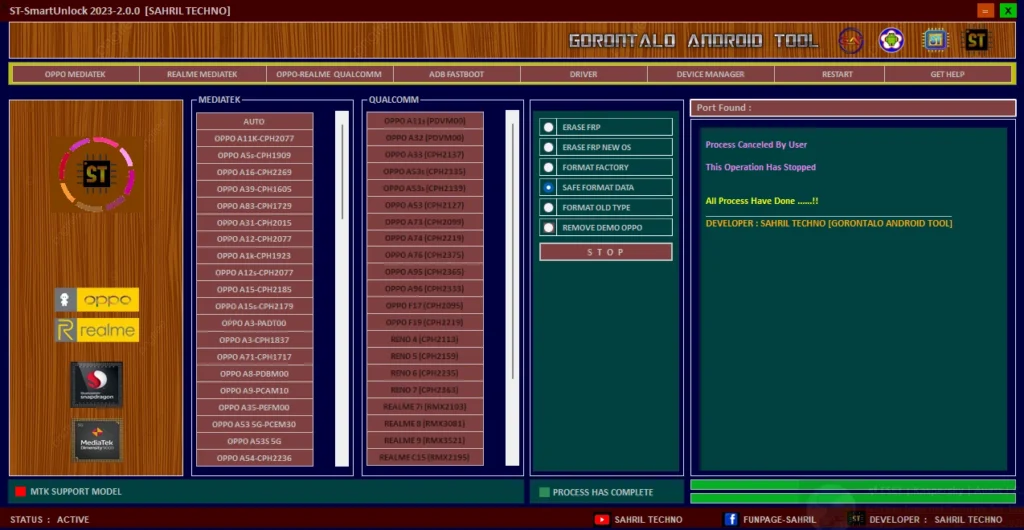
Utilizing ADB & Fastboot :
ST-SMART Unlock provides ADB and Fastboot support, ensuring a seamless experience for users.
Info Getvar All :
Get detailed information about the device with the “Info Getvar All” feature.
Bootloader Info :
Access essential bootloader information effortlessly.
Relock Bootloader :
ST-SMART Unlock enables users to relock the device’s bootloader, enhancing security.
Unlock Bootloader :
Unlock the bootloader and enjoy extensive customization options.
Reboot Device :
Easily reboot the device using the ST-SMART Unlock tool.

Drivers for Seamless Performance :
To ensure smooth communication between the smartphone and the computer, ST-SMART Unlock includes essential drivers.
ADB Fastboot Drivers :
The tool comes with ADB and Fastboot drivers for enhanced device management.
Drivers MTK & Qualcomm :
MTK and Qualcomm drivers are provided for efficient performance with respective devices.
Drivers QLoader :
Enjoy seamless connections with the QLoader drivers included in the package.
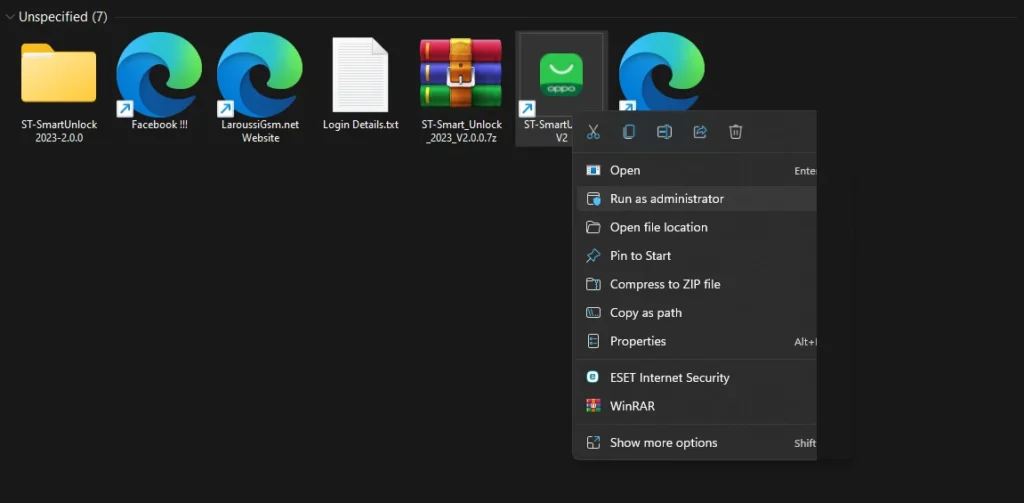
| File Info | Details |
|---|---|
| File Name : | ST-Smart_Unlock_2023_V2.0.0.7z |
| Version : | V2.0.0 (Updated 2023) |
| File size : | 163.3 MB (ِExtracted Size : 800.7 MB) |
| Password RAR : | laroussigsm.net |
| Download LINK : | 𝗨𝗣𝗟𝗢𝗔𝗗𝗥𝗔𝗥 | 𝗨𝗣𝗟𝗢𝗔𝗗𝟰𝗘𝗩𝗘𝗥 | 𝗠𝗘𝗚𝗔𝟰𝗨𝗣 | 𝗨𝗣-𝗟𝗢𝗔𝗗 |
Login Pass : SAHRIL TECHNO GORONTALO
HOW TO USE ?
- First, you need to download the zip file from the below link.
- Next, you can unzip all files at c: drive (important).
- Ensure you have disabled the antivirus before running the installation.
- Next, open the folder and install the setup file with some basic instruction.
- Run the shortcut from the desktop “ST-SmartUnlock V2.exe”
- Next, you can install all drivers (included in the tool only need to one-click) if you already installed skip this step.
- Connect the phone and try to do any function.
- Enjoy !!!
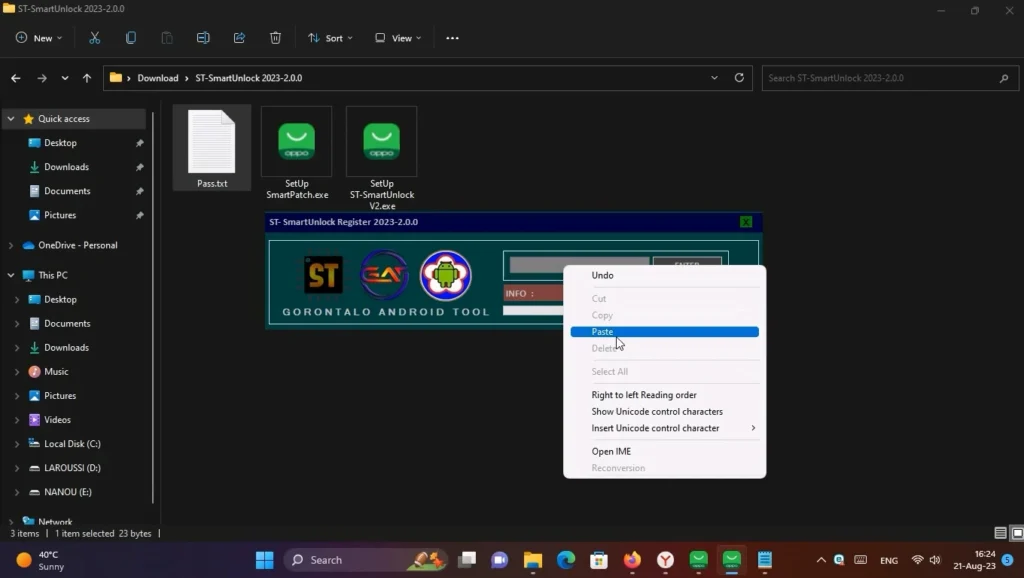
Take a Backup : If you are willing to try the above tool, then please take a backup of your personal data from your Android Smartphone or Tablet. As flashing any Firmware or recovery may brick the device.
Credits : The Tool is created and distributed by the developer. So, full credits go to the developer for sharing the tool for free.





